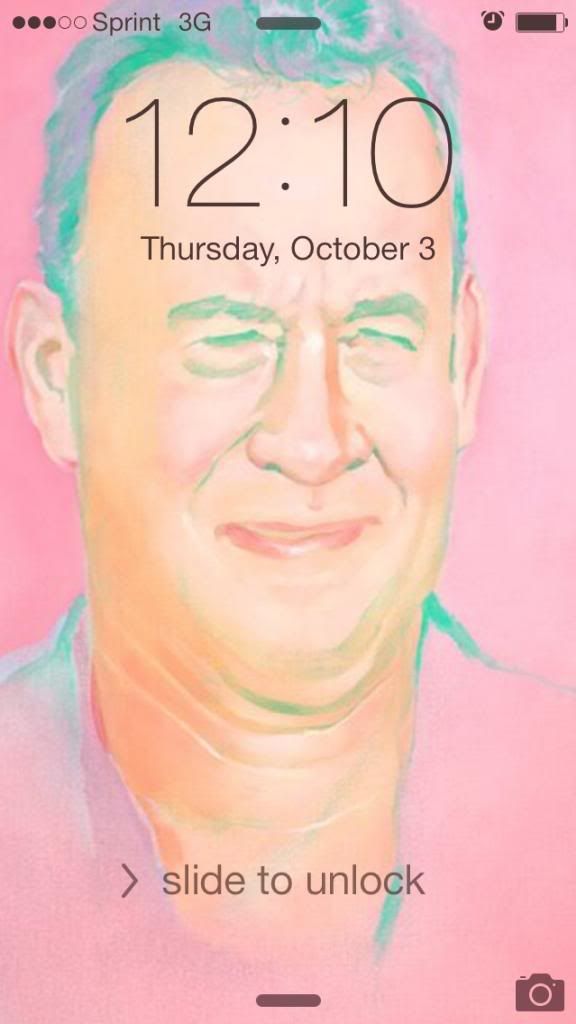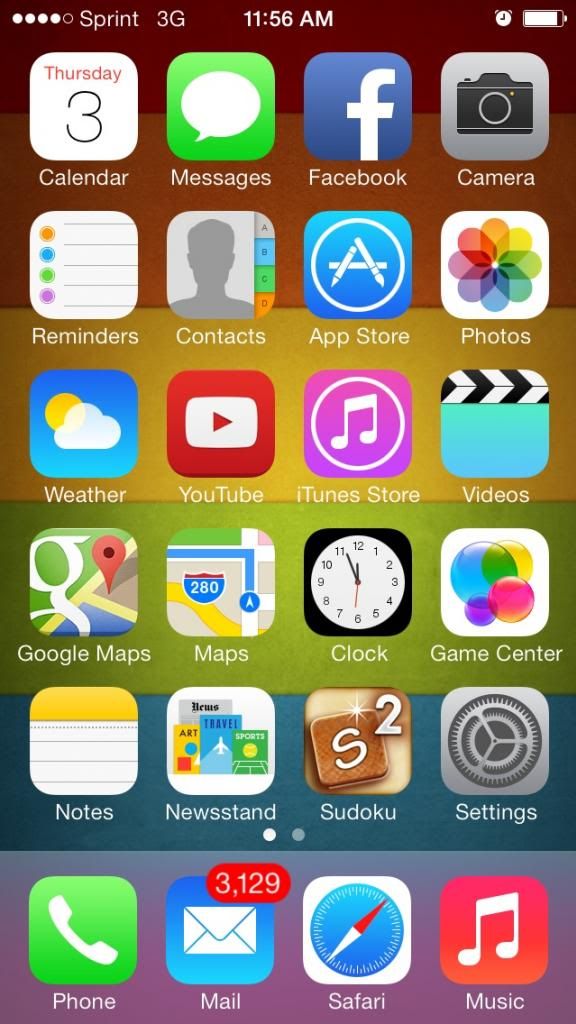I am guessing this is already known, but I just accidentally found out that when your phone is locked, if you pull down the calendar of events from the top and just double click the home button, it bypasses putting in your password. Is this known? I have the latest update to iOS7 too.
I just tried it, and... wow. Totally worked.