They better optimize it. It runs rather poorly on my iPad 3 :/I wonder if we're going to get an iPad optimized version of iOS7 with the new iPad launch this month. I'm sure it'll be optimized for the new models.
-
Hey Guest. Check out your NeoGAF Wrapped 2025 results here!
You are using an out of date browser. It may not display this or other websites correctly.
You should upgrade or use an alternative browser.
You should upgrade or use an alternative browser.
iOS 7 | Flatness Is a Good Thing
- Thread starter Talon
- Start date
Ken Masters
Banned
I wonder if we're going to get an iPad optimized version of iOS7 with the new iPad launch this month. I'm sure it'll be optimized for the new models.
They better release an iPad optimized iOS 7, because it's clear the iPad iOS was an afterthought
They better release an iPad optimized iOS 7, because it's clear the iPad iOS was an afterthought
My folders with 3 x 3 apps shown agrees with you.
They better release an iPad optimized iOS 7, because it's clear the iPad iOS was an afterthought
I don't think that's going to happen based on Apple's history. Maybe iOS 8 will have more nods to the larger screen.
You can change what type of file it is in iTunes. Right click > get infoQuestion on Music/Podcast issues...
I recently downloaded a back catalog of a podcast I listen to. I don't think I can import the files as a podcast (if I can, I'm not sure HOW to), so I've transferred the files as music files. In the past, if I were listening to a podcast and came back to it later, it would remember where I left off. With music, it doesn't seem to do that.
Example being - the music file was at 30 minutes or so. I hadn't changed the song or anything, but when I came back to it a day later, it had reset to 0. Is there a way to fix this/change this??

Also, if you have downcast or another third party podcast app you can import mp3s from the app
chickdigger802
Banned
yea, ipad ios 7 is pretty disappointing compare to iphone. they didn't even bother changing up some of the animations so right now 4 finger gestures look really weird and seem counter intuitive with the animations.
robertsan21
Member
Can we expect a iOS7 jailbreak anytime soon?
Can we expect a iOS7 jailbreak anytime soon?
Probably not.
A jailbreak for 6.1.3/6.1.4 is coming soon, though.
So they've updated Snapchat and Kik for iOS 7, but not WhatsApp? C'mon, man, I literally hate how amateurish WhatsApp looks on the new iOS. Compared to Snapchat and Kik, it looks like crap. It wouldn't take much to update it, surely?
WhatsApp is a weird app. It's really always looked like crap and lagged releases, and yet somehow is huge.
There was a post a week or so ago that a new version was in testing, but still seemed to have a fair amount of bugs.
WhatsApp is a weird app. It's really always looked like crap and lagged releases, and yet somehow is huge.
There was a post a week or so ago that a new version was in testing, but still seemed to have a fair amount of bugs.
Some leaked shots:

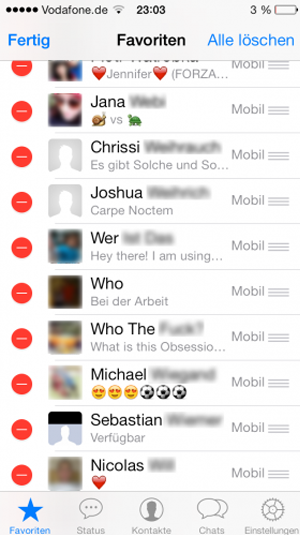


chickdigger802
Banned
Biggest glaring omission is the lack of a dark theme. I wouldn't get any black iOS devices because of this fact. Good thing my 5S is white/silver.
yep, my next iphone is gonna be white for sure.
Biggest glaring omission is the lack of a dark theme. I wouldn't get any black iOS devices because of this fact. Good thing my 5S is white/silver.
That'd be a nice option.
I like Pocket's dark theme, but I hate the muted green they used on their toggles.
The Lamonster
Member
I need help. I cannot play my games anymore because there is something wrong with Game Center.
This is what I get when I open Game Center.
This is my Game Center settings screen.
I cannot reinstall GC because it's a native iOS app. I've tried closing the app itself, along with the Settings app and restarting my iPhone several times, no dice. Any advice?
This is what I get when I open Game Center.
This is my Game Center settings screen.
(spinning forever)
I cannot reinstall GC because it's a native iOS app. I've tried closing the app itself, along with the Settings app and restarting my iPhone several times, no dice. Any advice?
I need help. I cannot play my games anymore because there is something wrong with Game Center.
This is what I get when I open Game Center.
This is my Game Center settings screen.
(spinning forever)
I cannot reinstall GC because it's a native iOS app. I've tried closing the app itself, along with the Settings app and restarting my iPhone several times, no dice. Any advice?
Backup, factory reset would be my plan.
If that fails, return it.
The Lamonster
Member
How do I do that? How long would it take?Backup, factory reset would be my plan.
If that fails, return it.
I've had the phone for two years and it's worked fine until now.
Actually Reset all settings won't touch data, so do that first. General>reset>reset all settingsHow do I do that? How long would it take?
I've had the phone for two years and it's worked fine until now.
If that doesn't work, plug into iTunes. Next to search for update (on iphone tab) there will be a restore phone button. Click that...It will then ask to backup, which you should do.
Edit: Oh yeah, hard reset by holding both top and menu buttons for awhile. Try this first, and then reset all settings.
The Lamonster
Member
^^^Did you try a hard reset?
How to?
edit: no dice on the hard reset. Man, resetting all settings is going to take a while to get back to where it was.
How to?
edit: no dice on the hard reset. Man, resetting all settings is going to take a while to get back to where it was.
This is probably not it, but you can check under Settings > General > Restrictions and see if Game Center got disabled there somehow.
Edit: you can also try Reset Network Settings first before doing the "All" option, that will delete your WiFi logins and stuff only
Macho Madness
Member
Did you try logging your Apple ID out, loading Game Center, and then logging back in?
The Lamonster
Member
Did you try logging your Apple ID out, loading Game Center, and then logging back in?
Where do I log out of my Apple ID? On the Game Center settings screen, nothing happens when I tap my Apple ID.
Where do I log out of my Apple ID? On the Game Center settings screen, nothing happens when I tap my Apple ID.
Updated previous post, with a better way to restore phone.
The Lamonster
Member
Resetting network settings didn't help.
I think it'd be more of a pain trying to recreate all my settings rather than restoring my phone. I've never done either before but do you guys agree? I have so many custom settings from the past two years that I'd hate to lose. Whereas restoring my phone is just a waiting game, right?
I think it'd be more of a pain trying to recreate all my settings rather than restoring my phone. I've never done either before but do you guys agree? I have so many custom settings from the past two years that I'd hate to lose. Whereas restoring my phone is just a waiting game, right?
Resetting network settings didn't help.
I think it'd be more of a pain trying to recreate all my settings rather than restoring my phone. I've never done either before but do you guys agree? I have so many custom settings from the past two years that I'd hate to lose. Whereas restoring my phone is just a waiting game, right?
I think restore would be more likely to fix it. If you backup, it should be close to where it was before breaking.
The Lamonster
Member
I think restore would be more likely to fix it. If you backup, it should be close to where it was.
Okay, thanks. I'm updating iTunes right now.
So if I make a backup now and then restore wouldn't it just backup and restore the problem along with it?
Okay, thanks. I'm updating iTunes right now.
So if I make a backup now and then restore wouldn't it just backup and restore the problem along with it?
That's possible too. Unless the update process or firmware changes broke it, which this would fix. I think it essentially "reflashes" it with the OS, and then reinstalls the apps back on top.
Macho Madness
Member
Even from the Settings app?Where do I log out of my Apple ID? On the Game Center settings screen, nothing happens when I tap my Apple ID.
Incidentally, it appears that my iPhone 5 has had a sudden bump UP in battery life.
I always suspected that frequent locations and weather GPS paging were causing a drain previously, not to mention, just it being new and shiny and playing with it a lot more.
It seems to have stabilised, and on first appearance, back to where it was before iOS7.
Maybe it's jsut me playing less, but it might be that now that I've had it for a while, it has learnt my use patterns and paging less often.
I always suspected that frequent locations and weather GPS paging were causing a drain previously, not to mention, just it being new and shiny and playing with it a lot more.
It seems to have stabilised, and on first appearance, back to where it was before iOS7.
Maybe it's jsut me playing less, but it might be that now that I've had it for a while, it has learnt my use patterns and paging less often.
The Lamonster
Member
Even from the Settings app?
Yep.
So the restore didn't help. Game Center won't open. Can't change Game Center settings. Not sure what else I can do. I have been playing DragonVale multiple times a day and now it seems I can't play it ever again.
Yep.
So the restore didn't help. Game Center won't open. Can't change Game Center settings. Not sure what else I can do. I have been playing DragonVale multiple times a day and now it seems I can't play it ever again.
Try this:
If you are having difficulty logging in to Game Center or staying connected
1.Verify that you are connected to the Internet.
2.If you are unable to create or sign in to your Game Center account from within a game, try creating or signing in to your account using the Game Center app.
3.Try signing out of your Game Center account, then sign back in. If you can't sign in to your Game Center account with an Apple ID, try resetting your password or using another email address. To manage your Apple ID account, go to My Apple ID.
4.When using a Wi-Fi connection, verify that your Wi-Fi router is configured for Game Center.
http://support.apple.com/kb/ht4314
The Lamonster
Member
Thanks for the help guys, after the restore I tried one more hard reset and it worked!
D
Deleted member 12837
Unconfirmed Member
I have some photos on my Mac that I want to transfer to my iPhone 5S. I want them in an album, not my Camera Roll.
- I tried syncing a folder via iTunes, but then I wasn't able to delete individual photos in that "synced" folder, or the folder itself, without syncing in iTunes again to an empty folder.
- I tried adding photos from my Camera Roll to an album, but then as soon as I deleted them from the Camera Roll, they also got deleted from the album!
Isn't there some way I can just create a folder on the phone that's fully editable (I can rename it, delete it, add/remove from it, etc), and put photos in it? I can manually manage my music (I think...I've never checked the box but I see it in iTunes), why not photos as well?
- I tried syncing a folder via iTunes, but then I wasn't able to delete individual photos in that "synced" folder, or the folder itself, without syncing in iTunes again to an empty folder.
- I tried adding photos from my Camera Roll to an album, but then as soon as I deleted them from the Camera Roll, they also got deleted from the album!
Isn't there some way I can just create a folder on the phone that's fully editable (I can rename it, delete it, add/remove from it, etc), and put photos in it? I can manually manage my music (I think...I've never checked the box but I see it in iTunes), why not photos as well?
Macho Madness
Member
I have some photos on my Mac that I want to transfer to my iPhone 5S. I want them in an album, not my Camera Roll.
- I tried syncing a folder via iTunes, but then I wasn't able to delete individual photos in that "synced" folder, or the folder itself, without syncing in iTunes again to an empty folder.
- I tried adding photos from my Camera Roll to an album, but then as soon as I deleted them from the Camera Roll, they also got deleted from the album!
Isn't there some way I can just create a folder on the phone that's fully editable (I can rename it, delete it, add/remove from it, etc), and put photos in it? I can manually manage my music (I think...I've never checked the box but I see it in iTunes), why not photos as well?
You can create playlists in the Music app, but you can't put songs in a playlist and then delete them in the Songs section. Think of Photos working the same way. There's always a way to see all of your photos. If you want to micro-manage your photos, create albums and ignore the camera roll.
I have some photos on my Mac that I want to transfer to my iPhone 5S. I want them in an album, not my Camera Roll.
- I tried syncing a folder via iTunes, but then I wasn't able to delete individual photos in that "synced" folder, or the folder itself, without syncing in iTunes again to an empty folder.
- I tried adding photos from my Camera Roll to an album, but then as soon as I deleted them from the Camera Roll, they also got deleted from the album!
Isn't there some way I can just create a folder on the phone that's fully editable (I can rename it, delete it, add/remove from it, etc), and put photos in it? I can manually manage my music (I think...I've never checked the box but I see it in iTunes), why not photos as well?
You can use iTunes to sync either an album in iPhoto or photos in a file on your mac to the phone. Photos in the album will not be listed under your camera roll unless you edit them on the phone, I believe. Not sure about deleting individual photos in that album once they are on the phone. http://support.apple.com/kb/HT4236
Alternately, if you use Photo Stream on a mac you can manage photo stream albums in iPhoto and they will sync to your phone.
Another option is one of the cloud apps, Skydrive or Dropbox for example.
Thanks for the help guys, after the restore I tried one more hard reset and it worked!
Cool good to hear. It really didn't want you to play games lol.
Had a weird bug a minute ago. On music, I touched and held the songs icon. The icon shrank to a smaller menu, and I was able to move it around the screen. The word settings appeared at the top of the screen in a large font.
D
Deleted member 12837
Unconfirmed Member
You can create playlists in the Music app, but you can't put songs in a playlist and then delete them in the Songs section. Think of Photos working the same way. There's always a way to see all of your photos. If you want to micro-manage your photos, create albums and ignore the camera roll.
That doesn't quite work as an analogy. "Camera Roll" is not the same as the "Songs" part of the music app because it's possible to have photos on your phone that aren't in Camera Roll (via iTunes sync, albeit apparently read-only), but it's not possible to have music that isn't found under "Songs".
You can use iTunes to sync either an album in iPhoto or photos in a file on your mac to the phone. Photos in the album will not be listed under your camera roll unless you edit them on the phone, I believe. Not sure about deleting individual photos in that album once they are on the phone. http://support.apple.com/kb/HT4236
Alternately, if you use Photo Stream on a mac you can manage photo stream albums in iPhoto and they will sync to your phone.
Another option is one of the cloud apps, Skydrive or Dropbox for example.
Yeah unless I'm missing something, when you sync an album via iTunes that album is essentially read-only on the phone. No editing, deleting or adding allowed.
I'll look into Photo Stream.
If I used an external app, it would be Loom, but will other apps that support picking photos from the Photos app also work with external photo apps like Loom?
Are there any 3rd-party Mac apps I could do this with? For example, in the demo version of iExplorer I can see how my photos are organized on the device, but I need to pay to actually copy data back and forth and I don't want to purchase an app without knowing for sure if it will work or not.
Just to confirm that yes, you can create shared photostreams but not invite anyone to subscribe to it and basically through that have an adaptable stream on your own shared among your devices/web. I do that myself.Can you use shared photostreams, but unshared?
Ecto311
Member
iPhone 5, iOS 7.0.2, 2 hours and 28 minutes of usage and 4 hours and 56 minutes of standby since full charge.
57% battery.
Ugh, freakin' horrible.
EDIT: And that's with not a single phone call made!
Just got back into the iPhone from android and my phone right now shows
Usage: 3 Hours, 9Min
Standby: 8 Hours, 13 Min
With that I had 72% battery left. This is a new Green 5c on at&t that I got less than a week ago.
I have been browsing the net and listening to some podcasts in the podcast app even some video and 2 calls about 10min each.
Anyone have a good work around for the google music service? I have tried the mobile site but it sucks and its one of my fav things about android that is not even close to as good on iPhone. Might go to iTunes match type service but the google music being like spotify and a locker service is really good. Music not provided by google is uploaded to be in the same playlists.
Rumours that the iOS app for Google Music is dropping this month.Anyone have a good work around for the google music service? I have tried the mobile site but it sucks and its one of my fav things about android that is not even close to as good on iPhone. Might go to iTunes match type service but the google music being like spotify and a locker service is really good. Music not provided by google is uploaded to be in the same playlists.
BakedSardine
Banned
After a couple weeks with iOS7, I gotta be honest and say I think I'm a fan of iOS6 and the skeuomorphism. Wish I could go back.
I have iTunes Match .. why am I getting Macy's ads between songs? Is this normal?
I understand the Apple/iTunes ones, but not Macy's.
EDIT: Meant for iTunes Radio!
Make sure you actually have iTunes Match turned on in Settings -> Music.
To be honest, I'm ok with whatever, cosmetically.After a couple weeks with iOS7, I gotta be honest and say I think I'm a fan of iOS6 and the skeuomorphism. Wish I could go back.
iOS 7 is definitely more modern, but feels less 'timeless', like it's a current fashion.
I don't mind though - I'm guessing apple have made hooks into the UI or at least understand the process so they can be more nimble in this regard and change it up when they need.
Just to confirm that yes, you can create shared photostreams but not invite anyone to subscribe to it and basically through that have an adaptable stream on your own shared among your devices/web. I do that myself.
The cool thing is that shared photo streams don't count towards your icloud, is indefinite, and huge. Like 1000
Images per album and like 100 albums or something.
fierrotlepou
Member
Jesus christ, IOS 7 really fucked my iPhone up badly.
How so?Jesus christ, IOS 7 really fucked my iPhone up badly.
People updating and getting more than 20 % battery reduction should give it a week or two. It seems like my frequent locations is paging less and battery has returned a little. Hard to say when there are so many factors.
I'll assume a small drop is to be expected with increased functionality.


