The Real Abed
Perma-Junior
Is it just gonna be a one time thing then? I swear I've had to turn it off a few times before too.Did you just update to 7.0.4? BT is on by default after every update due to AirDrop.
Is it just gonna be a one time thing then? I swear I've had to turn it off a few times before too.Did you just update to 7.0.4? BT is on by default after every update due to AirDrop.
This happens to me a lot, the icon that enables BT is right below where I swipe to close the quick menu so I accidentally hit it all the same. It's kinda annoying.
I'm hoping more for 7.1.iOS 7.0.4 in my 4th gen iPad finally fixed wallpaper switching lag and the unnecessary "more" button in the Music app's toolbar. Fix the keyboard lag and I'm happy, Apple (for now - hopefully we'll get a more iPad friendly OS with iOS 8).
Is it just gonna be a one time thing then? I swear I've had to turn it off a few times before too.
Welp, it certainly isn't working for me.
After enabling the personal hotspot, I don't see that blue banner at the top of the screen, UNLESS I plug the phone to the computer using the lightning-usb cable.
:/
Welp, I hope they didn't fix the jailbreak exploit.
GODDAMN it I was updating to 7.0.4 and it fucked up... itunes fucking piece of shit. :/ I swear if this thing is a brick... :*( only had it for a week or so...
fuuuuuuuuuuuuuuuuuuuuuuuuuuuuuuuuuuuuuuuuuuuuuuuuu
error 4013
http://www.cultofmac.com/254839/all-the-changes-in-ios-7-1-beta-youll-actually-notice/
I didn't know it was still possible to update via iTunes.GODDAMN it I was updating to 7.0.4 and it fucked up... itunes fucking piece of shit. :/ I swear if this thing is a brick... :*( only had it for a week or so...
fuuuuuuuuuuuuuuuuuuuuuuuuuuuuuuuuuuuuuuuuuuuuuuuuu
error 4013
That sucks. Why use iTunes, and not OTA?
I didn't know it was still possible to update via iTunes.

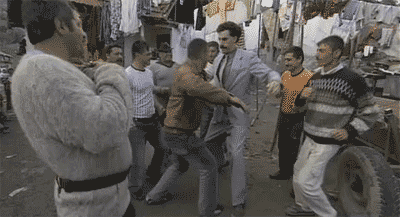
what is OTA pls... IS it hard to convert my tracks to it.. I have over 9k
(
what is OTA pls... IS it hard to convert my tracks to it.. I have over 9k

Settings > General > UsageIs there any way to tell how big the apps you've installed are?
Try first turning Personal Hotspot off, then turn on Wi-Fi, then turn the Hotspot back on.
Does "Reduce Motion" still only have a single option? Or did they flesh it out so I can disable certain things (Like remove the folder zooming and app zooming) but keep other things on (Like the 3D parallax effect and the unlock animation which I kind of really liked.)
Does "Reduce Motion" still only have a single option? Or did they flesh it out so I can disable certain things (Like remove the folder zooming and app zooming) but keep other things on (Like the 3D parallax effect and the unlock animation which I kind of really liked.)
No changes, Reduce Motion still turns all of those off at once.Interested in this too.
currently visiting my parents - my mum's "iPad with Retina Display" seems to loose it's cellular connection every once in a while for no apparent reason and it won't reconnect unless it's rebooted. This seems to be the case ever since she installed iOS7.
known issue (and fix incoming) or is something else wrong with it?

Does anyone have any recommendations for any way of having a video playlist in ios7 on my ipad (3).
We have a long trip with a little one, and it would be nice to line up a few cartoons in a row for him to watch at a time.
I know there is a workaround where you reclassify them as music videos in iTunes but i believe you don't get fullscreen playback then. I'd be happy to drop a couple of £ on an app.
No, never by accident. But to answer your second question iforgot.apple.com is the Apple ID password recovery site.Does anyone else occasionally open safari and it takes you to the apple "iforgot" page?
What does it mean? Why does it do it?
No, never by accident. But to answer your second question iforgot.apple.com is the Apple ID password recovery site.
There is, but it's locally cached copies of the iCloud data. Whenever you disable a sync source, that cache becomes invalid.EDIT - Figured it out. Somehow iCloud got turned off. Not sure why there's not a local save.
Ok, thanks. I really don't know how my iCloud got completely reset. I even had to reselect everything I want to back upThere is, but it's locally cached copies of the iCloud data. Whenever you disable a sync source, that cache becomes invalid.
This is really the only sane way a remote calendar can work.
Is this a bug? I did an AirDrop to my wife's new iPhone 5S, but she never acknowledged the dialog so it was still up. The phone locked and when she went to unlock it with her thumb, it went immediately to the password input saying it couldn't read her thumb. It was instant, not even like a half second to register and fail. There was nothing to do to get around this other than to input the pass code. After the dialog was handled, then the lock screen functioned normally.
Possibly.
I still see some really weird issues.
SOme possible bugs/hardware issues with my iPhone 5 on iOS7:
Safari loses recognition of certain gestures, like back and forth and tapping the top bar - these actions seem to work fine elsewhere. Closing safari resets it.
Iv'e had safari (or some other app) take me to Apple's iforgot page.
LAst night just doing nothing i get a "no sim installed" error. a hard reboot fixed it (didn't reseat sim or anything).
