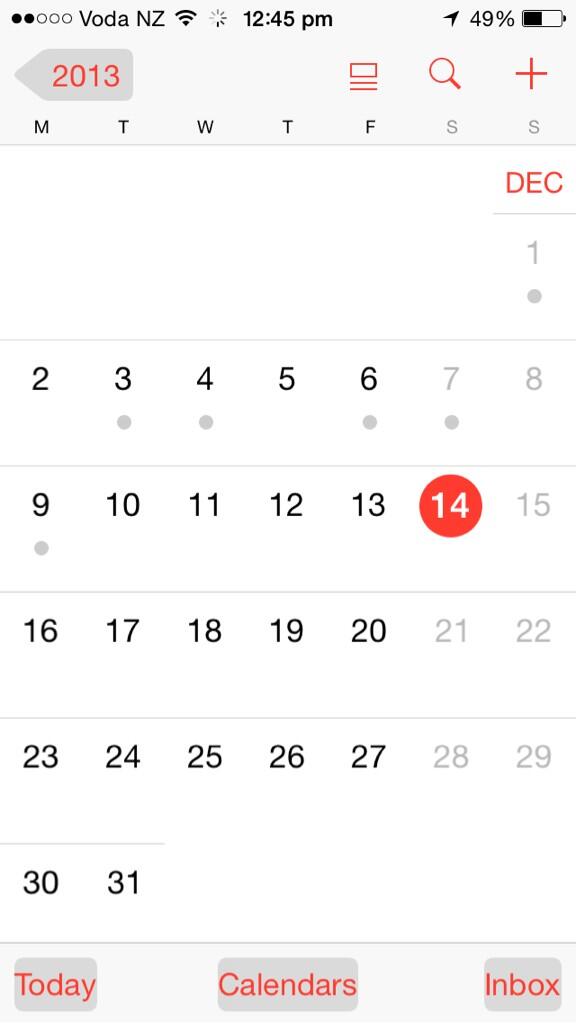Possibly.
I still see some really weird issues.
SOme possible bugs/hardware issues with my iPhone 5 on iOS7:
Safari loses recognition of certain gestures, like back and forth and tapping the top bar - these actions seem to work fine elsewhere. Closing safari resets it.
Iv'e had safari (or some other app) take me to Apple's iforgot page.
LAst night just doing nothing i get a "no sim installed" error. a hard reboot fixed it (didn't reseat sim or anything).
I dunno, that stuff might be worth getting checked out. I haven't seen any failed gestures, iforgot or no sim.
I have seen some safari crashes and music app crashes.