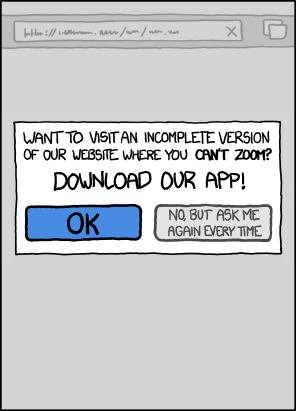Jesus christ, iTunes Match and/or the Music app are still a broken mess.
I had already downloaded my favorite albums/artists earlier and just wanted to download a few more. I noticed that next to many tracks, the empty progress indicator was displayed. Meaning, when I downloaded music earlier, at some point it simply stopped. I've checked the list, nothing was downloading right now.
I tapped on a track. Of course it didn't play. I tried to delete it. Of course it didn't work. I tapped another track, at which point the music from a completely different artist started playing. I tried a few more, and sure thing, everything is messed up. So I disabled iTunes Match, killed the app and tried to delete albums, but everytime I attempt to do so, the app crashes.
Oh, and for some reason, hundreds of tracks which were already on the phone are downloading constantly. Kinda. The circular progress indicators of all tracks are all identical, and their value jumps all over the place. When the download finishes, it simply starts again.
25% chance of a song actually playing. 25% it doesn't play at all, 25% something different is played, 25% the app crashes.
Apparently its not even possible to delete artists or albums, only single tracks? I have to delete the whole music collection from the settings app? And then redownload over 20GB of music, again with the risk that their shitty implementation screws up everything? Jesus fucking christ.
Well, I just did it. The music is still there, though. Killed the app. Deleted again via the settings app. Music: No data. Went back and into the Usage menu again. Music: 22 GB. Deleted again and waited a few minutes. Now part of the music is gone. It's alright iPhone, take your time. Apparently, starting the Music app interrupts the delete process. 130MB left. 143MB left. Wait, what? Why the hell is it still downloading?
Now I've restarted the phone. 14MB left. Still over 200 titles in the library, though. Some with the download-icon. Some with the downloading-icon.
Giving up at this point. I don't have time for this shit. Remember, though: It just works.
edit: When I restart the phone, the Apple logo appears as usual. But after a few seconds, the screen gets dark. It's not completely black; I can still see the logo. After about 4 seconds, the brightness returns to normal. That's concerning.
edit 2: It's hilarious. I've deleted every single song. But everytime I start the Music app, between one and five appear in the library.