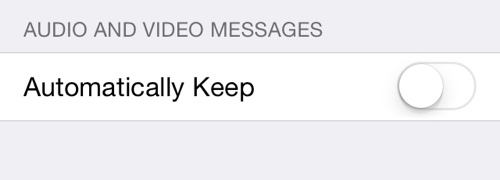The Real Abed
Perma-Junior
I just installed the SwiftKey keyboard and it's pretty cool,but it's gonna take some getting used to because it's such a new thing for me. Rift now it would probably take less time to type but I'm picking it up pretty fast.