-
Hey Guest. Check out your NeoGAF Wrapped 2025 results here!
You are using an out of date browser. It may not display this or other websites correctly.
You should upgrade or use an alternative browser.
You should upgrade or use an alternative browser.
iOS 8 |OT| Huge for developers. Massive for everyone else.
- Thread starter Majine
- Start date
My friend switched from an iPhone to android and has a MBA. Whenever I message her through my iPhone it still sends an iMessage to her mac. In my contacts I only have her number and not email, so I'm assuming the number is still registered to iMessaging?
Any thoughts on how I can only SMS from my iPhone to her android and not have it iMessge directly to her mac?
Any thoughts on how I can only SMS from my iPhone to her android and not have it iMessge directly to her mac?
You should tell her to input her phone number here:My friend switched from an iPhone to android and has a MBA. Whenever I message her through my iPhone it still sends an iMessage to her mac. In my contacts I only have her number and not email, so I'm assuming the number is still registered to iMessaging?
Any thoughts on how I can only SMS from my iPhone to her android and not have it iMessge directly to her mac?
https://selfsolve.apple.com/deregister-imessage
Will she be able to iMessage from her Mac v my Mac or her Mac v my iPhone?
I'm just checking all routes, but thanks for the link
e/ guess this kinda answers it
Will I still be able to use my iPad and Mac to send iMessages after I deregister?
Yes. If someone sends you an iMessage using your email address (Apple ID), you'll get it on your other Apple devices. If someone sends a text to your phone number, you'll get the message only on your phone.
neoism
Member
guys I was thinking of getting an iPad mini and was wondering does it come with ios8 on the 16 gb version and how much space is is left if it does ...
my other main question is I have a 5th gen ipod but it is still on iOS 7 and I do not want to upgrade it but you have to have iTunes on 12.0 to use iOS 8 right can I get a mini and use my account and get my games and stuff and just use the wifi and not plug it into iTunes ??
my other main question is I have a 5th gen ipod but it is still on iOS 7 and I do not want to upgrade it but you have to have iTunes on 12.0 to use iOS 8 right can I get a mini and use my account and get my games and stuff and just use the wifi and not plug it into iTunes ??
Will she be able to iMessage from her Mac v my Mac or her Mac v my iPhone?
I'm just checking all routes, but thanks for the link
e/ guess this kinda answers it
Yeah, she will, but if you're currently messaging her through her phone number, messages you send her will go as SMS to her phone. You'll need to be iMessaging one of the email addresses associated with her iMessage account.
Basically, your computer won't be able to make the switch on its own as it used to do, you'll need to maintain two separate conversations with her, one for SMS and one for iMessage. On her end, that won't be a problem though.
guys I was thinking of getting an iPad mini and was wondering does it come with ios8 on the 16 gb version and how much space is is left if it does ...
my other main question is I have a 5th gen ipod but it is still on iOS 7 and I do not want to upgrade it but you have to have iTunes on 12.0 to use iOS 8 right can I get a mini and use my account and get my games and stuff and just use the wifi and not plug it into iTunes ??
I believe you'd probably be best suited just going I to your purchase history in iTunes on your mini and re downloading from there. For the most part you can keep from plugging into iTunes at all with your new mini, but that will vary from person to person depending on what you want to do.
Same for the space you'll need. Depends a lot on how many apps you will download, if you'll load it up with music or pics, etc. I try to stay away from 16gb these days but YMMV. I think a new mini has around 12-13 gbs free.
The Real Abed
Perma-Junior
16GB is fine if you're filling it with apps and games and a bit of music. But it is small and if you want to future-proof (lol, right) yourself for a while I'd spend the extra money for the 64GB. Since it's the next step up and only $100 more. It'll give you much more breathing room for the future. (It's a travesty that 16GB is still sold and wasn't replaced with 32 as the baseline. Maybe this year. Maybe this year.)guys I was thinking of getting an iPad mini and was wondering does it come with ios8 on the 16 gb version and how much space is is left if it does ...
my other main question is I have a 5th gen ipod but it is still on iOS 7 and I do not want to upgrade it but you have to have iTunes on 12.0 to use iOS 8 right can I get a mini and use my account and get my games and stuff and just use the wifi and not plug it into iTunes ??
I've come across an extremely odd bug on my iPad. If I move it through the air quickly, say tilt it back and forwards quickly in my hand, it does this
Happened to anyone else?
edit
A quick Google reveals this is a feature. Weird. No way to turn it off either.
Happened to anyone else?
edit
A quick Google reveals this is a feature. Weird. No way to turn it off either.
D
Deleted member 22576
Unconfirmed Member
Shake to undo is secretly the best thing ever.
infiniteloop
Member
8.1.3 just came out
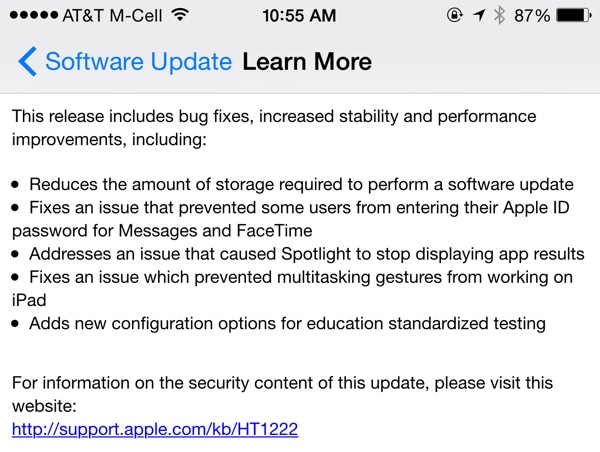
let's not have the "GUYZ BE CARFEUL" thread again.
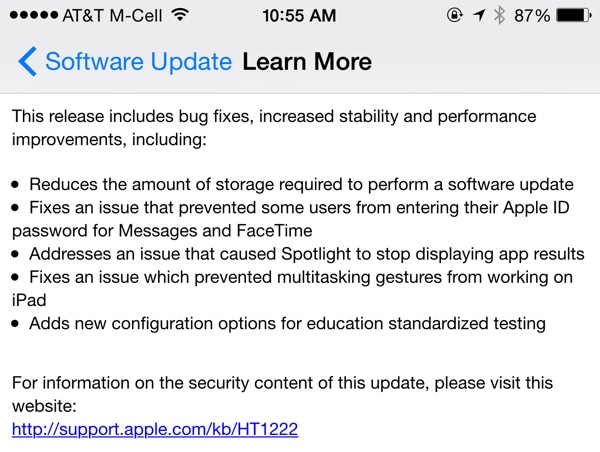
let's not have the "GUYZ BE CARFEUL" thread again.
8.1.3 just came out
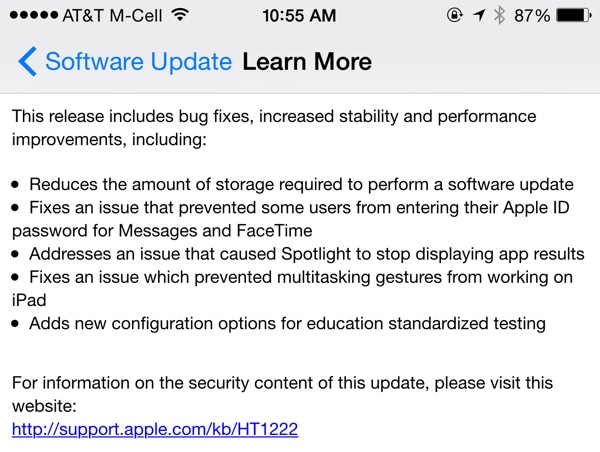
let's not have the "GUYZ BE CARFEUL" thread again.
Doesn't fix my issue with the persistent app update badge.
Doesn't fix my issue with the persistent app update badge.
Sounds like a corrupted cache file. Do you mean on the App Store or the Settings app showing the iOS OS update? I once had it on the App Store and I deleted the cache file with iFunbox and rebooted and it sorted itself out.
Sounds like a corrupted cache file. Do you mean on the App Store or the Settings app showing the iOS OS update? I once had it on the App Store and I deleted the cache file with iFunbox and rebooted and it sorted itself out.
Whenever I update apps in iTunes and sync them to my phone, the updates will still show up in the App Store on the phone. The button to the right of the app title will say "Update" for a second and then change to "Open". Both the badge on the Updates tab within the app and the badge on the App Store app icon remain.
At some point, it usually fixes itself. Sometimes after rebooting. Sometimes after syncing. Sometimes after syncing a second or a third time.
Valkyr Junkie
Member
About time. I've experienced the spotlight issue a few times, but that multitouch gesture issue I've dealing with almost non-stop since iOS 8 launched.
Whenever I update apps in iTunes and sync them to my phone, the updates will still show up in the App Store on the phone. The button to the right of the app title will say "Update" for a second and then change to "Open". Both the badge on the Updates tab within the app and the badge on the App Store app icon remain.
At some point, it usually fixes itself. Sometimes after rebooting. Sometimes after syncing. Sometimes after syncing a second or a third time.
Ah, yeah still sounds like a cache flushing issue.
I never use iTunes syncing these days.
anonymous_abc
Member
I'm looking for a to-do list app with a specific feature:
I want a list in which marked tasks just move to the end of the list. Thereby creating an eternal ordered list of what I did last.
A task is never 'done' it should just drop to the end of the list.
Anyone got any ideas?
I'm currently using Wonderlist with reoccurring tasks, but that's not quite what I am looking for.
I want a list in which marked tasks just move to the end of the list. Thereby creating an eternal ordered list of what I did last.
A task is never 'done' it should just drop to the end of the list.
Anyone got any ideas?
I'm currently using Wonderlist with reoccurring tasks, but that's not quite what I am looking for.
I'm looking for a to-do list app with a specific feature:
I want a list in which marked tasks just move to the end of the list. Thereby creating an eternal ordered list of what I did last.
A task is never 'done' it should just drop to the end of the list.
Anyone got any ideas?
I'm currently using Wonderlist with reoccurring tasks, but that's not quite what I am looking for.
What about apple's own reminders app? You can set it to sync everything, and while checked entries do get hidden, you can always tap the "show completed" to see all of it.
anonymous_abc
Member
What about apple's own reminders app? You can set it to sync everything, and while checked entries do get hidden, you can always tap the "show completed" to see all of it.
Yea not really, While I use the apple reminders app for all sorts of other things. For this I'd rather have something without any workaround requirement.
A
B
C
A done
B
C
A
C done
B
A
C
etc.
Just experienced the weirdest sound-related bugs. First, my phone stopped recognizing my headphones (standard earpods). Figured my headphone jack was dirty, but since I was in the car, I couldn't do anything about it. Wondering if it could be software-related, I restarted the phone, and boom, the headphones worked again. Finally, after an hour or so of music playback, sound started to hiccup and distort, kinda like a badly scratched CD. Killing the music app fixed the problem. Gonna report these to Apple once I get home. iOS 8.1.3, iPhone 5s.
Just experienced the weirdest sound-related bugs. First, my phone stopped recognizing my headphones (standard earpods). Figured my headphone jack was dirty, but since I was in the car, I couldn't do anything about it. Wondering if it could be software-related, I restarted the phone, and boom, the headphones worked again. Finally, after an hour or so of music playback, sound started to hiccup and distort, kinda like a badly scratched CD. Killing the music app fixed the problem. Gonna report these to Apple once I get home. iOS 8.1.3, iPhone 5s.
I've been having an issue where, when playing audio over bluetooth in my car, the sound will act funny and skip if I do things on the phone while the podcast is playing. Normally it's not a problem once I set off since I'm not touching the phone, but it's annoying when I'm entering my route into Maps or whatever. Wonder if this is the same issue.
I've been having an issue where, when playing audio over bluetooth in my car, the sound will act funny and skip if I do things on the phone while the podcast is playing. Normally it's not a problem once I set off since I'm not touching the phone, but it's annoying when I'm entering my route into Maps or whatever. Wonder if this is the same issue.
As noted above I get something similar. Like Siri skips a bit in my car.
Remember that one update which was supposed to fix the issue of the share sheet not memorizing the order of the app extensions? Well it didn't actually fix it.
And neither did 8.1.3. Great job, as usual.
anonymous_abc
Member
Any suggestions for a simple free expenses manager app?
Not free but I have been using YNAB for budgeting for ages now and love it.
I believe Mint is free.
brianmcdoogle
Member
Is there a thread for Safari Extensions or anything out there on the best or most useful ones? Most of the articles I find that list Safari extensions for the iPhone or iPad are dated from October of last year.also, can anyone suggest a free calendar notification Center widget that reads or uses the data from the default calendar app? Or, is there a red or a list of great notification Center widgets out there? I found the wiki on MacRumors but a lot of the entries don't have photos and it seems to be just a massive list of all that is available and not a curated list on what might be good or not good.
The Real Abed
Perma-Junior
How does it work? I can't get it to appear at all in Safari.
Or does it not work in Safari? Which is the only place I'd want it to work.
I just want to be able to save non-images from websites to my DropBox or iCloud. I don't care which one. It's stupid that I can't. That's what cloud storage is made for. It's dumb that I can't long-press on a link and have a menu pop-up asking if I want to save the link itself to a cloud service. (I can understand not saving non-images to iOS but at least let us put it in our iCloud! Even if there's a size limit.)
Or does it not work in Safari? Which is the only place I'd want it to work.
I just want to be able to save non-images from websites to my DropBox or iCloud. I don't care which one. It's stupid that I can't. That's what cloud storage is made for. It's dumb that I can't long-press on a link and have a menu pop-up asking if I want to save the link itself to a cloud service. (I can understand not saving non-images to iOS but at least let us put it in our iCloud! Even if there's a size limit.)
badcrumble
Member
I don't think safari can even output any non images that Dropbox would be able to save. That's a limitation of safari, not Dropbox.
Yep. That's not gonna be fixed until Safari gets a download manager, which also requires a native file browser. (Can't fuckin' wait for that, though, especially because I badly want a file picker for Mail).
The Real Abed
Perma-Junior
Yep. If it weren't for the other integration Safari has I'd probably be using whatever browser I was using years ago that had plugins and could save to DropBox any link.
I have so many terrible high expectations for iOS 9, but I really hope they begin to fully realize the power iCloud Drive/Extensions could have.
I have so many terrible high expectations for iOS 9, but I really hope they begin to fully realize the power iCloud Drive/Extensions could have.
badcrumble
Member
I'm honestly kind of surprised that Chrome doesn't have a Save to Google Drive sort of download manager standardized and built in. I feel like something of that sort would be *really* powerful (whether on iOS, Android, or OS X/Windows/ChromeOS).Yep. If it weren't for the other integration Safari has I'd probably be using whatever browser I was using years ago that had plugins and could save to DropBox any link.
I have so many terrible high expectations for iOS 9, but I really hope they begin to fully realize the power iCloud Drive/Extensions could have.
The Real Abed
Perma-Junior
Ditto. Also, the ability to forward notifications from iOS apps that don't have OS X equivalents to my Mac on a per-app basis. If someone goes live on Twitch, I'd like to be able to see that on my Mac where I don't have a Twitch app for notifications.All I really want from iOS9 is for them to rework the notifications system, bring in notification sync across all apps so I don't have to see the same notification on all my devices even tho I've dealt with it once on one device.
And as I have mentioned before, expand Hey, Siri so it's on OS X too and make it so all your devices are aware of their proximity to each other so when you say "Hey, Siri" it picks the one that you are currently using and uses that to perform the query while keeping the other devices from answering. Either check for the last time the user interacted with a machine and use that one or use the loudness of your voice to figure out your distance. Either way, if I'm using my Mac, give it priority. If I'm holding my phone, put it there. (I really really hope Siri comes to OS X. Especially if it's extensible. The possibilities could be endless. It would replace the current Voice Control that has been in the Mac OS since OS 9 finally and be much better. Seeing as Windows will have Cortana, it only makes sense that they want to follow suit. It should have been in OS X 2 years ago.)
I'm really looking forward to WWDC as I usually am, but I fear I'll just be disappointed once again because my expectations are way too high like usual. But with what they surprised us with last year you can't really blame me for being excited.
Ditto. Also, the ability to forward notifications from iOS apps that don't have OS X equivalents to my Mac on a per-app basis. If someone goes live on Twitch, I'd like to be able to see that on my Mac where I don't have a Twitch app for notifications.
Sure. I mean, even if the notification can't do anything on OSX (like for example Tinder doesn't have a desktop or even a web version), if I can have a unified pool of notifications and dismiss it all there, that's great and will reduce the bloated mess that is there right now.
Come on, Apple. If Pushbullet can do this, so can you.
The Real Abed
Perma-Junior
Definitely. I don't care if there's no interaction. Though I bet some apps could have interaction depending on whether the service is web-based or device-based. Like notifications from an app that is basically just a web wrapper could easily open a browser to the URL equivalent.Sure. I mean, even if the notification can't do anything on OSX (like for example Tinder doesn't have a desktop or even a web version), if I can have a unified pool of notifications and dismiss it all there, that's great and will reduce the bloated mess that is there right now.
Come on, Apple. If Pushbullet can do this, so can you.
Speaking of which, I don't understand why the iOS Twitter app can push notifications for when specific users Tweet right to your device, but on OS X it doesn't do this even though OS X has Twitter integration. This makes no sense at all.
badcrumble
Member
This is already in the API (if you check an email or a Facebook notification on device A, it should disappear on device B) but lots of apps don't make proper use of it.All I really want from iOS9 is for them to rework the notifications system, bring in notification sync across all apps so I don't have to see the same notification on all my devices even tho I've dealt with it once on one device.
Agreed, yeah. Should be a simple enough extension of already-existing Continuity behavior, IMO, even though the notifications wouldn't really be actionable.Ditto. Also, the ability to forward notifications from iOS apps that don't have OS X equivalents to my Mac on a per-app basis. If someone goes live on Twitch, I'd like to be able to see that on my Mac where I don't have a Twitch app for notifications.
Apple's been working on Siri for OS X for a LONG while - IIRC there were leaks that it was a feature candidate in Mavericks, then in Yosemite, but it hasn't made it into dev builds or the shipping OS yet.
I suspect that Apple's having some difficulty getting Siri to function the same way within a much broader, less-sandboxed environment (e.g. asking Siri to launch apps for you may be more difficult on OS X). I really just use Siri for reminders, weather, timer, and music control though, and all of that would be delightful on the Mac.
badcrumble
Member
Speaking of which, I don't understand why the iOS Twitter app can push notifications for when specific users Tweet right to your device, but on OS X it doesn't do this even though OS X has Twitter integration. This makes no sense at all.
That's kind of a legacy feature that Twitter clearly doesn't want to support but which they can't outright remove without pissing some people off. Those notifications don't show up in your actual Twitter notification stream - there's no way to find them in-app, only by tapping the notification in Notification Center.
Rodney McKay
Member
So I have a situation with an iPad I was hoping to get some help on.
Long story short, my girlfriend's roommate just got deported and owed rent, so he gave her his iPad to sell since he didn't have time to do it himself. Unfortunately we don't have a way of contacting him anymore and the iPad has a passcode that we don't know.
What we're trying to do is just wipe the entire thing to a factory reset state but we've had some trouble doing that since it's locked.
I tried walking my girlfriend through the process I found online (like this one: http://ipod.about.com/od/iphonetroubleshooting/a/Iphone-Recovery-Mode.htm), but apparently it didn't work for her. Basically holding down the home button, plugging in the iPad, getting a prompt saying to Restore it, and then doing that.
Is that still a method that works in iOS 8?
She was trying to do it on her really old Macbook, so I'm going to try it myself tonight on my Windows 8 tablet to see if I can't get it to work.
If that doesn't work, would the Apple store be willing to wipe it for us if the roommate isn't there to verify that he gave it to her?
Long story short, my girlfriend's roommate just got deported and owed rent, so he gave her his iPad to sell since he didn't have time to do it himself. Unfortunately we don't have a way of contacting him anymore and the iPad has a passcode that we don't know.
What we're trying to do is just wipe the entire thing to a factory reset state but we've had some trouble doing that since it's locked.
I tried walking my girlfriend through the process I found online (like this one: http://ipod.about.com/od/iphonetroubleshooting/a/Iphone-Recovery-Mode.htm), but apparently it didn't work for her. Basically holding down the home button, plugging in the iPad, getting a prompt saying to Restore it, and then doing that.
Is that still a method that works in iOS 8?
She was trying to do it on her really old Macbook, so I'm going to try it myself tonight on my Windows 8 tablet to see if I can't get it to work.
If that doesn't work, would the Apple store be willing to wipe it for us if the roommate isn't there to verify that he gave it to her?
So I have a situation with an iPad I was hoping to get some help on.
Long story short, my girlfriend's roommate just got deported and owed rent, so he gave her his iPad to sell since he didn't have time to do it himself. Unfortunately we don't have a way of contacting him anymore and the iPad has a passcode that we don't know.
What we're trying to do is just wipe the entire thing to a factory reset state but we've had some trouble doing that since it's locked.
I tried walking my girlfriend through the process I found online (like this one: http://ipod.about.com/od/iphonetroubleshooting/a/Iphone-Recovery-Mode.htm), but apparently it didn't work for her. Basically holding down the home button, plugging in the iPad, getting a prompt saying to Restore it, and then doing that.
Is that still a method that works in iOS 8?
She was trying to do it on her really old Macbook, so I'm going to try it myself tonight on my Windows 8 tablet to see if I can't get it to work.
If that doesn't work, would the Apple store be willing to wipe it for us if the roommate isn't there to verify that he gave it to her?
You're most likely out of luck unless you can contact the guy. It's basically the anti-theft system in place right now, Apple won't help you there.
Mr. Wonderful
Member
This is already in the API (if you check an email or a Facebook notification on device A, it should disappear on device B) but lots of apps don't make proper use of it.
Agreed, yeah. Should be a simple enough extension of already-existing Continuity behavior, IMO, even though the notifications wouldn't really be actionable.
Apple's been working on Siri for OS X for a LONG while - IIRC there were leaks that it was a feature candidate in Mavericks, then in Yosemite, but it hasn't made it into dev builds or the shipping OS yet.
I suspect that Apple's having some difficulty getting Siri to function the same way within a much broader, less-sandboxed environment (e.g. asking Siri to launch apps for you may be more difficult on OS X). I really just use Siri for reminders, weather, timer, and music control though, and all of that would be delightful on the Mac.
It's just going to be so nice to have a focus on extending the abilities of Siri in general. I love Siri, but increasing its abilities beyond a few neat things hasn't seemed to receive focus since iOS 5.
Rodney McKay
Member
You're most likely out of luck unless you can contact the guy. It's basically the anti-theft system in place right now, Apple won't help you there.
That's what I was afraid of. We're still trying to get in contact with the guy but he's extremely unreliable about getting a hold of. :\

