LostMyNarbles
Member
For what it's worth Best Buy has the Mini 4/Air 2 for $100 off starting at $300/$400 or you could get a first generation Air for $300 at Walmart.
For what it's worth Best Buy has the Mini 4/Air 2 for $100 off starting at $300/$400 or you could get a first generation Air for $300 at Walmart.
I just hope you people with iPad Pros never drop it or at least have AppleCare+ on it. $599 accidental damage or out-of-warranty replacement cost
Just tried that out with iOS 9.2.1 phone and no problem selecting and copying texts on WikipediaSo are you also having trouble selecting and copying text from Wikipedia in Safari?
Selecting a single word might work out, but adjusting the selection results the complete upper part of the article being selected. Even if I somehow end up selecting the right thing though, pressing copy doesn't actually copy it.
It's weird. Has been happening for months now, only on Wikipedia as far as I have experienced it.
It's been dodgy in iOS 9 for me. It requires a lot more precision than it used to when selecting part of a paragraph.So are you also having trouble selecting and copying text from Wikipedia in Safari?
Selecting a single word might work out, but adjusting the selection results the complete upper part of the article being selected. Even if I somehow end up selecting the right thing though, pressing copy doesn't actually copy it.
It's weird. Has been happening for months now, only on Wikipedia as far as I have experienced it.
JebaćBiedę;195084149 said:iPad Mini 2, ios 8.4. It's snappy, fast, battery is amazing. Should I upgrade to newest ios? I'm scared as 9 works like shit on my mom iPad 3.
JebaćBiedę;195128606 said:
No love for mini 2?
Nuked facebook from my phone, noticeable improvements w/battery life.
I just added a new contact and starting texting. Not the notification icon won't disappear unless I delete the text. Anybody know a solution? Already deleted restarted and deleted and readded the contact.
Edit: now it's all my texts
Anyone else having issues with iOS forgetting the privacy settings for all apps after a reboot of the phone?
which privacy settings?
Thank you for using that phrase correctly, first time I've seen that on Neogaf.I gotta say, I've gone from "couldn't care less" to "one of the pillars keeping me in this ecosystem"
All of them. Access to the camera, photo libary, contacts, microphone, to the GPS. Happens in every app.
Anyone else having issues with iOS forgetting the privacy settings for all apps after a reboot of the phone?
Flipped off like its the first time I open the AppForgetting like they're not listed or all flipped off?
Flipped off like its the first time I open the App
what version of ios are you on? which phone?
iOS 9.2.1 and iPhone 6 with 64 GB
From time to time, I have this weird issue with the progress slider of the default video player. After dragging the knob for about one centimeter, it stops, as if I had lifted my finger. It's annoying.
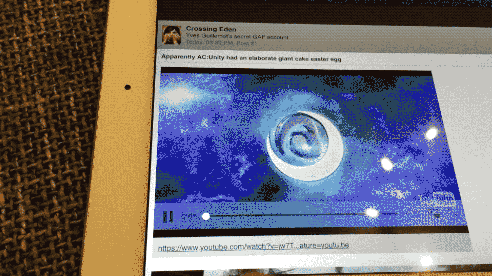
The only time I ever really see this is with embedded/linked videos on a page and it appears to me that it just isn't able to stream or download quickly enough. I usually chalk it up to a problem with the connection or the stream itself.
that picture looks like it's still the bottom row. is that not the case anymore? everything below the airdrop toggle still looks like the same positioning.
This is still happening. I can't remember the last time dragging actually worked without this issue. Did it ever work? I really can't remember.
In any case, it doesn't have anything to do with the video or the connection: When I expand the video to fullscreen, dragging works perfectly fine.
This has started happening to me too. I thought maybe it had to do with some content blocker I have installed, but I guess not. So annoying.
This is still happening. I can't remember the last time dragging actually worked without this issue. Did it ever work? I really can't remember.
In any case, it doesn't have anything to do with the video or the connection: When I expand the video to fullscreen, dragging works perfectly fine.
yeah, that's interesting. this is a phone or ipad? Do you have a link to one of the threads where it's happening? I'd like to see if mine is messed up too.
Same thing happens to me. I think you can't go past the buffered video.
so I've never paid for text messages as I've always used Google Voice since having a smartphone. I had an Android for 4 years, and then switched to an iPhone almost two years ago.
I've messed around with iMessage a bit as all my friends have iPhones, but I never was actually charged anything through Verizon.
This month, I notice I have $12 in overcharges for text messages. It has to be something with iMessage I guess... I know it wasn't working through my Mac recently so I disabled it and then activated it again. I'm guessing using iMessage is counting towards Verizon text messages now (not sure why now but never before...).
is there a way to ONLY use iMessage linked to my email and for it to have nothing to do with my phone number?
I just hope you people with iPad Pros never drop it or at least have AppleCare+ on it. $599 accidental damage or out-of-warranty replacement cost
well I'm talking to Verizon and what it looks like to them as I was in an iMessage group chat where someone else wasn't using iMessage and sent images which I was then charged for.
edit: actually, most likely, someone else I was talking to that uses iMessage has "Send as SMS" turned on and they sent me a picture message and it wasn't able to be sent as an iMessage so it was sent as an SMS to me and I got pinged for $0.25 per message.
Anyone else know how I can fix this issue?
Noticed it while browsing Notifications in Settings.
Shows an app with no name in the title.
Last time someone posted one of these around here it was Boom Beach that was the culprit. Does entering it in that menu show any version info or anything that can help you deduce what it is?
iPad. It's happening with every embedded YouTube video, not only on GAF. Try these: http://www.neogaf.com/forum/showthread.php?t=1187408
Strangely enough, videos from other sources (e.g. CNN) seem to be fine.
.
