Zeyphersan
Banned
No Verizon WiFi calling.
Even Sprint has Wifi calling. And Sprint hates humanity
No Verizon WiFi calling.
Slo-Mo Export $0.99I have accidentally recorded a video in slow motion. What's the easiest way to get rid of the slo-mo and convert it to a normal video?
As a workaround, I can move the sliders which indicate the start/end positions of the slowed down part of the video to the same position. Then, the whole video is played at 1x speed. But it's still 120fps, and it still shows up in the Slo-mo photo album.
I was going to say I haven't seen this when I realised I'm a subscriber, so I'm not likely to. That's a bit shitty if all non-subscribers are seeing that, although I assume it's just once and after dismissing you never see it again? Hope so anyway.Dear Apple,
I don't want to look at an Apple Music ad when I open my Music app to play the music that I own. That's some Samsung level crap. Stahp!!!
I just disable "show Apple Music" in settings and never see an ad nor mention of it.Dear Apple,
I don't want to look at an Apple Music ad when I open my Music app to play the music that I own. That's some Samsung level crap. Stahp!!!
What are you seeing? I saw one after the update added Music and it was easily dismissed as a one time only thing.Dear Apple,
I don't want to look at an Apple Music ad when I open my Music app to play the music that I own. That's some Samsung level crap. Stahp!!!
Jus updated to 9.3 public beta. Tell me there is a way to revert back the slideover controls. They've switched it to be swipe from the left for some stupid reason and I'm so used to safari swiping to go back a page I keep bringing slideover up. Also makes no sense that you swipe from the left to pop over something from the right.
I also seems to be more forgiving than before - I can swipe quite a way below the middle of the screen (where the little 'tab' pops out) and it'll trigger.
That's weird, I'm on iOS 9.3 beta and it's still swipe from the right to bring up slideover. Swiping from the left to go back in safari still works like always.
Ok, reset fixed it. That was weird.
Updated to 9.2.1 and my iPhone 6+ is not charging anymore, the battery icon gets green but the charge percentage just won't go up, a quick google search led me to a couple of peeps having the same problem on apple's forums, doesn't seem to widespread though.
Any suggestions? I already hard-reboot it and the usual stuff.
Thanks.
Apple released a thing saying that they know about a bug where the charge percentage will get stuck. They SAY it has to do with manually setting the clock or changing time zones, but it feels more widespread than that. Your physical battery is probably fine, and they say they are working on a fix
They also say it's just affecting the 6s series, but who knows. The update can't hurt your real battery, so it's not like your physical phone has stopped charging
Apple Planning Fix for Broken Twitter Links in Safari on OS X
Well, well, well, ain't that hilarious. All this time I kept cursing Twitter and their shitty-ass URL shortener, but now it turns out it was actually Apple's fault, not Twitter's. Because of course.
I have this problem all the time with Tweetbot but not in the official Twitter app, maybe it uses a different internal browser. But I hate the app so I always go back to Tweetbot. Glad this is getting fixed.
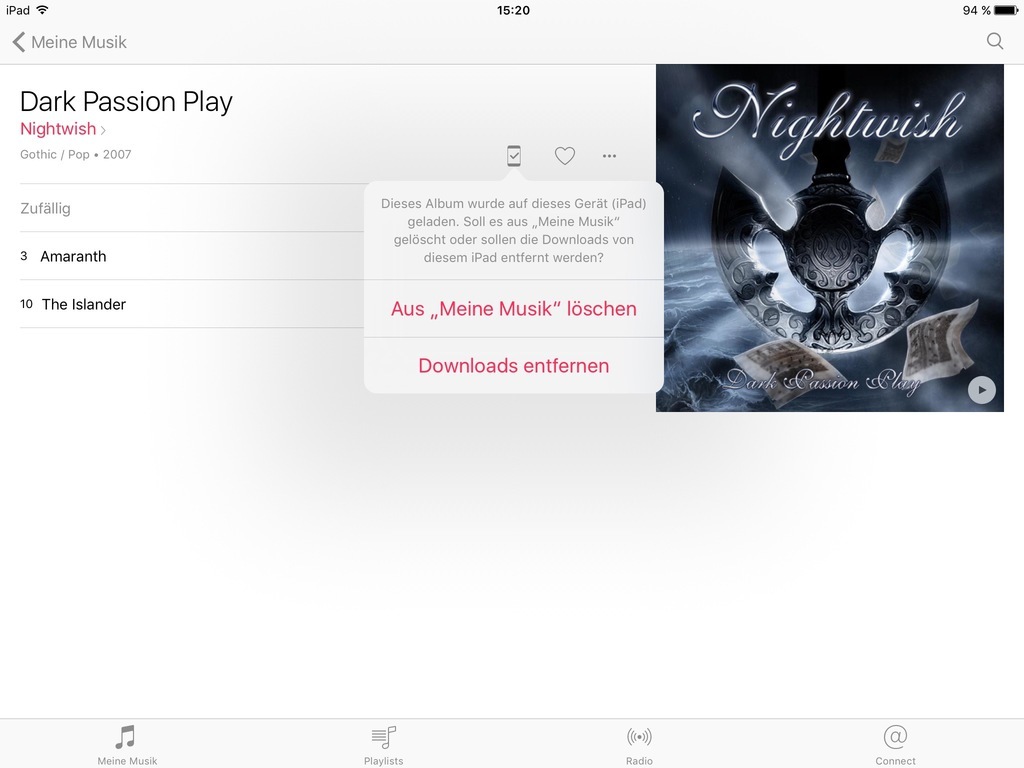
Pro tip: defaults write com.tapbots.TweetbotMac OpenURLsDirectly YES
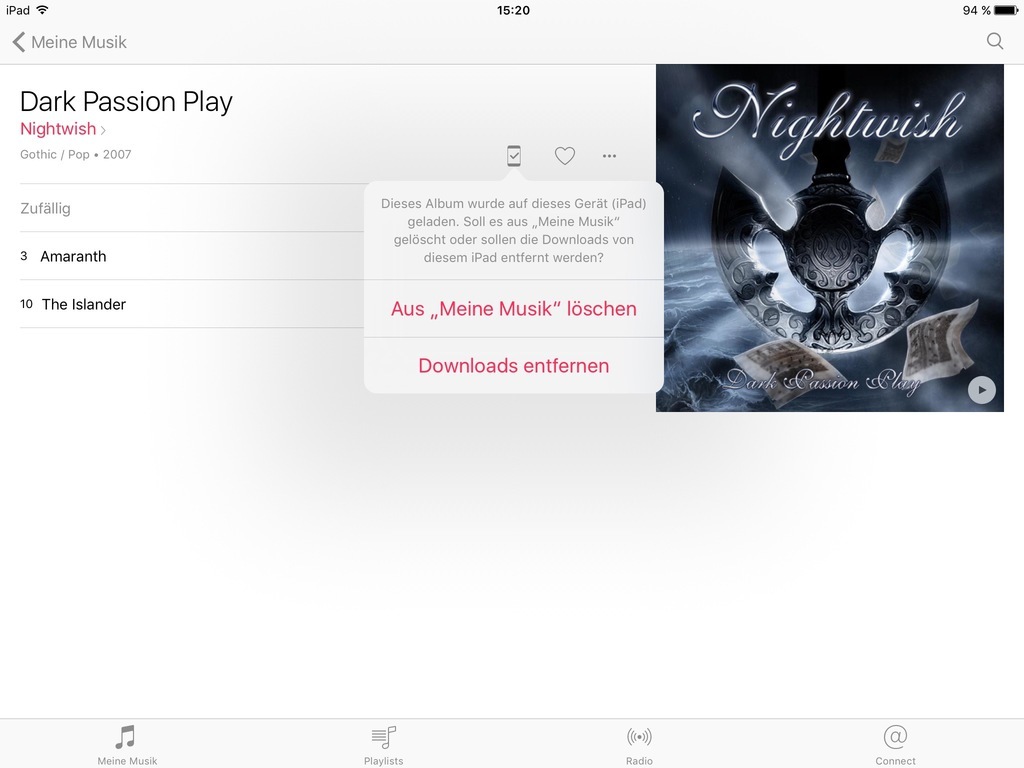
"This album has been downloaded to this iPad. Do you want to delete it from My Music, or remove the downloads from this iPad?
> Delete from My Music
> Remove Downloads"
What is this? What's this supposed to mean? What kind of downloads is it referring to? I've synced the music using USB. I don't use fucking Apple Music.
This icon is displayed next to every single album and and song.
I've switched to Chrome already, so I'm not affected by that bug anymore, but thanks, this is useful nonetheless. URL shorteners suck.
I believe It means do you want to delete it from My Music - meaning your library - or just the local stored copy you downloaded onto the iPad.
But shouldn't this be one and the same? Without Apple Music, there is only the local library, no?
Anybody know which reddit app this is?
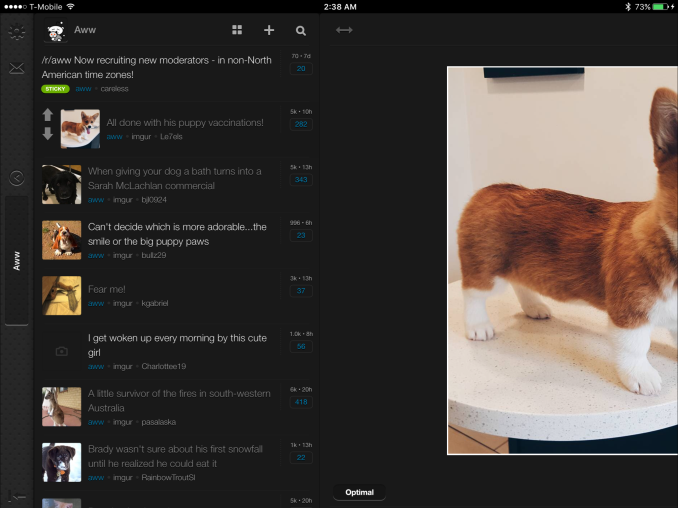
Looks like Alien Blue with dark mode enabled.
Looks like Alien Blue with dark mode enabled.
Just how valuable an app is PCalc? It's on sale for $5 and that's about how much gift card money I've got left. I'm not actually an engineer or anything, it just looks like a really well-made and potentially useful app. The calculator widget in particular looks like a great idea.
So when do we think Apple will drop support for 32-bit iOS devices? 512MB?
I'm thinking 512MB this year, and at least one more year, if not two, of 32-bit support.
Not sure if this is the best place to ask this or if somewhere else might be better, but my wife is going to be getting an iPhone at the weekend. She uses Gmail for her mail - I appreciate she can use the Gmail app (and that she'll have to use the stock mail app for links etc.) but is there a reliable way of synchronising contacts between Google and iOS/iCloud?
Yeah, 32-bit is on its way out really fast. But will it really be 10? Because that's pretty soon and Apple is currently still selling 32-bit devices and has sold soooo many up until now. Going from just barely supporting the 4S, iPad 2 and iPad mini to cutting off everything before the 5S including the 5C would be a lot to just drop instantly.I can see 32-but support being dropped in iOS 10, Apple keep releasing new features that don't work on 32-but devices, content blockers, night shift etc.
They sold 4S' for years and a lot of people still have them. Even if they replace the 5C with a 6C there'll still be a lot of people that have them. They also sold iPad 2s in two separate forms for years even though much faster models were around.All the 32-bit devices are over 3 years old and none of them support Touch ID or Apple Pay. I could see Apple setting the 5S as the baseline phone for support.
Also take into account that the 5c is the only 32-bit device that Apple even sells new anymore and that is due a replacement this year.
All other devices iPod touch, Apple TV etc have been updated to 64-bit capable chips.
Interesting, thanks. I'll check it out at the weekend.iOS has built in support to sync with most/all google services, just tell it what you want it to sync.
It handles contacts, calendars, notes etc.
I can see 32-but support being dropped in iOS 10, Apple keep releasing new features that don't work on 32-but devices, content blockers, night shift etc.
I could see this, except for all the work they put into iOS 9's app thinning. One of the major advantages is only 64-bit or 32-bit binaries.
Everytime I hit the search bar in Safari the app instantly closes..I can't figure out how to fix this.
Disable the search suggestions from Safari, it's a worldwide server issue, and it's the same on Mac OS too.
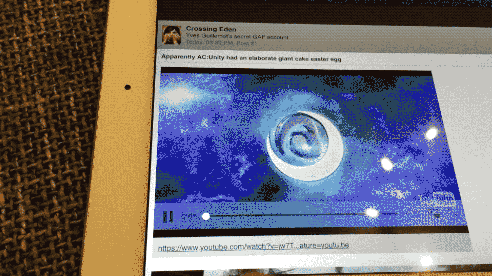
Slo-Mo Export $0.99
https://appsto.re/gb/7R_YT.i
Did you buy it from iTunes? Because even without Apple Music you have access to your iTunes purchases library at all times. Which in this case would mean yes, you can delete just the local files and they'd stay around able to be streamed from the iTunes servers, or can be removed entirely so they are hidden
Is there an official release date for ios 9.3?
