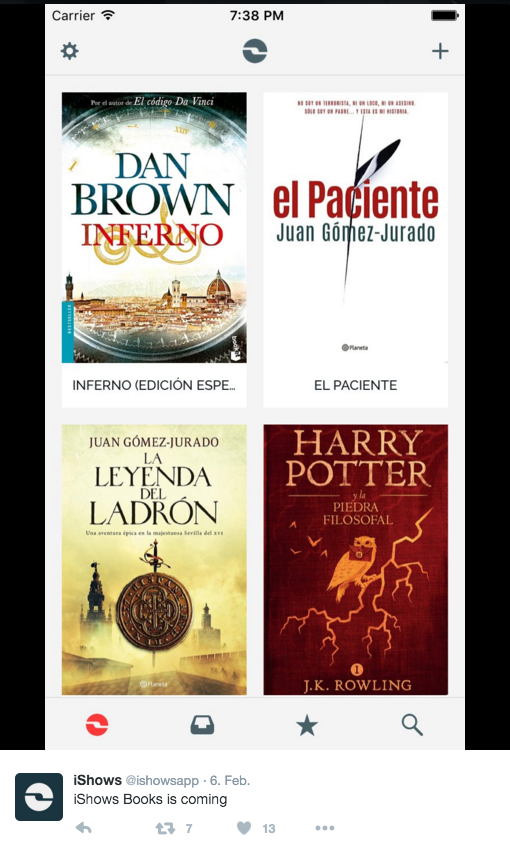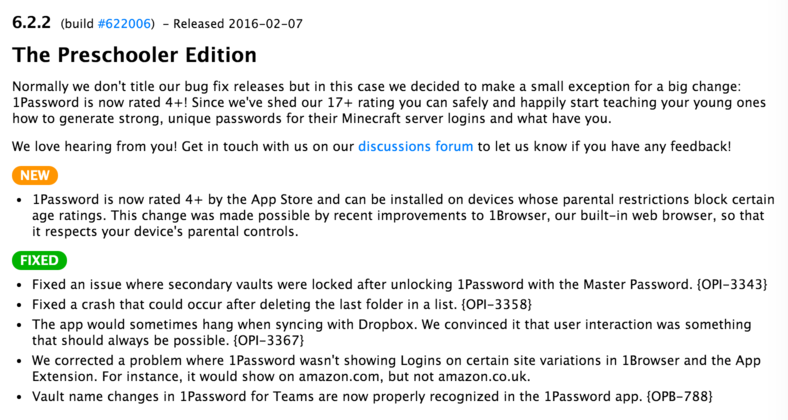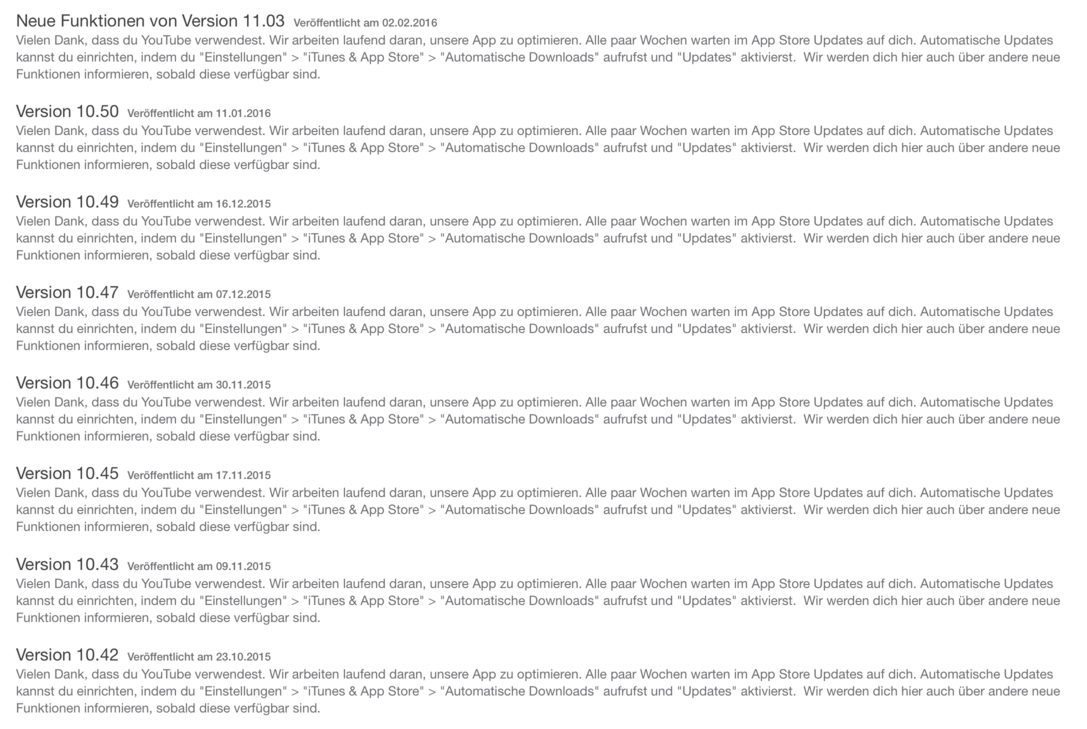Unfortunately cracked my iPad screen so I'm using a Surface Pro 3 until I get it repaired/replaced.
I still maintain that I like the idea of Surface Pro and would love to replace my work laptop with one, but.... man, does it suck as a tablet. Native app situation is horrible, so you have to use a janky awkward browser solution instead. Scrolling through HBOGo for example is a got damn nightmare as the site seems to be unable to decide if you're scrolling or selecting. At least there's a Netflix app, though performance wise it seems worse than I'm use to.
The "tablet mode" toggle, while an idea I like, seems to alternate between weirdly sensitive or horribly laggy at any time. In non tablet mode touch screen input is hit or miss (for obvious reasons) depending on the function, like even with the keyboard detached it won't pop up the keyboard when you tap in a text field.
Don't like the aspect ratio, its not very comfortable to hold or hold and type, and I don't know if its the distribution or what, but it seems way heavier than it should feel. Especially in portrait. Even the iPad Pro when I held one felt significantly lighter even though I don't think there's a huge difference.
Just not a very good experience in general. I'd still take any iPad - or even the smaller Nexus 7 - over this when it comes to lounging around and streaming/browsing/playing.