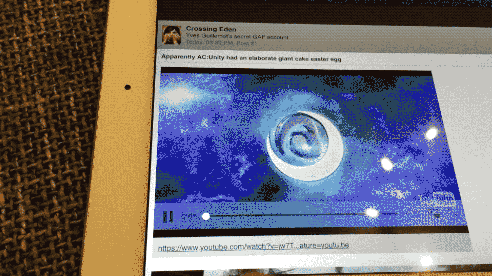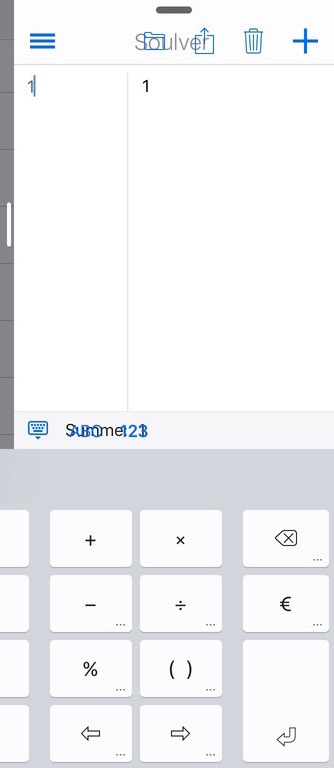hmm. so some issue with mobileGAF and Safari then. Sadly, I can't test on iPhone as it'll go fullscreen anyway.
man i miss my ipad.
In-line video seems to work fine for my aging iPad 3, though it's still on 8.x something iOS so maybe it's an iOS 9 thing.