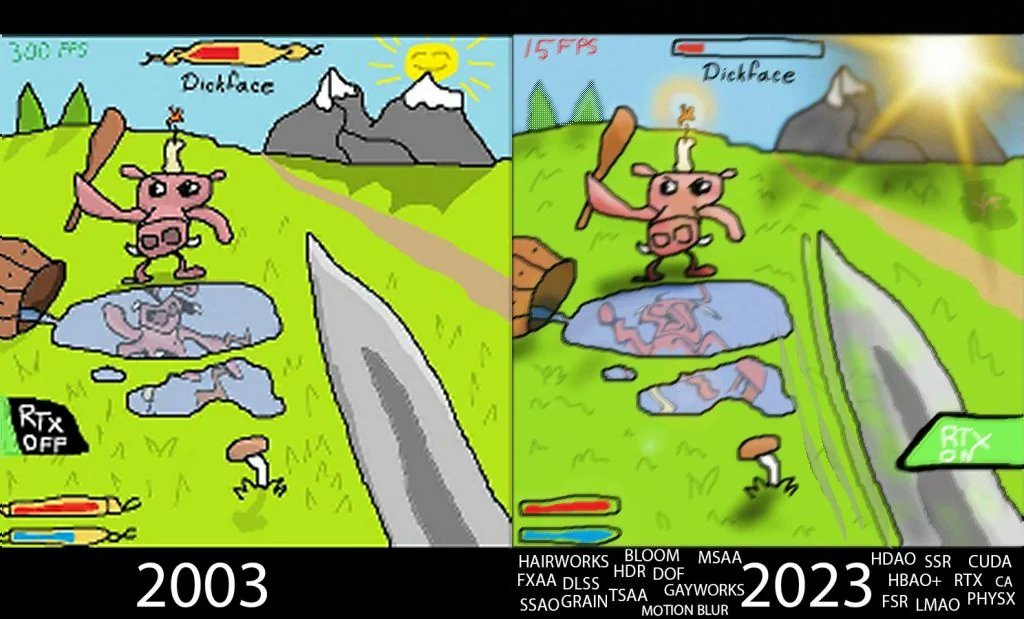Try playing RT on UE5 games. You will NOT get 4k120 even with DLSS Performance unless you think FG is a good way to play games. The latter has always felt and looked like shite to me.
Yes, I was thinking about frame generation. DLSS FG works so well, that I dont mind using it. I'm not a robot who can notice 2.5ms difference in input lag, because it's placebo territory. My eyes however can definitely notice HUGE improvement in smoothness and motion clarity when I turn on DLSS FG.
Base framerate 31.3ms
DLSS FG 33.8ms
Just 2.5ms difference in latency is not big deal, and 33.8ms is still very low compared to consoles (80-100ms in 60fps games).
I will always choose real frame rate if I can max out my monitor's refresh rate without DLSS FG, because real frames lowers latency and will always look perfect. If I however cant max out my monitor refreshrate (that's the case at 4K and with the most demanding RT games), I will always use DLSS FG, because it drastically improves my experience compared to the base fps. Motion clarity is much better with DLSS FG and I can no longer see judder. What's more DLSS FG improves my aiming, because my eyes can track moving objects a lot easier. DLSS FG has artefacts but I need to look for them to even notice them, that's how small they are. It's easier to notice DLSS Quality artefacts than DLSS FG artefacts. Even my LCD monitor ghosting is more noticeable than FG artefacts.
I've recorded my DLSS FG gameplay in 120fps. I recommend downloading this video file, because otherwise it will be displayed at 60fps. As anyone can see, I have no problems with aiming even though I'm using M+K and I'm trying to aim as fast at the NPC's as I can. Lossless Scaling FG, or FSR FG has noticeable input lag to me and I would start to struggle with aiming, but DLSS FG is good enough even for me. I have been playing Quake 3 / UT99 for over 25 years and I can easily tell the difference between VSYNC input lag on and off, but DLSS FG input lag does not bother me.

drive.google.com
As for DLSS (super resolution), I dont want to play UE5 games with software lumen in performance mode (unless the game support HW lumen and ray reconstruction), because internal resolution is tied to LUMEN GI / reflections quality, and as you start lowering internal resolution, lumen boiling / shimmering / noise becomes more and more noticeable. It's much better idea to use DLSSQ + FGx2, that way artefacts are minimal.
To assume a 4080 is enough for 4K120 and RT is hilarious.
Again, I thought about using FGx2. On my RTX4080S it's possible to run RT games at 4K 120fps when using DLSS FGx2, although I usually use just DLSS quality and leave FGx2 only for the most demanding RT games, such as Hellblade 2:
4K DLSS Quality + FGx2
All UE5 games whether this is lumen or custom RT. Without DLSS the 4080 doesn't even hit 4K60.
With high settings instead of ultra / very high / epic, I can run number of UE5 games at 4K 60fps even without DLSS.
Robocop Rogue City, 4K native, with high settings. This game use all UE5 featuers, lumen, nanite, VSM, yet still runs at over 60fps.
DLSS Quality
FGx2
Native 4K
DLSS Q + FG
I usally get around 120fps in UE5 games at maxed out settings using 4K DLSS Quality + FGx2. Only in PT games I need to use DLSS performance (Alan Wake 2, Black Myth Wukong, Cyberpunk with PT). I played tens RT games on my 4080S, and almost all run at 4K 120fps thanks to DLSS.
There are also RT games where I dont even need to use DLSS features to hit 120fps at 4K native. In doom eternal I get 150-200fps with RT. In Resident Evil 3 remake I get 130-200fps. In RE 8 village I get 120-160fps. Most RT games in my library only need DLSS Quality to hit 120fps. These results are good enough for me, especially compared to consoles

.