You are using an out of date browser. It may not display this or other websites correctly.
You should upgrade or use an alternative browser.
You should upgrade or use an alternative browser.
Is your avatar a bunch of crappy text? The thread to fix that lives again!
- Thread starter Red Scarlet
- Start date
J-Roderton
Member
So I just checked my avatar and it is text. Is this where i fix the shit up? Yeah, it's my first offense. Somebody wanna help me out?
J-Roderton
Member
Snuggler said:Just fix your avatar so it fits the limit then post it in here so a mod can check it.
Thanks man.
So can i use this for my avatar??? Will it be fixed?
http://i42.tinypic.com/2vsn8l1.jpg
Red Scarlet
Member
Arcipello said:hey, my last avatar file size was over the limit, ive fixed it nowdo your magic please

Post what you plan on using, please.
Yours fits, but it gets a little squished, Jrod. But that doesn't seem to matter. You're good to go.
J-Roderton
Member
Thank you scarlet. I'll be sure to stick with this avatar.
There's nothing wrong with it. You need to add it to your own profile through the User CP. Once you've done that, make sure you post to say that you have changed it, as Red will then be able to confirm that you did everything correctly and reinstate your status.Omiee said:
can somebody fix this for me in to the right measures and put it in my avatar thingy
intheinbetween
Member
hey I just fixed my avatar, could you please do your magic?
thanks!
thanks!
Red Scarlet
Member
Post what you want to use.
Omiee's avatar wasn't taken away, he just needs to change it to the one he wants whenever.
Omiee's avatar wasn't taken away, he just needs to change it to the one he wants whenever.
intheinbetween
Member
I'd like to use this image:


For some reason, it appears it was looping the same animation four times. I just removed the last 75 frames of the 100 to make this:Shadow780 said:
*DELETED*
Actually, it seems I may have deleted one or two frames that I shouldn't have. I'll probably post another in a few minutes.
Edit: Ok, here's one that keeps the right number of frames. I had to delete some pixels from the top to get it to the right size, though. Unfortunately, the automated optimisation I used for the previous version seems to be deleting frames when it shouldn't be.
*DELETED*
In any case, both versions are valid avatars. Feel free to choose whichever you prefer.
Edit 2: Oh, I see what was going on now. The original one has some repeated frames and the optimisation was doubling the delay for the first and deleting the second, which is perfectly valid. Thus, the top one in this post is probably the better quality one. I'll leave the other one there anyway, just in case you like it shorter, though
Edit 3: Deleted the images because apparently Photobucket even found them offensive somehow :S
Red Scarlet
Member
Someone may find that NWS and slap you with a bad avatar avatar.
Clipper said:For some reason, it appears it was looping the same animation four times. I just removed the last 75 frames of the 100 to make this:

Actually, it seems I may have deleted one or two frames that I shouldn't have. I'll probably post another in a few minutes.
Edit: Ok, here's one that keeps the right number of frames. I had to delete some pixels from the top to get it to the right size, though. Unfortunately, the automated optimisation I used for the previous version seems to be deleting frames when it shouldn't be.

In any case, both versions are valid avatars. Feel free to choose whichever you prefer.
Edit 2: Oh, I see what was going on now. The original one has some repeated frames and the optimisation was doubling the delay for the first and deleting the second, which is perfectly valid. Thus, the top one in this post is probably the better quality one. I'll leave the other one there anyway, just in case you like it shorter, though.
YESSSSS THANK YOU SO MUCH!
I'll savor it.
Red Scarlet said:Someone may find that NWS and slap you with a bad avatar avatar.
Nooooooooooooooooooooooo~
Red Scarlet
Member
The ones I've seen seem to be ok.
I was wondering if they would be when I modified them, but it seemed borderline OK at the time. It seems someone at Photobucket found them offensive, though, as they got marked as violating terms of use (but only one of the two images I posted here for some reason), so I just deleted them all.Red Scarlet said:Someone may find that NWS and slap you with a bad avatar avatar.
Anerythristic
Member
I must have had a avatar that was too big. I screwed up, I was wrong, I'm sorry...forgive me.


Red Scarlet
Member
Good to go.
Red Scarlet
Member
I'd answer, but most people use a more advanced on than I do that has a different avatar for each post as opposed to a different one for each page.
The Take Out Bandit
Member
nskinnear said:I guess this is a good place to ask...
How do I make a rotating avatar? I have a few images I want to rotate, but I can't figure out what to do to make that happen >_<
Google "Rotating / changing avatar script".
Should get you pointed in the right direction. In most cases just requires plugging in the correct URL to your image host.
Red Scarlet
Member
No, it's not! You are screwed now.
No, it's fine. go go go
I've noticed a lot less big avatars, so it looks like my little project is working. I don't want you guys to lose your avatars.
No, it's fine. go go go
I've noticed a lot less big avatars, so it looks like my little project is working. I don't want you guys to lose your avatars.
Red Scarlet
Member
Yep, there you go.
The Take Out Bandit, like two posts above this, has an avatar that scales to 90*130 for me...Red Scarlet said:No, it's not! You are screwed now.
No, it's fine. go go go
I've noticed a lot less big avatars, so it looks like my little project is working. I don't want you guys to lose your avatars.
LunaClover
Member
Hopefully mine is correct now, can a mod check it for me please? Thanks =)
LunaClover said:Hopefully mine is correct now, can a mod check it for me please? Thanks =)
It's not linking to an image, so it's not displaying
It's not linked correctly, you should be using http://i39.tinypic.com/34xetyg.jpg.LunaClover said:Hopefully mine is correct now, can a mod check it for me please? Thanks =)
Also, the image is 85*120 so it will scale to be too large anyway.
Edit: Here's one with some extra transparency to make it the right size:
Rehost it if you use it, please.
Blader5489 said:How's this?

Still bad. It's 80*110. 110/80*90=123.75, so the image will be scaled to 90*124 if you use it. The easiest way for you to edit the image is to scale the original one (the one in your avatar slot at the moment) to 90*135 and then crop that to a height of 120. Alternatively, do the same as you did there (you cropped height between the one in your avatar and the new one), but reduce the height to 106 or less pixels (so at least 4 more rows).
The best looking method of all would be to just add some transparent columns to the right of the image. I'll show you how that looks in a sec.
Here you go:
This one is a valid size and won't look blurry as it won't be scaled. Highlight the image and you'll see what I mean about the transparency.
MWS Natural
Member
It was very nice of you to make this thread and help people. Thanks Scarlet 
Clipper said:Still bad. It's 80*110. 110/80*90=123.75, so the image will be scaled to 90*124 if you use it. The easiest way for you to edit the image is to scale the original one (the one in your avatar slot at the moment) to 90*135 and then crop that to a height of 120. Alternatively, do the same as you did there (you cropped height between the one in your avatar and the new one), but reduce the height to 106 or less pixels (so at least 4 more rows).
The best looking method of all would be to just add some transparent columns to the right of the image. I'll show you how that looks in a sec.
Here you go:
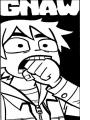
This one is a valid size and won't look blurry as it won't be scaled. Highlight the image and you'll see what I mean about the transparency.
Thanks very much.
Sorry for the bump, dunno if this is the right place to ask this, but I had a problem with my avatar before I got 1 week ban, I uploaded this gif for my avatar:

And the size are:
14.14 KB (14,484 bytes)
65px × 117px
So for what I last I check its inside the perimeters of the avatar (90x120x150kb). Yet when I check my avatar it looked a bit stretch out, when I posted, I thought it was just GAF stretching it to 120pixels high. Anyways, I got ban and didn't bother checking it after that.
So I just want to know what did I do wrong? Because I thought I got it right. =/
Using Photobucket as a host, I hope that wasn't the problem.
EDIT: Nevermind, I think I know why, it resize it to 90pixels wide, breaking the height limit. Bah, I fuck it up. =/
EDIT: Well if it can be change to my past one, it would be appreciated. Now I know about the 90pixel wide trick.
Anyways, here is my old one if its possible to change it back to the one that didn't break the rules?
http://i136.photobucket.com/albums/q165/DarKaoZ/GafAvatarFeb2010.png
I had that one before I tested out my animated one.

And the size are:
14.14 KB (14,484 bytes)
65px × 117px
So for what I last I check its inside the perimeters of the avatar (90x120x150kb). Yet when I check my avatar it looked a bit stretch out, when I posted, I thought it was just GAF stretching it to 120pixels high. Anyways, I got ban and didn't bother checking it after that.
So I just want to know what did I do wrong? Because I thought I got it right. =/
Using Photobucket as a host, I hope that wasn't the problem.
EDIT: Nevermind, I think I know why, it resize it to 90pixels wide, breaking the height limit. Bah, I fuck it up. =/
EDIT: Well if it can be change to my past one, it would be appreciated. Now I know about the 90pixel wide trick.
Anyways, here is my old one if its possible to change it back to the one that didn't break the rules?
http://i136.photobucket.com/albums/q165/DarKaoZ/GafAvatarFeb2010.png
I had that one before I tested out my animated one.
-DarKaoZ- said:EDIT: Well if it can be change to my past one, it would be appreciated. Now I know about the 90pixel wide trick.
Anyways, here is my old one if its possible to change it back to the one that didn't break the rules?
http://i136.photobucket.com/albums/q165/DarKaoZ/GafAvatarFeb2010.png
I had that one before I tested out my animated one.
In order for you to get your avatar changed, you need to change your avatar link in your Control Panel to the one you want to use, then make a post that says you have changed your avatar and also link the new avatar inside that post (so Red Scarlet can easily see it before switching your rights back on).
Also, perhaps you want a fixed version of the animated one... here you go:
I just added some transparency on the side to give it a width of 90. It is now valid.
Clipper said:In order for you to get your avatar changed, you need to change your avatar link in your Control Panel to the one you want to use, then make a post that says you have changed your avatar and also link the new avatar inside that post (so Red Scarlet can easily see it before switching your rights back on).
Also, perhaps you want a fixed version of the animated one... here you go:
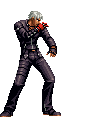
I just added some transparency on the side to give it a width of 90. It is now valid.
Dude you are awesome, thanks for the time! I will keep this in mind next time I decide to change my avatar. Sorry for the problem, let me upload that avatar you did to my account and put it on my profile.
Thanks again!
Fix Me Please! I would really like to use this as my avatar.http://i39.tinypic.com/69lvdx.jpg
Red Scarlet
Member
You're just not using one as far as I see? Yeah it just says you aren't using one. Just put the url of that one you want to use in your 'user cp' thing. Oh, I just realized the 'cp' is probably for 'control panel'.
Red Scarlet
Member
The last one you posted was still off, post a fixed one and I'll be happy to undo!
Red Scarlet
Member
Last time I changed one like that it got changed back. If you know who gave that to you I can try asking him or her.
Red Scarlet said:Last time I changed one like that it got changed back. If you know who gave that to you I can try asking him or her.
No, I don't... thanks anyways.

.gif)



