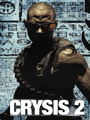How's this?rvy said:I do have the original source actually.

Thank for wasting your time btw.
You are using an out of date browser. It may not display this or other websites correctly.
You should upgrade or use an alternative browser.
You should upgrade or use an alternative browser.
Is your avatar a bunch of crappy text? The thread to fix that lives again!
- Thread starter Red Scarlet
- Start date
Awesome! Thanks a lot.Clipper said:How's this?

The Praiseworthy
Member
How did my avatar changed to this
 !! is this a trick or something it gaf to change members avatar or what cause I'm really confused now :lol ?
!! is this a trick or something it gaf to change members avatar or what cause I'm really confused now :lol ?
Hmm... I noticed that before, your icon showed up as a generic iconator GIF but now it's an Elfen Lied one. Is that what it used to be? Perhaps that iconator site doesn't like hot-linking or GAF sent the bandwidth of the image over some sort of usage quota.The Praiseworthy said:How did my avatar changed to this!! is this a trick or something it gaf to change members avatar or what cause I'm really confused now :lol ?
Edit: I thought I'd also mention that since I made this original post, it went back to the iconator image and is now entirely blank (and causes a redirection error in Firefox if you try to access it directly). That pretty much guarantees that it is the site you are using not being fond of the bandwidth the image has been getting.
It's really hard to make a true loop with the turnaround, but I made one with only a minor cut. There are two versions depending on amount of zoom wanted.Bread said:I'm not too good at editing gifs, could anyone try and make this loop properly and make it the right size for an icon?

if it's too much work I understand
In case you're wondering, the first is scaled to 120 height and transparency is added; the second is scaled to 90 width and then his knees are cropped.
Squall5042
Member
Can anyone recommend a good Final Fantasy VIII avatar?
IMACOMPUTA
Member
I made a mistake with my avatar.
It's corrected now.
Can I please regain control?
Thank you!
It's corrected now.
Can I please regain control?
Thank you!
In order to be following the rules in the OP, you need to post the new picture you want to use now so the mods don't have to click through to your member page in order to see it. There's no problems with the new image, so once you do that, it should all go smoothly.IMACOMPUTA said:I made a mistake with my avatar.
It's corrected now.
Can I please regain control?
Thank you!
throwawayname
Member
Fixed my Avatar. Please revert it

THANK YOU

THANK YOU
FunkyPajamas
Member
Wanted to check if my new avatar is the right size. So this is just a test.
tsurugi no mai
Member
Yep. Dimensions are fine.Tyrant_Onion said:Is this correct?

diglyd said:how do you actually configure your avatar? is it under CP? Are there any requirements before you do?
http://www.neogaf.com/forum/profile.php?do=editprofile
scroll down to "External Avatar Location" and paste in the URL of the image you want to use and save (button at the bottom of the page)
D4Danger's method is correct, but make sure your avatar is compliant with the three key rules before setting it or you might get the avatar of shame in response. The rules are:diglyd said:how do you actually configure your avatar? is it under CP? Are there any requirements before you do?
1: If you calculate width divided by height in pixels, the result must be greater than or equal to 0.75. I.e., w/h >= 0.75. This is because the forum automatically scales your image proportionally to have 90 width and the height must be 120 or less after scaling.
2: File size must be less than or equal to 150kB, which is 153,600 bytes.
3: Avatar content must be suitable for work and inoffensive.
Follow those rules and you'll be good.
FormallyMegadrive
Member
Is it okay to post a request in here? I've tried for a few hours on this and I can't make this work. I'd like a gif of this youtube vid from 0:15 to 0:17 (or whenever the cut happens).
Please and thank you!
Please and thank you!
Megadrive said:Is it okay to post a request in here? I've tried for a few hours on this and I can't make this work. I'd like a gif of this youtube vid from 0:15 to 0:17 (or whenever the cut happens).
Please and thank you!
FormallyMegadrive
Member
thanks so much clipper! I'm not on my computer at the moment so if i can't change my avatar on the mobile app i'll have to wait to change it. Thanks again.
tsurugi no mai
Member
For future reference, please post your requests here.Megadrive said:Is it okay to post a request in here? I've tried for a few hours on this and I can't make this work. I'd like a gif of this youtube vid from 0:15 to 0:17 (or whenever the cut happens).
Please and thank you!
firehawk12
Subete no aware
I'm just a bit confused... can you use a 100x100 avatar and have it be scaled properly?
Yes, but it will look a lot better if you manually scale it before hand in something like irfanview. I'd suggest saving it as a quality 9 .png after resizing it.firehawk12 said:I'm just a bit confused... can you use a 100x100 avatar and have it be scaled properly?
tsurugi no mai
Member
Yep. It will scale correctly.firehawk12 said:I'm just a bit confused... can you use a 100x100 avatar and have it be scaled properly?
PalaceBrother
Member
I don't know the first thing about animated images.
Would someone be able to make an avatar sized version of the scene at 3:41 to 3:43 of this video?
Nobody throws their hands in the air like Will Oldham. Nobody.
http://www.youtube.com/watch?v=N2bCc0EGP6U
Edit: I just realized this thread is for those who have violated the size restrictions. Disregard this message if it's not in the appropriate place...
Would someone be able to make an avatar sized version of the scene at 3:41 to 3:43 of this video?
Nobody throws their hands in the air like Will Oldham. Nobody.
http://www.youtube.com/watch?v=N2bCc0EGP6U
Edit: I just realized this thread is for those who have violated the size restrictions. Disregard this message if it's not in the appropriate place...
firehawk12
Subete no aware
Nirolak said:Yes, but it will look a lot better if you manually scale it before hand in something like irfanview. I'd suggest saving it as a quality 9 .png after resizing it.
Cheers. Do those image viewers scale animated gifs though?
TEH-CJ said:Can someone fix my avatar. ive spent 3 years without an avatar
k
The link you are using is wrong. You want to use the version from the "direct link" section of the page you are currently linking to.TEH-CJ said:Can someone fix my avatar. ive spent 3 years without an avatar
I.e., you should be using:
Code:
http://a.yfrog.com/img297/8616/theghostofsparta300x274.jpgweekend_warrior
Banned
Heshinsi said:I found an avatar I'd like to use thanks to weekend_warrior:

Someone please change my avatar for me. Thanks!
Glad you like it. Here's a cleaned up version without so much static.

There you go.Heshinsi said:Thank you! Now I just got to wait for a mod to verify and I can get an avatar back
WretchedTruman
Member
I'll save myself humiliation and leave my profile avatar-less for a bit, but that does mean I'd like to have this getting rid of, if someone please could. :/
You're not currently avatarless, though. You still have your own stored there in your CP (which does look compliant, but the URL is weird). Also, the mods typically prefer you to prove that you know how to properly set your avatar to something compliant before removing the modded avatar, so you need to show something valid which you are going to use.WretchedTruman said:I'll save myself humiliation and leave my profile avatar-less for a bit, but that does mean I'd like to have this getting rid of, if someone please could. :/
Neiteio said:Could someone please turn this into an avatar for me:

And could a mod then restore my avatar so it uses the above?
You have to change your own User CP to point to the new avatar (and please rehost it). Once you have done that, post in here again, showing your rehosted image in the post, and a mod should be able to fix you up.
Just waitNeiteio said:
OK, I'm rehosting my avatar, as seen above, and I've gone and put it in my profile. Now what?
There you go.Neiteio said:
OK, I'm rehosting my avatar, as seen above, and I've gone and put it in my profile. Now what?
Wow! Thanks guys.Nirolak said:There you go.
(The avatar's one of the new Pokemon, btw -- a Dark/Steel-type Power Ranger!)
Brolic Gaoler
formerly Alienshogun
I don't have a GIF program, would anyone mind resizing these to 90X120 NeoGAF standard or whatever will work without destroying them!



Any help would be much appreciated!



Any help would be much appreciated!
weekend_warrior
Banned

like this?


That first one's disgusting. No one want to see that as an avatar.
weekend_warrior said:
like this?

Great work, thanks!
Brolic Gaoler
formerly Alienshogun
weekend_warrior said:
like this?


That first one's disgusting. No one want to see that as an avatar.
It's just an Alien!
Thanks!