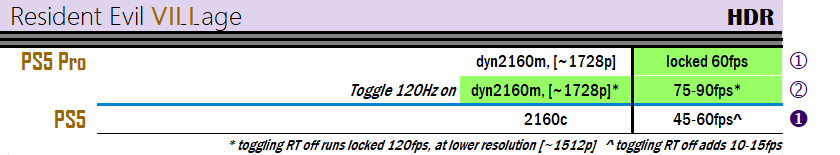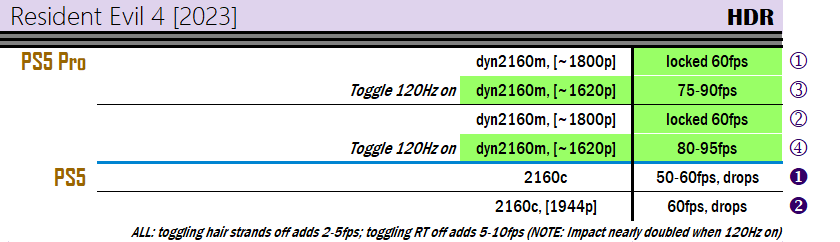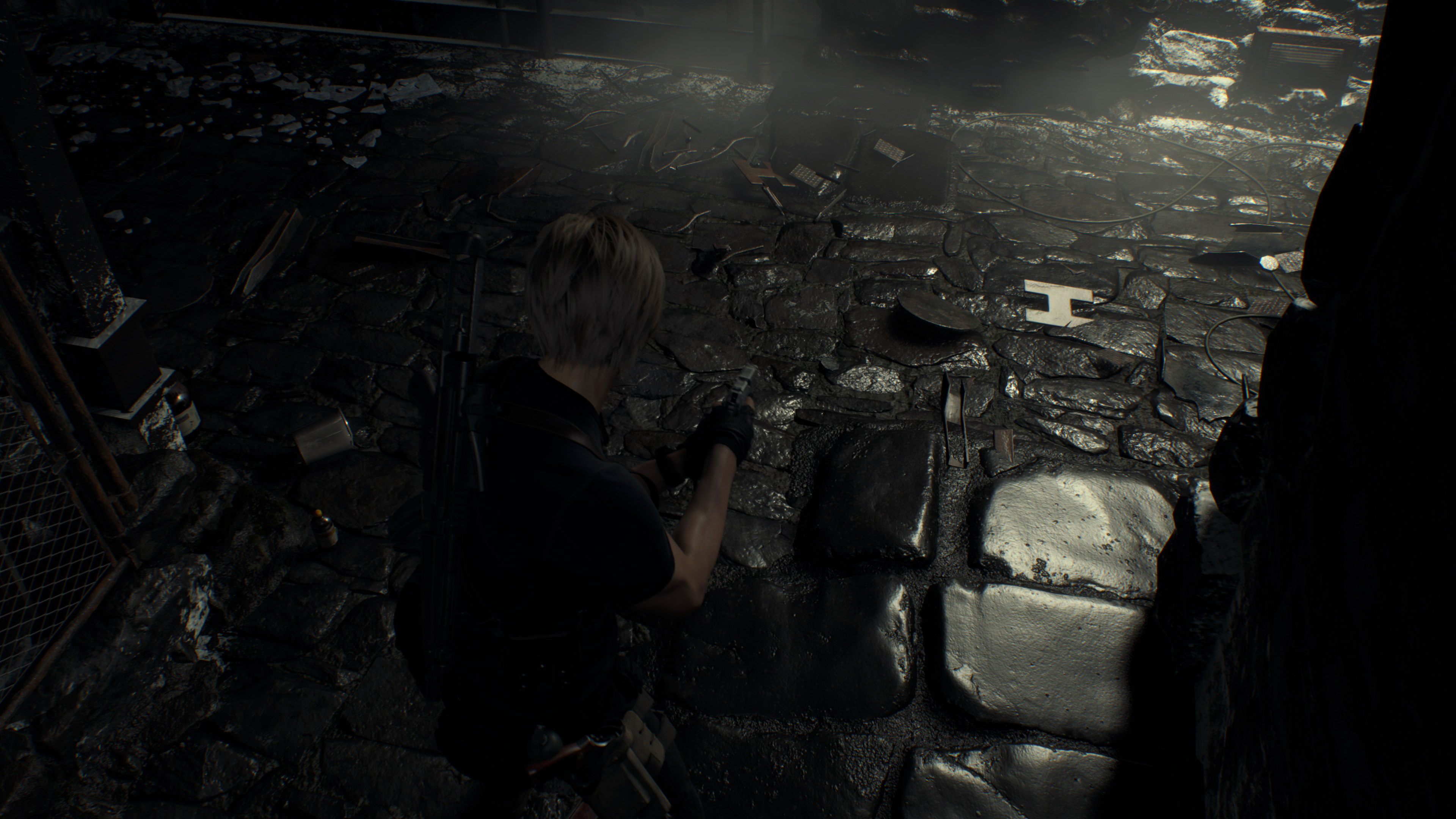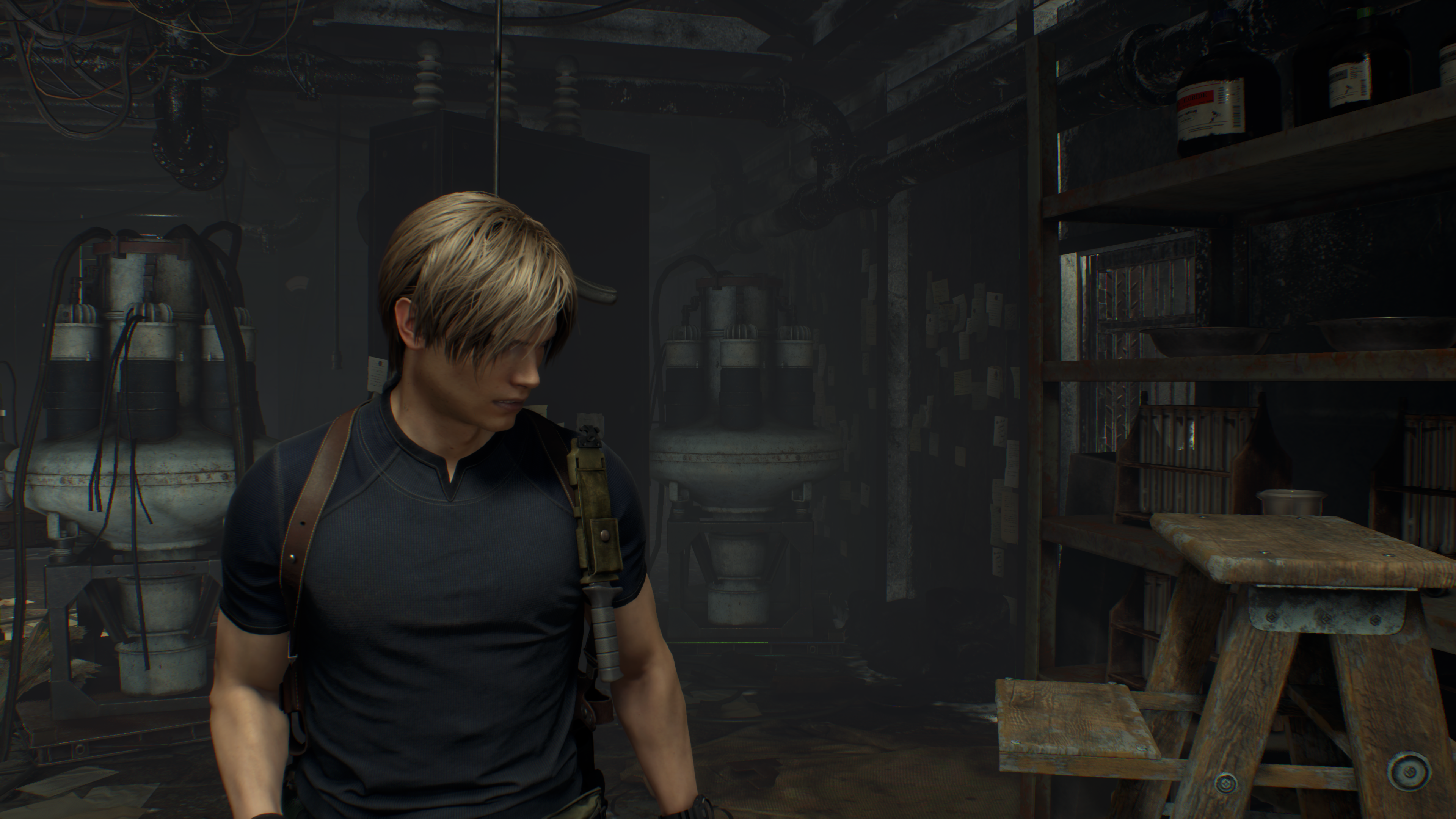There's also an alternative and extremely easier way to check, take this Pro gameplay picture (not really static as Leon moves all over the place while aiming):
Open it in Photoshop or Pixlr Editor, find a proper spot depicting internal aliasing and use the Lazo tool, which would always use the native resolution grid of the image.
And if pixels match you have a confirmation, as doing this on a reconstructed image doesn't work.
Keep in mind however:
- It's possible HFR mode uses PSSR, therefore the higher framerate is a result of lower internal resolution. The regular Resolution mode I use is indeed locked 60fps for vast majority of the game, but still drops sporadically like in some spots of the maze or the main village square during the storm, meaning there's a chance it doesn't run as high as HFR On.
- Hair Strands are extremely heavy, and at the highest settings on PC they are higher density which would imply a different impact on performance.