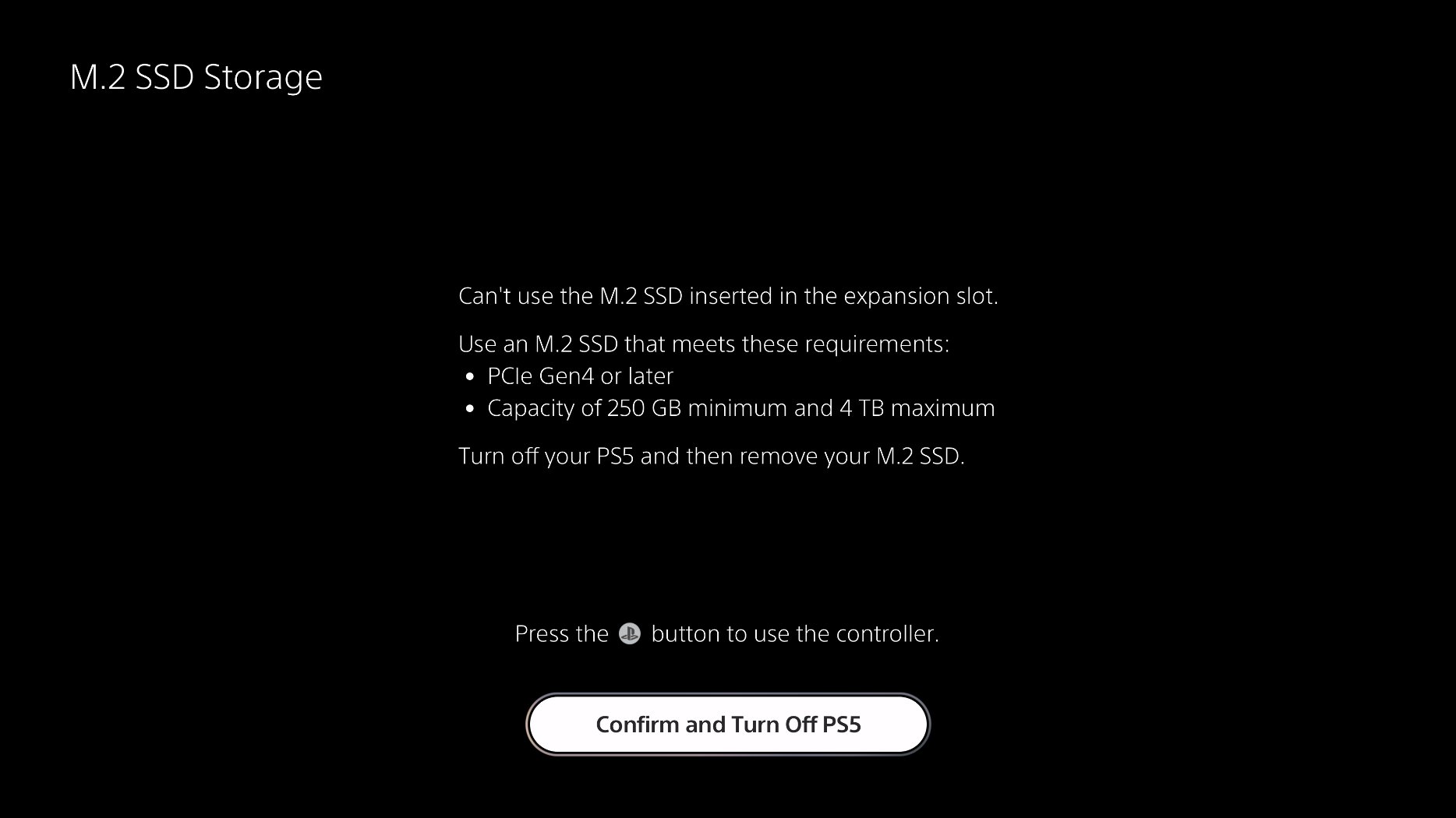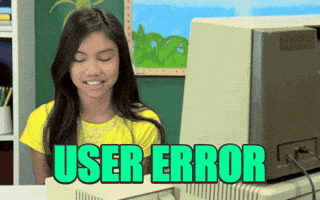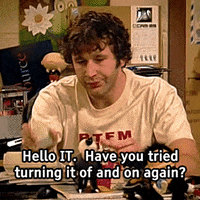Tqaulity
Member
Well this is some B.S that dampens the entire launch of the PS5 PRO for me. All of Sony's documentation says that moving a M.2 SSD from one PS5 to another (including a PS5 PRO) should just work seamlessly right? WRONG!
Upon unboxing my new PS5 PRO (direct and sealed from Sony), I installed a disc drive and inserted my existing 2TB M.2 SSD. The same M.2 SSD that I have been using on my launch PS5 for nearly 4 years now flawlessly BTW. I had just copied over all my game files from the internal 825GB SSD to the M.2 in hopes of making the transition to the PS5 PRO more seamless. Upon first turning on the PS5 PRO with the M.2 drive installed, I got the error below (which I'd never seen before on the base PS5) indicating that the M.2 drive couldn't be used and I had to remove it. So I took it out and tried reinstalling it. From that point on, the PRO refuses to even acknowledge that there is a M.2 drive in the slot. It just proceeded to go through the whole setup process which I completed. I logged in to my PS PLUS account, did a data transfer from my OG PS5 to the PRO and can get to the main dashboard on the PRO fine. However, there is no evidence whatsoever that there is a M.2 installed. The settings don't show it and none of my games are present anywhere.
I tired to connect the M.2 to my PC to check if the physical drive had gotten borked but it recognized it fine. However, I tried reinstalling it back in the old PS5 and that console now refuses to boot with it giving me the same message over and over (despite working for 4 years including right before I took it out to put it in the Pro). So I know it's a PCIE Gen 4 drive clearly for it to work before. If it's a capacity issue, why is that not documented anywhere? All of the games left only about 55GB of space left on the drive. But but but, it's already PS5 formatted with PS5 games on it right? So it should just be recognized by the new system. Again WRONG!
So now, neither PS5 will recognize or boot with the drive. Thus I can't delete any content or even reformat it to just start fresh and redownload everything even if I wanted to. Wondering if it could be something with the physical slot in the brand new PS5 PRO (at least the older system recognizes something is in there).
Reaching out to see if anyone here has had any similar issues or has any suggestions. Since I've seen nothing so far with anyone having such problem, I thought it be good to document the discussion in case others do run into what this is.
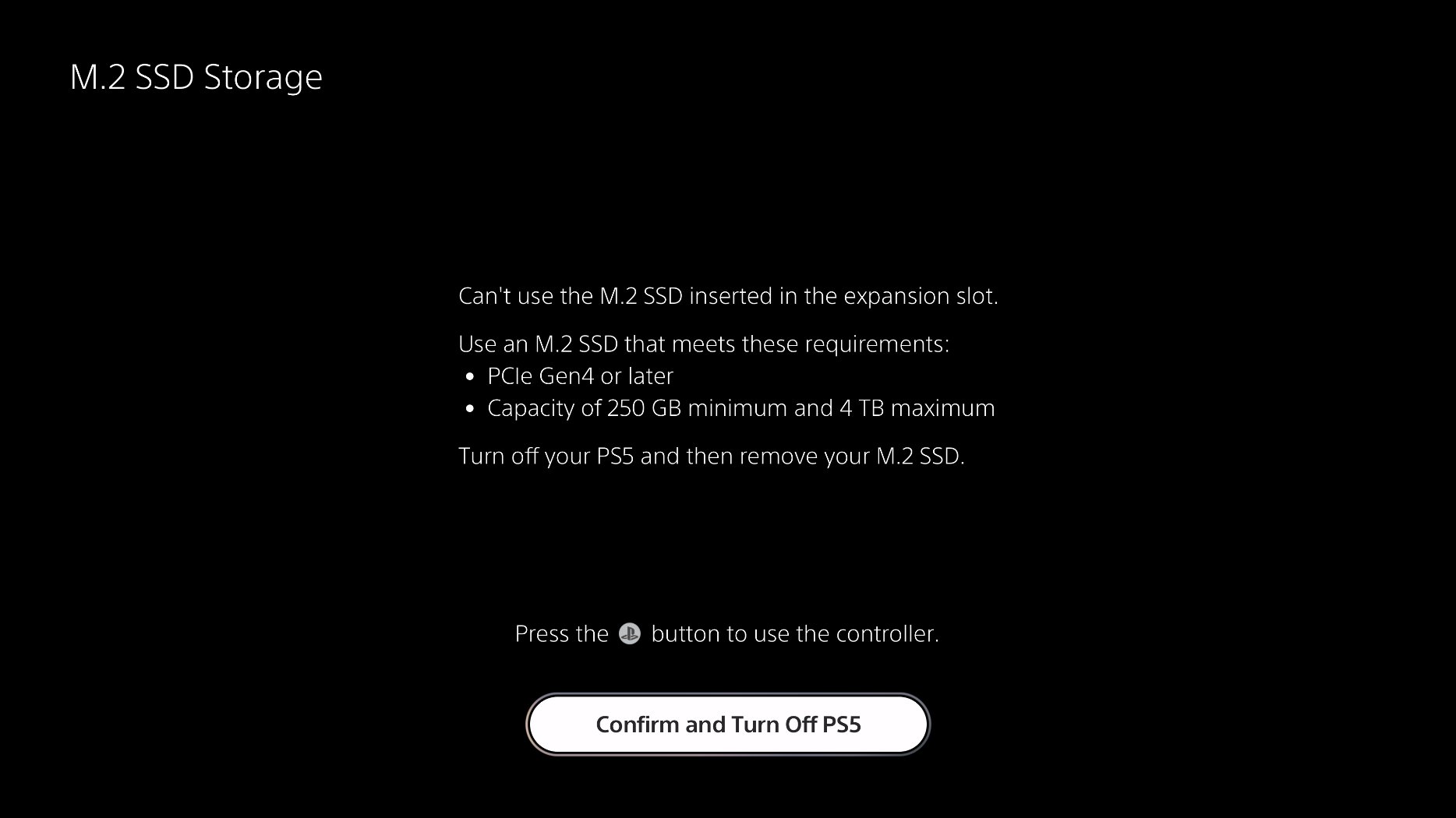
Upon unboxing my new PS5 PRO (direct and sealed from Sony), I installed a disc drive and inserted my existing 2TB M.2 SSD. The same M.2 SSD that I have been using on my launch PS5 for nearly 4 years now flawlessly BTW. I had just copied over all my game files from the internal 825GB SSD to the M.2 in hopes of making the transition to the PS5 PRO more seamless. Upon first turning on the PS5 PRO with the M.2 drive installed, I got the error below (which I'd never seen before on the base PS5) indicating that the M.2 drive couldn't be used and I had to remove it. So I took it out and tried reinstalling it. From that point on, the PRO refuses to even acknowledge that there is a M.2 drive in the slot. It just proceeded to go through the whole setup process which I completed. I logged in to my PS PLUS account, did a data transfer from my OG PS5 to the PRO and can get to the main dashboard on the PRO fine. However, there is no evidence whatsoever that there is a M.2 installed. The settings don't show it and none of my games are present anywhere.
I tired to connect the M.2 to my PC to check if the physical drive had gotten borked but it recognized it fine. However, I tried reinstalling it back in the old PS5 and that console now refuses to boot with it giving me the same message over and over (despite working for 4 years including right before I took it out to put it in the Pro). So I know it's a PCIE Gen 4 drive clearly for it to work before. If it's a capacity issue, why is that not documented anywhere? All of the games left only about 55GB of space left on the drive. But but but, it's already PS5 formatted with PS5 games on it right? So it should just be recognized by the new system. Again WRONG!
So now, neither PS5 will recognize or boot with the drive. Thus I can't delete any content or even reformat it to just start fresh and redownload everything even if I wanted to. Wondering if it could be something with the physical slot in the brand new PS5 PRO (at least the older system recognizes something is in there).
Reaching out to see if anyone here has had any similar issues or has any suggestions. Since I've seen nothing so far with anyone having such problem, I thought it be good to document the discussion in case others do run into what this is.