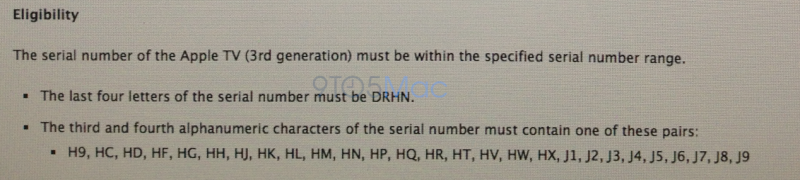D
Deleted member 12837
Unconfirmed Member
Really? On both my Mac's Chrome uses far more memory. I can't comment on the dev tools stuff, but I know recently I was tinkering with some Jquery and FanxyBox code for a portfolio gallery, and it was Chrome that couldn't properly render the animation differences when I was tinkering with different animation loop and blend options. Though overall, it's quite possible Chrome is much better with dev tools. I guess it does make sense, and I would expect google to be better on that front over Apple.
Yeah that's why I pointed out a lot of it is subjective or anecdotal. It's going to depend a lot on how each person's computer is set up, and how the browsers are set up (extensions installed, # of tabs open, types of websites frequented, computer hardware, etc)
When I switched to a rMBP with 256GB SSD, I had to remove Chrome because it was so bulky. Apparently if you keep updating Chrome over many years with lots of new versions the program gets very large because it never deletes the old versions. My copy of Chrome was over 15GB in my applications folder when I deleted it!!!
By comparison Safari is 29.4 MB in my applications folder...
I meant memory footprint.
No idea what was going on with your install that would make it 15 GB, though. Sounds like something else was wrong.