-
Hey Guest. Check out your NeoGAF Wrapped 2025 results here!
You are using an out of date browser. It may not display this or other websites correctly.
You should upgrade or use an alternative browser.
You should upgrade or use an alternative browser.
Mac Hardware and Software |OT| - All things Macintosh
- Thread starter 3N16MA
- Start date
I think there's something wrong with the screen of my 2012 rMBP. It doesn't seem to be equally lit.
Near the bottom right corner, there are two areas which are slightly darker than the rest of the screen. However, it's extremely subtle, almost indiscernible. I can only see it when I move my head to the left a few inches, but even then, it's really hard to make out. Yet, I do notice it, so that's annoying. I've tried to take a picture, but it's not possible to see it there. It's that subtle.
Near the bottom right corner, there are two areas which are slightly darker than the rest of the screen. However, it's extremely subtle, almost indiscernible. I can only see it when I move my head to the left a few inches, but even then, it's really hard to make out. Yet, I do notice it, so that's annoying. I've tried to take a picture, but it's not possible to see it there. It's that subtle.
The Real Abed
Perma-Junior
Yeah, it's about time. All that's left now to make me happy is...Cross posting this from the WWDC thread, as there was some discussion here on Safari status bar and extensions.
Status bar in El Cap Safari only appears when you hover over a link:

Well, we're a third of the way there. We just need favicons on tabs and in the bookmarks sidebar listing. Or at the very least, the SafariStand/EasySIMBL guy just needs to fix his app for the current Yosemite beta and make sure it works in El Capitan too. I don't know what Apple changed with 10.10.4b to break it. Unless Saft has been fixed in the past year.At least there's still those favicons for Abed to rage about
NinjaCatfish
Member
I've got one and been having zero issues, though I am using their Unifying USB thingy since my Mac is too old and doesnt have Bluetooth 4.0. I'd probably contact Logitech support, if you haven't been having other Bluetooth issues with your Mac.Are any of you rocking the MX Master? I've been having some really annoying connection issues with it lately, and Bluetooth just refuses to pair even though my Mac has Bluetooth 4.0.
I've got one and been having zero issues, though I am using their Unifying USB thingy since my Mac is too old and doesnt have Bluetooth 4.0. I'd probably contact Logitech support, if you haven't been having other Bluetooth issues with your Mac.
So I ended up deleting the .plist for Bluetooth and then restarted my computer. It ended up fixing the Bluetooth and now it connects to the mouse just fine.
Pokemon Trainer Red
Banned
Is there a beginner guide on what software or extensions to get for your new Macbook Pro? Useful shortcuts that I should know?
The Artisan
Member
i've been using a borrowed macbook with a strange issue. At a any random moment, almost the computer will apparently freeze, the ticker will show up (I took a photo of the most recent time to show), the ticker I presume we see at startup...
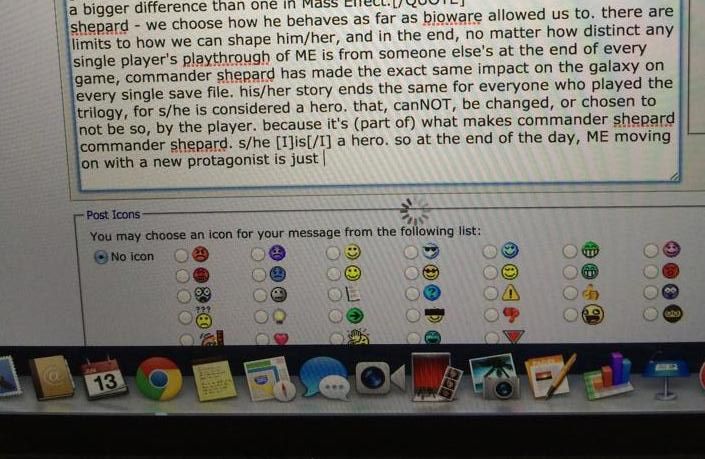
and the macbook will restart! when it does I don't get an error message or anything like that, like this page suggests - I don't get anything that tells me it was shut down improperly or anything like that. it restarts as if it was done normally, except whatever I was doing before hand was unsaved.
Anybody know what the problem is?
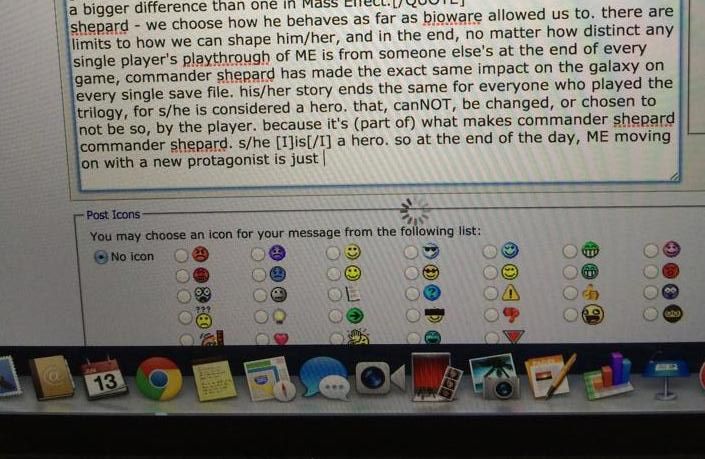
and the macbook will restart! when it does I don't get an error message or anything like that, like this page suggests - I don't get anything that tells me it was shut down improperly or anything like that. it restarts as if it was done normally, except whatever I was doing before hand was unsaved.
Anybody know what the problem is?
i've been using a borrowed macbook with a strange issue. At a any random moment, almost the computer will apparently freeze, the ticker will show up (I took a photo of the most recent time to show), the ticker I presume we see at startup...
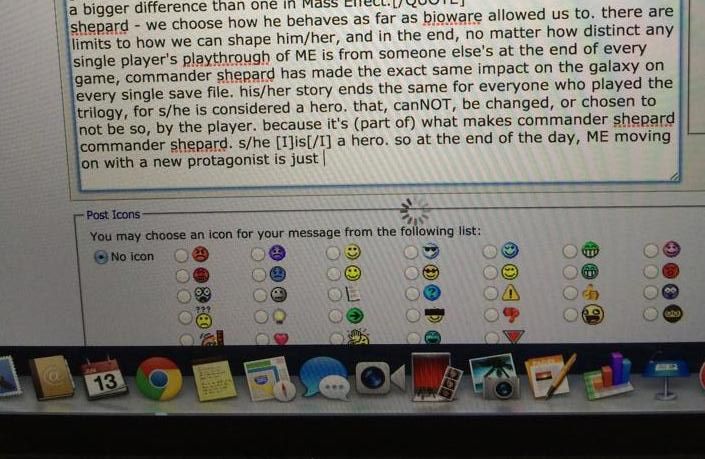
and the macbook will restart! when it does I don't get an error message or anything like that, like this page suggests - I don't get anything that tells me it was shut down improperly or anything like that. it restarts as if it was done normally, except whatever I was doing before hand was unsaved.
Anybody know what the problem is?
Is it running out of power? Maybe the battery is bad and mis calibrated so it's shutting down earlier than its supposed to.
Or a scheduled shutdown (if you can have such a thing I know you can have scheduled boot).
Edit:lol I just realised how stupid a scheduled shutdown that literally just shuts you down in the middle of what you are doing without warning would be. So never mind disregard. Probably some hardware malfunction at a guess.
Edit:lol I just realised how stupid a scheduled shutdown that literally just shuts you down in the middle of what you are doing without warning would be. So never mind disregard.
Crazy that the world's most used desktop operating system does pretty much just that for updates.
Junior Mint
Member
Welp, decided to disable iCloud library and just go full on with Google Photos unlimited and Flickr 1TB. The 5GB storage is a joke when you've got 3 Apple devices.
Welp, decided to disable iCloud library and just go full on with Google Photos unlimited and Flickr 1TB. The 5GB storage is a joke when you've got 3 Apple devices.
Yeah, thats for sure. Going to see if Apple does a price cut since i am willing to pay but at least make it Dropbox pricing since with the icloud Drive app in iOS 9, it might as well be a more integrated Dropbox.
anonymous_abc
Member
Welp, decided to disable iCloud library and just go full on with Google Photos unlimited and Flickr 1TB. The 5GB storage is a joke when you've got 3 Apple devices.
I also had to do this as my icloud was full.
Liquid_015
Gold Member
Just a quick question:
How many of you guys use iCloud backup for your iPhone compared to the old fashion way of backing up your iPhone to your computer? I'm asking cause I'm interested in backing up my iPhone on iCloud.
How many of you guys use iCloud backup for your iPhone compared to the old fashion way of backing up your iPhone to your computer? I'm asking cause I'm interested in backing up my iPhone on iCloud.
Just a quick question:
How many of you guys use iCloud backup for your iPhone compared to the old fashion way of backing up your iPhone to your computer? I'm asking cause I'm interested in backing up my iPhone on iCloud.
I use both. Don't really trust iCloud. It messes up imported albums sometimes. At least in the past. It has possibly been tidied up now.
seventynine
Member
Just turned my iMac on after a week with it off and suddenly there's now a guest account on the sign in screen, I didn't make it. Bizarre.
Running OS X 10.10.3.
Running OS X 10.10.3.
Just turned my iMac on after a week with it off and suddenly there's now a guest account on the sign in screen, I didn't make it. Bizarre.
Running OS X 10.10.3.
You can disable guest accounts in the System Preferences. By default I've noticed new installs enable it, not sure why it would have spontaneously create one.
sooperkool
Member
Crazy that the world's most used desktop operating system does pretty much just that for updates.
If you are talking about Windows you are wrong as hell.
seventynine
Member
You can disable guest accounts in the System Preferences. By default I've noticed new installs enable it, not sure why it would have spontaneously create one.
Ah thank you. I haven't yet done a fresh install on this machine (late 2012 iMac) although I am considering doing one for when El Capitan launches.
Just seems so random.
If you are talking about Windows you are wrong as hell.
I've had Windows shut down to install updates with zero warning, losing hours of progress, because I was playing a game in fullscreen at least four times.
The Real Abed
Perma-Junior
Yep. Me too. I have video proof too. No warning. At least OS X will say "Cannot reboot to install updates because applications are still running." For some reason Windows just did its thing without letting me know in any way. Peoples suggestion was to turn off automatic updating which just defeats the purpose of having it.I've had Windows shut down to install updates with zero warning, losing hours of progress, because I was playing a game in fullscreen at least four times.
NinjaCatfish
Member
If you are talking about Windows you are wrong as hell.
I didn't have it happen in Windows 8, but I know in Windows 7 that it would have that little update window appear giving you a chance to postpone, but if you didn't react within 20-seconds or so it just restarted the PC. This dialog often didn't appear while I was in fullscreen games.
Having a computer restart as a result of user inaction is not okay.
cjp
Member
Is there any way to set Safari to open the "Search with Google" option in a new tab instead of the current tab without having to hold the command key?
Do you not have two? The top one for me searches within the current tab whereas the bottom, with the capitalised "With", searches within a new tab.

CrudeDiatribe
Member
Do you not have two? The top one for me searches within the current tab whereas the bottom, with the capitalised "With", searches within a new tab.
http://i.imgur.com/jHAwDXC.png
That's from an extension, I think.
Mine just searches within tab by default unless I hold the command keyDo you not have two? The top one for me searches within the current tab whereas the bottom, with the capitalised "With", searches within a new tab.
Any idea what the extension name is?That's from an extension, I think.
infiniteloop
Member
Mine just searches within tab by default unless I hold the command key
Any idea what the extension name is?
I have them both. Look at Sys Prefs > Keyboard > Shortcuts > Services > Searching > Search With Google.
The Real Abed
Perma-Junior
I have it too. I never noticed it because it was grouped down there with the other options I never use. I hate redundancy though. I do wish they'd put in a built-in Google Image Search option for images. (I miss SafariStand. When is it going to be fixed?)
Autumn Wind
Member
So I might (key word) get a Skylake iMac to replace my Sandy Bridge Mac mini. I would prefer to have an nVidia graphics card though.
So I might (key word) get a Skylake iMac to replace my Sandy Bridge Mac mini. I would prefer to have an nVidia graphics card though.
Given the tech AMD is putting out and the recent developments from the business side I think that it's unlikely the next iMacs will be Nvidia, honestly.
my GFs new iMac tends to get bogged down very often. Programs stalling and needing to force quit.
She did get the standard HDD model, yea she probably should have at least got a Fusion Drive, but it's really kind of ridiculous how slow and unreliable it can be.
I guess there's no opening this thing up and replacing the HDD w/ flash or getting Apple to replace it with a Fusion Drive?
She did get the standard HDD model, yea she probably should have at least got a Fusion Drive, but it's really kind of ridiculous how slow and unreliable it can be.
I guess there's no opening this thing up and replacing the HDD w/ flash or getting Apple to replace it with a Fusion Drive?
my GFs new iMac tends to get bogged down very often. Programs stalling and needing to force quit.
She did get the standard HDD model, yea she probably should have at least got a Fusion Drive, but it's really kind of ridiculous how slow and unreliable it can be.
I guess there's no opening this thing up and replacing the HDD w/ flash or getting Apple to replace it with a Fusion Drive?
If you're open to reapplying the adhesive for the screen it can be done. Otherwise, no. Running the OS off a USB3 or Thunderbolt SSD will be faster than the internal drive, though.
my GFs new iMac tends to get bogged down very often. Programs stalling and needing to force quit.
She did get the standard HDD model, yea she probably should have at least got a Fusion Drive, but it's really kind of ridiculous how slow and unreliable it can be.
I guess there's no opening this thing up and replacing the HDD w/ flash or getting Apple to replace it with a Fusion Drive?
Never buy Macs with standard is the lesson I learned. I'm still enduring my 2012 Mini with 1TB HDD, but I can't wait to get my Flash-powered Macbook goodness (will probably do so next month).
Autumn Wind
Member
Given the tech AMD is putting out and the recent developments from the business side I think that it's unlikely the next iMacs will be Nvidia, honestly.
The Asus Zen AiO is starting to look mighty attractive then.
Pokemon Trainer Red
Banned
LookupViewService takes up 2.78GB Memory. Is this normal?
It's time for a new desktop computer.
I've used laptops only in the past 10 years and in 2011 went from Windows to Mac OSX - needless to say: I'd like to stick with a Mac, but which one? And when?
I'll mostly use it for browsing and working with MS Office, as well as media streaming, some video editing.
But I'd like to dip back into PC gaming too - though I don't see myself abandoning my PS4 as my main gaming platform anytime soon.
So IMO a Power Mac wouldn't be worth it, my main interest is in the 27" iMac - but what version/extras would you suggest? Is the 5k Retina model worth it?
Are there new models coming out in fall? Should I wait for a price drop or get the new stuff?
Also: Bootcamp or parallels (I'll use that mostly for gaming)?
I've used laptops only in the past 10 years and in 2011 went from Windows to Mac OSX - needless to say: I'd like to stick with a Mac, but which one? And when?
I'll mostly use it for browsing and working with MS Office, as well as media streaming, some video editing.
But I'd like to dip back into PC gaming too - though I don't see myself abandoning my PS4 as my main gaming platform anytime soon.
So IMO a Power Mac wouldn't be worth it, my main interest is in the 27" iMac - but what version/extras would you suggest? Is the 5k Retina model worth it?
Are there new models coming out in fall? Should I wait for a price drop or get the new stuff?
Also: Bootcamp or parallels (I'll use that mostly for gaming)?
Not sure why Google is failing me but can anyone help me run a cd from the hard drive of my rMBP? I'm taking a class this summer with flash labs on a cd. We have to do the labs in class and I'd like to use my laptop instead of the schools cheap windows laptops. I put the CD into my windows desktop, copied the files into a cloud folder, and the copied them onto the SSD. When I go to run the Mac file (which is a flash file) it says it's damaged and gives no option but to trash it. Any advice?
NinjaCatfish
Member
Not sure why Google is failing me but can anyone help me run a cd from the hard drive of my rMBP? I'm taking a class this summer with flash labs on a cd. We have to do the labs in class and I'd like to use my laptop instead of the schools cheap windows laptops. I put the CD into my windows desktop, copied the files into a cloud folder, and the copied them onto the SSD. When I go to run the Mac file (which is a flash file) it says it's damaged and gives no option but to trash it. Any advice?
Can you try to open the file in a web browser? I remember with various computers in the past, having issues with .swf files running from Explorer/Finder.
For that matter, what format are the files? .swf, .exe, .fla?
CrudeDiatribe
Member
Any advice?
Turn on the viewing of hidden files on the Windows computer?
Use some program on Windows to make an .iso and then move that to the Mac via USB or LAN.
Can you try to open the file in a web browser? I remember with various computers in the past, having issues with .swf files running from Explorer/Finder.
For that matter, what format are the files? .swf, .exe, .fla?
Turn on the viewing of hidden files on the Windows computer?
Use some program on Windows to make an .iso and then move that to the Mac via USB or LAN.
I did try to open the files with Safari but didn't allow it. I might try Chrome or FireFox but don't have either installed at the moment. Most of the files are .swf but the main file is a folder labeled .app that contains a few more files with one labeled flash player. On the Mac this is the folder that shows up as a file with a flash icon and says its damaged.
I had view hidden files on. I'll have to look into creating an .iso later tonight.
Autumn Wind
Member
Does the new iMac have 4 lane PCIe SSD?
Does the new iMac have 4 lane PCIe SSD?
The lower-specced retina models? I assume it's still the same as previous models so no. Only devices using 4x are the new MBPs and Mac Pro.
Dr. Feel Good
Banned
Going back to school in the fall... do people recommend the new ultra thin Macbook? Don't need high performance but I want that Retina display and something easy to carry.
The Real Abed
Perma-Junior
As long as you don't expect power. Just remember that for a pound and a half more and the same price you can get a hell of a lot more power and better future-proofing. Plus more ports so you won't be constantly juggling adapters.Going back to school in the fall... do people recommend the new ultra thin Macbook? Don't need high performance but I want that Retina display and something easy to carry.
That would be my recommendation. The weight is literally the only benefit. The 13" model isn't even heavy so much to the point that you'll regret carrying it around. But it's no Air. Still, I have a 15" and its weight is great too. So a 13" would be fine.
If you didn't require Retina I'd suggest the Air instead for weight. So if you don't need the power then the MacBook will be fine if you want the Retina and the weight.
