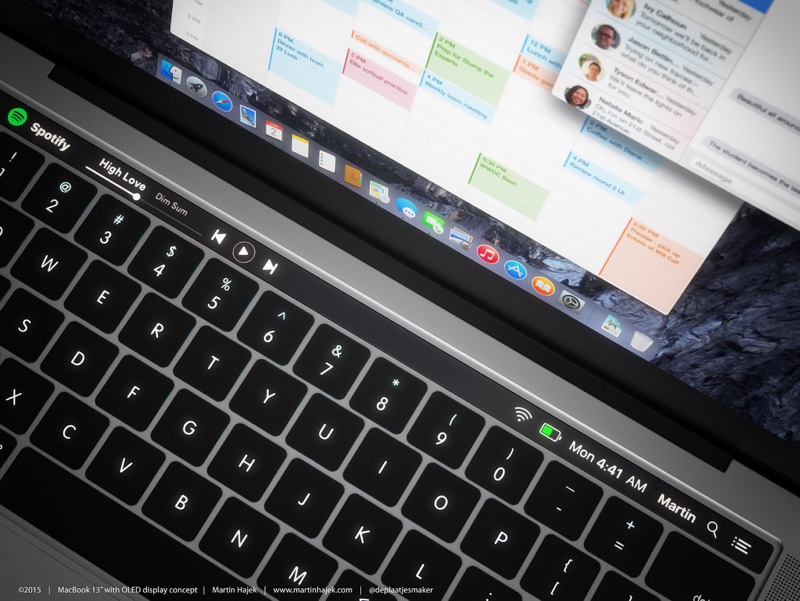jts
...hate me...
That's what I mean, it will always charge to 100% if you freshly plug it in, even if it's at 99. I think. I dunno.
Just seems intuitive - you don't want people thinking somethings broken when you plug it in and nothing happens.
But yeah you don't want to trickle charge all the time so once plugged and reaches 100, it won't charge again until 95 or so. Or are you saying that's what happens now? It doesn't drop below 99?
Ah alright. Lets say both my 2010 MBP and 2014 MBPr are fully charged to 100%.
I pull out the plugs for a bit (and it’s not hard to get magsafe unplugged accidentally etc).
And the charge percentages starts to drop a bit.
My 2010 MBP wouldn’t start charging again (orange LED) until it dropped under 95%. It wouldn’t trickle charge, as you put it.
But my 2014 MBPr seems to start charging again even when it has dropped as little as to 99%. It doesn’t have that 5% slack where it doesn’t "trickle charge". At least apparently, but I will try it again once I’m done with the current full charge.