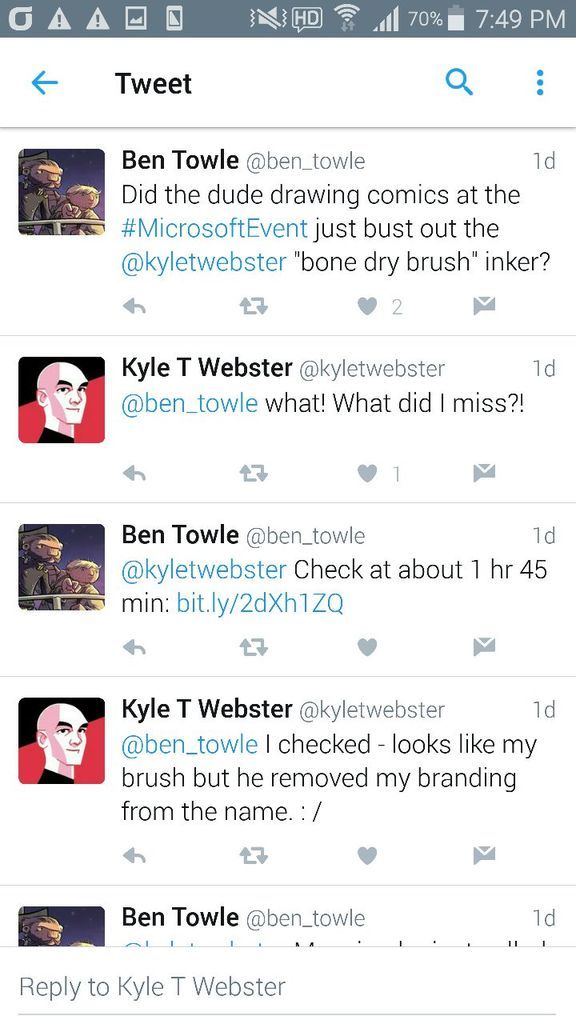It's just a BT device so I don't see why not. Right?
I guess one issue is how many Dials can the hardware track at once on the Studio's screen.
Does the Dial know where it is on the screen, and it transmits that information over BT?
Or does the screen know where the Dial is? (via capacitive sensing, or is it treated like a second pen) If so how many active devices can the screen handle at once?
Also, how many can the API even handle? I'm looking through the API documentation here, and I don't see how to have more than one instance of a RadialController, nor how to tell apart different Dials from each other.