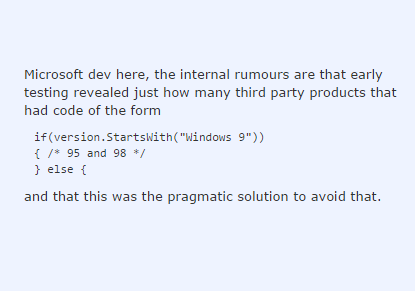LyleLanley
Banned
What is the kernel version in win10?
6.4?
7?
-3
What is the kernel version in win10?
6.4?
7?
Is it just me or does Apple with less people on OSX do a lot more with each release than Microsoft with Windows?
Expected a bit more with Windows 10. Going to try it out anyways.
Downloading it right now. I allocated 20GB of partition for it, hopefully that's enough.
Or should I put it on VM instead?

Ok, so free upgrade via patch from Win 8 is out of the question now?
If yes, then i'm moving my CPU, mobo + ram upgrade to win 10 release date.
Is it just me or does Apple with less people on OSX do a lot more with each release than Microsoft with Windows?
Expected a bit more with Windows 10. Going to try it out anyways.
Is it just me or does Apple with less people on OSX do a lot more with each release than Microsoft with Windows?
Expected a bit more with Windows 10. Going to try it out anyways.
Just down done installing it on my SP2, haven't messed around with much but using Xbox Music on the desktop like any other program

Edit: And literally as I hit post the app crashes and now won't stay open, lol.
Im at work right now, but if I use the preview on top of my W8, can I upgrade to the full version later without coming back to W8 again?
Also, is it true or not that W8 users can upgrade to W10 for free?
Im at work right now, but if I use the preview on top of my W8, can I upgrade to the full version later without coming back to W8 again?
Also, is it true or not that W8 users can upgrade to W10 for free?
I thought I saw a screenshot that was 6.4, could be mistaken though.10?
Now c'mon...someone has to know it. Pls post.
Man this is so much better, feel like putting this on my main machine now!
We won't hear anything about pricing until next year.
Yeah, Windows will usually let you do upgrades all the way until RTM.
Nobody knows about pricing or SKU's yet. That won't be announced until much closer to release (middle of next year).
Ok! Thanks!
Now a super noob question! But I have the W8 key that I bought on release. The thing is, how is this key signed to my machine? If I unninstall it will I be able to install again later? Or maybe, if I unninstall it, will I be able to use this W8 key in another machine?
That's what I'm doing when I get home!
However, just keep in mind that there is a non-zero chance that something can go terribly wrong, things will crash, bugs will be had, etc. If you have a low tolerance for things like that, then I would keep it on a secondary PC/VM until it's further along.
We are techies, we have time for running this ISO, we have time for dealing with its shortcomings for a short while.
What still bugs me is that the OS relies on a lot of guess work in terms of the UI. For example recent folder, recently accessed folders in the "My PC" and "Home", the whole Explorer is a mess with duplicated entries for so many of the folders. Its like having your Cutlery in multiple cupboards in the kitchen. 2 solutions for achieving the same thing, no point.
Tiles on the start menu seem cool. Why only medium for Steam? I need a large steam tile!
Yes to both as far as I know. If you run into an activation issue, it will give you a phone number to call and it's really quick and I've never had trouble with it. Honestly not sure what the official policy is in terms of re-using keys and what not, but as I've said, I've never really run into any issues and I've always had them be able to be activated.
Just make sure that before you nuke your install that you have the key saved somewhere. If you don't have a copy of it already, there are programs that can get the windows key off your PC if you look online.
This may be a bit of a dumb question but I have my OS on an SSD and then everything else (music, games, videos, etc.) all on a separate large HDD. If i install 10 onto the SSD will all the things on the HDD transition over to Windows 10, or will I need to re-install all my games and the like?
When you do a full upgrade, you cannot install it to a different location. If you want to install to a new location, you need to do a clean install.
I'm not installing to a separate location, it's still going on the SSD. I'm just wondering if the stuff on my other harddrive will also need to go. Can I unhook the HDD with all my games and music and the like and then hook it back up after installing the new OS and have Steam recognize them, for example?
Ah sorry, I misread your post
When you upgrade, everything should just continue to work as if nothing changed. All your programs, files, etc. will be seen in the same way as they are right now.
(If they're not, that's a bug, not intentional)
What is the kernel version in win10?
6.4?
7?
I remember I bought my Win8 key very cheap (like 30 dollars) at Microsoft web page when it released. Hope that they offer Win10 cheaper for new users again!
Microsoft Windows [Version 6.4.9841]
(c) 2014 Microsoft Corporation. All rights reserved.
Dual Booting is such a pain in the dick on Windows 8.1 -_-