-
Hey Guest. Check out your NeoGAF Wrapped 2025 results here!
You are using an out of date browser. It may not display this or other websites correctly.
You should upgrade or use an alternative browser.
You should upgrade or use an alternative browser.
NeoGAF PC Gaming General Performance Tweaking Thread
- Thread starter BoobPhysics101
- Start date
BoobPhysics101
Banned
So should I ditch D3DOverrider or not? This seems to have similar functions.
Try using it through RadeonPro, it should achieve the same effect as D3DOverrider, if not better.
The speeds are defiantly higher, but they still fluctuate a lot. I did the benchmark for Batman Arkham City, and got a max of 88fps and a low of 33. Before, it didn't even hit 60, but the speed isn't consistant.
Battlefield goes between 60-40 on low now which is totally playable, but someone said they get 70 with the same rig. I think I need to look on the control panel and maybe nvidia inspector just to make sure that nothing else is on.
EDIT: nvm, did the calculator wrong.
Battlefield goes between 60-40 on low now which is totally playable, but someone said they get 70 with the same rig. I think I need to look on the control panel and maybe nvidia inspector just to make sure that nothing else is on.
EDIT: nvm, did the calculator wrong.
LabouredSubterfuge
Member
Can someone tell me why in both Crysis and Crysis 2, when I have v-sync on, it defaults to capping my frame rate at 50 fps?
Shit's weird.
Shit's weird.
Can someone tell me why in both Crysis and Crysis 2, when I have v-sync on, it defaults to capping my frame rate at 50 fps?
Shit's weird.
Are you using the vsync in-game option? If so that's probably the problem.
So I tried the Nvidia color reference level switcher and I can tell you for sure that on a Panasonic G20, outputting 0-255 from my comp results in severely crushed blacks. I put it back on 16-235 and blacks look great. There's no option in the TV to switch RGB range so I'll keep the PC outputting 16-235.
LabouredSubterfuge
Member
Are you using the vsync in-game option? If so that's probably the problem.
Is it known for doing that?
Is it known for doing that?
I'm not entirely sure on that. Have you tried using d3d overrider or the vsync option on the nvidia control panel if you have an nvidia gpu?
BoobPhysics101
Banned
You're welcome!HOOOLY SHIT !
I could never for the life of me get the colors right on this AOC P.O.S. monitor i got recently, i had a awesome Philips before. Even enabling full range in Nvidia drivers the colors were kinda lame, now it is like a whole new monitor ! Thanks a lot Durante !
Well, that's as expected for a device that doesn't support full range RGB.So I tried the Nvidia color reference level switcher and I can tell you for sure that on a Panasonic G20, outputting 0-255 from my comp results in severely crushed blacks. I put it back on 16-235 and blacks look great. There's no option in the TV to switch RGB range so I'll keep the PC outputting 16-235.
At least I now know that the program works on more than just my own PC. Thanks for alpha testing
You're welcome!
Well, that's as expected for a device that doesn't support full range RGB.
At least I now know that the program works on more than just my own PC. Thanks for alpha testing
It's a great program for sure! Apparently the EU version of the Panasonic G20 only supports 16-235, while there's an option to switch in the US version. Weird, but at least your program helped me find it out
Is it known for doing that?
Crysis 1 is. Some bug with HDMI input.
Can someone tell me why in both Crysis and Crysis 2, when I have v-sync on, it defaults to capping my frame rate at 50 fps?
Shit's weird.
I have to flip vsync on/off every time I play, or mine gets locked at 24 fps. It has something to do with using HDMI.
I've been using Maldo's mod with everything on extreme and low motion blur and getting really good results...did he do optimization or something?
I'd like to try modding a little more now, what's the latest with GTA IV ICEnhancer? Picked up the complete set for about 3 dollars a while ago (non steam version, so it can be modded) I've looked around but can't find a guide for how to do this. I kind of figured it out on my own with C2 and the maldo mod, but this looks way different.
Also, I'm getting like 5 fps as soon as I walk out of the apartment at the very beginning of the game. I'm sure the mods are a large download, and I wouldn't mind just playing vanilla a little.
Felix Lighter
Member
I'm glad I caught this. I'll have to play around with my settings. Thanks!
I have to flip vsync on/off every time I play, or mine gets locked at 24 fps. It has something to do with using HDMI.
I've been using Maldo's mod with everything on extreme and low motion blur and getting really good results...did he do optimization?
Maldo completely redid the tessellation in some levels, added parrallax occlusion mapping in places, and, I think, even rearranged some things in the levels to make it run smoother. I've been using his recommended settings from his launcher with reduced tessellation and am getting 60fps a good deal of the time. I may tweak the LOD a little, but it's incredible what he did for the game.
Sweet thanks.
Someone over at Guru3d's forums, I think, mentioned that the number next to Ubersampling, and the reason it doesn't turn on when set to 1, is how many times you want to super-sample it. i.e. 2=2x, 3=3x, and so on.
BoobPhysics101
Banned
Yeah it's really impressive. Anyone else have problems with GTA IV Vanilla running at like 5 fps off the bat?
Also, what's with Metro 2033? Is is really that demanding? I can't even get 60 with physx off and aa on "AAA". Didn't mess with the in game AF...
Turn off the horrible depth of field. Keep AF @ 16x.
Sweet thanks.
Someone over at Guru3d's forums, I think, mentioned that the number next to Ubersampling, and the reason it doesn't turn on when set to 1, is how many times you want to super-sample it. i.e. 2=2x, 3=3x, and so on.
Damn, interesting. I should test that and check VRAM usage to see if it's true. Thanks for the info!
Yeah Metro 2033 is an outlier. Runs rough on all systems.Yeah it's really impressive. Anyone else have problems with GTA IV Vanilla running at like 5 fps off the bat?
Also, what's with Metro 2033? Is is really that demanding? I can't even get 60 with physx off and aa on "AAA". Didn't mess with the in game AF...
Yeah it's really impressive. Anyone else have problems with GTA IV Vanilla running at like 5 fps off the bat?
Also, what's with Metro 2033? Is is really that demanding? I can't even get 60 with physx off and aa on "AAA". Didn't mess with the in game AF...
Metro is extremely sensitive to resolution settings, because most effects are done at full resolution (rather than at 1/4 or 1/2 res like most games). Turning off depth of field will help a lot iirc.
What about GTA IV? I'd like to do the mods at some point, but it runs at literally like 5 fps as soon as I step into the apartment hallway in the very begging. So do the mods do optimization as well as textures?
The only thing you could probably do to increase the FPS in GTA 4 is turn off shadows and lower the other settings. If you want to mod anything in GTA 4 like modded cars will give you a bug where you'll have an over abundance of taxi instead of a variety of cars.
There are some mods that fix it but they also come with some bugs. There are some texture mods that may or may not give you a bump in FPS but not much. Then there's ENB which will make it unplayable if you only get 5 or so fps.
It's a badly optimized game that some people have a great problem free time with it where hardly anything goes wrong and they still have pretty high FPS or people like me with a 2500k and sli'd gtx580's and still only get 60fps with huge dips to like sub 30fps using vanilla GTA 4 and with ENB 30fps with dips to about 23 or so fps.
I'm just going by the auto settings and 1080p60hz and the two settings on high. I'll get down to street level from the apartment, and the very first thing with the hot dog vendor slows to 5 fps. I can move to an area where it is ok, but pretty much any swing of the camera drops it back to 4 or 5.
Have you tried doing the benchmark from the options menu? That'll give you a display in percentage how much of GPU / CPU was used. If that's doing 80%+ on perhaps the CPU, then you can at least rule out a few troubleshooting options. Maybe CPU is stick in idle mode, GPU still working in 2D mode, anything.
Try the latest Beta drivers if you haven't already, make sure you clean up the profile during installation.
Try the latest Beta drivers if you haven't already, make sure you clean up the profile during installation.
Would anyone be able to help me with some ini file stuff? I'm trying to remove the frame rate limit from Command and Conquer Generals.
The instructions with the file say to copy it to C:\My Documents\Command and Conquer Generals Data\Ini
but I don't have this folder in my directory. I tried creating the folder and putting the file in there, I've tried a few different things but am still locked at 30.
I was able to change it to 1080p in the options file.
Update: I put the ini folder with the file in it in the data folder as opposed to what the instructions said, and it unlocks the frame rate in the menus (was locked there before) but once the game starts it goes back to 30
The instructions with the file say to copy it to C:\My Documents\Command and Conquer Generals Data\Ini
but I don't have this folder in my directory. I tried creating the folder and putting the file in there, I've tried a few different things but am still locked at 30.
I was able to change it to 1080p in the options file.
Update: I put the ini folder with the file in it in the data folder as opposed to what the instructions said, and it unlocks the frame rate in the menus (was locked there before) but once the game starts it goes back to 30
Johnny2Bags
Member
So I tried the Nvidia color reference level switcher and I can tell you for sure that on a Panasonic G20, outputting 0-255 from my comp results in severely crushed blacks. I put it back on 16-235 and blacks look great. There's no option in the TV to switch RGB range so I'll keep the PC outputting 16-235.
VLC player has advanced opitons that let you change the color range to what a PC outputs... it works perfectly... forgive me for not checking the exact setting, but the little info panes above the options give you a good idea if you want to check... =) good luck it looks teriffic on my ST 50
I messed around with the full rgb thing on my Panny VT 25 plasma. Mine does have a setting: Auto, Standard, and Non Standard (0-255). I used Durante's program changing it to full range.
after doing this I've been switching the tv setting between the 3. Auto seems to just do standard, while switching to non standard seems to give an undesired washed out effect. Any thoughts?
after doing this I've been switching the tv setting between the 3. Auto seems to just do standard, while switching to non standard seems to give an undesired washed out effect. Any thoughts?
BoobPhysics101
Banned
Would anyone be able to help me with some ini file stuff? I'm trying to remove the frame rate limit from Command and Conquer Generals.
The instructions with the file say to copy it to C:\My Documents\Command and Conquer Generals Data\Ini
but I don't have this folder in my directory. I tried creating the folder and putting the file in there, I've tried a few different things but am still locked at 30.
I was able to change it to 1080p in the options file.
Update: I put the ini folder with the file in it in the data folder as opposed to what the instructions said, and it unlocks the frame rate in the menus (was locked there before) but once the game starts it goes back to 30
On the game shortcut, edit the target to look like this:
"C:\Program Files\EA Games\Command and Conquer Generals\generals.exe" -noFPSLimit
So basically add -noFPSLimit.
Thanks as always BP, I'm gonna give this a try...
Can we talk more about the Full RGB range stuff Durante posted?
I have a VT25 Panasonic plasma and tinkered with this quite a bit last night. Frankly, I'm embarrassed to admit that I'm not sure which looks "correct" or if I'm doing it right.
So I ran the program Durante linked and set it to full, then reset my pc. Loaded up Skyrim, (new patch, vanilla..nothing else) The tv has the option to switch between Auto, Limited, and Non standard, so I flipped back and forth between them in different setting, but mostly really dark indoor areas of Skyrim.
-when flipping between Auto and Standard, there is no change.
-when I flip from auto or standard to non standard, it seems generally lighten the picture slightly.
-looking specifically at blacks, they seem be just completely black in Auto/standard
-on nonstandard, the same area seems to have more grey, kind of variations.
Problem is they both look good, and I'm not sure what I should be looking for. I run all of this through my receiver, so I guess I'll need to change this when flipping back to TV.
Also, if are familiar with PS3 in this regard let me know. Thanks.
Can we talk more about the Full RGB range stuff Durante posted?
I have a VT25 Panasonic plasma and tinkered with this quite a bit last night. Frankly, I'm embarrassed to admit that I'm not sure which looks "correct" or if I'm doing it right.
So I ran the program Durante linked and set it to full, then reset my pc. Loaded up Skyrim, (new patch, vanilla..nothing else) The tv has the option to switch between Auto, Limited, and Non standard, so I flipped back and forth between them in different setting, but mostly really dark indoor areas of Skyrim.
-when flipping between Auto and Standard, there is no change.
-when I flip from auto or standard to non standard, it seems generally lighten the picture slightly.
-looking specifically at blacks, they seem be just completely black in Auto/standard
-on nonstandard, the same area seems to have more grey, kind of variations.
Problem is they both look good, and I'm not sure what I should be looking for. I run all of this through my receiver, so I guess I'll need to change this when flipping back to TV.
Also, if are familiar with PS3 in this regard let me know. Thanks.
Are people using smaa at all, I'm not too sure if I can be bothered to use it. Well attempt to use it anyway.
I might give that batman dx9 config a shot today. I'm running it in dx11, no idea what frame rate I'm getting since afterburner isnt working properly. I need to fix that as well.
I do hope this thread can stay alive as I would be awesome to have around for new titles. Keep up the good work.
I might give that batman dx9 config a shot today. I'm running it in dx11, no idea what frame rate I'm getting since afterburner isnt working properly. I need to fix that as well.
I do hope this thread can stay alive as I would be awesome to have around for new titles. Keep up the good work.
On the game shortcut, edit the target to look like this:
"C:\Program Files\EA Games\Command and Conquer Generals\generals.exe" -noFPSLimit
So basically add -noFPSLimit.
Trying this out but am stuck...I created a shortcut from the application file to my desktop and changed the target to this:
"C:\Program Files (x86)\EA Games\Command & Conquer The First Decade\Command & Conquer(tm) Generals\generals.exe"-noFPSLimit
problem is it won't let me change it. After clicking ok, I get a message saying the filename is invalid and to check the path.
BoobPhysics101
Banned
Trying this out but am stuck...I created a shortcut from the application file to my desktop and changed the target to this:
"C:\Program Files (x86)\EA Games\Command & Conquer The First Decade\Command & Conquer(tm) Generals\generals.exe"-noFPSLimit
problem is it won't let me change it. After clicking ok, I get a message saying the filename is invalid and to check the path.
Game should already have its own shortcut in the Start menu. Try applying it to that one.
This is a GAF exclusive release:
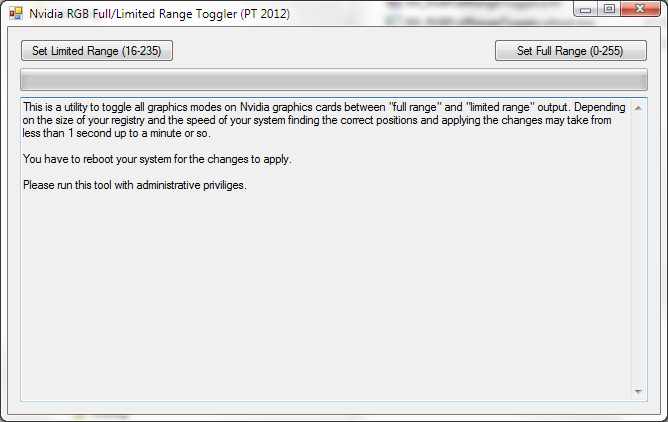
Basically, I recently had a problem where I simply couldn't get my NV GPU to supply full range RGB (0-255) over HDMI when the resolution was either 720p or 1080p at 59.94 Hz.
Apparently this has been a known problem for years, and the only reliable solution was to edit your driver .ini files before installation.
After some digging through obscure NV support posts I managed to find the registry keys that control this behaviour, and I implemented a small tool to switch all graphics modes between full range and limited range. It's not as convenient as a driver level toggle, but it fixed my problem and since NV hasn't acted on this for years I don't expect them to do so any time soon.
Here's the program in case anyone is interested:
http://www.mediafire.com/?d3wbqp231fov3aa
How does that connect to the "desktop" and "full video" settings in the nvidia control panel? I'm using DVI for monitor and "desktop" and HDMI and "full video" for my TV (only supports limited). I always thought those settings were like "full" and "limited". Am I wrong?
BoobPhysics101
Banned
Nvidia beta driver 295.51 was released today.
http://forums.guru3d.com/showthread.php?t=358025
I highly suggest trying them out, they have a good amount of improvements and some nice new downsampling stuff. I am going to test them out in Battlefield 3, they should work just as well as the 290.53's.
Also, I need to update this thread more often, thanks to everyone that has read it and contributed so far.
http://forums.guru3d.com/showthread.php?t=358025
I highly suggest trying them out, they have a good amount of improvements and some nice new downsampling stuff. I am going to test them out in Battlefield 3, they should work just as well as the 290.53's.
Also, I need to update this thread more often, thanks to everyone that has read it and contributed so far.
The frame limiter is missing?Looks like they've removed beta versions of FXAA and frame limiter from 295.51.
Screw that, I'm not upgrading then. That was an awesome feature.
Cuban Legend
Member
Looks like they've removed beta versions of FXAA and frame limiter from 295.51.
Beta FXAA? how do i look up more info about this and what drivers/cards support it and how to use it?
Is it like FXAA from the FXAA Injector (with layers of customization) or is it basic levels of FXAA (like BF3's low/med/high)?
BoobPhysics101
Banned
Beta FXAA? how do i look up more info about this and what drivers/cards support it and how to use it?
Is it like FXAA from the FXAA Injector (with layers of customization) or is it basic levels of FXAA (like BF3's low/med/high)?
The latter.
Does anyone have any tips for improving performance in Metro 2033? I'd really like to experience it at its highest detail levels, but it just isn't delivering the performance I want. At 1280x720 I can hold 60 fps a decent amount of the time, but it still drops pretty hard at certain points. At 1080p even High mode drops frames while Very High becomes unplayable.
I was kind of hoping a GTX580 would be enough to deliver good performance, but it's clearly not capable. I don't really have any faith that a 7970 can do it either.
Unlike Crysis at sub-60, Metro FEELS awful when it drops frames.
Is there anything that can be done?
I was kind of hoping a GTX580 would be enough to deliver good performance, but it's clearly not capable. I don't really have any faith that a 7970 can do it either.
Unlike Crysis at sub-60, Metro FEELS awful when it drops frames.
Is there anything that can be done?
Ravensmash
Member
Ok, not sure if this is the best place to ask but everyone seems to know their stuff.
I recently got a new laptop, with an AMD 3500m processor, and a 6620g graphics chip (believe it is integrated).
Been able to run source games smoothly, Super Monday Night Combat, even Arma 2 was running on lowest at around 20-30.
Will gaming on this in anyway mess up the computer? As obviously they are not primarily designed for gaming like more powerful components, or is it a case of if it works smoothly then it's good to go?
I noticed my CPU usage goes to around 50-60% when playing some games....is this anything to be cautious about?
I recently got a new laptop, with an AMD 3500m processor, and a 6620g graphics chip (believe it is integrated).
Been able to run source games smoothly, Super Monday Night Combat, even Arma 2 was running on lowest at around 20-30.
Will gaming on this in anyway mess up the computer? As obviously they are not primarily designed for gaming like more powerful components, or is it a case of if it works smoothly then it's good to go?
I noticed my CPU usage goes to around 50-60% when playing some games....is this anything to be cautious about?
BoobPhysics101
Banned
Does anyone have any tips for improving performance in Metro 2033? I'd really like to experience it at its highest detail levels, but it just isn't delivering the performance I want. At 1280x720 I can hold 60 fps a decent amount of the time, but it still drops pretty hard at certain points. At 1080p even High mode drops frames while Very High becomes unplayable.
I was kind of hoping a GTX580 would be enough to deliver good performance, but it's clearly not capable. I don't really have any faith that a 7970 can do it either.
Unlike Crysis at sub-60, Metro FEELS awful when it drops frames.
Is there anything that can be done?
Turn off depth of field.
Ok, not sure if this is the best place to ask but everyone seems to know their stuff.
I recently got a new laptop, with an AMD 3500m processor, and a 6620g graphics chip (believe it is integrated).
Been able to run source games smoothly, Super Monday Night Combat, even Arma 2 was running on lowest at around 20-30.
Will gaming on this in anyway mess up the computer? As obviously they are not primarily designed for gaming like more powerful components, or is it a case of if it works smoothly then it's good to go?
I noticed my CPU usage goes to around 50-60% when playing some games....is this anything to be cautious about?
Nope, everything is fine. I had a laptop with that same setup.
Ravensmash
Member
Excellent, thank you!
