The Faceless Master
Member
I was debating whether or not to get a Surface or TF700 + keyboard dock vs. getting the N7 and the new chromebook, any opinions on this one?
Surface RT or Surface Pro?
I was debating whether or not to get a Surface or TF700 + keyboard dock vs. getting the N7 and the new chromebook, any opinions on this one?
RT, sorry. Was planning on using it as a note taking device during classes since my laptop crapped out on me, but I don't know how I'd feel about holding a 10' device while lying down on my bed or a couch for media consumption purposes.Surface RT or Surface Pro?
RT, sorry. Was planning on using it as a note taking device during classes since my laptop crapped out on me, but I don't know how I'd feel about holding a 10' device while lying down on my bed or a couch for media consumption purposes.
I was debating whether or not to get a Surface or TF700 + keyboard dock vs. getting the N7 and the new chromebook, any opinions on this one?
With the Nexus 4 and Nexus 10 releasing in the next couple of days, is it safe to assume Android 4.2 will also be out this week too?
It's feeling less sturdy than when I first bought it. If I squeeze it or manipulate it, the casing pops. Happening for anyone else?
Originally Posted by farmerbb on XDA Developers said:It's pretty awesome. Performance wise the entire system feels so much smoother. The fonts also render a bit bolder, which look better in my opinion. And yes, multi user support is enabled for us.
By the way, has anyone bought one of these cases?

I think I may get one.
Has anybody received the ota update for 4.2 yet?
Has anybody received the ota update for 4.2 yet?
I guess this is a good time to ask, I downloaded rootkeeper. How do I use it?
I opened it and did "protect root"
Now it's giving me the option to temp unroot. Do I wait for the ota to be ready? Does nexus automatically update or do I have to grant permission?
Thanks in advance.
Side loaded it. Gmail zoom is off by default so go into the options and turn it on.
Also they have gone with notifications swiping down the left hand side and settings on the right hand side. Its fine in landscape but its fucking stupid in portrait. I keep opening the bloody quick settings bar.
Really? I thought the idea that you can pull down the settings with a two-finger gesture was great but I didn't realize it also happens when you swipe down normally on the right. That's indeed very inconvenient. Maybe there's a setting for this somewhere?
http://m.otterbox.com/Google-Nexus-7-Defender-Series-case/77-25009_A,default,pd.html
Hey guys. Seems Otterbox has heard the call. Their stuff is pretty expensive but I've had good luck with them before.
I can't wait for some reviews.
Never understood why people would put that hideous thing on their devices unless they worked in construction or something like that.
Apps- Feedly, MX Player, Ultimate Rotation Control, Rdio, Tablified MarketI went out and got the $249 32 GB. It's my first tablet and i have to say it's actually really nice, it's pretty fast, and so clear. Just a few questions.
What's out there in the hacking community? I've jailbroken my iphones plenty etc, what's there for the N7?
What are some reccomended apps? i'm getting hulu, netflix, reddit, some note taking apps, etc.
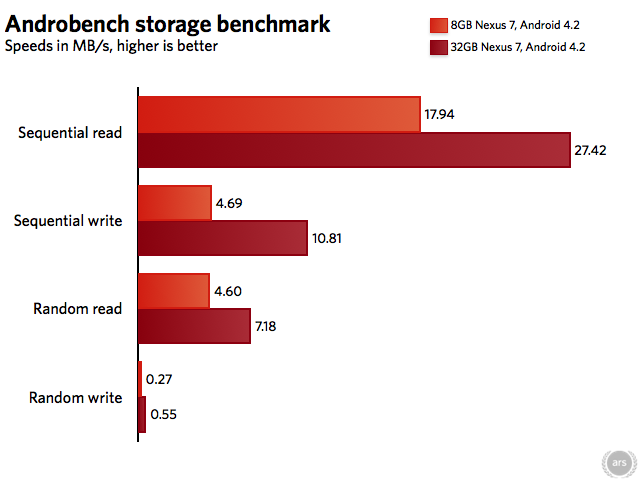
Test 8GB Nexus 7 32GB Nexus 7
Boot time 39.7 seconds 28.5 seconds
Launching GLBenchmark Egypt HD test 11.2 seconds 8.8 seconds
Downloading and installing 27.4MB application 22.5 seconds 16.1 seconds
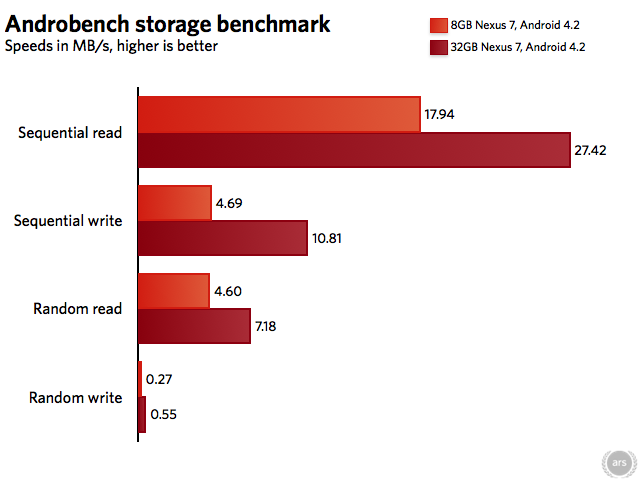
More storage, 3G, and Android 4.2 accompany some unexpected speed increases.
http://arstechnica.com/gadgets/2012/11/googles-nexus-7-gets-a-fresh-coat-of-paint-for-the-holidays/
I don't want to pay $$$ for an ipad because i have an iphone 4, but i really do want a tablet, is this a good enough tablet to start me off? if not what is?
http://m.otterbox.com/Google-Nexus-7-Defender-Series-case/77-25009_A,default,pd.html
Hey guys. Seems Otterbox has heard the call. Their stuff is pretty expensive but I've had good luck with them before.
I can't wait for some reviews.
So that 4.2 speed bump should apply to the older N7s since the hardware is the same aside from the 3G radio and storage space, right? Not that my wife's N7 has been slow at all, but it's a nice bonus to get a performance jump like that for free.
So that 4.2 speed bump should apply to the older N7s since the hardware is the same aside from the 3G radio and storage space, right? Not that my wife's N7 has been slow at all, but it's a nice bonus to get a performance jump like that for free.
If it is, that storage benchmark certainly doesn't show it...those read and write speeds are about average for the 16gb (until it gets low on memory that is)No. The memory in the 32GB is faster.
What was the service that you could quit to get the update? It was a trick that worked for the last update. Android Services Framework?
Cause when stuff falls or gets something dropped onto them they rather have that piece of mind that they won't have to shell out $200+ to re-buy the broken item.
Otterboxes while bulky are one of the best enclosures out there.
