Horseticuffs
Full werewolf off the buckle
You have to add the word to the dictionary first. Then you can swipe and cuss to your heart's content
Thanks for the hot fucking tip! It sure was shitty having ducks shows up everywhere. Quite badass!
You have to add the word to the dictionary first. Then you can swipe and cuss to your heart's content
Still on 4.2. How do I force a 4.2.1 update without flashing? I remember you had to clear data for some app or something :S
So is there a way to force audio contols in the notification window? I'm using Spotify in my car, but it doesn't have landscape mode and turning my head or the device is not exactly an option.
Going to the homescreen widget from whatever app I'm using while driving is also not ideal, I'd prefer to just be able to pull down the notification screen and press the next track button there.
Pretty sure the answers gonna be it's program specific, but who knows, maybe there's a trick somewhere to get it done.
This did not work for me. However here is what I found...
1. Go to Settings -> Apps -> All
2. Find Google Services Framework.
3. Tap on Force Stop.
4. Select Clear Data.
5. Head back to the Nexus 7′s Settings, go to About, and check for a System Update.
This did not work for me. However here is what I found...
1. Go to Settings -> Apps -> All
2. Find Google Services Framework.
3. Tap on Force Stop.
4. Select Clear Data.
5. Head back to the Nexus 7′s Settings, go to About, and check for a System Update.
Use Power toggles.So is there a way to force audio contols in the notification window? I'm using Spotify in my car, but it doesn't have landscape mode and turning my head or the device is not exactly an option.
Going to the homescreen widget from whatever app I'm using while driving is also not ideal, I'd prefer to just be able to pull down the notification screen and press the next track button there.
Pretty sure the answers gonna be it's program specific, but who knows, maybe there's a trick somewhere to get it done.
Did anyone else just get the update for Google Chrome?
Its smoother than it was. I still want full screen mode and easier access to bookmarks, however.
Just got mine.
Can someone tell me some must-download apps for this?
Just got mine.
Can someone tell me some must-download apps for this?
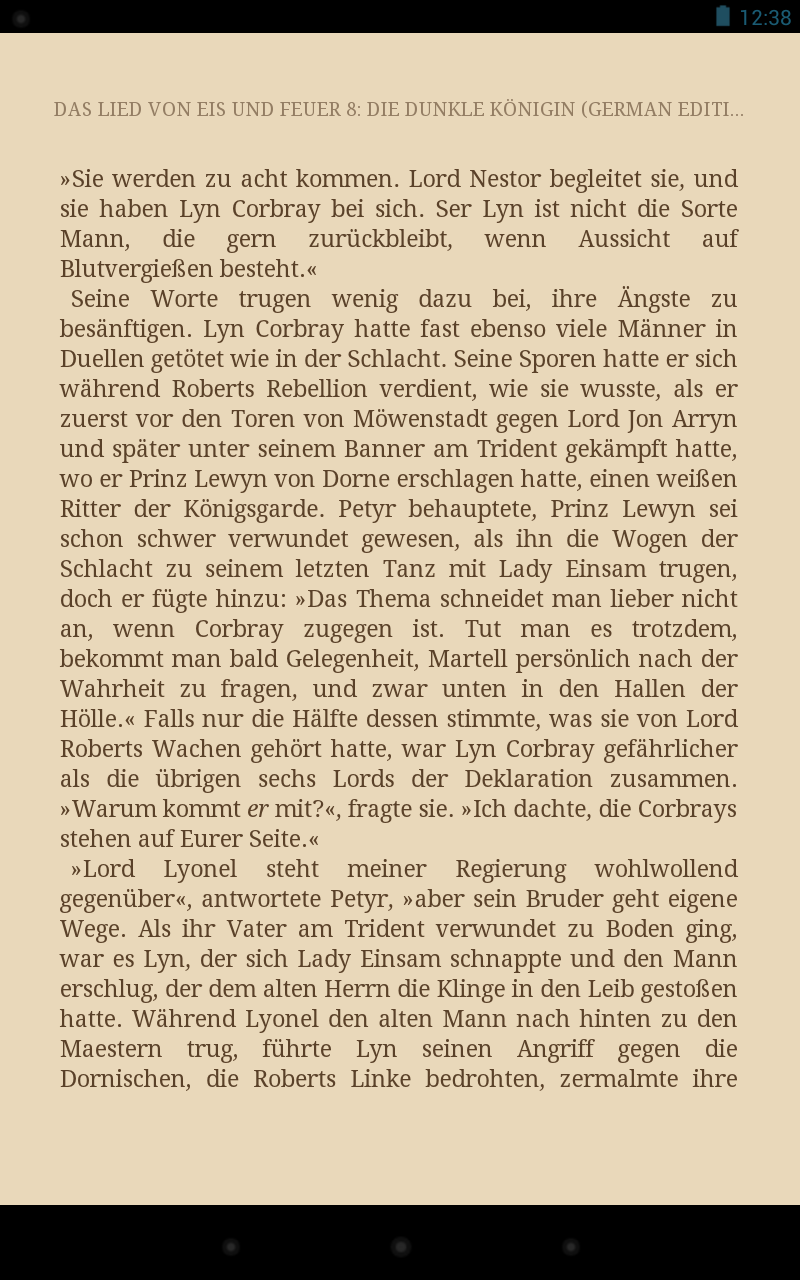
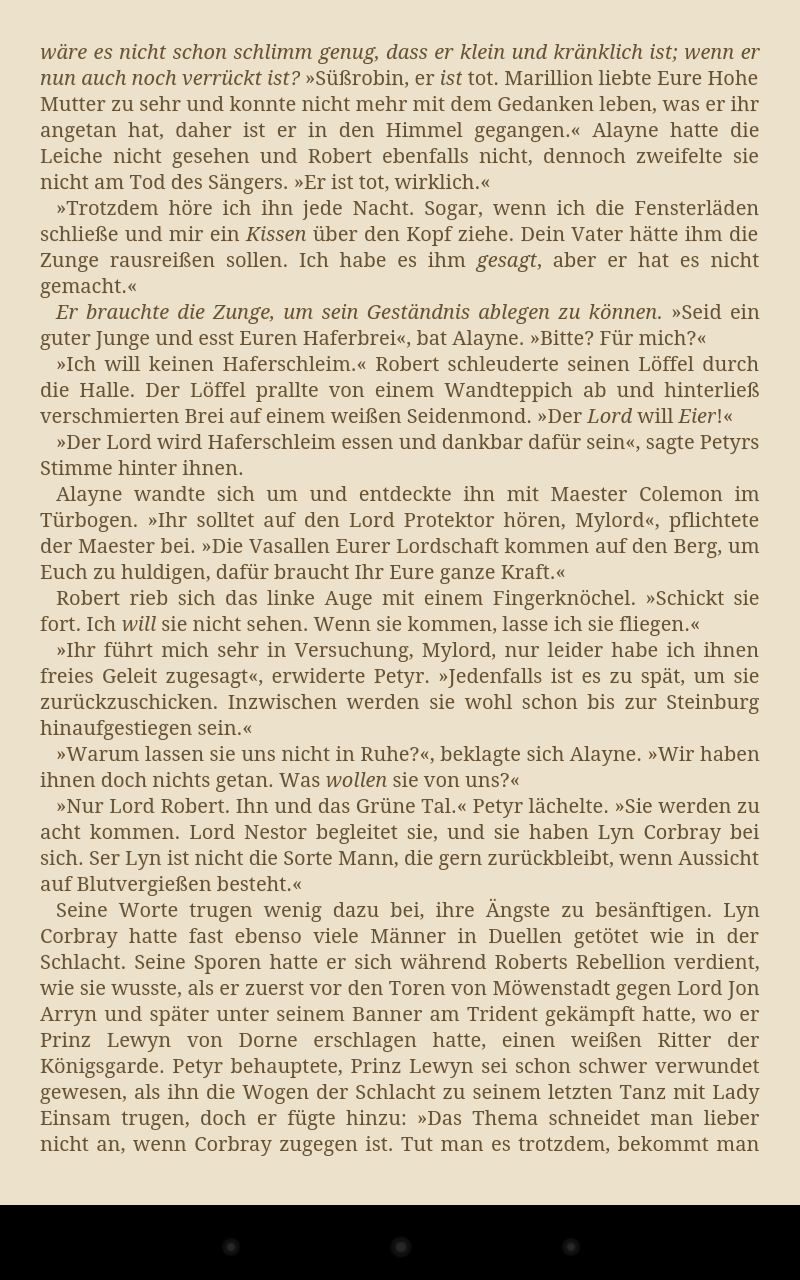
I was curious too, and according to the Wikipedia entry, the original paperback edition splits each of the original books into halves.So how exactly does Germany get to 8 digital ASOIF books?
I hate it how Google themselves are so strict on closing apps down for their own "open source" platform.I kind of dislike the Kindle app compared to the Google reading app. You can't really make the font size small enough and there's too much wasted screen space for my taste.
Amazon: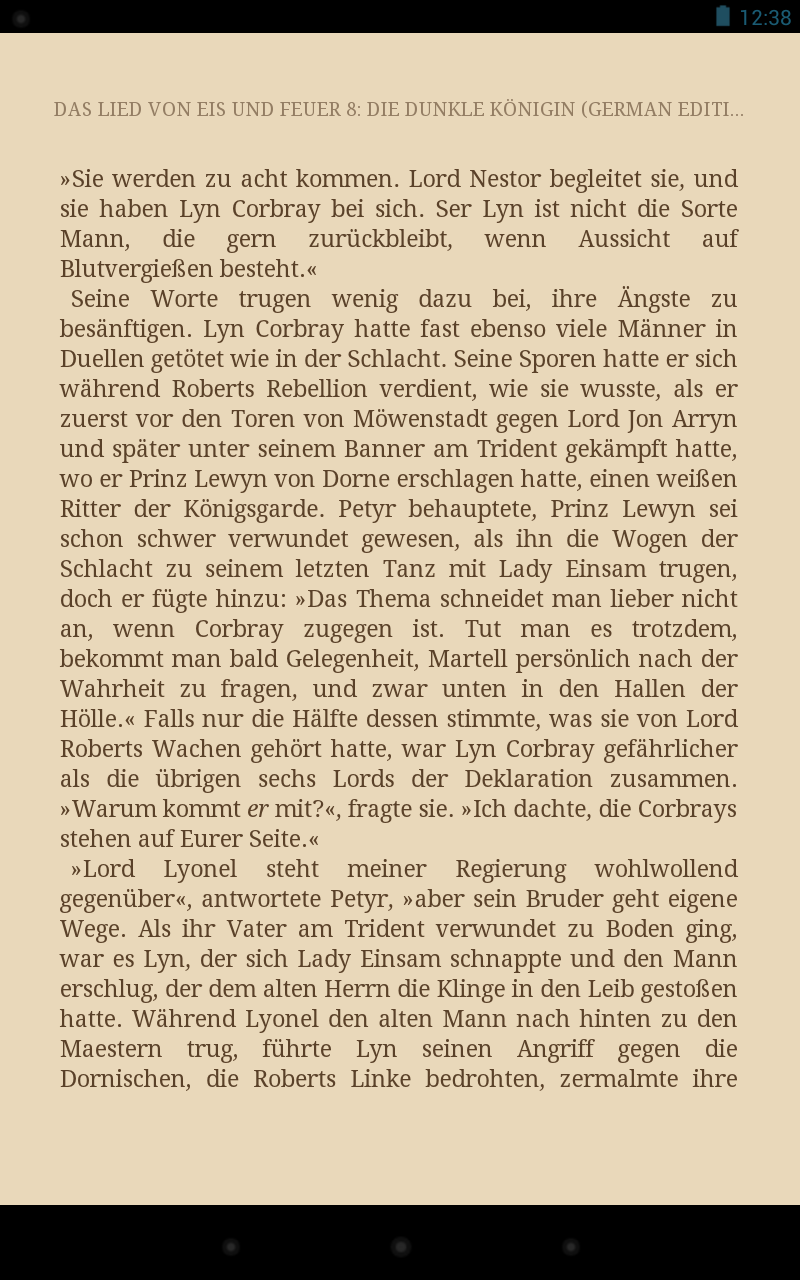
Google: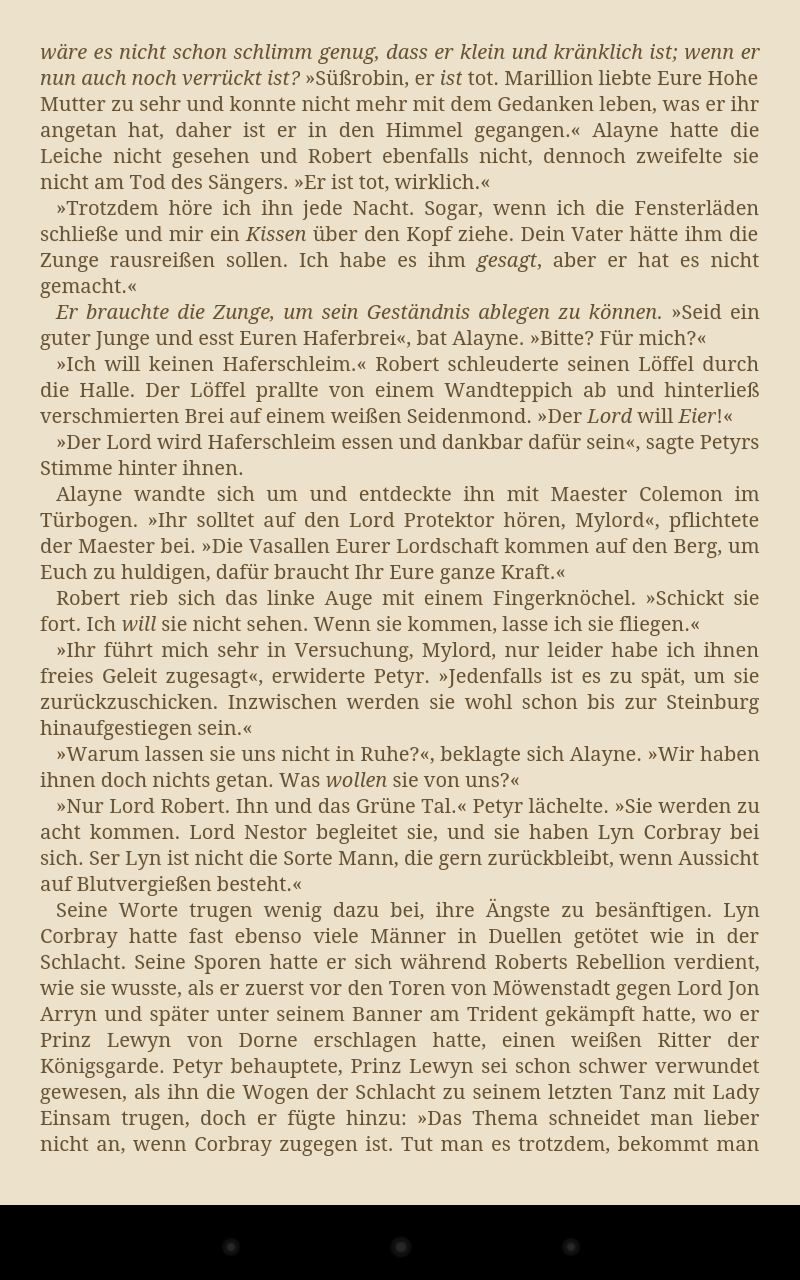
Google also has a neat page turning animation. Kind of a bummer I can't read my Kindle books with the Google thing.
So I'm thinking of asking for one of these for Christmas. I have an iPhone 4, my girlfriend has the 5 and an iPad, and I'm pretty knowledgeable about all the jailbreaking and customisation and the apps that the Apple products have to offer. I know pretty much nothing about Android at all. I know you can root them, but I don't know what advantages that would have for the N7 (which I imagine would get updates to the OS fairly quickly being a Google product). I have a huge collection of digital comics that I've built up over the years, used to read them all on my PC but now I'm thinking this would be a great way to read them again.
I probably wouldn't use this for music, maybe videos but I tend to listen to podcasts on my iPhone while I'm commuting and watch tv/movies etc on my PS3 when I'm at home. So this would really be mainly for reading comics, browsing and whatever fun stuff Android tablets do that iPhones aren't as good at. Am I going to have a good time with this? I'm totally open to doing more with it, but I just don't really know anything about what's available. It looks great though!
Just got mine.
Can someone tell me some must-download apps for this?
Feedback:
+ I love the look of the app, very clean and clear
+ The app is easy to use and intuitive
- You need to update the UI to a holo style, or something which includes the action bar. The old fashioned menu button is a no no.
Did you actually rip the exact icon as well? Kudos my man, takes some balls to piss off Apple and their lawyers.
....that looks, uh, familiar.
Nah...not the EXACT icon lol. I was going to make a tablet specific version but argh my nexus 7 I received was messed up so now I have to wait for a new one =\
Aren't there action bar libraries that support 2.2 and up? And the market share for devices running less than Froyo is pretty much zero right?
This did not work for me. However here is what I found...
1. Go to Settings -> Apps -> All
2. Find Google Services Framework.
3. Tap on Force Stop.
4. Select Clear Data.
5. Head back to the Nexus 7′s Settings, go to About, and check for a System Update.
I really want to switch to CleanROM, but I hate having to reinstall everything afterward. *grr* Such a pain.
it can be a pain, especially going back from 4.2 but in the end it was worth it to me to get OTG functional again.
I am using SmoothROM and the battery life is seriously sick. 3.5 days use and still 40% left, even better than stock 4.1.
Mine arrived today. Looking for some case recommendations before I start putting it to heavy use.
Mine arrived today. Looking for some case recommendations before I start putting it to heavy use.
Mine arrived today. Looking for some case recommendations before I start putting it to heavy use.
SmoothROM all the way for me as well, it smokes anything in 4.2 to be bothered with outside the font improvements. Which kernel did you choose?
I'm looking to get my first tablet, I've read good reviews about the Nexus 7. I wondering what is GAF's opinion? Good? Bad? Worth getting?
Are the reboots random? Because honestly i've never had a reboot on 4.2.1 or 4.2, and i use the thing constantly.
I'd like to reproduce it to see for myself.
