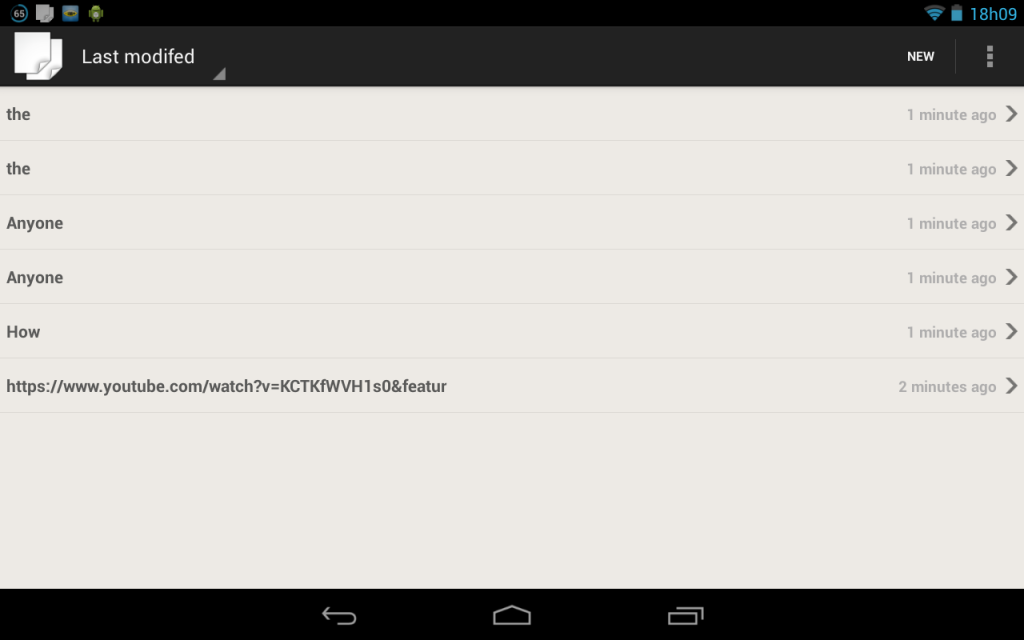I slipped on some icy steps a week ago and my Nexus 7 screen shattered, and the casing looks bent. I... really miss it.
I did the same a while back, only I suffered a gigantic gash on my knee to save cheesecakes. Oh, they were so worth it.
Took about a month to heal up.
As for devices, I cracked my tf101 at the gym. I've used it for half a year or so without issue, but as soon as the gym gets flooded by a family of kids and I try to remove my tablet at an awkward angle, it slips out of my fingers and slides off the machine, flipping face flat onto onto the carpet-covered concrete.
I was so heartbroken.