My screen pops up now on the left side>_<
I tried opening and screwing the screws tighter but it only made it better for a few minutes........
What do!?
RMA or glue it. Screw fix won't work.
My screen pops up now on the left side>_<
I tried opening and screwing the screws tighter but it only made it better for a few minutes........
What do!?
From what I've read, lithium ion batteries don't like to be kept 100% charged for months on end. As long as you drain it down to the 14% warning and recharge it at least once a month, I think you'll be OK.
16gb or 32gb? I will be using it purely as portable gaming device and browsing the internet. Will 16g be enough for apps (mostly games). I won't be using it for music or movies. All the issues with hardware have me sort of on the fence about buying one but at 199 I think it's a deal even with some of the problems. At 249 however, I might just goes mini-iPad.
Just got the 4.2.2 update OTA.
You probably don't have to do anything. They don't let everyone have it at the same time. If I check for an update on mine (not rooted), it says there is no update. It's annoying but that's the way their update system works.So I have my nexus rooted. Is there something I need to do to update with the ota?
So I have my nexus rooted. Is there something I need to do to update with the ota?
Oh, whoops, I misunderstood the purpose of the question. I thought he was wondering why he didn't have the update yet. Duh!Install and run it so that you can get root back with one click (OTA updates mess up root)
https://play.google.com/store/apps/details?id=org.projectvoodoo.otarootkeeper&hl=en
Install and run it so that you can get root back with one click (OTA updates mess up root)
How is it?
Odd...well its not hard to get rooted again anywaysUnfortunately it looks like it stops responding any time I try and restore root after the OTA. Oh well not too big a deal. Thanks!
so, does the 4.2.2 update fix the fucking HORRIBLE performance that started with 4.2.1?
so, does the 4.2.2 update fix the fucking HORRIBLE performance that started with 4.2.1?
Do you often take the Nexus 7 (3G?) out with you?
How do you usually carry it?
iPhoneWhat other devices do you typically have on you?
And, if this isn't your first tablet, does it provide a different portable experience?
Usually stays at home unless I'm travelling.So the Nexus 7 has been out for a while now and I'm a bit curious:
[*]Do you often take the Nexus 7 (3G?) out with you?
I have a work messenger bag; goes in the front zipper. I work from home, so its mileage is limited.How do you usually carry it?
Galaxy Nexus, Surface RT with Type Cover, Kindle PaperwhiteWhat other devices do you typically have on you?
I got the first iPad on day 1 and loved it. As time went on, I started to get bothered by the lack of true multitasking and the difficulty of accomplishing some basic things due to there being no 'Share' option like in Android and Windows RT/Phone 8. Switched to the original Asus Transformer and that was a great device, but it got slower as time went on and I really started to dislike the 10" form factor.And, if this isn't your first tablet, does it provide a different portable experience?
So the Nexus 7 has been out for a while now and I'm a bit curious:
- Do you often take the Nexus 7 (3G?) out with you?
- How do you usually carry it?
- What other devices do you typically have on you?
- And, if this isn't your first tablet, does it provide a different portable experience?
The screen is damn sharp thanks to a pretty high pixel density, and lots of ereader apps allow you to adjust the background colour which helps reduce glare.how is N7 for ereading? I'm thinking about getting a paperwhite and my eye caught the N7
The screen is damn sharp thanks to a pretty high pixel density, and lots of ereader apps allow you to adjust the background colour which helps reduce glare.
But ultimately it comes down to whether or not you're comfortable reading off of an LCD for extended periods. If all you want is an ereader, personally I'd go with the Paperwhite for multiple reasons.
Bluetooth hasn't been working on my Nexus 7 since yesterday. Long- pressing the notification toggle doesn't work and on the Bluetooth settings page I can't flick it on.
Is an erratic screen like this a known problem with the Nexus 7?
http://youtu.be/2wJ3J406uE4
Has started happening to one belonging to a friend in the last few days.
electromagnetic interference? Its similar to when my headphones wire touches the screen.
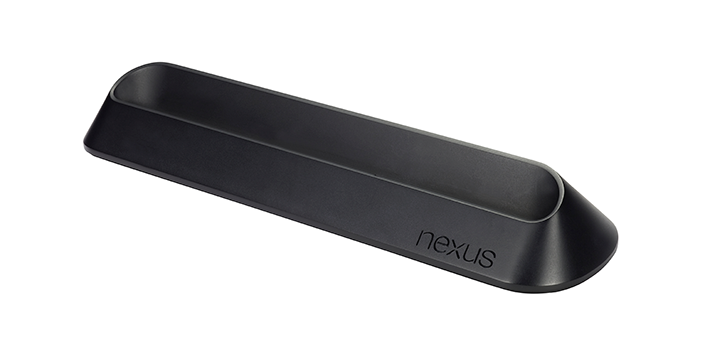
Nexus 7 Dock
Charge and dock your Nexus 7. This dock is expertly angled for optimum viewing of your Google Play movies and television shows. It comes equipped with an audio jack that is ideal for a powered speaker system. The Nexus 7 Dock features a polished exterior and a rubberized base for a sleek look and a secure hold. The micro USB port in the Nexus 7 Dock makes charging easy, so the fun never has to end!
Im looking to buy this to have something to mess around with. It looks neat from the videos.
Might as well wait for Google I/O to see if they announce a new one
