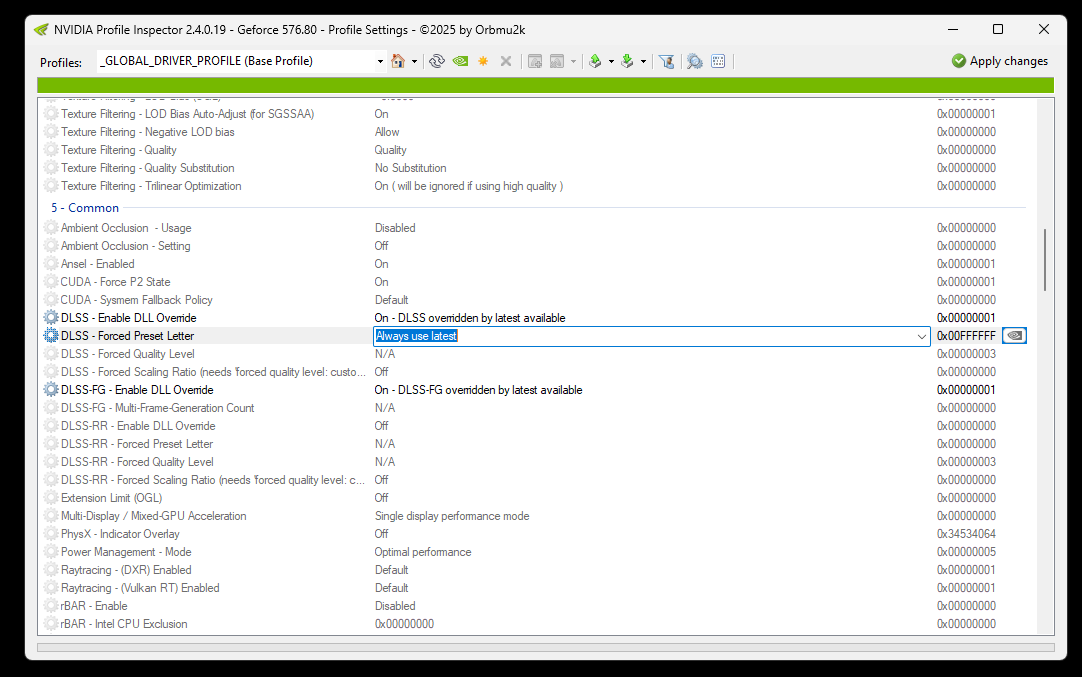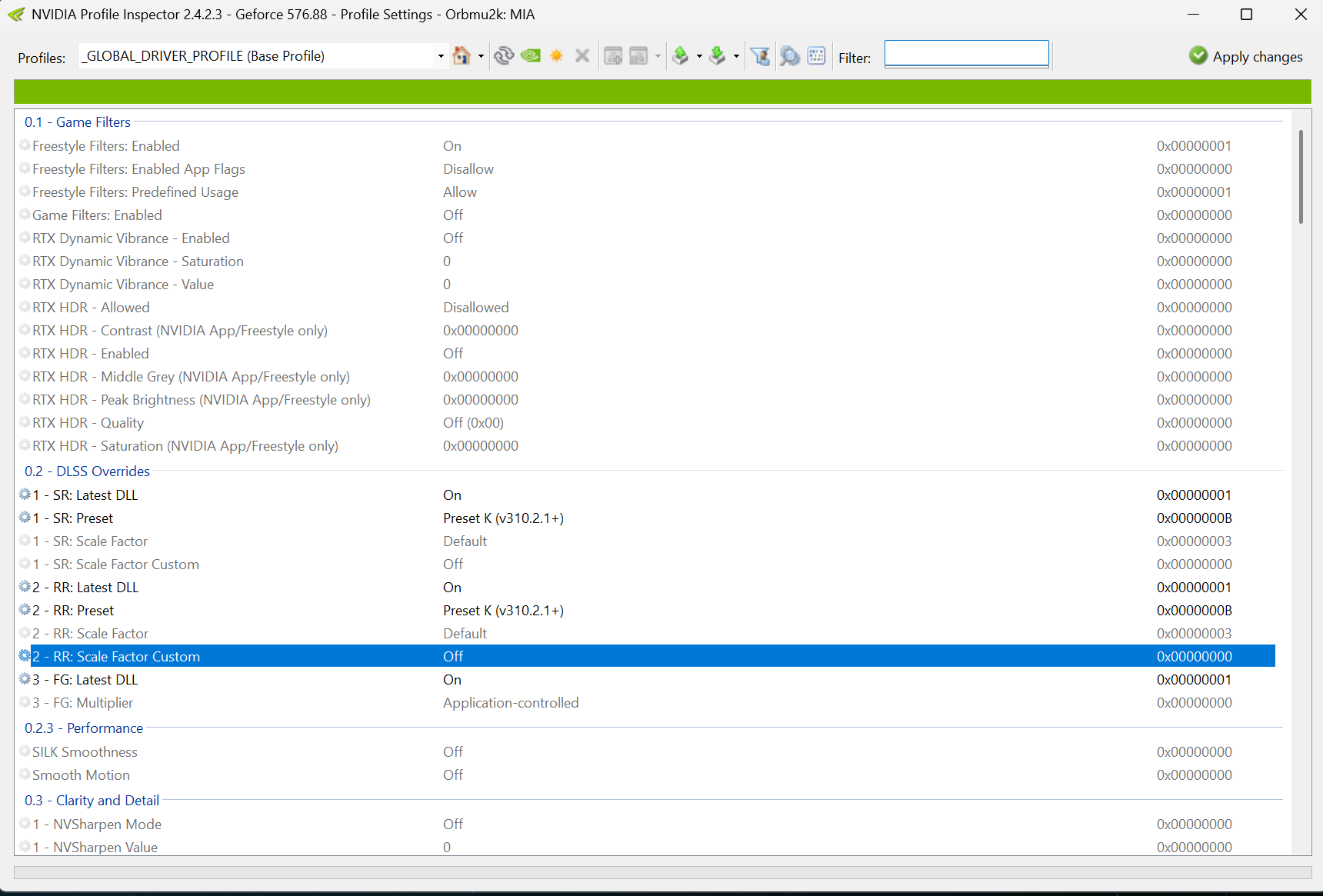Fahdis
Member
When I do this update, I plan to use the nvidia installer. Any suggestions on how to best use that.
It appears that it downloads the drivers directly. My question is, is there a way I can prevent Windows from updating the drivers? That is really one feature of windows that I truly hate. having to disable internet to prevent windows from installing when you want a fresh install.
I also plan to remove the nvidia app. The only useful feature it provides is DLSS swapping and that can be done with DLSS Swapper.
How are you not able to manually download the drivers from nVidia app? Im surprised windows updates anything outside of its own OS.