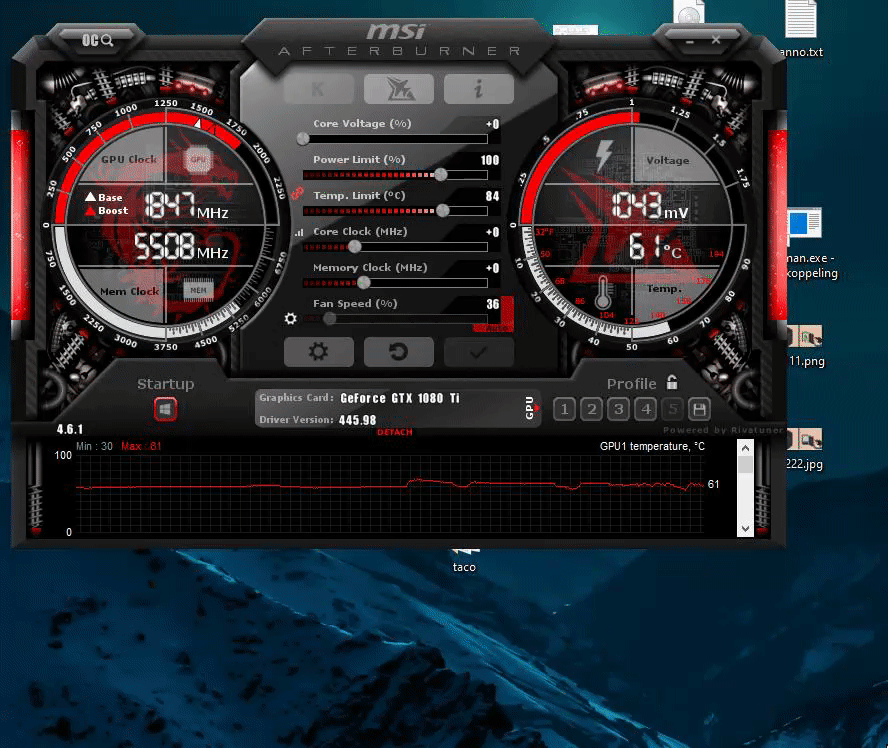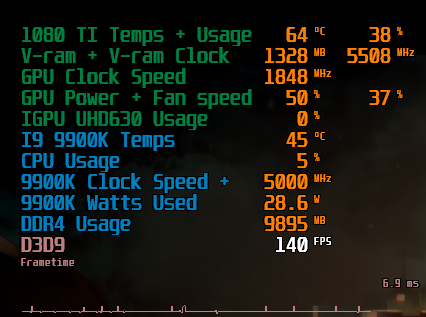I have no clue what the numbers at the top mean as u didn't name them. I got the feeling that 90+% number is your power % usage and not GPU usage. So u are better of naming the numbers.
Basically open msi afterburner and do the following: ( got a gif that showcases this below )
1) propperty's ( some chain wheel under fan speed mostly placed )
2) monitoring tab
3) scroll down until u find something called GPU Usage click on it
4) enable ( below window ) "show in on-screen display"
5) then enable "overwrite group name" and fill in on the right 1080ti usage or 3080 usage
I can basically name here more.
Fast example of how to name stuff ( this memory as the program can only record 7 seconds and i cant find gpu usage fast enough. ).
However don't pay attention towards the 2x names as i have stuff on the same graph line which makes it less clunky in your game, u can do that by making both override group names the same.
Anyway.
I tested your settings with my 1080ti and 9900k at both stock speeds and i was sitting at 24 fps as lowest with mostly around 30.
Tested it with the video i linked with reduced settings lowest i saw it go was 49 fps with mostly around 60. so that's basically double the performance gain.
Frankly gta 5 settings are absolutely brutal at max settings from what i remember. stuff like grass / msaa can destroy any gpu / cpu combination on ultra. This is why barely anybody really maxes all the settings in even youtube benchmark video's. Watched a few and all of them reduce the settings.