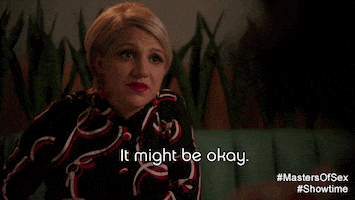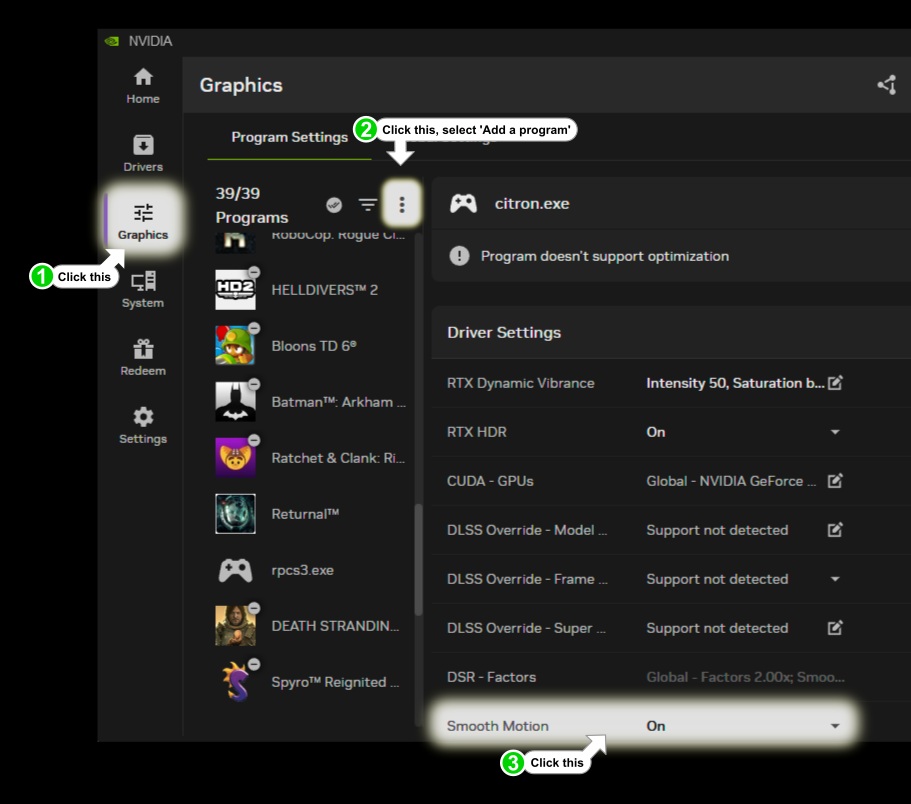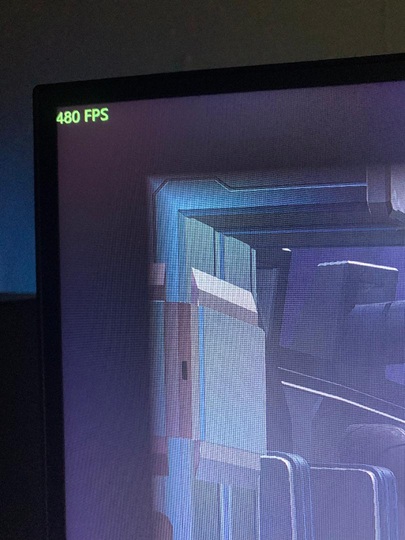SomeNorseGuy
Gold Member
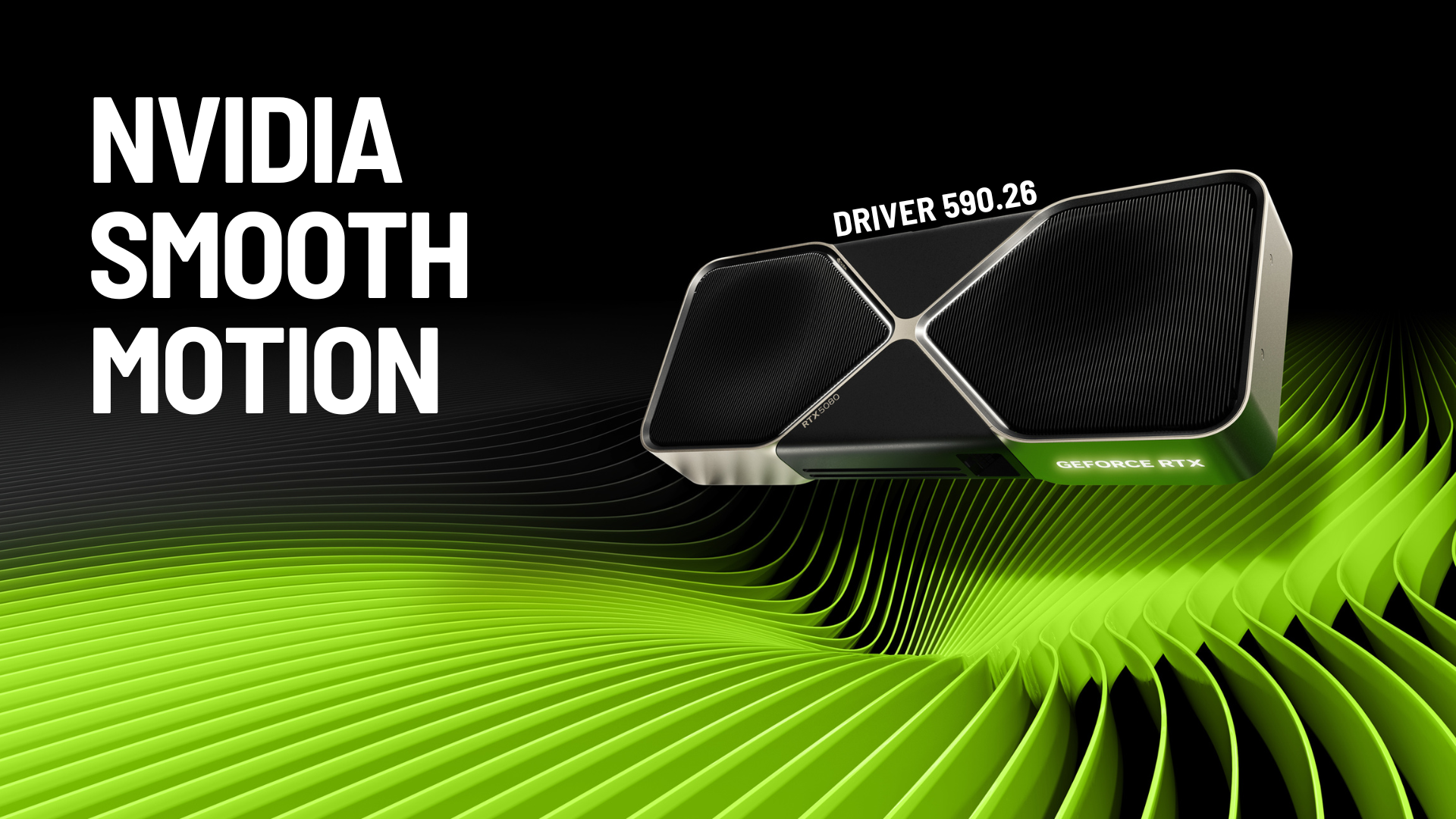
Nvidia's new driver update finally brings Smooth Motion to RTX 40-series GPUs, works like AMD's Fluid Motion Frames and claims to double your FPS with a single click in any game
Prepare for trouble, and make it double!
Nvidia's new driver update finally brings Smooth Motion to RTX 40-series GPUs, works like AMD's Fluid Motion Frames and claims to double your FPS with a single click in any game
Nvidia announced Smooth Motion back in January, as part of its initial RTX 50-series launch. Now the feature seems to have begun to trickle down to RTX 40-series graphics card owners, via a little Nvidia Profile Inspector tweak discovered by Macer, over at the Guru3D forums.
Much like AMD's Fluid Motion Frames, Nvidia's Smooth Motion claims to double your frame rate by putting one AI-generated frame in between two real ones. This is a driver-level solution so it works in any game, regardless of it being supported or not in any particular software. Upscaling technologies like DLSS or FSR can only shine when they're implemented in the graphics pipeline of the game by the developers, but no such effort is required here.
That's why this is such a prominent feature that can help players get more out of their games. However, Smooth Motion was limited to 50-series cards, a space where it's likely not needed as much. Thankfully, a new driver update has just revealed that it is making its way down to the RTX 40 GPUs, at last.
The GeForce 590.26 Preview Driver finally allows users to enable Smooth Motion on their RTX 40-series GPU. As the name suggests, this "preview" is not a stable, public release, but rather a sort of beta intended for developers or enthusiasts to test out the upcoming driver ahead of time. As such, Macer installed it on their computer running an RTX 4090, and through Nvidia Profile Inspector, were able to toggle Smooth Motion. Please note that it didn't appear in the Nvidia app UI directly. Immediately, the user was able to double their frames in World of Warcraft from 82 to 164 FPS—all without incurring any additional latency—as noted in the performance overlay in the top corner. WoW doesn't natively support DLSS, so this was a long-overdue update, and others have reported similar gains across a multitude of different games as well.
You can also download the preview driver from Nvidia's developer page, but you need a developer account. Once installed, you'll need Nvidia Profile Inspector from GitHub which is fairly easy to install and use as well. We didn't get a chance to try it out on our systems, but it's safe to assume that this solution won't be as good as native DLSS. Expect a bit more artifacting and fluctuations in performance, at least until Nvidia polishes the feature for a public release, soon. It also won't actually upscale the game's resolution (from a lower internal one).
That being said, it's still a heck of a lot better than not having access to the feature. Now, your old games where upscaling tech was never realistically going to reach, can finally enjoy increased frame rates, sometimes with barely any noticeable dip in quality, and without investing in third-party software, such as Lossless Scaling, since your GPU now possesses driver-level chops to achieve the same goal.
Note that this is a preview driver and not readily available yet. You need a developer account to download the driver from Nvidia's developer page and you might need Nvidia Profile Inspector from github aswell.
Good to see those Trillions starting to trickle down to the unwashed masses.
Cries in 3070