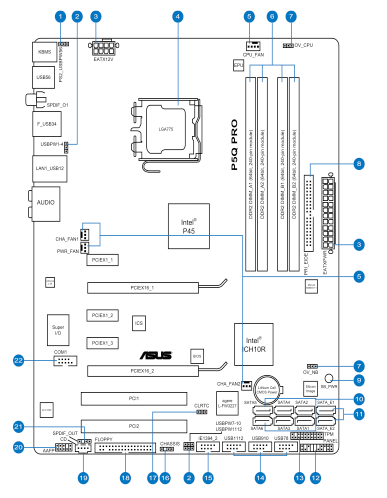bee
Member
this shows anti aliasing scaling in both os's, sometimes xp wins and sometimes vista
http://www.madshrimps.be/?action=getarticle&number=1&artpage=3684&articID=869
no reason not to go with vista these days
http://www.madshrimps.be/?action=getarticle&number=1&artpage=3684&articID=869
On average with the Geforce GTX 280 you lose -1.6% by switching to Vista 64-bit, so in short: same performance and no loss!
The Radeon HD 4870 X2 does even better, if we leave out the numbers of Stalker and Tomb Raider (as Crossfire failed to run properly under XP) we see a +5.8% boost in average FPS going from XP to Vista. If we add the two game titles and let them enjoy CF-scaling the number jumps up to +27.7%!
no reason not to go with vista these days