good read, and i agree with most it. However I do see the patching of XBL games, as a bad thing. He made it seem like previous consoles didn't have bugs or glitches in their games. They did, there just weren't fixes for them.VictimOfGrief said:
-
Hey, guest user. Hope you're enjoying NeoGAF! Have you considered registering for an account? Come join us and add your take to the daily discourse.
You are using an out of date browser. It may not display this or other websites correctly.
You should upgrade or use an alternative browser.
You should upgrade or use an alternative browser.
Official "I need a new PC!!" 2009 Edition
- Thread starter VictimOfGrief
- Start date
Lv99 Slacker
Member
Hazaro said:Looks like only specific model of Xigmatek from the image and this little macro :lol
http://img.techpowerup.org/080706/Xigmatek S1284 bracket not working.jpg
Oh, lord. Welp, guess that and Grief's comment answer my question.
VictimOfGrief said:I'm trying to remember... what's your OC w/ volts and what cooler are you using?
When I was playing Warhead I never got above 56C but I had a Zalman for cooling and fairly low volts on my quad core.
I haven't touched the CPU yet. The PC just arrived yesterday and I was trying some demos to see if I even needed to overclock it. So far I'm really happy and I can always overclock it in 2009 if the 5200 isn't isn't powerful enough. I way expecting way less than what I got with this PC.
I'm not familiar with cooler brand names but my cooler is called "Freezer 7 Pro". Whatever that means.
Minsc
Gold Member
So it doesn't get lost on the last page, can any one point me to a good benchmark of various memory showing any differences for gaming that DDR3 1333+ would offer as opposed to DDR2 800?
I could only find one review, and there wasn't even a 1 fps difference between the two.
If that's correct, perhaps it should be mentioned in the OP.
I could only find one review, and there wasn't even a 1 fps difference between the two.
If that's correct, perhaps it should be mentioned in the OP.
brain_stew
Member
Minsc said:So I was trying to do a little figuring out about the differences between say, slower DDR 2 800 memory, and "faster" DDR 3 1333 (or higher) memory.
It seems there's essentially no difference at all for gaming. Is this correct? Perhaps it would be good to mention that, so people don't get confused by the bigger numbers are better syndrome if it makes no difference.
That's correct yes, the diference is very minimal and nothing you'd ever notice in real terms. Faster than 800mhz RAM is only really useful for overclockers but even then 800mhz can support a 400mhz internal FSB anyway, so unless you're planning on pushing past 4ghz its plenty for even that use. I'm running my e5200 at 3.62ghz for example, that's a ~50% overclock and my memory still has plenty of headroom. I've always advised those seeking a dent bang for buck to take advantage of the insanely low prices on pc6400 RAM and the ont still stands. Obviously the situation is different with core i7 rigs as DDR3 is a requirement.
Frenck I'd try reseating your cooler, my Oced e5200 doesn't even pull those numbers for example and my cooling isn't too dissimilar. Those Intel pushpins can be a right pain and will often not being fully "locked in" even though they appear to be. Still 60C is nothing to worry about, Intel says your good to 74.5 degrees.
brain_stew said:Frenck I'd try reseating your cooler, my Oced e5200 doesn't even pull those numbers for example and my cooling isn't too dissimilar. Those Intel pushpins can be a right pain and will often not being fully "locked in" even though they appear to be. Still 60C is nothing to worry about, Intel says your good to 74.5 degrees.
Thanks for the advice. That sounds like it might be the problem.
EDIT:
Whoa the Crysis SP demo on very high + x2 AA just made my CPU cores go 69C. That's definitely not normal. I don't plan to play it with these settings, I'm just testing how far I can push the CPU.
It didn't even cool down for 5 minutes after I ended the demo.
Minsc
Gold Member
If you buy a PC on/after July 1st, you should get a free upgrade to Windows 7.
Too bad it seems they aren't doing this for boxed copies of Vista so could build your system a little sooner and not have to worry about rebuying the OS in under a year.
Thanks for the answers brain_stew, I'll probably spec out a base build to get started with over the next few days, just to have incase I can't make the wait for Windows 7... damn 2009's game releases!
Too bad it seems they aren't doing this for boxed copies of Vista so could build your system a little sooner and not have to worry about rebuying the OS in under a year.
Thanks for the answers brain_stew, I'll probably spec out a base build to get started with over the next few days, just to have incase I can't make the wait for Windows 7... damn 2009's game releases!
I think something is seriously wrong with my cpu fan/heatsink. Both cores are at 60C with a less than 5% load on each, and while playing Crysis: Warhead it reached 100C so I decided to close the game. I'm just using the regular fan that came with the cpu. I doubt this temperature is normal, do you guys have any good recommendations?
Angry Grimace
Two cannibals are eating a clown. One turns to the other and says "does something taste funny to you?"
Try reseating and reapplying thermal paste to the heat sink and ensuring good contact with the CPU.burgerdog said:I think something is seriously wrong with my cpu fan/heatsink. Both cores are at 60C with a less than 5% load on each, and while playing Crysis: Warhead it reached 100C so I decided to close the game. I'm just using the regular fan that came with the cpu. I doubt this temperature is normal, do you guys have any good recommendations?
Angry Grimace
Two cannibals are eating a clown. One turns to the other and says "does something taste funny to you?"
So I have all my parts other than the TRUE. I'm pretty paranoid about breaking all these parts, especially via ESD. Anything I should know?
Anything I can go ahead and put in the case now? HDD, etc.? PSU? I'm just too paranoid to get everything going right now :lol
Anything I can go ahead and put in the case now? HDD, etc.? PSU? I'm just too paranoid to get everything going right now :lol
brain_stew
Member
Frenck said:Thanks for the advice. That sounds like it might be the problem.
EDIT:
Whoa the Crysis SP demo on very high + x2 AA just made my CPU cores go 69C. That's definitely not normal. I don't plan to play it with these settings, I'm just testing how far I can push the CPU.
It didn't even cool down for 5 minutes after I ended the demo.
Well that is still within spec but does seem odd as the E5200 runs very cool normally. Is the Freezer 7 ramping up automatically or have you got it set to the low default fan speed in the BIOS?
I'd definitely reseat that cooler, make sure you only use a small amount of thermal compound and check that the pushpins or all straight through and locked in position.
Also, you might want to try CCC config for Crysis, you'll get much better performance, without sacrificing graphics quality.
Angry Grimace said:So I have all my parts other than the TRUE. I'm pretty paranoid about breaking all these parts, especially via ESD. Anything I should know?
Anything I can go ahead and put in the case now? HDD, etc.? PSU? I'm just too paranoid to get everything going right now :lol
Get an anti-static bracelet... about 10$.
Install the PSU into the case first, then plug it into a wall socket or an extension cord. Power the PSU on (switch on the back) then if your extension cord allows switch the extension off else switch the PSU off. Hook your anti-static bracelet (they come with a clip on) to the cases frame. You should be grounded. Alternatively if you are cheaper than cheap just skip buying the bracelet and touch the frame a lot during assemblly... a lot.
Avoid working on carpets and such, wearing wooly sweaters and so on, tennis shoes or similar are a plus.
You should be fine really. Enjoy yourself.
brain_stew
Member
Shubit said:Get an anti-static bracelet... about 10$.
Install the PSU into the case first, then plug it into a wall socket or an extension cord. Power the PSU on (switch on the back) then if your extension cord allows switch the extension off else switch the PSU off. Hook your anti-static bracelet (they come with a clip on) to the cases frame. You should be grounded. Alternatively if you are cheaper than cheap just skip buying the bracelet and touch the frame a lot during assemblly... a lot.
Avoid working on carpets and such, wearing wooly sweaters and so on, tennis shoes or similar are a plus.
You should be fine really. Enjoy yourself.
http://www.dealextreme.com/details.dx/sku.5451
Less than $2 shipped, can't go wrong. Its the same one I have, works a treat.
I'd actually recommend putting a link to this in the op, at $2 everyone should pick one up.
Angry Grimace said:Try reseating and reapplying thermal paste to the heat sink and ensuring good contact with the CPU.
Done, it seems to be 37C for both cores, but the computer has just been on for less than 5 minutes. Here's hoping it holds up.
brain_stew
Member
burgerdog said:Done, it seems to be 37C for both cores, but the computer has just been on for less than 5 minutes. Here's hoping it holds up.
Idle temps mean very little really. Download OCCT (just google it) and run the CPU test for a few minutes, its got a built in temp sensor and will stress your CPU at he same time. If it stays under 65C then you're fine.
drkOne
Member
brain_stew said:That's the 512MB version though. The 4870 only really starts to make a difference at higher resolutions, and once you start using them the limited memory is going to start to be your limiting factor.
There are GTX 260 (216)s on Scan for around £200 and that'd be a much wiser investment, as you won't be limited by a small framebuffer and you'd still have a good bit more GPU grunt than a 4850 to go with your memory upgrade.
True. The 1GB versions / GTX 260 are a bit expensive considering what I was wanting to spend though, I found the Asus HD4850 that is about £120 and I think I'm going with that.
I can't say I'm a graphics whore and I'll be fine even if I have to play games on medium by the end of the year.
Thanks for the good advices!
brain_stew
Member
drkOne said:True. The 1GB versions / GTX 260 are a bit expensive considering what I was wanting to spend though, I found the Asus HD4850 that is about £120 and I think I'm going with that.
I can't say I'm a graphics whore and I'll be fine even if I have to play games on medium by the end of the year.
Thanks for the good advices!
No, honestly that's still a great choice, and actually will give you much more bang for buck. My main point was that if you're going to be spending £180+ on a GPU an extra £20 isn't all that much, and could go a long way if it gets you twice the RAM.
I've got a 4850 myself, you won't be dissapointed.
Minsc
Gold Member
So after looking up the Core 2 Duo E8600 (3.33ghz) , and the Core 2 Quad Q9550 (2.83ghz) and the Core i7 920 (2.66ghz), it seems the 920 is indeed the most future proof. They're all within the same price range, the E8600 being a bit cheaper, but there's not really a comparable next step up for the Core 2 Duos. None of the processors wins benches every time, usually they're all more or less comparable with each other, but occasionally the i7 or Quad is ahead by a bit, especially true in non-gaming apps.
The crappy thing about the i7s is the motherboards out now are first rounds which tend to have problems, are expensive, and have ridiculous features I don't care about (like 3 SLI setups).
I suppose in a few more months, when the motherboards have a second round and some toned down layouts, along with the i7 940 dropping in price, it will be a lot less of a decision.
You also spend a good $100 more to get 2GBs less of ram for the i7 motherboards as well (6 as opposed to 8, even more if you just want 4GBs).
The crappy thing about the i7s is the motherboards out now are first rounds which tend to have problems, are expensive, and have ridiculous features I don't care about (like 3 SLI setups).
I suppose in a few more months, when the motherboards have a second round and some toned down layouts, along with the i7 940 dropping in price, it will be a lot less of a decision.
You also spend a good $100 more to get 2GBs less of ram for the i7 motherboards as well (6 as opposed to 8, even more if you just want 4GBs).
evil solrac v3.0
Member
cant wait for the summer when i can build my next rig. prices on the i7 and DDR3 memory are sure to come down more by then....
Angry Grimace
Two cannibals are eating a clown. One turns to the other and says "does something taste funny to you?"
I have basically no clue how to put this all together, btw. I'm just hoping the instruction book in the MoBo is helpful :lol
I mean, how hard can it really be?
.....right?

I mean, how hard can it really be?
.....right?
drkOne
Member
brain_stew said:No, honestly that's still a great choice, and actually will give you much more bang for buck. My main point was that if you're going to be spending £180+ on a GPU an extra £20 isn't all that much, and could go a long way if it gets you twice the RAM.
I've got a 4850 myself, you won't be dissapointed.
Completely true, I thought about it that way but then I realized I was looking at almost double price for the GTX compared to my original pick, the 4850, and looking at it that way I decided the best thing to do was to go with the 4850.
brain_stew
Member
Angry Grimace said:I have basically no clue how to put this all together, btw. I'm just hoping the instruction book in the MoBo is helpful :lol
I mean, how hard can it really be?
.....right?

Read some online guides, there's plenty out there.
The forums at www.ebuyer.com have a really good guide but you'll need to sign up to seee it.
Angry Grimace said:I have basically no clue how to put this all together, btw. I'm just hoping the instruction book in the MoBo is helpful :lol
I mean, how hard can it really be?
.....right?

Wha? You've been giving all this good advice and...you dont....wha??
Angry Grimace
Two cannibals are eating a clown. One turns to the other and says "does something taste funny to you?"
jimmbow said:Wha? You've been giving all this good advice and...you dont....wha??
It would be worse if it was bad advice.
...right?
bee said:ocuk were doing gtx 280 for £229 yesterday, now that was a bargain
Saw that!
Was so tempted. Do you think the 285's will come in under £275?
I'm torn over GTX295 or getting GTX280/GTX285 SLi.
Quick question, why is the Geforce 9800 considered to be so much better then the 9600 for laptops?
Saw a laptop at Best Buy that was the same specs as one I was considering online except for that, but it was $600 cheaper. (Cheaper make though, so I wouldn't get it, but I was wondering)
Saw a laptop at Best Buy that was the same specs as one I was considering online except for that, but it was $600 cheaper. (Cheaper make though, so I wouldn't get it, but I was wondering)
My computer's case fan doesn't run after Windows boots up. It runs while the splash start up screen is on, then shuts off as soon as windows boots. It's been like this since I've bought it, and I need to know if there's any case fan I can get that don't depend on the motherboard to run.
I got a laptop for Christmas :> It's a nice system, it can play most of the games out there so I'm quite happy with it.
Here are the specs:
Intel Core 2 Duo P8400 (2,53 GHz. 3MB L2, FSB 1066)
HD 320GB
3GB ram
9600M GT (500/1250/1600) 65nm with 512MB DDR3 at 1600MHz
Screen 15.4" 8ms
Wi-Fi N
HDMI
I'm downgrading to XP and will OC the graphic card tomorrow. I've seen this laptop get to 7000points at 3dmark06, best performance from a laptop under 750 I've seen here, in Spain.
Here are the specs:
Intel Core 2 Duo P8400 (2,53 GHz. 3MB L2, FSB 1066)
HD 320GB
3GB ram
9600M GT (500/1250/1600) 65nm with 512MB DDR3 at 1600MHz
Screen 15.4" 8ms
Wi-Fi N
HDMI
I'm downgrading to XP and will OC the graphic card tomorrow. I've seen this laptop get to 7000points at 3dmark06, best performance from a laptop under 750 I've seen here, in Spain.
I just downloaded Speed Fan and it shows my idle temperature is 10 degrees higher than I thought.
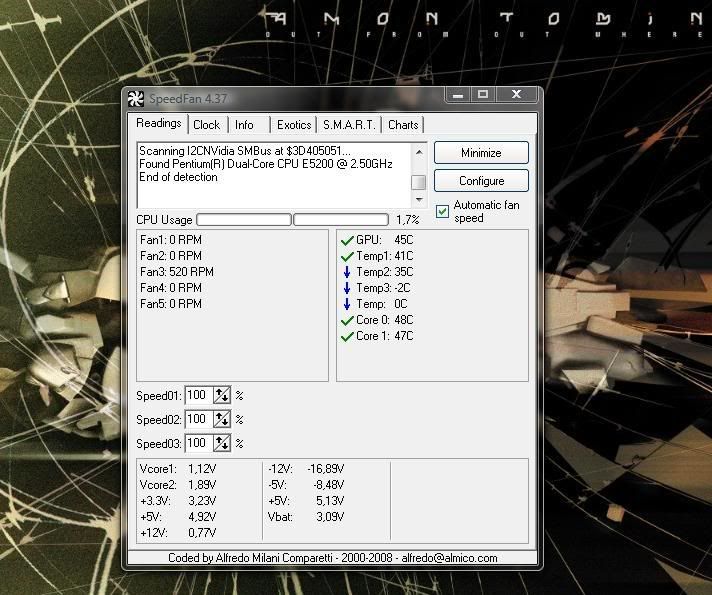
WTF at the fans. I assume that some BIOS setting limits the rpm and thus the CPU is much hotter than it should be.
I hope it's not the push pins because I'm not brave or skilled enough to touch them :lol
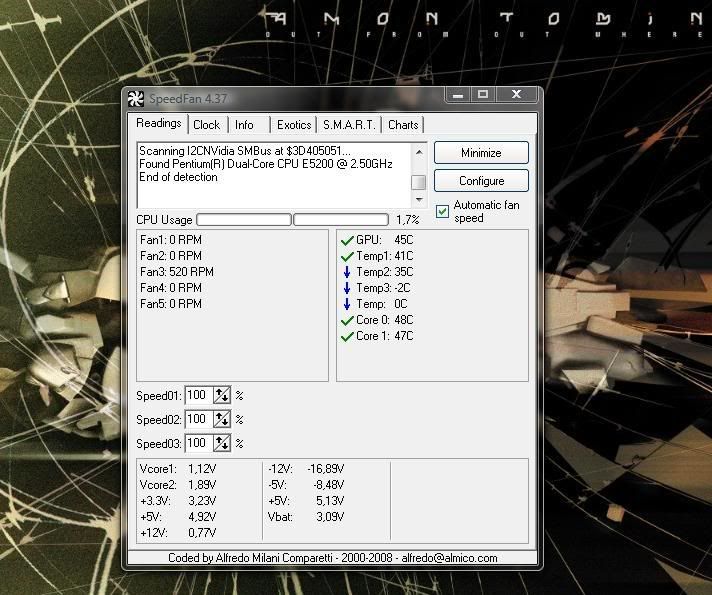
WTF at the fans. I assume that some BIOS setting limits the rpm and thus the CPU is much hotter than it should be.
I hope it's not the push pins because I'm not brave or skilled enough to touch them :lol
Just installed a 9800GT and am not getting the FPS I expected. Fallout 3 with no v-sync and 4xAA with large textures continually dips below 20fps and eventually becomes unplayable. Crysis on medium settings is playable but seems to stutter when I rotate the camera. Far Cry 2 runs about the same as it did on my 8600GT...
I've tried both the nVidia drivers on their website and the new ones for GTA4 on both XP and Vista...still can't seem to get the performance I should be. Could my CPU (Athlon 64 X2 5000+ oc'd to 3.2ghz) be the cause?
I've tried both the nVidia drivers on their website and the new ones for GTA4 on both XP and Vista...still can't seem to get the performance I should be. Could my CPU (Athlon 64 X2 5000+ oc'd to 3.2ghz) be the cause?
UltimaPooh
Member
Anyone want to help me?
I'm looking into making my first PC...
I want it to be able to render well (it will be mostly used for video editing)
and then playing Source games at a steady framerate. Something in the 600-700 dollar area would be great (after rebates.)
Please, I need some guidance. I have asked for help in the thread before and have only been looked over.
EDIT: I'm looking for something that can run AVID well. So I know I'll need 4 gigs of RAM to start off.
I'm looking into making my first PC...
I want it to be able to render well (it will be mostly used for video editing)
and then playing Source games at a steady framerate. Something in the 600-700 dollar area would be great (after rebates.)
Please, I need some guidance. I have asked for help in the thread before and have only been looked over.
EDIT: I'm looking for something that can run AVID well. So I know I'll need 4 gigs of RAM to start off.
Angry Grimace
Two cannibals are eating a clown. One turns to the other and says "does something taste funny to you?"
just sayingYsiadmihi said:Just installed a 9800GT and am not getting the FPS I expected. Fallout 3 with no v-sync and 4xAA with large textures continually dips below 20fps and eventually becomes unplayable. Crysis on medium settings is playable but seems to stutter when I rotate the camera. Far Cry 2 runs about the same as it did on my 8600GT...
I've tried both the nVidia drivers on their website and the new ones for GTA4 on both XP and Vista...still can't seem to get the performance I should be. Could my CPU (Athlon 64 X2 5000+ oc'd to 3.2ghz) be the cause?
Angry Grimace said:just saying
I guess I should note it's not much better with AA off. The game also suggests I run it at medium settings at 800x600 (with AA and v-sync off, textures at medium).
Angry Grimace
Two cannibals are eating a clown. One turns to the other and says "does something taste funny to you?"
You could always just buy one of the refurb Dells with 4GB of RAM and a Q6600, such as, http://outlet.us.dell.com/ARBOnline...emId=EJ94RPD2&~lt=popup&c=us&l=en&s=dfh&cs=22UltimaPooh said:Anyone want to help me?
I'm looking into making my first PC...
I want it to be able to render well (it will be mostly used for video editing)
and then playing Source games at a steady framerate. Something in the 600-700 dollar area would be great (after rebates.)
Please, I need some guidance. I have asked for help in the thread before and have only been looked over.
EDIT: I'm looking for something that can run AVID well. So I know I'll need 4 gigs of RAM to start off.
But building your own wouldn't be that difficult, especially if you're just going with anything LGA775 based, which can be quite cheap, especially P43 or P45 based mobos. An Antec Sonata III, with a P43 mobo, CPU of your choice, a 4830, and 4GB of DDR2 800 would be well within that range.
Puck said:Those temps are completely fine.
Even at only 1.7% CPU usage or lower? :-/
Labombadog
Member
Just wondering what resolution are you playing your games on? I can see if you were playing it on a 1920 x 1200 or higher but anything lower then you should be getting ALOT more than that. You should be playing Fallout 3 all on high (or even max) with 40-60+ FPS. Crysis on high should be 25-30FPS, and FarCry 2 should be 35-45 FPS on high as well. I am guessing that you 'can' have bad drivers or you didnt clean out your old drivers when you installed your new graphic card. If you did do this then I am going to that your graphic card is not working properly. Goodluck!Ysiadmihi said:Just installed a 9800GT and am not getting the FPS I expected. Fallout 3 with no v-sync and 4xAA with large textures continually dips below 20fps and eventually becomes unplayable. Crysis on medium settings is playable but seems to stutter when I rotate the camera. Far Cry 2 runs about the same as it did on my 8600GT...
I've tried both the nVidia drivers on their website and the new ones for GTA4 on both XP and Vista...still can't seem to get the performance I should be. Could my CPU (Athlon 64 X2 5000+ oc'd to 3.2ghz) be the cause?
for reference: E6600 2.4Ghz @ 3.2 (oc), 6Gb Ram, 8800GTS 320mb. I get 30-40 FPS on high with Fallout 3 in a 1280 x 1024 resolution. How much RAM do you have? Ram can be the cause too, if you have 2Gb or less.
Labombadog said:Just wondering what resolution are you playing your games on? I can see if you were playing it on a 1920 x 1200 or higher but anything lower then you should be getting ALOT more than that. You should be playing Fallout 3 all on high (or even max) with 40-60+ FPS. Crysis on high should be 25-30FPS, and FarCry 2 should be 35-45 FPS on high as well. I am guessing that you 'can' have bad drivers or you didnt clean out your old drivers when you installed your new graphic card. If you did do this then I am going to that your graphic card is not working properly. Goodluck!
for reference: E6600 2.4Ghz @ 3.2 (oc), 6Gb Ram, 8800GTS 320mb. I get 30-40 FPS on high with Fallout 3 in a 1280 x 1024 resolution. How much RAM do you have? Ram can be the cause too, if you have 2Gb or less.
Running at 1280x1024 and I got 2GB RAM. I figured I'd need some more RAM but I can't imagine that's what's causing this. The only game that comes close to using a significant chunk of my free RAM is Crysis.
I'd have bought more RAM already, but only 2 out of 4 slots work on this board so when I upgrade I'll have to buy 4GB instead of just an additional 2 : /
It won't get much higher. Try something really CPU intensive and it should not go above 60.Frenck said:Even at only 1.7% CPU usage or lower? :-/
Labombadog
Member
What I would do is clean your GPU drivers and reinstall the latest driver from nvidia. Try that and post with your results.Ysiadmihi said:Running at 1280x1024 and I got 2GB RAM. I figured I'd need some more RAM but I can't imagine that's what's causing this. The only game that comes close to using a significant chunk of my free RAM is Crysis.
I'd have bought more RAM already, but only 2 out of 4 slots work on this board so when I upgrade I'll have to buy 4GB instead of just an additional 2 : /
Commanche Raisin Toast
Member
don't know if anyone shops directron, but they have quite the deal for those that are desperate to catch up to at least the Windows XP age. 
http://www.directron.com/winter09sys1.html
AMD AM2 5000+ CPU, 4GB DDR2 800, 80GB HDD, 18X DVD-Burner - $200
-geforce 6150 chipset integrated
-1 x pci-e slot
-480w psu included with case
-socket AM2+ for if you feel like a phenom later
-10/100, not gigabit
my athlon64 3200+, 7800 agp, 1gb NON DUAL CHANNEL RAM, and x64 xp could use the update, but i may just pass and try for a phenom II setup later this year.
http://www.directron.com/winter09sys1.html
AMD AM2 5000+ CPU, 4GB DDR2 800, 80GB HDD, 18X DVD-Burner - $200
-geforce 6150 chipset integrated
-1 x pci-e slot
-480w psu included with case
-socket AM2+ for if you feel like a phenom later
-10/100, not gigabit
my athlon64 3200+, 7800 agp, 1gb NON DUAL CHANNEL RAM, and x64 xp could use the update, but i may just pass and try for a phenom II setup later this year.
Labombadog said:What I would do is clean your GPU drivers and reinstall the latest driver from nvidia. Try that and post with your results.
Just tried it. Fallout 3 seems to have improved a bit but dips and stutters in combat with relatively low settings. The game still suggests I use 800x600, no AA, no v-sync and even no AF
It did bring the framerate up a bit though so thanks for the help
Edit: Just for reference, at 1280x1024 on ultra settings with no v-sync, if I teleport to Rivet City and check the framerate without movingthe camera I only get 23fps.
Puck said:It won't get much higher. Try something really CPU intensive and it should not go above 60.
The unoptimized Crysis demo is about as CPU intensive as it gets and I managed to hit 69C with the graphics set to very high + 2x AA. I'd file that under stress test though. I would never play the full version with these settings.
brain_stew mentioned that the CPU will be fine until it hits 74.something degrees so I guess I shouldn't be worried.
MirageDwarf
Member
Found this deal at slickdeals.net - $100 off all GTX280 cards on Newegg. Today only (cards from $285)
http://www.newegg.com/Product/Produ...048 106792634 1067940782&name=GeForce GTX 280
http://www.newegg.com/Product/Produ...048 106792634 1067940782&name=GeForce GTX 280
Use CoreTemp or RealTemp just in case.Frenck said:The unoptimized Crysis demo is about as CPU intensive as it gets and I managed to hit 69C with the graphics set to very high + 2x AA. I'd file that under stress test though. I would never play the full version with these settings.
brain_stew mentioned that the CPU will be fine until it hits 74.something degrees so I guess I shouldn't be worried.
Under 60 load is where it's at really, but nothing you should be doing should cause the CPU to throttle itself.
OH SHIT GTX 295 IS OUT :lol
http://www.newegg.com/Product/Product.aspx?Item=N82E16814130439

Time to read some more reviews and see if it got any better.
Labombadog
Member
You might have a bad GPU. I would return it if I were you. I get recommended to play on high setting with my 8800GTS 320mb, your 9800GT is leagues above my card.Ysiadmihi said:Just tried it. Fallout 3 seems to have improved a bit but dips and stutters in combat with relatively low settings. The game still suggests I use 800x600, no AA, no v-sync and even no AF
It did bring the framerate up a bit though so thanks for the help
Edit: Just for reference, at 1280x1024 on ultra settings with no v-sync, if I teleport to Rivet City and check the framerate without movingthe camera I only get 23fps.
blitz64
Member
Ysiadmihi said:Just installed a 9800GT and am not getting the FPS I expected. Fallout 3 with no v-sync and 4xAA with large textures continually dips below 20fps and eventually becomes unplayable. Crysis on medium settings is playable but seems to stutter when I rotate the camera. Far Cry 2 runs about the same as it did on my 8600GT...
I've tried both the nVidia drivers on their website and the new ones for GTA4 on both XP and Vista...still can't seem to get the performance I should be. Could my CPU (Athlon 64 X2 5000+ oc'd to 3.2ghz) be the cause?
Install 3dmark06 benchmark program. you can google it.
Then compare the final graphic score with what is found at tomshardware.com
Minsc
Gold Member
brain_stew said:That's correct yes, the diference is very minimal and nothing you'd ever notice in real terms. Faster than 800mhz RAM is only really useful for overclockers but even then 800mhz can support a 400mhz internal FSB anyway, so unless you're planning on pushing past 4ghz its plenty for even that use. I'm running my e5200 at 3.62ghz for example, that's a ~50% overclock and my memory still has plenty of headroom. I've always advised those seeking a dent bang for buck to take advantage of the insanely low prices on pc6400 RAM and the ont still stands. Obviously the situation is different with core i7 rigs as DDR3 is a requirement.
Frenck I'd try reseating your cooler, my Oced e5200 doesn't even pull those numbers for example and my cooling isn't too dissimilar. Those Intel pushpins can be a right pain and will often not being fully "locked in" even though they appear to be. Still 60C is nothing to worry about, Intel says your good to 74.5 degrees.
Got that program and then got a little worried until I realized my cpu's normal suggested max temp is actually 85C, and many can go higher, such as a Pentium M, which can safely run at around 100C. Apparently the higher the cpu can run, the less cooling you need, so the quieter and smaller cooler you can run.
Ran that program for an hour and the end result was mine fluctuates between 55C idle and 75C when the fan kicks up a bit and knocks it down to 60.
