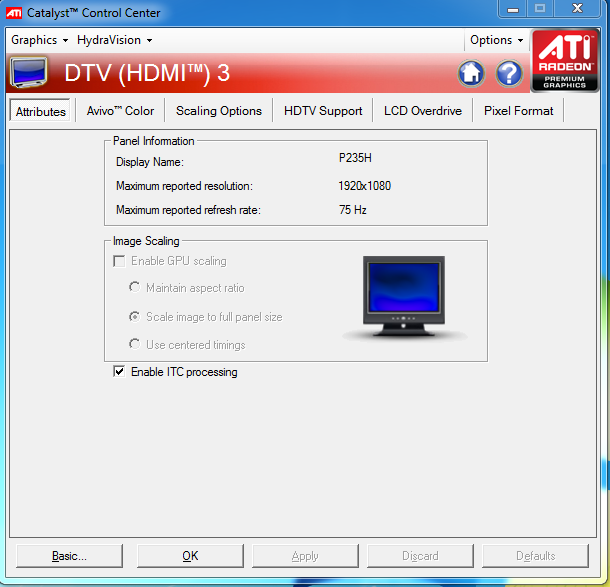I got my Q9550 up and running last night to good results. If anyone still has a legacy 775 mobo and don't want to upgrade everything this is a good chip to go with. I did some research on the Q9400 and Q9550. I was able to find the Q9550 within about 40 dollars of the Q9400. If you can find the Q9550 within around 50 bucks of the Q9400 I would go that route. The 9550 has a slightly higher multiplier (8.5 versus 8), so overclocking possibility is higher by default. Plus the Q9550 chip in general is a higher binned chip than the Q9400 so you have better overclocking ability. It does have twice the cache too (12mb versus 6mb), which does make a slight difference in games. But the better overclocking ability is the real difference maker. You can see some of my surprising results below. Looking at pure price to performance, the Q9550 is the best quad core to get. Although this might be changing as the Q9550 price keeps going up. But if you are looking for more of a budget chip, the Q9400 would be a good choice and not that far behind. At this point I would skip the Q8400 as the difference between that and the Q9400 is minimal.
At stock speeds on my Q9550 and GTX 260 I am now getting over 60fps in L4D2 with CX16 AA and 16AF with everything at max settings @ 1080p. Using Fraps my experience has been in the 100s with some action, and then into the mid 60s when everything goes crazy, which is awesome. Dragon Age has had a good boost too. The parts that would drop in the mid teens now holds in the low 40s, with most of the game well over 60fps now.
I did end up doing some overclocking (no games test yet) on the CPU and was able to easily hit 3.4 ghz with it (400 X 8.5). I will be able to go higher but I don't know if I'm going to push it. I'm pretty happy with the performance at stock speed and now I'll have a bigger boost. Overclocking the chip means running hotter, and my current temps are decent. I'm using the Arctic Freezer 7 Pro Rev 2.0 cooler on it, and it is working ok. It has a bracket that screws into it and I had to slightly resposition the heatsink/fan so I thought I might have to clean it off and the chip to reapply some thermal paste, but temps are alright. I think the way this mounts is more stable than the Rev 1.0 model, but it is somewhat more of a pain to mount. I idle in the lower to mid 30s, and under heavy load goes into the mid 60s. I'm using Intel Burn Test for the heavy load which does maximise all 4 cores at 100 percent. The chip is rated up to 71.4C so I'm good there. These are worst case scenerios too, when I was playing L4D2 and Far Cry 2 (stock settings) my temps were only hitting the mid 40s on all of the cores. So the Arctic 7 Freezer Pro still works great as a budget cooler, but if you want to do crazy overclocks you might want a little more. I've been able to undervolt the chip too on my overclock while keeping things stable, so that is helping to keep the heat down as well. Somewhat strange going from a dual core I had to overvolt to hit 2.9 ghz to a quad core I can undervolt and hit 3.4 ghz stable, but I'll take it! You were a warrior e2160, but it is time for a new chip to shine!
Now it will be time to stretch my GTX 260 now that I have the CPU which can handle it.