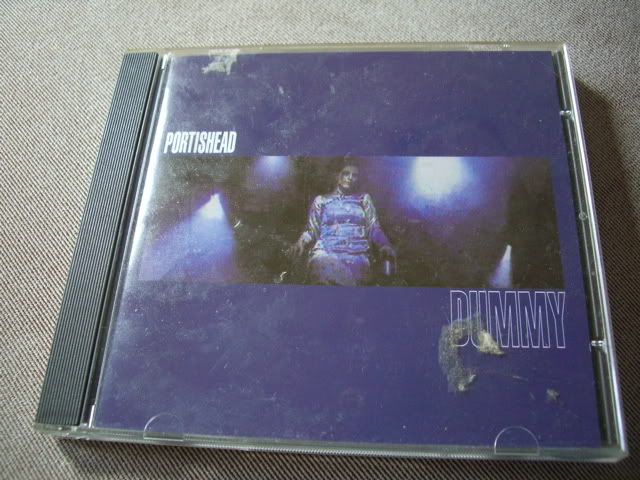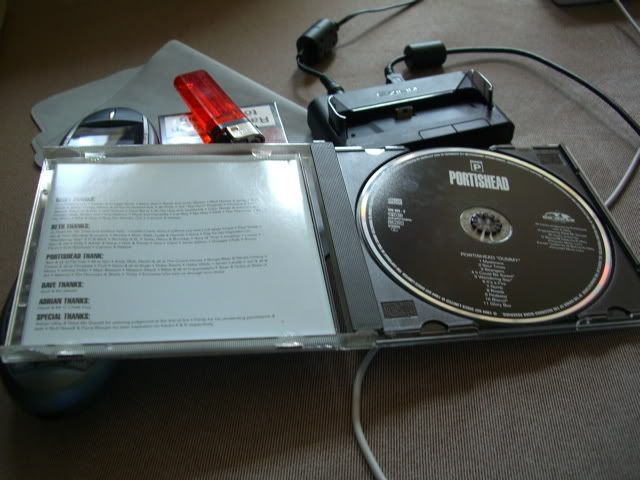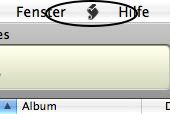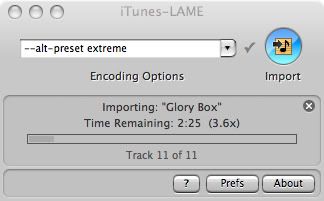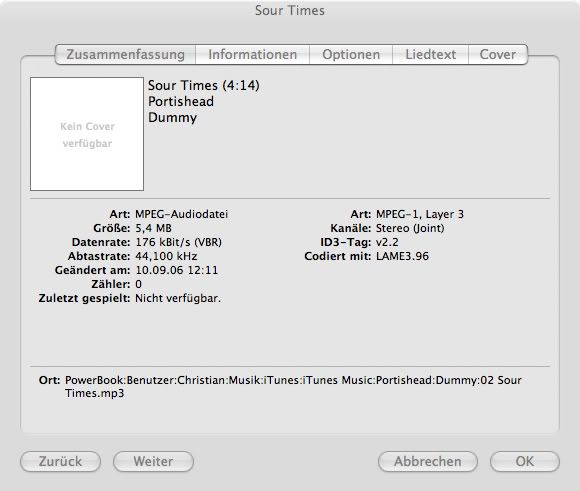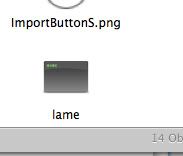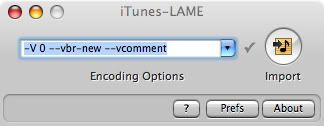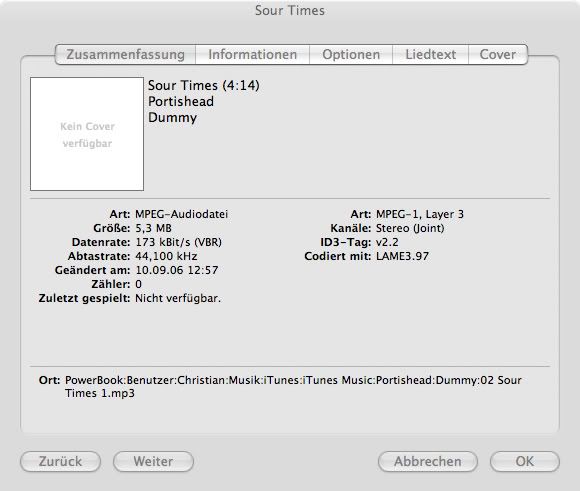Linotype FontExplorer X
Company Line: FontExplorer X sets a new standard for font management software. Linotype is pleased to announce the missing link to your font collection. With the new FontExplorer X, font management, font sorting, font shopping and font discovery are simple and fun!
Me: The best font manager, period. I have used Fusion, I have used FontAgentPro, but they do not compare to FEX. It looks like iTunes, it has Smart Sets, a built-in store, handles auto-activation better than any other app, ESPECIALLY Fusion, which is GARBAGE. The only thing this doesn't have is a server version. OH, and it's FUGGIN FREE! Try it, you'll love it. Guaranteed.

Delicious Library
Company Line: Get your Mac, a webcam, and Delicious Library and rediscover your home library. Just point any FireWire digital video camera, like an Apple iSight®, at the barcode on the back of any book, movie, music, or video game. Delicious Library does the rest. The barcode is scanned and within seconds the item's cover appears on your digital shelves filled with tons of in-depth information downloaded from one of six different web sources from around the world.
Me: Basically an iTunes for the rest of your life. You can scan in pretty much anything with a barcode (not food, I tried). Just show your iSight the barcode and bam, it searches Amazon for art and description. Has iPod sync, sharing with others, all that crap. It's great, it's fun, totally pointless. Well worth the $40.

NetNewsWire
Company Line: Looking for an easy-to-use RSS and Atom reader for the Mac? You've found it! The "Eddy" award-winning NetNewsWire has a familiar three-paned interface - similar to Apple Mail - and can fetch and display news from thousands of different websites and weblogs, making it quick and easy to keep up with the latest news. You can also download podcasts and audio files and have them show up on your portable audio device. In addition, NetNewsWire now synchronizes with NewsGator Online and the rest of the NewsGator RSS Suite.
Me: By far the best RSS reader for Mac. I tried Newsfire, but after finding out the creator used code without permission from open source projects, I can't recommend it and find it appalling he charges for it. With that said, NetNewsWire is just as good, if not better. The interface is simple. Everything just makes sense. I recommend it. $29.95 is a bit pricey, but if you need a good client, this would be the one.

Unison
Company Line: Discuss. Download audio. View pictures. Find video. And more.
It's all on Usenet*, the global sharing network, and all possible with Unison.
Me: The best newsreader on any platform. Try the tryout, then buy it. Unbeatable!

Wallet
Company Line: Wallet is the most secure, elegant, and easy way to store and organize your passwords, serial numbers, credit cards, and much more.
Me: If you find yourself forgetting passwords because you're a smart internet user who uses different passwords at every site you go to, I would recommend Wallet. It's the best app I've tried for storing passwords. Elegant interface, easy to use, and lots of features. Check it out!

iBank
Company Line: Introducing iBank 2, an intuitive full-featured personal and small business financial manager. iBank 2 is designed to manage bank accounts, credit cards and investments, analyze income and expenses with live updating charts, and plan your financial future with budgeting and forecasting. Wrapped in a beautiful Aqua interface, iBank 2 is a robust financial application able to meet the needs of the casual spender to online day-trader.
Me: Totally worth the $39.99 price if you find yourself having trouble creating a budget or just managing money. Again, like most Mac apps, this thing just makes sense the second you open it. Try it because it's awesome. Yeah, somehow a bank app is awesome.

iBiz
Company Line: iBiz is an easy to use time-billing and invoicing application. It integrates with iCal and Address Book, offers tax support, easily generates custom invoices and does all data saving behind the scenes for you. This is the most intuitive time-billing application out there. Essential for anyone self employed. Try it, you won't be disappointed. And yeah, it has seamless networking features.
Me: From the same guys who did iBank, this is the ULTIMATE time management app if you're running a small business. I do a lot of design work outside of my normal job, and this thing rocks. Times you, tells you how much you're making, makes invoices... does everything. Try it out, it's $29.99 if you like it.

Speed Download
Company Line: Crafted exclusively for Mac OS X Tiger and later, Speed Download 4 marks the next generation of powerful and reliable, time-saving download managers. Faster and more secure, more features, easier to use and sporting a new look, this latest Speed Download release sets a new standard for download manager innovation, and is designed to be your central, unified hub for almost all the downloading and file transfer activities you do online.
Me: Yeah you can get a download manager for free with that extension for Firefox, but I prefer having a separate app to manage my downloads. Speed Download would be it. At least it's the only good one I could find. I recommend it. Does what it says!

TubeSock
Company Line: Grabs YouTube videos from the web and copies them to your video iPod, Mac, or PlayStation Portable. TubeSock knows how to convert the video using the codecs and bitrates best for each device. It can even add the video to iTunes for you. TubeSock can also grab just the audio portion of a video and add it to iTunes, too. Find your favorite tracks, outtakes, and live recordings on YouTube, then click Save to copy them to your iPod. The conversion is quick and theres no loss of audio fidelity.
Me: One of my favourites. It puts this bookmark in the Safari bookmarks bar. If I see a YouTube I like, I click it, it opens, downloads, and rips to my iTunes. Can't beat that!
 )
)