You are using an out of date browser. It may not display this or other websites correctly.
You should upgrade or use an alternative browser.
You should upgrade or use an alternative browser.
OS X-Age: Favorite One-Trick-Ponies and freebies
- Thread starter OnkelC
- Start date
- Status
- Not open for further replies.
Phoenix
Member
White Man said:That doesn't mean a whole lot without being able to harness the power of GPUs while in XP, though
Wrapping the DirectX calls with OpenGL WOULD be harnessing the power of the GPUs in XP. At that point it is treating the Windows desktop as a regular rendering surface. Its the same approach people took waaaaaaaaay back in the day when they first started making Windows games run in Linux.
Phoenix
Member
unifin said:So you guys would definitely recommend Parallels for Windows emulation, then? Why Parallels over Boot Camp?
Because 99.9% of the time I'm not needing to actually utilize Windows itself so I have no reason to have Windows being my primary OS. Between Crossover plugin and Parallels, my need to actually boot natively to Windows is pretty much going away.
Musashi Wins!
FLAWLESS VICTOLY!
alkaline black said:There was a browser question earlier, so I'll just dump this-
Camino
http://www.caminobrowser.org/
After debating between toughing it out with Safari or switching over to Firefox or Opera, I was reccommended Camino.
Sooooo freaking nice. My only gripe is that you can't import your Safari bookmarks. Other than that, I haven't had to use any other browser since I've installed it.
What is it that sold you on Camino? It's much prettier than Firefox, but a lot less supported than say...using the new 2.0 FF beta. The functionality of FF is one reason I like it, but it's also slow in comparison to other mac browsers. And a little messy sometimes.
I'm still in love with OmniWeb today, I wish it wasn't a pay browser. I love the tab drawer and it has a bunch of really powerful functions that I wasn't initially aware of. Plus it's fairly speedy and Mac looking.
Small but IMHO important update:
Applejack has been updated to 1.4.3., it is free and one of the best troubleshooting / maintenance tools on the market.
It is now Universal and should installed as a precautionary measure on every machine.
It is used in single user mode (press and hold Cmd-S on startup). As your machine can get fuxxored bad when doing stuff in there, READ AND PRINT OUT the documentation before using it!
Applejack HP:
http://applejack.sourceforge.net/
Writeup on applejack:
http://www.macfixit.com/article.php?story=2005041817191411
DL:
http://sourceforge.net/project/showfiles.php?group_id=79562
http://www.macupdate.com/info.php/id/15667
Applejack has been updated to 1.4.3., it is free and one of the best troubleshooting / maintenance tools on the market.
It is now Universal and should installed as a precautionary measure on every machine.
It is used in single user mode (press and hold Cmd-S on startup). As your machine can get fuxxored bad when doing stuff in there, READ AND PRINT OUT the documentation before using it!
Applejack HP:
http://applejack.sourceforge.net/
Writeup on applejack:
http://www.macfixit.com/article.php?story=2005041817191411
DL:
http://sourceforge.net/project/showfiles.php?group_id=79562
http://www.macupdate.com/info.php/id/15667
Battlezone
Member
Jugendstil said:Can anyone recommend a program that allows you manage multiple itunes libraries and/or have your library on multiple drives?
I know this is an old thread, but I just got a new MacBook, and found a very handy application that switches libraries essentially on the fly: http://porkrind.org/multitunes/
It's an iTunes plug-in that lets you manage multiple libraries within iTunes itself. Now, I have my main external drive with all of my music, while keeping a smaller chunk of it on my laptop. Now if I could just get this library to sync with the main one...
That's awesome.Battlezone said:I know this is an old thread, but I just got a new MacBook, and found a very handy application that switches libraries essentially on the fly: http://porkrind.org/multitunes/
It's an iTunes plug-in that lets you manage multiple libraries within iTunes itself. Now, I have my main external drive with all of my music, while keeping a smaller chunk of it on my laptop. Now if I could just get this library to sync with the main one...
Battlezone said:Now if I could just get this library to sync with the main one...
Funny as it is, on www.maczot.com they have a sale of the utility "SuperSync" which does exactly what you want today. Sale is running for two more hours, so be quick about it.
Battlezone
Member
OnkelC said:Funny as it is, on www.maczot.com they have a sale of the utility "SuperSync" which does exactly what you want today. Sale is running for two more hours, so be quick about it.
Buying it sight-unseen, but it seems like exactly what I was looking for-thanks! How do you guys find this stuff? I was Googling my brains out yesterday!
Sheer coincidence.Battlezone said:Buying it sight-unseen, but it seems like exactly what I was looking for-thanks! How do you guys find this stuff? I was Googling my brains out yesterday!
freemason handshake
Edit:
feel free to keep this thread alive and post stuff you appreciate.
You Control: Tunes > *-jinx- said:In my opinion, Synergy is better since it shows you a miniature set of controls in the menu bar so you don't need to remember hotkeys. (However, if you WANT to use hotkeys, Synergy supports them too.) It also provides a "Now Playing" pop-up at the start of each new song which can also be summoned via keystroke.

SolidSquirrel
Member
http://www.adiumx.com/ - Best Instant Messaging App ever.
http://seashore.sourceforge.net/ - Gimp-ish image editor
http://seashore.sourceforge.net/ - Gimp-ish image editor
There's a universal build of Gimp itself. Requires X to be installed though.SolidSquirrel said:http://seashore.sourceforge.net/ - Gimp-ish image editor
SolidSquirrel said:http://www.adiumx.com/ - Best Instant Messaging App ever.
http://seashore.sourceforge.net/ - Gimp-ish image editor
Is Adium going to ever support iSight, and AIM direct connect?
Not sure if it's been mentioned in here but I recently discovered iSquint which seems to be a nice freeware app for converting videos to iPod video format.
Bump.
I need help.
I made a huuuuge ass boo-boo where I deleted around six gigs of information that I really needed. Bad. Like really bad.
Can anyone recommend a good, cheap or free application that lets me dig through my deleted trash bin and pick these files back to life? My life rests in your hands, Apple-GAF.
Edit: I tried a bunch of shitty app's via Versiontracker and they were all F-. I want something elegant and simple. Remember the keyword is "free", but I'm willing to shit out a few bucks if it's really worth it. Thanks, dudes.
I need help.
I made a huuuuge ass boo-boo where I deleted around six gigs of information that I really needed. Bad. Like really bad.
Can anyone recommend a good, cheap or free application that lets me dig through my deleted trash bin and pick these files back to life? My life rests in your hands, Apple-GAF.
Edit: I tried a bunch of shitty app's via Versiontracker and they were all F-. I want something elegant and simple. Remember the keyword is "free", but I'm willing to shit out a few bucks if it's really worth it. Thanks, dudes.
Phoenix
Member
Try these folks for data recovery
http://www.prosofteng.com/products/drive_genius_info.php
http://www.versiontracker.com/dyn/moreinfo/macosx/1133#screenshots
Only two I have actually ever seen people using.
http://www.prosofteng.com/products/drive_genius_info.php
http://www.versiontracker.com/dyn/moreinfo/macosx/1133#screenshots
Only two I have actually ever seen people using.
Musashi Wins!
FLAWLESS VICTOLY!
I thought in the original awesome spirit of this thread I'd add a few more interesting discoveries.
punakea
http://www.nudgenudge.eu/home

this seems pretty amazing. Basically, you use the concept of "tagging" files that you want to use and punakea integrates that info with spotlight making all your saved files searchable by metadata, tag clouds, tag folders, etc. Plus it does so in a pretty, easy to use mac-like way. It's free. Read their friendly site, it explains and shows the usage a bit better than my brief take.
Journler
http://www.journler.com/

I've pimped it many times, but I'll continue to. Outside of Quicksilver, I think this is one of the most impressive free programs on Mac. Ok, a lot of competition in that arena. But I've become an enthusiast of the personal info manager software on Macs, and this stacks up with the best. My laptop life revolves around DevonThink which doesn't seem that appropriate for cheap, general usage software, but Journler is useful to anyone for many uses.
Pathway
http://pathway.screenager.be/features/

I also love Wikipedia. I like to follow subjects from link to link. Pathway is a visualization tool that lets you do just that, keeping track of your path. Really fun.
Lighthouse
http://www.codelaide.com/blog/products/lighthouse

This is awesome. Let's you configure any router you have admin access to for port forwarding. Without having to mess with the router settings too much. Works on Apple routers, Linksys, etc. many more. Possible security risk with poor usage, but heaven on a laptop. Just found this. The only pay software, but it's only $10 for the next week or two.
punakea
http://www.nudgenudge.eu/home

this seems pretty amazing. Basically, you use the concept of "tagging" files that you want to use and punakea integrates that info with spotlight making all your saved files searchable by metadata, tag clouds, tag folders, etc. Plus it does so in a pretty, easy to use mac-like way. It's free. Read their friendly site, it explains and shows the usage a bit better than my brief take.
Journler
http://www.journler.com/

I've pimped it many times, but I'll continue to. Outside of Quicksilver, I think this is one of the most impressive free programs on Mac. Ok, a lot of competition in that arena. But I've become an enthusiast of the personal info manager software on Macs, and this stacks up with the best. My laptop life revolves around DevonThink which doesn't seem that appropriate for cheap, general usage software, but Journler is useful to anyone for many uses.
Pathway
http://pathway.screenager.be/features/

I also love Wikipedia. I like to follow subjects from link to link. Pathway is a visualization tool that lets you do just that, keeping track of your path. Really fun.
Lighthouse
http://www.codelaide.com/blog/products/lighthouse

This is awesome. Let's you configure any router you have admin access to for port forwarding. Without having to mess with the router settings too much. Works on Apple routers, Linksys, etc. many more. Possible security risk with poor usage, but heaven on a laptop. Just found this. The only pay software, but it's only $10 for the next week or two.
Have you guys tried Google Reader Notifier? Basically, it's a little thing that sits in the menubar and alerts you if your RSS feeds in Google Reader are updated. Handy and free. 




Music Rescue: It allows you to import songs from any iPod. That way you can: Grab songs form your friends/family/GF iPod and import them to your library, and forget to make a backup of your songs... your IPod is now your backup.
Delocalizer: Need an exra 4 gigs in your mac? Try using Delocalizer to delete the localization files from apps. Just select the language(s) you want to keep and delete the localization files from the languages you wont use. By default, you CAN'T delete the English ones. Works pretty good and in 10 minutes you would have at least a couple of gigs free from deleting useless files.
Todos: One-Trick Pony. Look at ALL your apps at the same time. Looks pretty cool and it might help you to get rid of apps you don't use anymore and are siting there hiding.
Delocalizer: Need an exra 4 gigs in your mac? Try using Delocalizer to delete the localization files from apps. Just select the language(s) you want to keep and delete the localization files from the languages you wont use. By default, you CAN'T delete the English ones. Works pretty good and in 10 minutes you would have at least a couple of gigs free from deleting useless files.
Todos: One-Trick Pony. Look at ALL your apps at the same time. Looks pretty cool and it might help you to get rid of apps you don't use anymore and are siting there hiding.
Jugendstil
Member
Battlezone said:I know this is an old thread, but I just got a new MacBook, and found a very handy application that switches libraries essentially on the fly: http://porkrind.org/multitunes/
It's an iTunes plug-in that lets you manage multiple libraries within iTunes itself. Now, I have my main external drive with all of my music, while keeping a smaller chunk of it on my laptop. Now if I could just get this library to sync with the main one...
This is EXACTLY what I was looking for. Thanks so much!
Particle Physicist
between a quark and a baryon
i like toast.. i think its worth it. but i havent tried anything else on a mac.
The most useful OS X freebie I've ever used is stickies.
This is what the icon looks like:

I've grown to rely on this app to keep track of my list of projects to get done and appointments and what not. I love it because it's great having a post-it note right there in your dock that you can edit, customize, and bring up whenever. Also, it is different from the post-it note app in vista because it is free floating between windows and not anchored to your desktop. (I don't own vista, but I assume it's this way because I've never seen it used any other way)
This isn't freeware or anything, it already came pre-installed with your mac and it's in your applications folder! yay!
p.s. : I'm posting this because I think it's awesome and I think that a lot of people either never see it or skip over it...so don't come bitching to me if it's obvious to you.
This is what the icon looks like:

I've grown to rely on this app to keep track of my list of projects to get done and appointments and what not. I love it because it's great having a post-it note right there in your dock that you can edit, customize, and bring up whenever. Also, it is different from the post-it note app in vista because it is free floating between windows and not anchored to your desktop. (I don't own vista, but I assume it's this way because I've never seen it used any other way)
This isn't freeware or anything, it already came pre-installed with your mac and it's in your applications folder! yay!
p.s. : I'm posting this because I think it's awesome and I think that a lot of people either never see it or skip over it...so don't come bitching to me if it's obvious to you.
You could try the (free) SimplyBurns before shelling out for toast or the (still-beta) Disco.app:Crateman said:I'm looking for a good CD/DVD burning software. Is Toast worth the price? How about Disco?
Suggestions are welcomed! -And if the app is free, better-.
http://www.macupdate.com/info.php/id/19778
Crateman said:I'm looking for a good CD/DVD burning software. Is Toast worth the price? How about Disco?
Suggestions are welcomed! -And if the app is free, better-.
I'm becoming a big fan of Burn.
Phobophile
A scientist and gentleman in the manner of Batman.
Connect 360
Spoofs your Xbox 360 into thinking your Mac is a Windows PC and so lets you stream your iTunes library, your iPhoto library, and your Movies folder (WMV/WMA only so far and you must have Flip4Mac installed for WMVs).
Spoofs your Xbox 360 into thinking your Mac is a Windows PC and so lets you stream your iTunes library, your iPhoto library, and your Movies folder (WMV/WMA only so far and you must have Flip4Mac installed for WMVs).
OnkelC said:You could try the (free) SimplyBurns before shelling out for toast or the (still-beta) Disco.app:
shidoshi said:I'm becoming a big fan of Burn.
I'll give those two a spin. Thanks!
Is there a Mac equivalent of dbPowerAmp for Windows?
http://www.dbpoweramp.com/
http://www.dbpoweramp.com/codec-central.htm
It, along with all the plugins at "codec central" will let you mass convert audio files from basically any format to any other format.
I'd really like to find a Mac equivalent.
http://www.dbpoweramp.com/
http://www.dbpoweramp.com/codec-central.htm
It, along with all the plugins at "codec central" will let you mass convert audio files from basically any format to any other format.
I'd really like to find a Mac equivalent.
The "music converter" could be replaced with switch or Audacitygoodcow said:Is there a Mac equivalent of dbPowerAmp for Windows?
http://www.dbpoweramp.com/
http://www.dbpoweramp.com/codec-central.htm
It, along with all the plugins at "codec central" will let you mass convert audio files from basically any format to any other format.
I'd really like to find a Mac equivalent.
http://www.nch.com.au/switch/index.html
a good cd ripping software is max
http://sbooth.org/Max/
or the lame plugin for iTunes, which was mentioned in this thread.
For tagging mp3s, I would recommend ieatbrainz:
http://musicbrainz.org/
for cd burning, burn.app or simplyburns works out nicely:
http://www.macupdate.com/info.php/id/21992
http://www.macupdate.com/info.php/id/19778
It should be noted that Max uses cdparanoia, which is still good, but not as good as EAC.a good cd ripping software is max
http://sbooth.org/Max/
ten5ive9ine
They've got me haunting a family in Texas.
Just wanna say awesome thread. Just found it now and have been digging through, making my macbook just -that- much better.

Journler is amazing! I've never been one to have anything like this, but I'm really looking forward to writing things down about my life that no one cares about but me. Thanks Musashi, I never even knew this program existed! It's amazingly powerful and has tons of features for being freeware.
Okay, so my friend passed me along a nightly build of the current source tree of Perian, and this thing is SHIT HOT. MPEG4 h.264 High Profile support? Check. Support for subtitle files (SRT, SSA, ASS) directly in QuickTime-playing apps, including QT Player? Check. Matroska support, including support for embedded fonts for subtitles, and with a drop-down menu for chapter stops directly in the QT Player timeline bar? Check.
Not sure how much of this will be in the fully built version of Perian anytime soon, but for anybody who has wished that QuickTime would get some serious video support, those prayers seem to finally be getting answered.
Not sure how much of this will be in the fully built version of Perian anytime soon, but for anybody who has wished that QuickTime would get some serious video support, those prayers seem to finally be getting answered.
Optimized Firefox 2.0.0.2 (web browser) for Power PC G4, G5 and Intel based Mac's got released this weekend.
http://www.beatnikpad.com/archives/2007/02/24/firefox-2002
http://www.beatnikpad.com/archives/2007/02/24/firefox-2002
__Andrea__
Member
Ninja Dom said:Optimized Firefox 2.0.0.2 (web browser) for Power PC G4, G5 and Intel based Mac's got released this weekend.
http://www.beatnikpad.com/archives/2007/02/24/firefox-2002
Thanks, I've been using the optimized version of the 2.0 for Intel and works great
Particle Physicist
between a quark and a baryon
this thread should be stickied. its really good.

cue-splitter, perhaps?-jinx- said:Is there an application which takes a long MP3 and a CUE file and automatically splits and tags it into smaller MP3 files? I have gigabytes worth of DJ sets with CUE files, but right now they are all monolithic files...
http://www.gritsch-soft.com/_appcuesplitter/dl.html
Musashi Wins!
FLAWLESS VICTOLY!
ShowDog said:Journler is amazing! I've never been one to have anything like this, but I'm really looking forward to writing things down about my life that no one cares about but me. Thanks Musashi, I never even knew this program existed! It's amazingly powerful and has tons of features for being freeware.
Yea, great program. It hangs in there easily, even besting, some of the best journaling, blogging and PIM software on the market. He's amazing. And technically, Journler is "donationware" so if you enjoy it send him a few dineros!
You are awesome!OnkelC said:
SolidSquirrel
Member
It's probably already posted, but Uno ( http://gui.interacto.net/ ) is a good way to get rid of the ugly brushed metal.
ten5ive9ine
They've got me haunting a family in Texas.
Shape Shifter allows you to change the appearance of most stuff in the OS
http://www.unsanity.com/haxies/shapeshifter
http://www.unsanity.com/haxies/shapeshifter
Just stumbled upon the Mac equivalent of my beloved WinDirStat, Disk Inventory X. Get a visual representation of what's taking up your hard drive space.
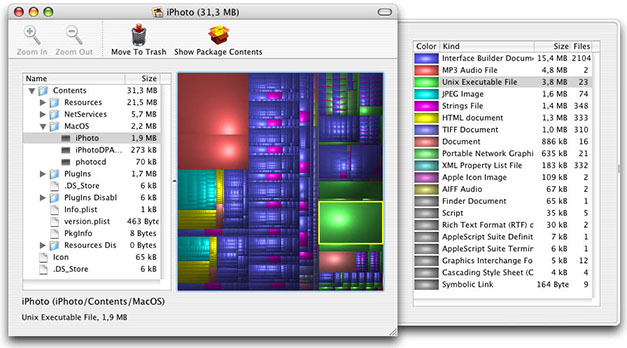
impirius said:Just stumbled upon the Mac equivalent of my beloved WinDirStat, Disk Inventory X. Get a visual representation of what's taking up your hard drive space.
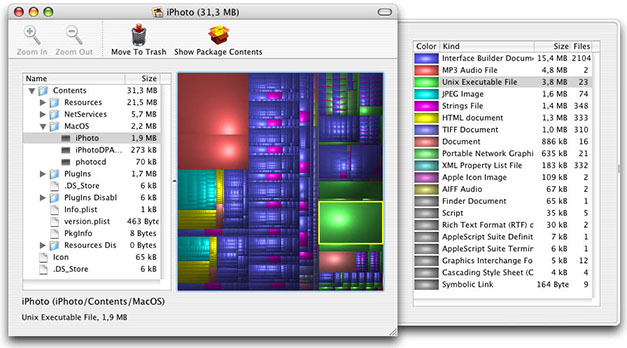
Funny, I ran into the same app--somehow never noticed it on apple's site. Really pretty nifty for visualizing just how much ****ing space WoW and iPhoto take up these days.
White Man said:Journler is nice, but I prefer VoodooPad (thanks Juice!).
Journler version 2.5 Beta is out, I love it.
- Status
- Not open for further replies.
