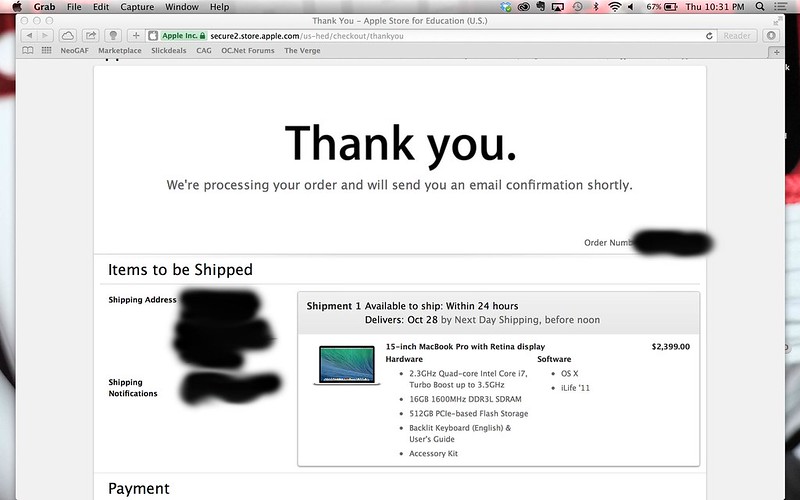I had an iWork '09 (from DVD) installation already done. I have my Mac set up as Argentina - Spanish. I deleted iWork, changed the location and system language, re-installed the iWork '09 and still not luck :/
Should I try with the trial version?
yeha and also delete the additional iwork files that are left on your mac after uninstalling