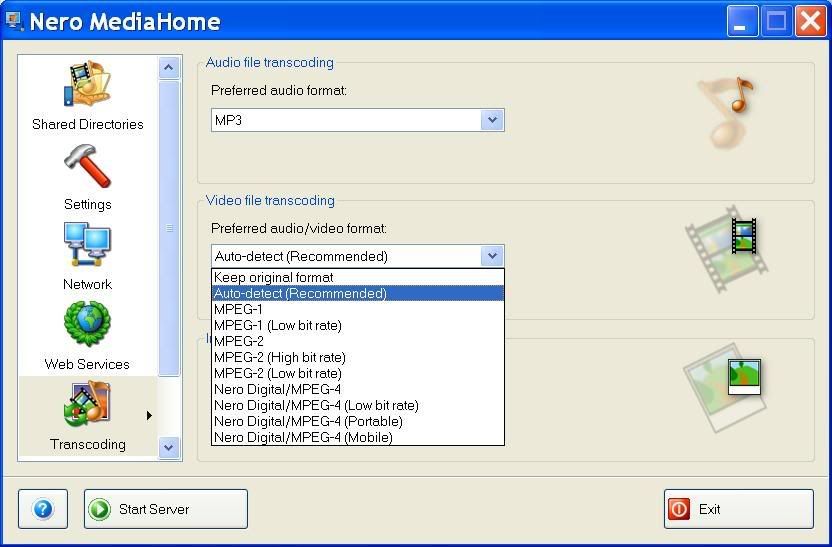As far as the folders like I was talking about ... here's an example.
The server sends the PS3 pictures in the following folders
All
Calender - this has subfolders of all and the year. The year then has all and month
Disk Location - this allows you to actually search through your PC
File Type - this has subfolders by file type. Within each folder is subfolders off all, and then resolution ... file size, etc.
Highly Rate - you must have to tag this
Last 10 Days
Last 30 Days
Last Year
Most Viewed
No Keyword
People/Places/Events
Small Images
Year/Genre/Comment
I haven't even looked through half of those yet. This thing is sick. The pictures do take a little longer to load into folders versus Nero (which seems fast to me, but maybe there is a pre-cache option somewhere in this too) ... but the layout is SOOOOO much better.
If they can get this thing really going, I'm buying it for audio and pics.
The server sends the PS3 pictures in the following folders
All
Calender - this has subfolders of all and the year. The year then has all and month
Disk Location - this allows you to actually search through your PC
File Type - this has subfolders by file type. Within each folder is subfolders off all, and then resolution ... file size, etc.
Highly Rate - you must have to tag this
Last 10 Days
Last 30 Days
Last Year
Most Viewed
No Keyword
People/Places/Events
Small Images
Year/Genre/Comment
I haven't even looked through half of those yet. This thing is sick. The pictures do take a little longer to load into folders versus Nero (which seems fast to me, but maybe there is a pre-cache option somewhere in this too) ... but the layout is SOOOOO much better.
If they can get this thing really going, I'm buying it for audio and pics.