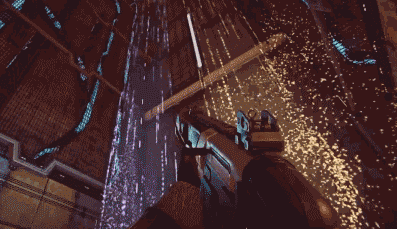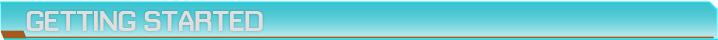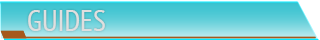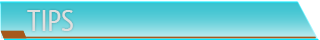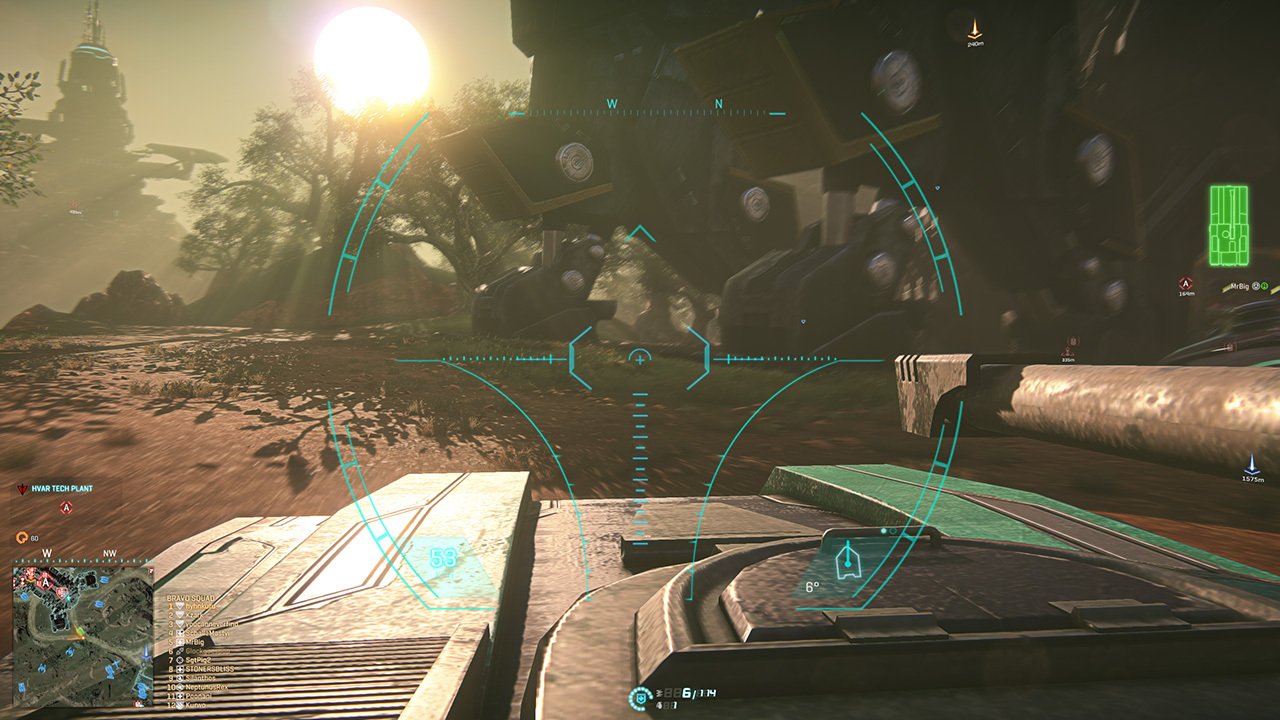Primary GAF servers: Connery (US West), Mattherson (US East), Miller (EU)
PS2 Beta OT
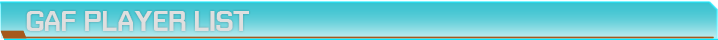
New players fill out this form: Planetside 2 GAF Players
This is for the soldier that you'll use to play with other GAF players; you may submit any other alternate soldiers you want people to be able to find you as on other servers. You can also opt to be sent an invite to the GAF outfits via the form.
The NeoGAF player list can list can be accessed here. Sort the list by your faction of choice and send out friend invites after you submit your own character to the list. Send a friend request and a /tell to outfit leaders or officers to get invited to the GAF outfits in-game, or have the outfit box checked when signing up on the form and they'll contact you. Note that currently you have to be online to be invited to an outfit.
Graph data can be viewed here.
This list was purged from the launch rush on 3/15/13. The original list can be viewed here.
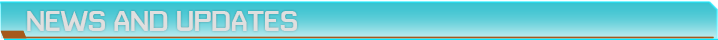
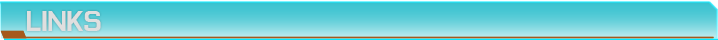

Planetside 2 is a Free to Play FPS featuring persistant, massive scale inter-continental warfare, with up to 2000 concurrent players per continent. At launch PS2 features 3 continents: Amerish, Esamir, and Indar, with much more planned to be released over many years of support for the game.
The game is faction based, with 3 opposing factions - The Terran Republic, Vanu Sovereignty, and New Conglomerate, each with their own arsenal, playstyle, and lore - whose goal is to capture and control territory or entire continents. You have multiple characters per account so you can try different factions.
Territory gives you resources, which are used to spawn vehicles - tanks, troop transports, ATVs, fighters, etc, and control over major facilities, as well as continents, gives bonuses to the controlling faction, such as reducing cost of supplies or vehicles, reducing the overheat time on turrets, the ability to spawn a certain class of vehicle, etc. Resources are awarded on a tick basis for the continent you are currently occupying.
You can read up on the game's lore on the wiki: http://wiki.planetside-universe.com/ps/Lore
Player experience is based on any action you take - killing enemies, participating in territory capture/defense, repairing vehicles, etc, any active participation. Actions award you experience that contributes to your Battle Rank and Certification points. Battle Ranks are "levels" that define what certification branches are available to you and various other awards; Cert points are awarded per every 500xp and allow you to unlock new side-grade weapons, attachments, and utilities for your classes/vehicles from the certification trees that are available to you.
All of the primary weapons that are available are designed to be side-grades to support particular playstyles, so do not feel pressured to obtain any of the available side-grades as the starting arsenal you have access to immediately are the best all-around balanced weapons available. You may try out any weapon that is available and if you find it to your liking you may purchase it with money (Station Cash) or by spending certification points that you earn by playing the game normally. Non-primary weapons that are available for purchase with real money and Cert points are for specialized rolls, shotguns for CQC, G2A launchers, etc that aren't as versatile as the basic weapons.
Cosmetic camouflages, armor, decals, and other ornaments are available for purchase only by Station Cash.
If you're new watch some videos. The gameplay is deep and the battlefields are huge, it's easy to lose yourself without any sense of direction. The most important thing, though, is to never play alone, as a single soldier in a war is hardly as effect as an outfit or squad. Squad up with some friends or join one of the GAF outfits.
"No matter how skilled you become, Planetside is still a game of teamwork. If you're used to dominating at games, you may become frustrated at your inability to do so here - even if you're actually a very good player. If you fail to accomplish a particular goal, step back and evaluate your strategy. Consider bringing more allies on board. It's easy to fall into the trap of thinking you should win because you're better than your opponents. You may be, but you still need good teammates - sometimes, lots of them - to win the toughest battles."
SOE Tutorial Videos
Interactive Continent Maps
TotalBiscuit - The Absolute Basics
I have also collected an abundance of guide videos in the second post of the OP, so be sure to check those out for more info.
You can view any stream that is using the in-game twitch streaming tool here.
Trailers
Death is No Excuse - CGI Trailer
PS2 Launch
Your Joy is Vanu's Low - Fan Trailer
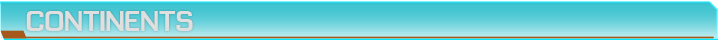
Continents are currently in the process of being optimized and revamped, part of the process of introducing a lattice system for directing the flow of battle to allow a better and more strategic overall experience. Soon, the continents themselves will be linked by a lattice system, in addition to the on-continent facility lattice connections.
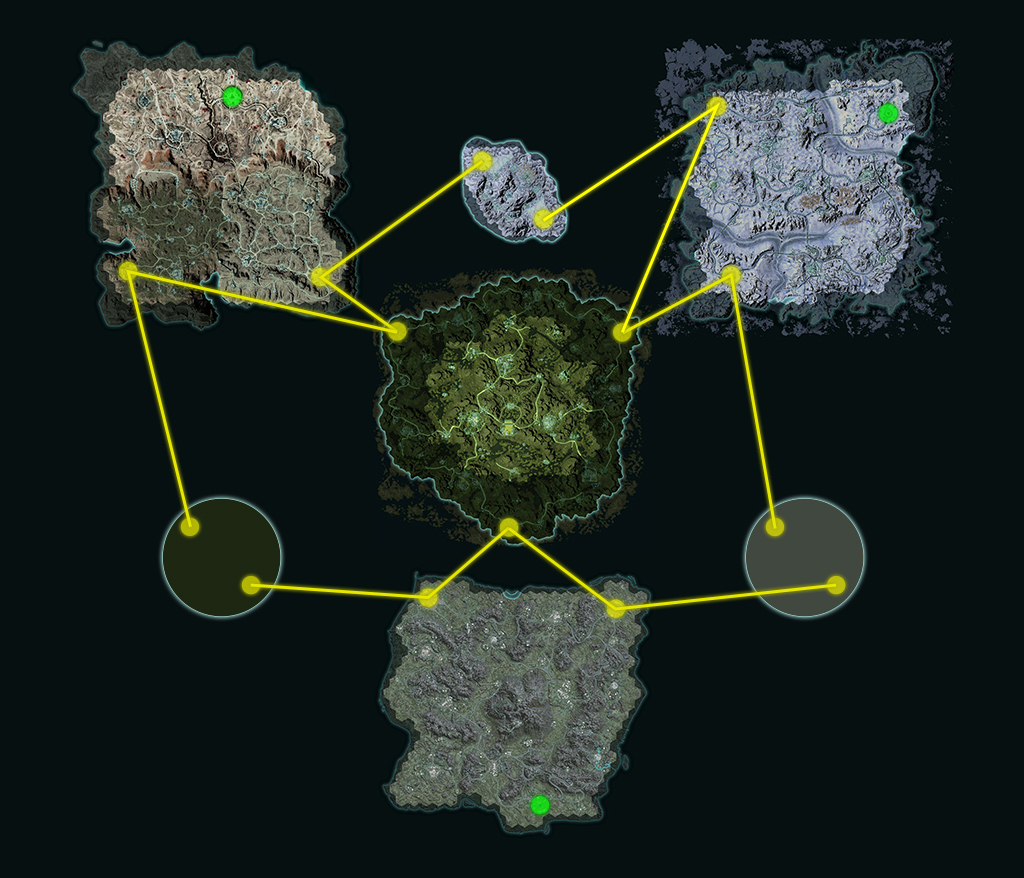
Click to enlarge images. Map icons link to an interactive map with hex labels.
 Indar: Desert/savanna biomes
Indar: Desert/savanna biomes








Videos:
Indar Flythrough
Indar Gameplay
 Esamir: Snowy tundra, sparsely mountainous
Esamir: Snowy tundra, sparsely mountainous
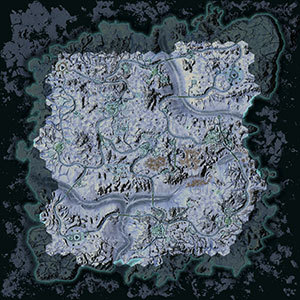







Videos:
Esamir Reveal
Esamir Gameplay
 Amerish: Forested highlands
Amerish: Forested highlands


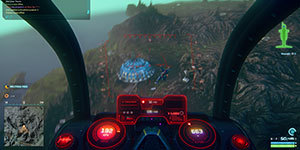





Screenshot Gallery
Videos:
Amerish Reveal
Amerish Flythrough
Amerish Gameplay
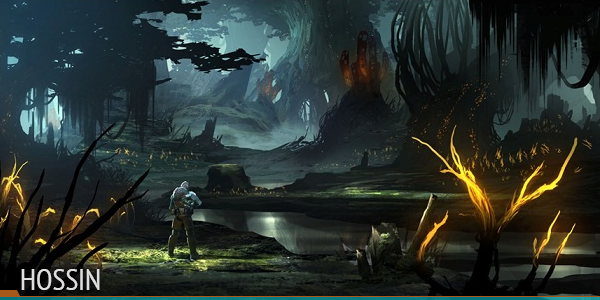
Hossin: Dense temperate jungle swamps
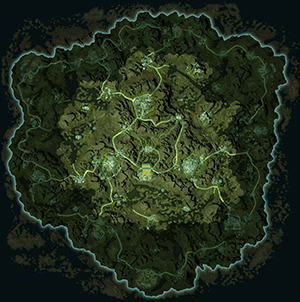
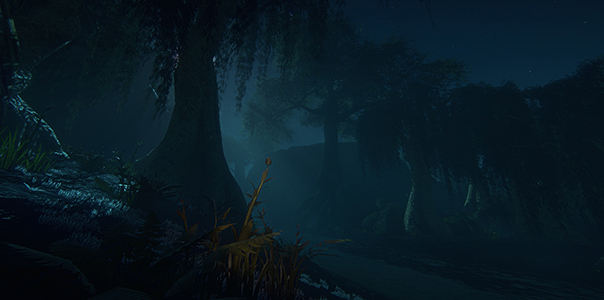
Available: ~September 2013; now on Test Server

Battle Islands are smaller islands that cater towards smaller scale competitive play
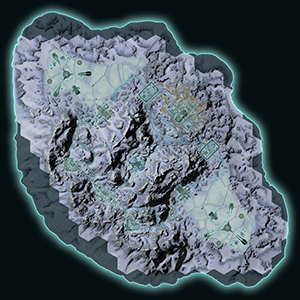
Available: TBA 2013
Nexus: Two faction; arctic mountains

Searhus: Volcanic island
Available: TBA

Oshur: Desert plains
Available: TBA
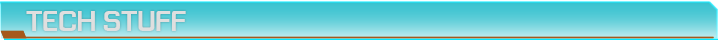
Minimum:
Recommended:
PCs that do not meet the min reqs or have outdated drivers will see the error "G25"
Because of the high player count and thus the amount of things that will always be happening around you, the game is largely CPU limited. If your CPU isn't on par with the Recomended Specs part, unfortunately, lowering graphics settings will likely not benefit performance to a large degree. Remember that PS2 is F2P, so if you're worried about performance on your system just give it a download and see for yourself. One of SOE's programmers made a nice post about graphics options and their performance implications here. Nvidia's tweak guide also shows what each option does and their performance impacts at different resolutions.
If you have a SSD, install this game to it, as it is heavily reliant on streaming in assets, and eliminates any hitching/stuttering.
Use of any third party programs that modify the client in any way (including FXAA/SMAA injectors) and any sort of modification to the game's files is bannable.
Analogue input is not yet fully supported. There are common issues with the game crashing when certain joysticks/controllers, including 360 controllers are plugged in. Crashes are either instantly on initial load or after hitting play.
PhysX particle effects are enabled by checking "GPU Physics" in the graphics options menu. Nvidia driver 314.21 or newer required.
Example useroptions.ini config for Ultra settings; copy the [rendering] sections over the one in your original ini file. The ini is located in the games main dir. Many options do not do much at the moment, but always set texture quality=0 for the best resolution textures available to the client.
The only AA that works is post AA and SSAA. You can supersample easily by setting RenderQuality in useroptions.ini to a value above 1 at the square root of the multiple you want (eg 1.41 for 2x or 1.73 for 3x). Doing it that way will retain the UI at native size.
Here are some comparison shots for different renderquality settings at a native resolution of 2560x1440 - 0.5: .5x; 1.0: 1x; 1.11: 1.25x; 1.22: 1.5x; 1.41: 2x; 1.73: 3x
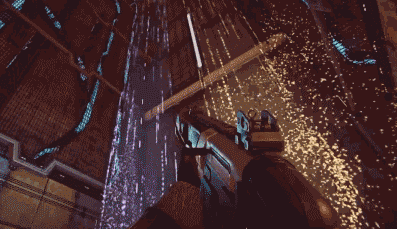
PS2 Beta OT
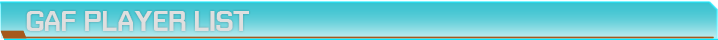
New players fill out this form: Planetside 2 GAF Players
This is for the soldier that you'll use to play with other GAF players; you may submit any other alternate soldiers you want people to be able to find you as on other servers. You can also opt to be sent an invite to the GAF outfits via the form.
The NeoGAF player list can list can be accessed here. Sort the list by your faction of choice and send out friend invites after you submit your own character to the list. Send a friend request and a /tell to outfit leaders or officers to get invited to the GAF outfits in-game, or have the outfit box checked when signing up on the form and they'll contact you. Note that currently you have to be online to be invited to an outfit.
Graph data can be viewed here.
This list was purged from the launch rush on 3/15/13. The original list can be viewed here.
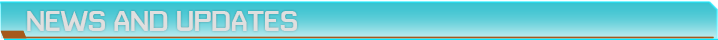
02/20/14 - Amerish Revamp relased
11/12/13 - Optimization Update #1 released
7/24/13 - GU13: Esamir redesign and lattice introduction
5/22/13 - GU9: Indar redesign and lattice introduction
5/2/13 - GU8: Max class update and NS Harasser buggy
4/12/13 - PS2 Players app released
4/8/13 - Test Server launched
3/15/13 - 3/17/13 - competitive PS2 details at MLG Dallas
3/13/13 - GU4 (Game Updates are now on a two week cadence, only major updates will continue to be listed here)
2/28/13 - Server Merges
2/21/13 - GU3
2/2/13 - GU2
1/26/13 - Metagame Design Meeting streaming discussion (archive)
1/25/13 - 6 month roadmap discussion begins
1/25/13 - Ultimate Empire Showdown: 4-7pm PST
12/21/12 - Triple Station Cash
12/12/12 - GU1
11/20/12 - Planetside 2 goes public
11/16/12 - Closed beta ends at midnight PST
11/12/13 - Optimization Update #1 released
7/24/13 - GU13: Esamir redesign and lattice introduction
5/22/13 - GU9: Indar redesign and lattice introduction
5/2/13 - GU8: Max class update and NS Harasser buggy
4/12/13 - PS2 Players app released
4/8/13 - Test Server launched
3/15/13 - 3/17/13 - competitive PS2 details at MLG Dallas
3/13/13 - GU4 (Game Updates are now on a two week cadence, only major updates will continue to be listed here)
2/28/13 - Server Merges
2/21/13 - GU3
2/2/13 - GU2
1/26/13 - Metagame Design Meeting streaming discussion (archive)
1/25/13 - 6 month roadmap discussion begins
1/25/13 - Ultimate Empire Showdown: 4-7pm PST
12/21/12 - Triple Station Cash
12/12/12 - GU1
11/20/12 - Planetside 2 goes public
11/16/12 - Closed beta ends at midnight PST
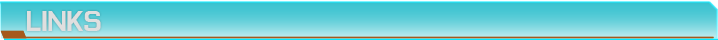
PS2 SOE website (EU Site)
Planetside 2 - Download
Planetside 2 - Steam
Game Update Archive - full changelog of every update milestone.
Planetside 2 Test Client (EU) - For testing new content and features before they are deployed to the live game
6 month roadmap discussion
PlanetSide 2 Mobile Uplink App - Android, iOS - log on to your character to check your stats and communicate with your outfit via voip
Planetside 2 Stats Site
PS2 stats api
Character Builder - For planning cert paths and their required cost
Active Live Streams
Planetside 2 Wiki
Planetside 2 Stats Site
PS2 twitch streaming channel - Friday Night Ops featuring outfit highlights and dev discussions every Friday 5-7pm PST
SOE support email - happytohelp[at]soe.sony.com
Patch notes and announcements
Getting Started Guides
Interactive continent maps
PS2 Forums
Bug reporting and tracking
PS2 SC daily/weekly deal announcements
Detailed weapon stats
Planetside 2 - Download
Planetside 2 - Steam
Game Update Archive - full changelog of every update milestone.
Planetside 2 Test Client (EU) - For testing new content and features before they are deployed to the live game
6 month roadmap discussion
PlanetSide 2 Mobile Uplink App - Android, iOS - log on to your character to check your stats and communicate with your outfit via voip
Planetside 2 Stats Site
PS2 stats api
Character Builder - For planning cert paths and their required cost
Active Live Streams
Planetside 2 Wiki
Planetside 2 Stats Site
PS2 twitch streaming channel - Friday Night Ops featuring outfit highlights and dev discussions every Friday 5-7pm PST
SOE support email - happytohelp[at]soe.sony.com
Patch notes and announcements
Getting Started Guides
Interactive continent maps
PS2 Forums
Bug reporting and tracking
PS2 SC daily/weekly deal announcements
Detailed weapon stats

Planetside 2 is a Free to Play FPS featuring persistant, massive scale inter-continental warfare, with up to 2000 concurrent players per continent. At launch PS2 features 3 continents: Amerish, Esamir, and Indar, with much more planned to be released over many years of support for the game.
The game is faction based, with 3 opposing factions - The Terran Republic, Vanu Sovereignty, and New Conglomerate, each with their own arsenal, playstyle, and lore - whose goal is to capture and control territory or entire continents. You have multiple characters per account so you can try different factions.
Territory gives you resources, which are used to spawn vehicles - tanks, troop transports, ATVs, fighters, etc, and control over major facilities, as well as continents, gives bonuses to the controlling faction, such as reducing cost of supplies or vehicles, reducing the overheat time on turrets, the ability to spawn a certain class of vehicle, etc. Resources are awarded on a tick basis for the continent you are currently occupying.
- Terran Republic – Like a militaristic government, the Terran Republic uses its Imperial authoritarian might to impel humanity to peaceful coexistence through any means necessary. Strength in numbers, focusing on quickly delivering soldiers and bullets into their enemies with more traditional weaponry.
- New Conglomerate– A loosely connected group of rebel factions and idealistic freedom fighters, the New Conglomerate fight against the hegemony of the Terran Republic and the fanatical alien influence of the Vanu Sovereignty. Heavy hitting weaponry, highly armored vehicles; less accurate and maneuverable.
- Vanu Sovereignty – A technocratic Empire that believes humanity can only evolve by rediscovering and tapping into the lost technology of an ancient alien race. Extremely accurate, featuring laser weaponry with the absence of bullet drop, and highly maneuverable vehicles.
You can read up on the game's lore on the wiki: http://wiki.planetside-universe.com/ps/Lore
Player experience is based on any action you take - killing enemies, participating in territory capture/defense, repairing vehicles, etc, any active participation. Actions award you experience that contributes to your Battle Rank and Certification points. Battle Ranks are "levels" that define what certification branches are available to you and various other awards; Cert points are awarded per every 500xp and allow you to unlock new side-grade weapons, attachments, and utilities for your classes/vehicles from the certification trees that are available to you.
All of the primary weapons that are available are designed to be side-grades to support particular playstyles, so do not feel pressured to obtain any of the available side-grades as the starting arsenal you have access to immediately are the best all-around balanced weapons available. You may try out any weapon that is available and if you find it to your liking you may purchase it with money (Station Cash) or by spending certification points that you earn by playing the game normally. Non-primary weapons that are available for purchase with real money and Cert points are for specialized rolls, shotguns for CQC, G2A launchers, etc that aren't as versatile as the basic weapons.
Cosmetic camouflages, armor, decals, and other ornaments are available for purchase only by Station Cash.
If you're new watch some videos. The gameplay is deep and the battlefields are huge, it's easy to lose yourself without any sense of direction. The most important thing, though, is to never play alone, as a single soldier in a war is hardly as effect as an outfit or squad. Squad up with some friends or join one of the GAF outfits.
"No matter how skilled you become, Planetside is still a game of teamwork. If you're used to dominating at games, you may become frustrated at your inability to do so here - even if you're actually a very good player. If you fail to accomplish a particular goal, step back and evaluate your strategy. Consider bringing more allies on board. It's easy to fall into the trap of thinking you should win because you're better than your opponents. You may be, but you still need good teammates - sometimes, lots of them - to win the toughest battles."
SOE Tutorial Videos
Interactive Continent Maps
TotalBiscuit - The Absolute Basics
I have also collected an abundance of guide videos in the second post of the OP, so be sure to check those out for more info.
You can view any stream that is using the in-game twitch streaming tool here.
Trailers
Death is No Excuse - CGI Trailer
PS2 Launch
Your Joy is Vanu's Low - Fan Trailer
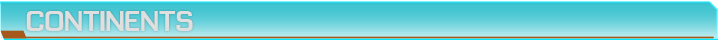
Continents are currently in the process of being optimized and revamped, part of the process of introducing a lattice system for directing the flow of battle to allow a better and more strategic overall experience. Soon, the continents themselves will be linked by a lattice system, in addition to the on-continent facility lattice connections.
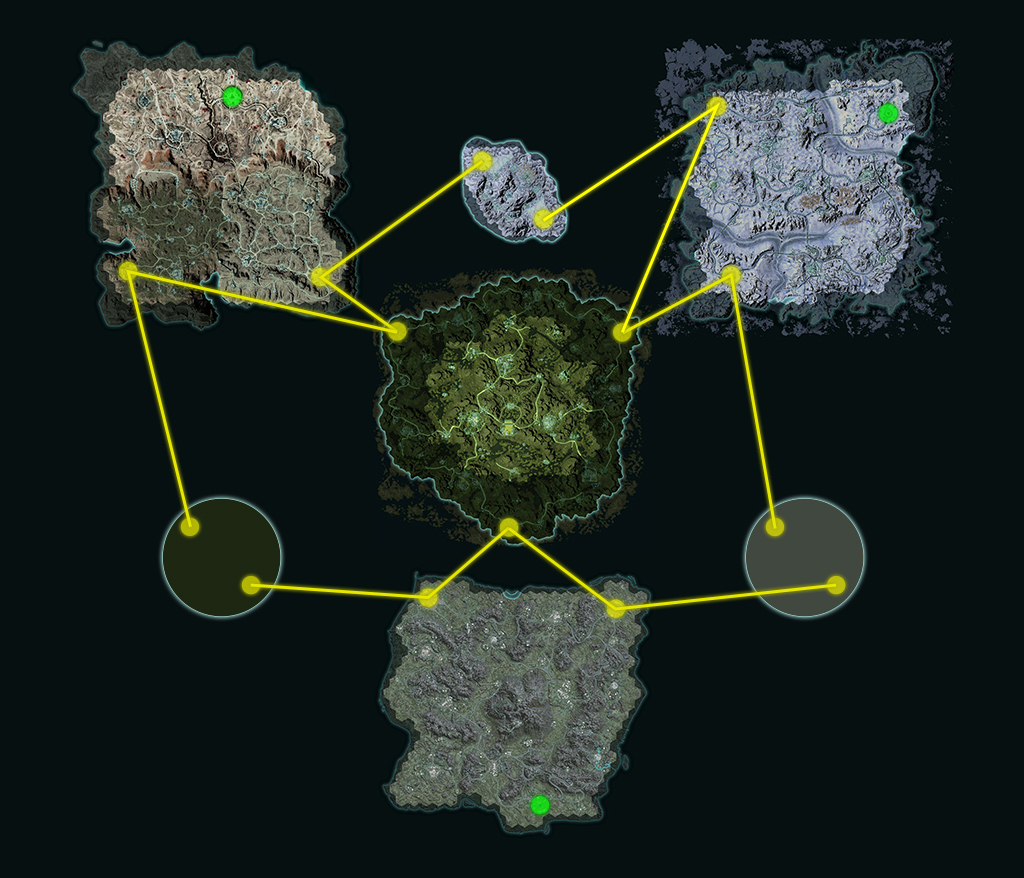
Click to enlarge images. Map icons link to an interactive map with hex labels.









Videos:
Indar Flythrough
Indar Gameplay

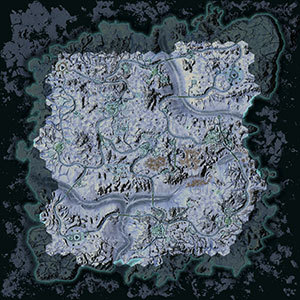







Videos:
Esamir Reveal
Esamir Gameplay



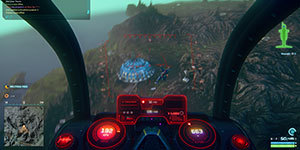





Screenshot Gallery
Videos:
Amerish Reveal
Amerish Flythrough
Amerish Gameplay
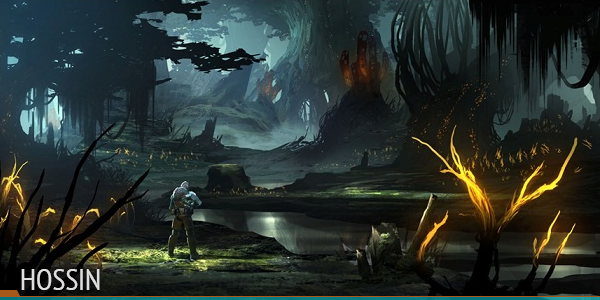
Hossin: Dense temperate jungle swamps
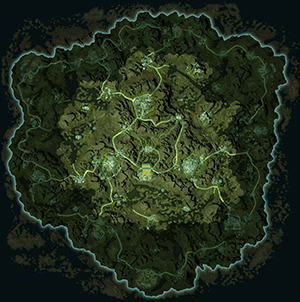
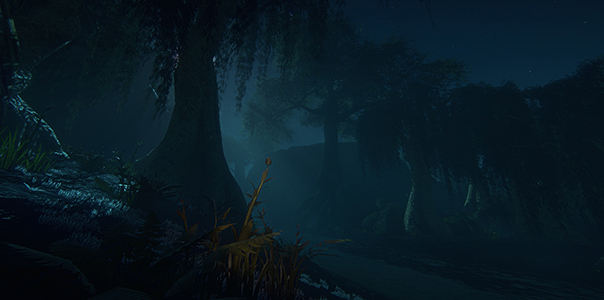
Available: ~September 2013; now on Test Server

Battle Islands are smaller islands that cater towards smaller scale competitive play
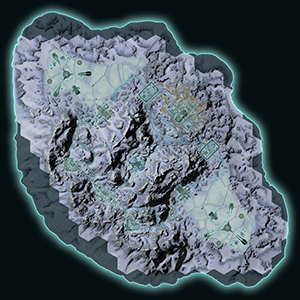
Available: TBA 2013
Nexus: Two faction; arctic mountains

Searhus: Volcanic island
Available: TBA

Oshur: Desert plains
Available: TBA
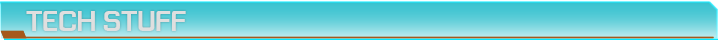
Minimum:
- OS:Windows XP
- Processor: Intel Core 2 Duo E6850 or higher / AMD Phenom II X2 or higher
- Memory: 4 GB RAM
- Graphics: nVidia GeForce 8600 series or higher / AMD or ATI 4850 series or higher
- DirectX®: 9.0
- Hard Drive: 15 GB HD space
- Sound: DirectX compatible Sound Card
Recommended:
- OS: Windows 7
- Processor: Intel i5 processor or higher / AMD Phenom II X6 or higher
- Memory: 6 GB RAM
- Graphics: nVidia GeForce 540 or higher / AMD HD 6870 or higher
- DirectX®: 9.0
- Hard Drive: 15 GB HD space
- Sound: DirectX compatible Sound Card
PCs that do not meet the min reqs or have outdated drivers will see the error "G25"
Because of the high player count and thus the amount of things that will always be happening around you, the game is largely CPU limited. If your CPU isn't on par with the Recomended Specs part, unfortunately, lowering graphics settings will likely not benefit performance to a large degree. Remember that PS2 is F2P, so if you're worried about performance on your system just give it a download and see for yourself. One of SOE's programmers made a nice post about graphics options and their performance implications here. Nvidia's tweak guide also shows what each option does and their performance impacts at different resolutions.
If you have a SSD, install this game to it, as it is heavily reliant on streaming in assets, and eliminates any hitching/stuttering.
Use of any third party programs that modify the client in any way (including FXAA/SMAA injectors) and any sort of modification to the game's files is bannable.
Analogue input is not yet fully supported. There are common issues with the game crashing when certain joysticks/controllers, including 360 controllers are plugged in. Crashes are either instantly on initial load or after hitting play.
PhysX particle effects are enabled by checking "GPU Physics" in the graphics options menu. Nvidia driver 314.21 or newer required.
Example useroptions.ini config for Ultra settings; copy the [rendering] sections over the one in your original ini file. The ini is located in the games main dir. Many options do not do much at the moment, but always set texture quality=0 for the best resolution textures available to the client.
The only AA that works is post AA and SSAA. You can supersample easily by setting RenderQuality in useroptions.ini to a value above 1 at the square root of the multiple you want (eg 1.41 for 2x or 1.73 for 3x). Doing it that way will retain the UI at native size.
Here are some comparison shots for different renderquality settings at a native resolution of 2560x1440 - 0.5: .5x; 1.0: 1x; 1.11: 1.25x; 1.22: 1.5x; 1.41: 2x; 1.73: 3x