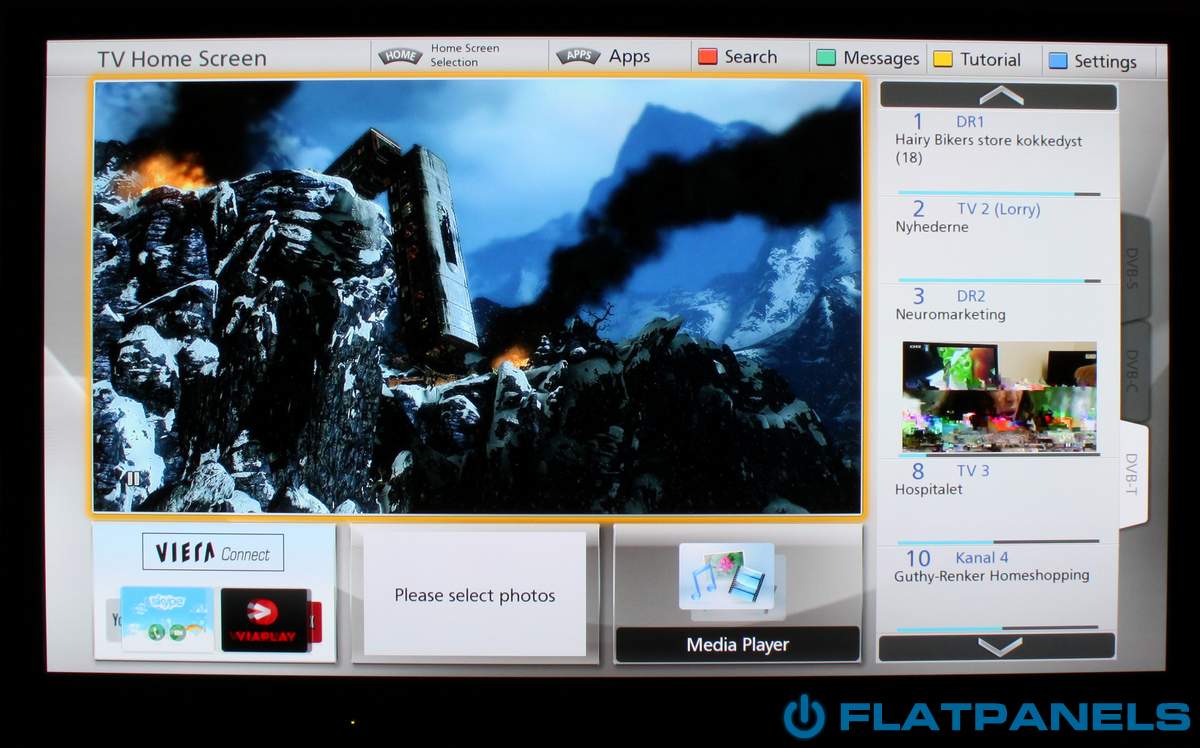He's dead-set on a LED TV. He will NOT purchase a Plasma TV. Of course, the mount will be purchased for the size of the TV. I might have badly worded my stuff with colorful colors and brightness. While I informed him that Plasma as the better color accuracy, he still like how colors shows up on a LED TV. The brightness plays a role, I guess. Not thin as "thin as a piece of paper" but, you know, the usual thin-ness of LED TVs.
I am not trying to ditch your advice, I'm only explaining my reasonning.
It's not a plasma argument at all, it's a thinner TV being a plus argument.
The less thin an LCD is the better it usually it is; which is why I focused on LCD and the backlight instead of plasma, plasma has no backlight because it's self emiting.
Even with edge lit apparatus, the thiner it is the worse it performs typically because that's like a mass produced sandwich it's also why people try to loosen up screws and massage the affected areas, it's all because the manufacturer though the consumer wanted a few milimeters/tenths of an inch off.
That was my vendetta with thin, don't focus on that.
*looks up RGB mini*
No f*ing way in hell he will buy a 400$ piece of hardware to play his old consoles. Knowing him, as long as it shows up on screen, he'll be more than happy. In fact, I'm the same. Exemple, he still downloads low-res 700MB DVD-rips and think the quality is good. *shrug*
That's only because he never invested in quality.
If he did, or from the moment he does he could never go back. From what you said though I can detract that most of those consoles aren't using proper cables, it's a shame.
Look at this:
http://www.chrismcovell.com/gotRGB/rgb_compare.html
Hoover on images for shit quality equivalent.
That looks even worse on a HDTV.
Anyways, the problem is CRT will have better quality than the HDTV if you don't recreate it.
I did mention the XRGB-mini because your friend has a retro collection that does seem to be worth it, but if he is not willing to go there, he has the games anyway so emulation is not illegal as long as he only runs the games he has so he might as well build a retro games machine that uses emulation+game controller adapter (or knock-offs with USB interface), buy a
Retron 5 when it's out as that'll assume duties for a few consoles and accept it's controllers, turn a hacked Wii into a retro gaming jukebox.
and since I've talked about retro controller adapters, some dude specializes on them, for both
Wii and
Original Xbox/PC.
All of which can be good retro machines for emulation.
If the XRGB-mini is too expensive you can always look into the mini-slg+GBS+sync stripper solution. a "sync stripper" of sorts can be a scart to component converter scan scaler, but never opt for a 1080i/1080p upscale solution.
In fact this is universal, never go for internally upscaled stuff as they might not upscale all that well and always add 33 ms of extra lag for essentially nothing. lag is additive, so it's not so much that lag is a problem as it is that 33 ms and 33 ms there can add up.
I'm aware that it's an upscale madness. However, like I said, as long as it shows correctly on the TV and that he can play them, he'll be more than happy. He has low standards.
Tell him to up his game a little, I'm still purchasing stuff every month so I get the quality I can pull out of my Wii on component to, say, the NES (
NES to output RGB is a nightmare), and he'll have a buy lots of cables.
But he'll eventually thank you for it.
OK. Got a place where I can buy one in Canada?
You'll be able to buy them for sure because they're even officially available from Nintendo, albeit official stuff is universally expensive for no good reason.
Cheapest ones on ebay should suffice, while you're at it they're also
really cheap for PS2 and they're worth it; will also work with a PS3 if you need to free a hdmi output, but I'll advise to look for thicker cables because the thiner it is the more meant for SD content rather than HD they'll be. Which is mostly a non issue for Wii and PS2.
I don't know but, here in Canada, most TVs I've looked at have 3 HDMI ports
This production year most models are doing the switch to 4 hdmi ports. But I already understood I was thinking of more expensive TV's than he is too so you might be right.
Are you crazy?! 30"+ monitors are RIDICULOUSLY expensive. Anyway, he is deadset on a TV. I guess, I'll make him consider a 40"
More than a TV? Color me shocked.
I was thinking of a Benq GW2750 though, not +30" per say, close... and 1080p (which at some point when it comes to monitors turns out to be not very top tier at all).
5 meters approximatively.
5 meters could accomodate a 65" according to viewing distance recommendations, you sure he doesn't/can't want to go higher? if it's due to price he can consider a projector.
For the GBS-8220, it seems a better solution to the way-too-expensive thing that is the RGB-Mini. So, it could be interesting to look at. But looking it up, I think it has only Component input which will need to a composite to component cable before even inputing. To be honnest, for him, it'll be more than an hassle. And the GBS-8220 doesn't even have a casing :\
That's true, the GBS-8220 is not a complete solution though, it's a module solution.
A complete implementation version of it with casing would be this:
http://arcadeforge.net/SLG-in-a-Box/SLG-in-a-Box::71.html
The module version something like this:
http://bencao74.blogspot.pt/2011/11/installation-pictorial-of-diy-scaler.html
If the TV is not to be wall mounted he can use the VESA hook points and plexiglass to bolt these on the back,
like this. with 4 hook points on the back pretty much anything can be hidden.
For US/canada I'd probably recommend buying a Scart/RGB converter to component and then feed that component to a GBS-8220 (as it'll behave as a sync stripper), as said previously without upscale being crucial, and then feed the GBS 8220. also bare in mind the most important step really is the scanline generator in order to defeat the TV soft upscaling (meant for movies) algoritm so in the GBS 8220 video out you should have a SLG generator, the cheapest one is mini slg.
Cheapest one will probably be
this one, this one is also
not that expensive from the dude that does retro controller adapters for Wii/PC, and it's more full fledged for it but will cost $50 (USD) with shipping, shame because it would be $30 otherwise. But if you're buying the controller thing perhaps you'll only pay postage once.
For the DVD, personally, I'd say "Yeah, you're right...". For him, he will NOT play blu-ray and DVDs in his PS3/PS4. "Console discs drives are for games only even if it can read other things". So, he needs his dedicated DVD player. Anyway, we'll need the switch anyway because even if the TV has 4 inputs, we still need to connect the PS3, PS4, WiiU and TV Box. Knowing him, he'll want that DVD player connected. So... Switch we go.
*growls* No chance for a Receiver even?
Well, if it has to be then go for a mechanical switch of sorts (meaning you have to tell it to change rather than the switch "sensing" it, as automatic switches are usually lossy. The same is true for scart/component switchers.
For the "second-hand" part, he is also dead-set 2014-model TVs. He wants to buy a brand-new TV. I looked some more at current TVs and you are right, there are not a lot of TVs with VGA anymore. What happened?! I guess that now that all laptop have HDMI-out and they figured that VGA was worthless.
They're axing everything "old", S-video is also out and for US it was a mighty fine way to plug things if the option to it was composite (composite blends sync and color information into a channel with terrible results, s-video has sync and "luma"/color separated, so while colors are not separate the detail is all there). scart is better but it's non-standard for US.
Speaking of which, for the Scart/RGB adapter
he'd probably need this, being canada based. Specially while he doesn't invest in better cables. PAL consoles all bring an adapter like that with composite cables.
Anyway, if he wants retro gaming on a budget I'd put VGA (otherwise he'll need an adapter for VGA to HDMI) and 1080p over picture quality on a side by side basis.
Also, don't scratch monitors altogether, they can lag very little and always have VGA still.
That reminds me, you have a database here:
http://www.displaylag.com/display-database/
All in all, you might say "Why do you even ask?". At this point, I can say that, first, I did not know that Samsung and LG were horrible input-lag wise and that Toshiba was middle of the road. ANd you are right that I should buy component cables for the Wii instead of endlessly converting. See? That was helpful.
Some LG's are not bad, Samsung usually is. But nothing is a golden rule of thumb. The higher priced they are the more lagged Samsung and LG will always be though which is why people looking for a balance will just discard them altogether and say it like I said.
It has to do with their motion compensation engines mostly and the fact they are not gaming focused at all, but the less reliant on them they are the more snappy they get for games.
Toshiba isn't focused on gaming either, but managed to have some TV's doing less than 20 ms, which is a test that takes ghosting into account, it's "good" even if the rest of the TV isn't super. It's next only to some Sony models and PC monitors. Panasonic is a little over that but their image quality engine is pretty much there always.
The remaining question is... how we'll handle retro gaming. Seriously. I might just as well call him and make him bring one of his NES and SNES to try on our Toshiba 50" LED we have here (not used for retro gaming) to see how he'll react. Also, he does not play his retro consoles a lot, but want them to work in case. In fact, I'm the one who retro-games a lot when I'm at his place. Haha. I mainly play N64, SNES and GC though).
I see, we'll if he does value them though I'd invest, I'd say 20% of what is play on a day to day basis is retro, not more. (and I don't often get very far cause I've already beat all those games), but I still try to have them up and running to a notch.
I'd say instead of giving the step all at once he should reserve a budget per month for it, I'd put the scaling thing going if I were him and go from there.
Brand for low input lag:
Sony, Panasonic.
Check the database instead, that way you can pinpoint models, because it varies a lot across brands. Look for low input lag and hdtv (to get rid of monitors) if you will. I'd also say 1080p always, 720p is worse for scaling because it has less pixels, can't double 480i/p vertically and that introduces constraints. (even for 240p)
1. NES, SNES, N64 and Dreamcast. SNES and N64 will be the most played but no more than 1 console will be connected at the time. Also note: VHS player might be used at some point because he has a VHS-using camcorder he uses to record some event in town or family souvenirs.
Dreamcast benefits a lot from having a vga cable/box, snes from RGB and N64 from S-video.
And then the scaler if he's willing to assemble it.
After further testing, with my own N64 on my Toshiba 50" LED, I can definitely see why a XRGB-mini would be desirable. The image quality BS. Before I turned the Game Mode on, there was a noticeable input lag. After turning it on, I couldN,t feel any lag anymore. The game Goldeneye 007. I told this to my friend.
Yes, that's a normal thing to happen... It's not just scaling (although I'd say it's a big culprit too) but cables matter a lot more on a HDTV than on a CRT.
From this:
To this:
PAL N64's have to have modified cables because we lack RGB (nobody purchased RGB cables for SNES and nintendo axed them to spare a few dollars, typical nintendo) and also lacked S-Video official support in europe (only appeared in european TV's around... 2000?) so our cables have to be internally amplified just so the image is not too dark.
For US models S-video is supported and
mighty cheap comparatively. Well worth it, even for CRT's let alone modern TV's.
So, S-video helps a lot obviously, at least you'll get rid of interference and
dot crawl and gain definition and "pop" it won't solve how low-res it is but it'll look 10 times better.
This for the N64, usually the best cables you can get are not S-video, but they're usually good enough.
My friend told me that he definitely wants a 32". Of course, the stretching will be less obvious on a smaller TV. Even if I told him that it looked like BS after testing myself, he thinks that 400$+ for XRGB-mini was extremely expensive and seem to have crossed out the idea.
Try to pitch him the LG 42BL6300+gbs-8220+scanline generator and a scart to rgb converter pack.
I just checked and that LG not only has good input lag for a cheap price ($600 usd) it also has VGA/RS-232 through a mini jack, and most TV's in that range lack it. It's also 1080p (a lot of toshibas aren't).
Tell him it'll look
like this with proper cables, but it'll look sufficiently like a CRT even if he uses the cables he has for the time being.
Also, he let me know that bigger TVs (on his mom Plasma TV - because yes, he lives with his parents), he had headaches. So, he definitely wants a 32" TV and as soon as I mentionned "He said you should consider a monitor", he flat out said "No way."
That might have nothing to do with inches.
Plasma relies a lot on hertz because otherwise the image would be as tiring as a good old CRT. What I'm saying is... They flicker.
Flicker tires eyes.
It was a non-issue with 2000 Hz rates later plasmas had, but I'm assuming that not to be the case, 300 Hz at most if he gets headaches, perhaps less.
I guess at this point, what's the best 32" LED Sony or Panasonic TV is there that could be bought in person?
I'm not seeing any model worth purchasing from any brand in 32". The less bad would be Sony 32W650A but that's a 2013 model and probably not very easy to purchase anymore. It was also not class leading like the 42W650A, worser chips, 32" is not a good choice as of now, they're hampered products, there's no high range... only crap.
Sony screen output in US/canada is fucked up, sadly, so you'd have to go 60", for a W850B to get something good this year, we have those in 42" here in the pal lands and comparatively way cheaper than the 60" model obviously. To make things worse the W705B model is missing so only the W605B can be purchased which are not bad but are not great either. W705B being the best gaming TV money can buy this year.
That leaves, from what I'm seeing, Toshiba, but you have to up the game in inches to avoid 720p, and the LG 42LB6300.
Which is surprisingly a good performer and has vga.
I think panasonic hasn't fully rolled out their 2014 line because I know very little of it, DT60 were not bad performers as were other models, not a whole lot to go wrong no stinker models, but they're also not very cheap and none are "class leading".
I'm rooting for him to get the LG model because it has VGA and that's a step less for plugging the scaler solution we talked about, one step mean meaning cheaper.