I received my OLED EG9100 on Wednesday this week and I'm just coming to say I love this TV. It's a great gaming/movie TV. It's brought a new lease of life to my games and I'm now seeing details that I didn't even know existed before.
Stunning, stunning tv and I haven't even calibrated it yet (don't know if I even need to because I'm not seeing any inaccuracies). All I've done is set sharpness to 0, black levels to low and all the other settings are default. No issues with input lag either using game mode and setting the hdmi input to PC? There's no going back for me now, I've seen the light.
Anyone one the fence about OLED and if you can justify the cost.
Any suggestions on movies to watch to put it through its paces?