-
Hey Guest. Check out your NeoGAF Wrapped 2025 results here!
You are using an out of date browser. It may not display this or other websites correctly.
You should upgrade or use an alternative browser.
You should upgrade or use an alternative browser.
PlayStation 4 Pro |Launch Thread| PS4 Reloaded
- Thread starter DOWN
- Start date
Always-honest
Banned
Waiting for that BF1 patch...
Yes.
That's the weirdest thing though. The game does look a tiny bit better. Without a patch.
WhiskerFrisker
Member
I was under the impression that you could just connect the Ethernet cable directly to each PS4s without having to connect to a router. I guess not?You have two options
1. Both PS4s are wirelessly connected to the router, so they have internet access. Then you connect one PS4 to the other with the ethernet cable so they can transfer directly between them. (WiFi transfer of content would...take awhile, which is why they need the cable.)
2. You plug both PS4s into the router individually. They have internet by default and can communicate with each other over the router too. This only works if you have enough ports, but it's temporary...
What you can't do, for example, is have your old PS4 wired to the internet but your Pro on Wifi. You need them both connected in the same way (otherwise you'd have no way to cable connect them)
Always-honest
Banned
I was under the impression that you could just connect the Ethernet cable directly to each PS4s without having to connect to a router. I guess not?
Nope..
Yup. I just started the process on my consoles. Though I'm using the option of having both connected to the same router instead of connecting the consoles themselves, but it should be the same.So the transferring of data is as simple as being signed in on both consoles, connecting the consoles together with an ethernet cable, and going into the settings and transferring/copying the data?
Trojan
Member
Super anecdotal but my same exact wired set up is blazing fast compared to the original PS4. It's like twice as fast and seems to be approximating what my speeds actually are.
Is anyone else seeing this too? If this is true and due to something hardware-related with the PS4 Pro, this might push me over the edge and order one. I have 75mbps internet but my PSN speeds are never using that whole bandwidth.
Movalpolos
Banned
That's exactly what I did with my OG PS4 and what I'm doing with the Pro. Just need to reinstall the OS and restore/copy backup saves/data from backup to Pro. Already sold my PS4 so I won't be doing the LAN console to console transfer.
Ahh, I see thanks.
RedAssedApe
Banned
is there any difference in how the UI feels? the OG PS4 sometimes gets into PS3/Xbox360 lagginess in the homescreen when a game is running
AnythingBut
Member
Just waiting @ Game bluewater for my Pro... can almost smell it!
Not many here, thought it'd be busier.
Not many here, thought it'd be busier.
FarFromAnyGame
Banned
Yes.
That's the weirdest thing though. The game does look a tiny bit better. Without a patch.
interesting.
Community Forum
Member
I am NOT selling my launch PS4 even though I'm getting a Pro. Thing looks too damn sexy on that vertical stand, and I know there will be a reason for me to have two PS4s. A reason I have not yet stumbled upon.
RedAssedApe
Banned
I am NOT selling my launch PS4 even though I'm getting a Pro. Thing looks too damn sexy on that vertical stand, and I know there will be a reason for me to have two PS4s. A reason I have not yet stumbled upon.
haha...just admit it you're a hoarder. its ok
I sent my old ps4 off to amazon without backing it up. Somethings wrong with my laptop and I couldn't format my external hard drive to work with the ps4. Had to ship it off before going out of town and now I'm dreading re-downloading all of my everything 
Still excited for tomorrow night when I get back!
Still excited for tomorrow night when I get back!
Always-honest
Banned
interesting.
Weird. And interesting. A guy here on Neogaf (winstano i believe) did a review for the Pro and noticed a difference. He posted screens too. And there was a difference.
I didn't play it though.
Last_colossi
Member
Trust me, I'm a PROfessional
Awesome!, How's the vertical stand? I'm curious because the original PS4 stand had quite a bit of wobble and I'm contemplating wether or not to pick one up today with my pro.
Awesome!, How's the vertical stand? I'm curious because the original PS4 stand had quite a bit of wobble and I'm contemplating wether or not to pick one up today with my pro.
You can wobble the console a bit, but feels relatively safe. It's a lot sexier than the original though.
xCaptainCanadax
Member
Is anyone able to confirm that you can restore a ps4 backup thats on an external drive toa ps4 pro?
Last_colossi
Member
You can wobble the console a bit, but feels relatively safe. It's a lot sexier than the original though.
Thank you!, I think I'll pick one up then.
Always-honest
Banned
Has there been any news on the BF1 pro patch updates?
Nope.
Gaiaknight
Member
Is anyone able to confirm that you can restore a ps4 backup thats on an external drive toa ps4 pro?
i would assume so its one of the recommend ways sony put int he ps4 pro FAQ for those upgrading to the pro plus the firmware is the exact same between the two systems.
Inceptional
Member
Sorry if this has already been discussed but any info on Deus Ex pro settings?
The Artisan
Member
You can, just have to enable it in your power options.
Thank you
Trust me, I'm a PROfessional
Wait, looking around the pictures and IS THIS IN BRAZIL?? Where is this??? hahaha (or maybe Portugal because of the PEGI rating, I didn't notice that at first)
Gaiaknight
Member
Sorry if this has already been discussed but any info on Deus Ex pro changes?
we have ahd the pro update for this game since early october all we know is will support upscalling to 4k and hdr.
xCaptainCanadax
Member
i would assume so its one of the recommend ways sony put int he ps4 pro FAQ for those upgrading to the pro plus the firmware is the exact same between the two systems.
Yeah I had a look through the FAQ on the blog but that method isnt explicitly mentioned as a way to transfer data.
Crazymoogle
Member
I was under the impression that you could just connect the Ethernet cable directly to each PS4s without having to connect to a router. I guess not?
Both consoles need to be online to "okay" the data transfer.
Rain City Gamer
Member
Great OT! I can't wait to get mine from Amazon tomorrow! as a bonus it is also my Birthday tomorrow! Sony, you shouldn't have! lol
Inceptional
Member
we have ahd the pro update for this game since early october all we know is will support upscalling to 4k and hdr.
So no then. I'm curious how it looks and runs in 1080p mode, could care less about hdr and 4k atm.
Hispanic! At the Disco
Member
My gamestop is selling them tonight at 9:01 after all! Yes!
Is anyone able to confirm that you can restore a ps4 backup thats on an external drive toa ps4 pro?
Im doing it right now.
xCaptainCanadax
Member
Im doing it right now.
Awesome, let me know if you encounter any problems or things are missing. Planning to do this as well
Me_Marcadet
Member
For some still on the fence, I recorded two videos in order to show what kind of advantage super sampling will give you on 1080p sets.
https://mega.nz/#!8Y9hgITB
https://mega.nz/#!YNFxCa6Z
The super sampling clean the image of shimmering effects in the distance. In the case of Second Son, I rather play with the cleaner IQ at 30 fps of super sampling than the near 60fps experience (maybe if it was perfectly stable I would change my mind)
EDIT: Here how SS affect fences

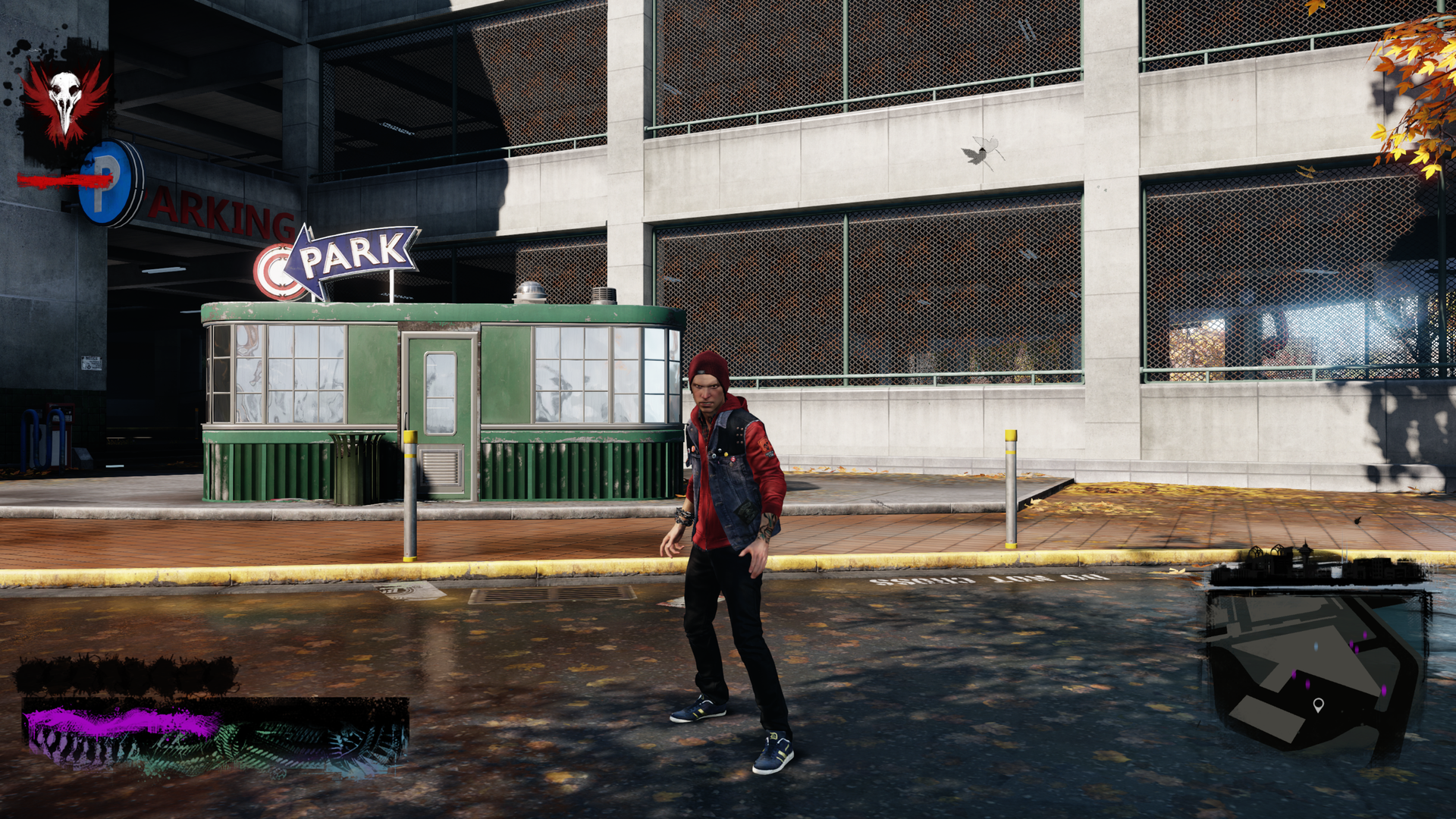
It's pretty cool that super sampling allow you to see through the fences. I'm ok with this kind of upgrade for all future titles on ps4.
https://mega.nz/#!8Y9hgITB
https://mega.nz/#!YNFxCa6Z
The super sampling clean the image of shimmering effects in the distance. In the case of Second Son, I rather play with the cleaner IQ at 30 fps of super sampling than the near 60fps experience (maybe if it was perfectly stable I would change my mind)
EDIT: Here how SS affect fences

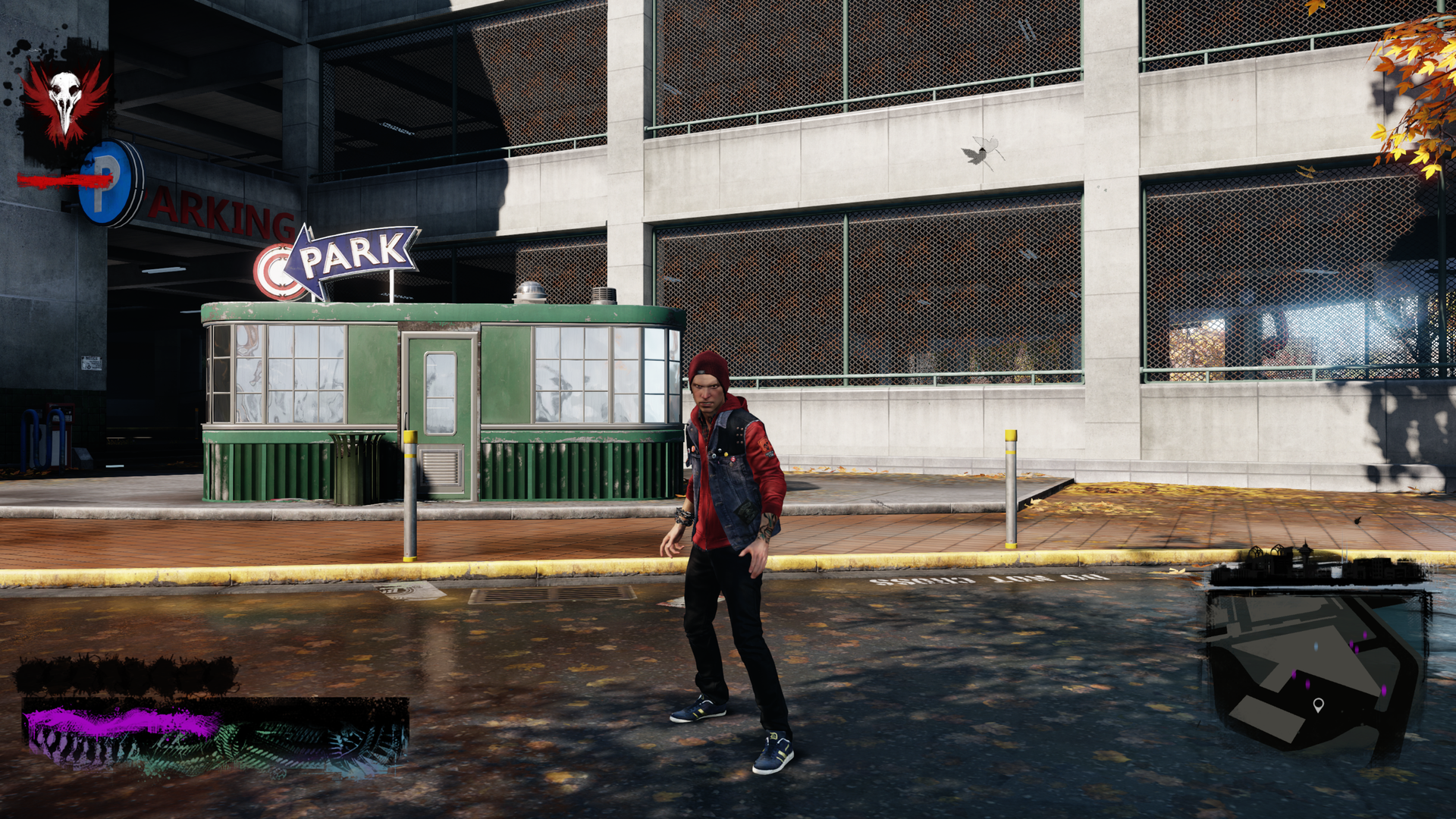
It's pretty cool that super sampling allow you to see through the fences. I'm ok with this kind of upgrade for all future titles on ps4.
ScaryShark
Banned
If RGB is unsupported/grayed out is it because I don't have a 4K TV with HDR (just 4K) or is there something else in the chain of Pro -> Receiver -> TV that makes it unavailable.
dreamer3kx
Member
Just might be the only console I dont get early, Im going to stay out of here before temptation kicks in.
reptilescorpio
Member
Finding the disc drive to be louder than my OG PS4. Making quite a bit of noise while playing Dishonored 2.
BTW, no Pro enhancements for Dishonored 2? Nothing in the settings anywhere...
BTW, no Pro enhancements for Dishonored 2? Nothing in the settings anywhere...
MythicReclaimer
Member
Yup. I just started the process on my consoles. Though I'm using the option of having both connected to the same router instead of connecting the consoles themselves, but it should be the same.
Is this process going quickly for you? Does internet speed factor in?
Lakershead22
Member
Mine's coming in tomorrow. Can't wait. I've been out of a PS4 for a whole week since trading it in to amazon to pay towards the Pro lol.
Finding the disc drive to be louder than my OG PS4. Making quite a bit of noise while playing Dishonored 2.
BTW, no Pro enhancements for Dishonored 2? Nothing in the settings anywhere...
Hope so i bought it just for that. Maybe patch isnt out yet?
Mr. PlayStation
Member
Is this true? a buddy of mine told me that, whatever game application/system data backed onto an external hard drive from a non PS4 Pro system, can't be restored onto PS4 Pro after inserting the 2TB HDD which from the non PS4 pro!
You have to be logged in on the same account, and on the latest firnware, before you can restore a backup.Is this true? a buddy of mine told me that, whatever game application/system data backed onto an external hard drive from a non PS4 Pro system, can't be restored onto PS4 Pro after inserting the 2TB HDD which from the non PS4 pro!
Iorv3th
Member
Nope..
I was under the impression that you could just connect the Ethernet cable directly to each PS4s without having to connect to a router. I guess not?
Would it work with a crossover cable?



