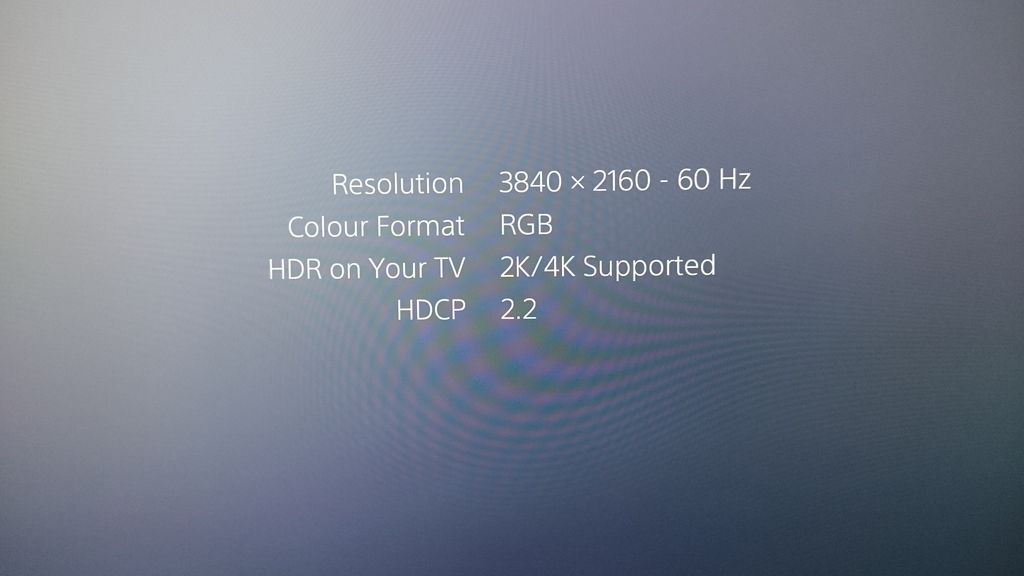-
Hey Guest. Check out your NeoGAF Wrapped 2025 results here!
You are using an out of date browser. It may not display this or other websites correctly.
You should upgrade or use an alternative browser.
You should upgrade or use an alternative browser.
PlayStation 4 Pro |Launch Thread| PS4 Reloaded
- Thread starter DOWN
- Start date
Liabe Brave
Member
HDMI 1.4 will only do 4K30, not 4K60 (no matter the chroma options). I believe the PS4 Pro outputs 4K60 all the time, even on 30fps games. You will not be able to play at 4K, only 1080p.Just got mine and I'm downloading games, but it doesn't seem to recognize my HDMI 1.4 4K monitor as 4K capable. ...It should be enough for 4K/30 or 4K/60 with YUV420 right?
EmilioLargo
Member
Sounds like the HDD
Thanks. I am going to keep track of it. I downloaded and installed multiple games at that time so that could have caused it...
Wishmaster92
Member
quick and dirty first light comparison: 1080p higher resolution vs 1080p higher framerate


Impressive that the shimmer is eliminated. It looks so much better in motion too because of the supersample.
Edit: 4k comparison coming soon.


Impressive that the shimmer is eliminated. It looks so much better in motion too because of the supersample.
Edit: 4k comparison coming soon.
Just got mine and I'm downloading games, but it doesn't seem to recognize my HDMI 1.4 4K monitor as 4K capable. I've tried it with the provided cable and another, in both HDMI inputs of my BDM4065uc. It should be enough for 4K/30 or 4K/60 with YUV420 right? Both are greyed out and I can't select them.
Might need to turn off the HDCP
gotstrangepowers
Banned
I've tried every hdmi port and several different cables, ultra hdmi set to on and off for each port, nothing has worked. I'm thinking it might be a tv firmware issue or my tv might just be not very good. It's an entry level 4k.
This may work for LG users--I'll try when I get back home:
I had the same issue!
Easily solved. Turn off PS4 Pro. Then hold Power button for 7 seconds, takes you to the Display menu change HDCP version to 1.4
Eveyrthing will then display.
Then when the console loads up properly, go to menu options and disable HDCP.
Also, for HDR, make sure you turn it on in the LG TV settings, you pick the HDMI port and activate Ultra HD Deep Colour.
>-Baron-Spamedi-<
Member
Well my Pro is here, I've slipped the 2TB Firecuda into it and it's busy transferring 1.37TB of data via LAN cable.
It's gonna take 5 hours apparently. Oh well.
Kind of wish tomorrows delivery of the Arkham Horror Card Game, Star Wars Rebellion, Star Wars Imperial Attack and Pandemic Legacy were turning up today so I had something to take the edge off the wait.
Ha. And my boilers just gone on the blink!
Hurry up, Pro. Hurry up.
It's gonna take 5 hours apparently. Oh well.
Kind of wish tomorrows delivery of the Arkham Horror Card Game, Star Wars Rebellion, Star Wars Imperial Attack and Pandemic Legacy were turning up today so I had something to take the edge off the wait.
Ha. And my boilers just gone on the blink!
Hurry up, Pro. Hurry up.
Commanche Raisin Toast
Member
So I'm confused: I'm going to transfer my data over (1000mbps) LAN, but won't one of my PS4's sign out as soon as I sign into the other one?
>-Baron-Spamedi-<
Member
So I'm confused: I'm going to transfer my data over (1000mbps) LAN, but won't one of my PS4's sign out as soon as I sign into the other one?
You can just turn on the old PS4. You probably won't need to interact with it or plug it into the TV at all. It will give you clear instructions what to do on the Pro. It's easy, don't worry.
Community Forum
Member
Stupid question time:
For 1080p owners, do you have to do anything to take advantage of Pro patches, like do the games just automatically downsample or whatever, or do you still have to set the Pro to 4K output? Thanks!
For 1080p owners, do you have to do anything to take advantage of Pro patches, like do the games just automatically downsample or whatever, or do you still have to set the Pro to 4K output? Thanks!
Are you using two ethernet cables, one from each console via your router/switch? If you are it could be your router/switch that is slowing the transfer down. If you're doing it the other way and transferring using a single ethernet cable between the two consoles then it could well be the ethernet cable that you're using.Considering I'm not even sure what you're talking about, that must be it
I'm doing the direct transfer between two consoles using a Cat 6a cable and although it hasn't completed yet, it's showing as 94 minutes for just over 600 GBs. Not perfect but I'm certainly happy to wait an hour and a half then I'll just download the rest of the games to my 2GB FireCuda as I'm using the console.
Equanimity
Member
Pro bros, the new system is nearly whisper quiet.
Do I risk the postman coming while I'm have a poo?
No time to poop, this is too important. Hold it. Hoooold it!!!
So I'm confused: I'm going to transfer my data over (1000mbps) LAN, but won't one of my PS4's sign out as soon as I sign into the other one?
Isnt the old PS4 port 100mbit?
nowheretorun
Member
Can you get to the door and hide behind with your trousers around your ankles in 30 seconds?
Hahahaha pmsl. I've almost been there!
Anyway decided to open my box (see previous issues of it moving inside) cos I couldn't be arsed taking it back to Game and like I said, the whole console within the card sleeves moves up and down inside the box ffs. Nothing to do with cables or anything - never seen anything like it!
About to do back up via HDD...
Are you using two ethernet cables, one from each console via your router/switch? If you are it could be your router/switch that is slowing the transfer down. If you're doing it the other way and transferring using a single ethernet cable between the two consoles then it could well be the ethernet cable that you're using.
I'm doing the direct transfer between two consoles using a Cat 6a cable and although it hasn't completed yet, it's showing as 94 minutes for just over 600 GBs. Not perfect but I'm certainly happy to wait an hour and a half then I'll just download the rest of the games to my 2GB FireCuda as I'm using the console.
I think it's the ethernet cable. I grabbed the only one I found in a box of cables and I suspect it originally dates back to the late 90s... I didn't even know the standards for ethernet cables had evolved over the years, I'll go to sleep a little less stupid tonight.
It's fine. And yes, my old one did indeed have a notification of being signed out due to my account being signed in on the second one when I turned it on again after the transfer. Doesn't matter.So I'm confused: I'm going to transfer my data over (1000mbps) LAN, but won't one of my PS4's sign out as soon as I sign into the other one?
Rey
Member
Stupid question time:
For 1080p owners, do you have to do anything to take advantage of Pro patches, like do the games just automatically downsample or whatever, or do you still have to set the Pro to 4K output? Thanks!
If u dont have a 4k capable tv, you cant set it to output 4K.
Wishmaster92
Member
first light 4k higher resolution vs 4k higher framerate




guybrushfreeman
Unconfirmed Member
Something a bit similar has happened to me. My PS4 Pro doesn't recognize my LG UH7700 as a 4K TV. I can see the 4K resolutions, but picking 'em translates to a black screen of nothingness but I can hear the sound though.
Posted it on Reddit and some say it's a cable issue, while others have other things.
https://www.reddit.com/r/PS4/comments/5c7bgg/my_ps4_pro_doesnt_recognize_my_4k_tv_as_a_4k_tv/
If anyone can help, I'd appreciate it a lot
Have you tested with the included cable? Older longer cables might have trouble hitting 4K resolutions. It doesn't seem like you should have the HDCP issue others have
GinoFelino
Member
I do hear the fan spinning up and down going whoooooo, whooooo.Pro bros, the new system is nearly whisper quiet.
sorry for describing it like an idiot
If there's Pro consoles out there without that noise, I'm bringing this one back, but it's not a dealbreaker by any means.
Isnt the old PS4 port 100mbit?
no PS4 was 1000 as well.
I do hear the fan spinning up and down going whoooooo, whooooo.sorry for describing it like an idiot
If there's Pro consoles out there without that noise, I'm bringing this one back, but it's not a dealbreaker by any means.
look at the DF review video that might be it
Equanimity
Member
I do hear the fan spinning up and down going whoooooo, whooooo.sorry for describing it like an idiot
If there's Pro consoles out there without that noise, I'm bringing this one back, but it's not a dealbreaker by any means.
I can upload a small video clip I just recorded on my phone. Shouldn't take that long.
qa_engineer
Member
Consider yourself lucky. I'm on the phone with Amazon right now. Mine was supposed to be delivered today, but is floating around in another State.
I can get it locally today, I wonder if amazon will let me return the console when I eventually get it?
of course you can. Amazon is amazing with their return policies. Just make sure its unopened and you print out their return label and you're golden.
Confused Cheeseburger
Member
Which USB port decreases controller lag when plugged in.
LaunchpadMcQ
Banned
Well damn. Preordered on Amazon as soon as it was announced, and it was supposed to arrive today, still says delivery today on Amazon's site, but according to the ups site is still in TX. I'm in SC. Fuck. And delivery says tomorrow now.
I'm in the same boat, though mine still says Monday. I actually contacted Amazon yesterday asking if they could ensure that the package was going to get here today. They've contacted UPS in the past on my behalf. They told me it would definitely be here on time.
lol
Yeah, it does. 1800p res is as much as we know. It was shown at the Pro announcement.
That's great, thanks for confirming!
March of the Crabs
Member
If I'm selling my launch PS4 soon and not getting the Pro until later tonight, how should I wipe it completely/move stuff over?
If I'm selling my launch PS4 soon and not getting the Pro until later tonight, how should I wipe it completely/move stuff over?
1) Sync trophies
2) go into settings and pick backup and do it via a USB hard drive
3) Deactivate your PSN account as primary on the old console.
4) Go to settings on the pro and restore backup
5) Sign in and activate the new pro as primary.
GinoFelino
Member
Yeah, same deal. But that doesn't rule out that better models are out there (or that mine and DFs are the exception!).no PS4 was 1000 as well.
look at the DF review video that might be it
Setting - devices - controllers - communication method - usbWhich USB port decreases controller lag when plugged in.
OsirisBlack
Banned
So far I am loving it only played The last of us at Native 4k so far and just..... damn. I had planned on checking each game for about an hour that got pro support but ...... wound up actually playing the last of us. I am weak
Always-honest
Banned
Seems like the second screen should be the 1080P downsampled shot, right?quick and dirty first light comparison: 1080p higher resolution vs 1080p higher framerate


Impressive that the shimmer is eliminated. It looks so much better in motion too because of the supersample.
Edit: 4k comparison coming soon.
I'm in the same boat, though mine still says Monday. I actually contacted Amazon yesterday asking if they could ensure that the package was going to get here today. They've contacted UPS in the past on my behalf. They told me it would definitely be here on time.
lol
I just got word that it will be here tomorrow. I'm sending it back and getting it from Best Buy in an hour. I'm off today, nope Amazon, just nope.
dragonflys545
Member
Ugh wish I waited a year before I pick up my tv... I'm tempted to pick up the ks8000 but what am I going to do with the tv I own now...
God damn TF2 looks good. So clean.
Wish I lked the beta. I'm a Battlefield guy.
Shin-Ra
Junior Member
There's no checkerboard rendering in TLOU, it's 1800p60 / 2160p30, and playing at such high resolutions, with or without HDR is a rare sight for anyone.Just had a quick look at UC4 and TLOU.
UC4 is night and day difference. In Libertalia it's stunning at 1440p with HDR. Please, please ND give us a 60 fps mode
TLOU I could barely tell the difference between native and checkerboard and I was sat 5 feet from the screen. At 60fps at that res with HDR I am blown away and I'm a 4K PC gamer.
The feet were level on the original PS4 design, there's just more overhang on one side which if pushed down on acts as a lever.Hey so they fixed the uneven feet. Only took a pro/slim console.
Do I risk the postman coming while I'm have a poo?

In the PDM (PS4 OS) you'll only be able to set 1080p output on a 1080p TV.Stupid question time:
For 1080p owners, do you have to do anything to take advantage of Pro patches, like do the games just automatically downsample or whatever, or do you still have to set the Pro to 4K output? Thanks!
Any other settings will be game-specific and set in the game.
No, even the launch PS3 had Gigabit ethernet.Isnt the old PS4 port 100mbit?
We've got a few 4k footage up and available in HQ for those who want to see it. Also some 1080p on ps4 pro stuff 
Rise of the Tomb Raider: http://www.gamersyde.com/news_rottr_with_much_less_aliasing-18536_en.html
Skyrim SE: http://www.gamersyde.com/news_skyrim_se_takes_advantage_of_4k-18538_en.html
Deux EX MD: http://www.gamersyde.com/news_deus_ex_md_4k_videos_on_ps4_pro-18537_en.html
Ratchet & Clank: http://www.gamersyde.com/news_ratchet_and_clank_back_at_4k_resolution-18535_en.html
Uncharted 4: http://www.gamersyde.com/news_uncharted_4_now_in_4k_on_gamersyde-18532_en.html
Rise of the Tomb Raider: http://www.gamersyde.com/news_rottr_with_much_less_aliasing-18536_en.html
Skyrim SE: http://www.gamersyde.com/news_skyrim_se_takes_advantage_of_4k-18538_en.html
Deux EX MD: http://www.gamersyde.com/news_deus_ex_md_4k_videos_on_ps4_pro-18537_en.html
Ratchet & Clank: http://www.gamersyde.com/news_ratchet_and_clank_back_at_4k_resolution-18535_en.html
Uncharted 4: http://www.gamersyde.com/news_uncharted_4_now_in_4k_on_gamersyde-18532_en.html
Venuspower
Member
Thanks. I am going to keep track of it. I downloaded and installed multiple games at that time so that could have caused it...
My PRO had pretty much the same "issue".
Replaced the HDD with my new Firecuda and the noise is gone.
The PRO is completely silent now.
HitCtrlAltDel
Member
Guys, it looks like the PS4 Pro HDD cradle can take 12mm drives.
Here's my 2TB 9mm drive in the cradle and it seems there's at least 3mm left. Also, it doesn't seem to be for airflow, as the cover totally blocks air rushing in there.
Do you have a 15mm drive to test? If you do, does it fit without the cradle?
My PRO had pretty much the same "issue".
Replaced the HDD with my new Firecuda and the noise is gone.
The PRO is completely silent now.
I noticed when I replaced my HDD that the screws weren't very tight. I wonder if it's wobbling.
Windle Poons
Made a crappy phPBB forum once ... once.
Mines here, just doing the firmware.