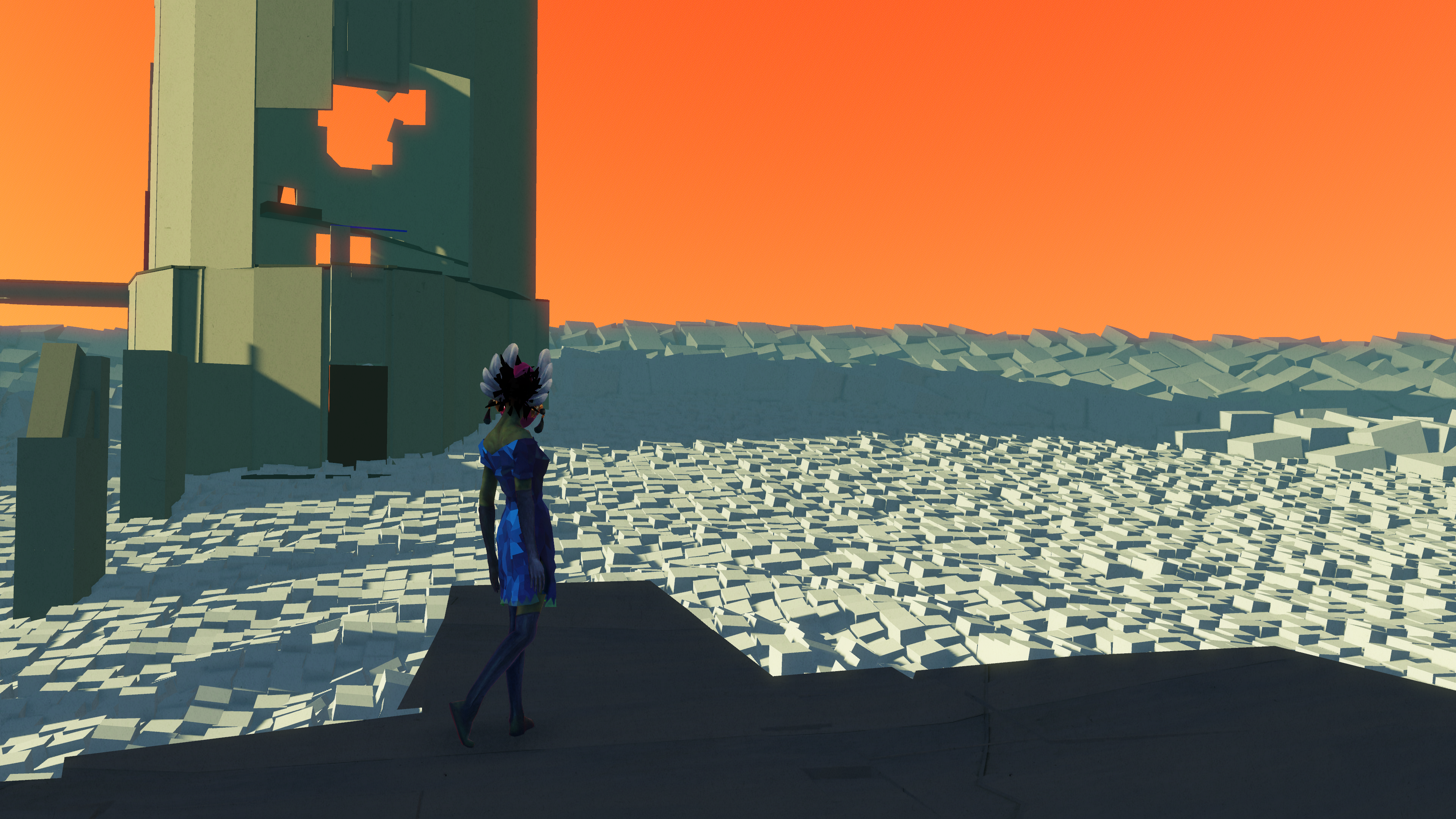Posted this in the Infinite Warfare thread but got no response.
Or any chance someone could tell from the 1080p screenshot if the MP uses downsampling or not?
Hey, anyone able to replicate this screenshot on Retaliation on the OG PS4, Hardcore?
Both are PS4 Pro.
4k. (somehow taken on a 1080p tv)
1080p
Or any chance someone could tell from the 1080p screenshot if the MP uses downsampling or not?