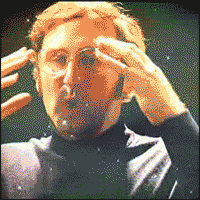Doing the IPD test that is in settings gives me 59-61, measuring my infinity convergence with a ruler gives me about a 63. After doing lots of tests between looking at screen warp when moving my head left to right on the main PlayStation menu at various measurements and looking at different games (the extreme being Rez which I'll get to in a moment) I've settled on 50, obviously much lower than I've measured through other means. At this point 50 gives me the best balance and makes objects look like their "normal" most natural size.
I recall when first messing with 3D on a 3DS how some games had this incredibly eye murdering focal point where everything felt too "big" like I either couldn't open my eyes wide enough or, on the other end, had to cross my eyes to attempt to see naturally. In the early days lots of games had varying degrees of this and there was less commonality as you get with 3D games now.
Rez. Starting with the photosensitivity warning screen, I can't get this screen to look natural at any measurement, the lower I go the better, but it's still uncomfortable. Then the logos after that are still unnatural. The menu screen is a bit better and Area X in general is the most comfortable but there is still something very off about the way the 3D is presented to my eyes in Rez.....I used this game as a comparison point with others as an extreme when finding what balance I needed.
Overall, once I got my IPD comfortable lots of things that have me slight motion sickness disappeared completely, my main example for now is RIGs, I can turn with the right stick at the highest speed setting and fly all over that arena, it's super fun

Obviously this is just for me and my eyes but I think in general there really should be an easier way to change and experiment with the IPD numbers so each person can find what suits them best. Go and experiment!