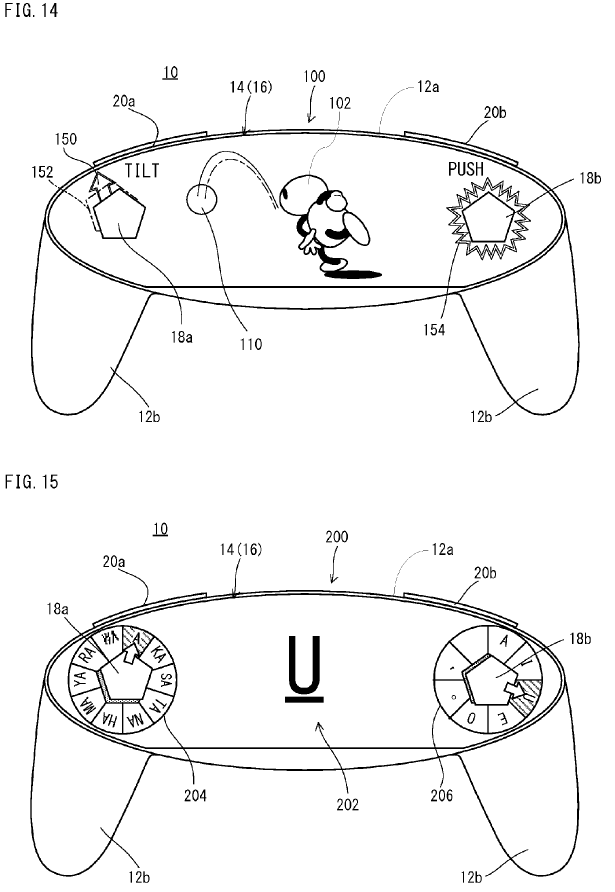I wonder if there will ever be a 5 button controller like that. The spacing should allow for a central one
Well technically there's actually 1 physical button and 1 clickable surface of the touch screen, in the exapmle the ABXY where virtual ones. Depending on requirements it can reasonably translate between 1 to 4 extra button like inputs. On top of this, Directional Swipes are another input available.
In this way, the interface dynamically adjusts depending of the input demands of a game.
A 3D Zelda would use the 1 physical button surrounded by ABXY virtual keys, but on the other hand
Kirby's Air Ride would only use the physical one and the circular touch screen to simulate a rotating wheel that makes the character Star Spin either clockwise or counter clock wise.
There's also a user's physicological reaction to consider. Take the Kirby example above. What would an user think when playing the game for the 1st time, when picking the controller and he only sees 1 button where their thumb rests naturally surrounded by a video animation of spining lines in motion and "swipe me!" text? Versus the same big button surrounded by 4 physical ones that say "ABXY"?
While you're right that free form displays likely won't happen due to cost and power consumption, your mockup actually combines two of the features we've heard about before the July leak: the rumored donut screens and the patented control scheme which uses a button wheel around a control stick such that pushing the stick towards one of the buttons on the wheel activates that button.
I know it's not exactly the same as that second function but this does showcase a very good application of those donut screens.
The main driver of the picture was more about showing people a more practical application of a Free Form Display. That is why in that reply, there are 4 quoted posts from ggx2ac, ckfy63a and Lex that taked about such displays been shaped like tiny individual buttons and strapped over the controller surface... which seems a bit awkward/less functional/expensive? to implement i think.
Costs is an important factor here. That is why in the example picture, a small circular Free Form Display is implemented to both simplify and expand the user interface. In the Nintendo patents i' ve seen for these displays, a big eliptical one is used, which certainly would be more expensive.
That's why i said a Trackpad with a hole for a physcial input would cover most of the functionality sans the "cool" looking dynamic HUD. Or even image sensor used in tandem with transparent elements of the controller shell would enhance the interface while remaining comparatively cheap.
There are many other uses in terms of interface to take advantage of small Free Form Displays. For example, i' ve mentioned before about potentially
using physical transparent overlays that can be coupled to either the device or controller frames to have cheap, customizable and animated physical buttons and not just virtual ones.