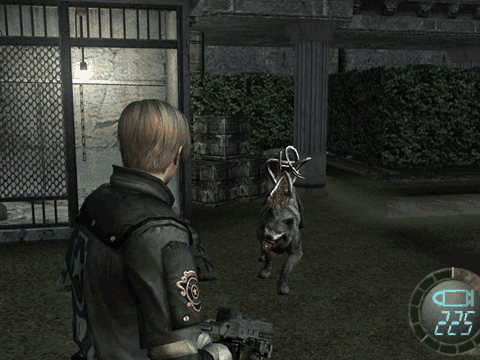poopninjamvc3mk
I sucked six dicks to get this tag.
I really hope this game is successful enough, so that Capcom brings their entire legacy catalog to pc. I've been waiting for years to play RE1, RE2, RE3 and Dino Crisis on pc. Next on my most wanted list is Dragon's Dogma. Okami would be awesome as well.
Okami ain't happening anytime soon lol, but technically you could be playing all the games you listed in HD on emulators for years now
Also think RE1-3 had pc ports before.