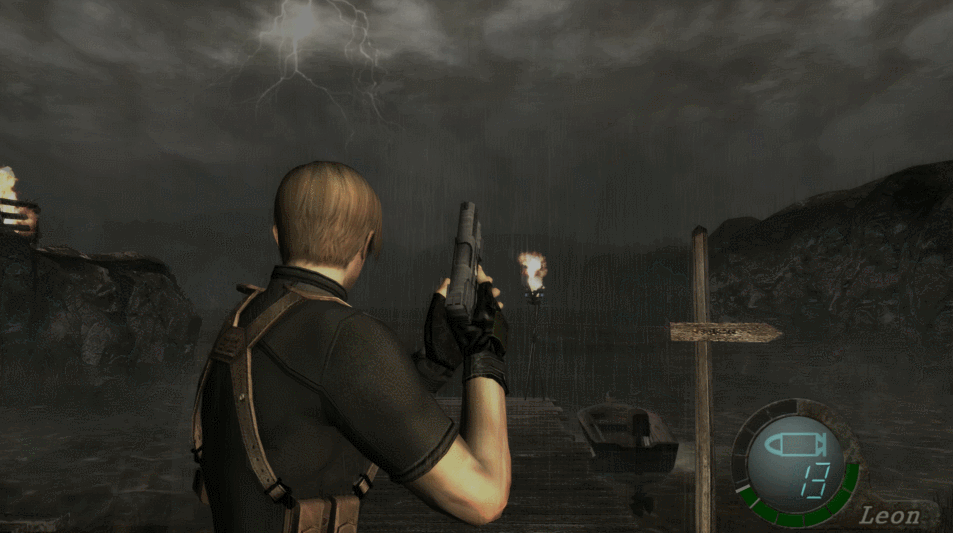-
Hey, guest user. Hope you're enjoying NeoGAF! Have you considered registering for an account? Come join us and add your take to the daily discourse.
You are using an out of date browser. It may not display this or other websites correctly.
You should upgrade or use an alternative browser.
You should upgrade or use an alternative browser.
Resident Evil 4 - Ultimate HD Edition |OT| Welcome back, stranger!
- Thread starter Grief.exe
- Start date
Chance Hale
Member
There's an achievement for doing it in RE5, is nice to pull it off if not very useful.
Lasthope106
Member
I did not know this was possible.

Isn't it sad that a game released on gamecube can do this, but games on PS4 and Xbone can't have this level of detail in their mechanics. I've said it all along, RE4 is a next gen game that was released in 2004.
Felix Lighter
Member
I'd love a mod that replaced the default button prompts with Playstation buttons now that I'm using the DS4 as my PC controller.
Syphon Filter
Member
I did not know this was possible.

wtf that's awesome!
Rickenslacker
Banned
Perfect Dark had you capable of shooting weapons out of the hands of enemies a gen prior to that even. It's just complacency in mechanic trends that limits cool details like that.Isn't it sad that a game released on gamecube can do this, but games on PS4 and Xbone can't have this level of detail in their mechanics. I've said it all along, RE4 is a next gen game that was released in 2004.
i am playing this game for the second time
the first time was the OLD PC port
oh maan,the control is very hard
the game really scary only because i can't move and aim very well
maybe just now i noticed there is a tune when i face an enemy
i am using the xbox 360 controller
and didn't like the setup available
the first time was the OLD PC port
oh maan,the control is very hard
the game really scary only because i can't move and aim very well
maybe just now i noticed there is a tune when i face an enemy
i am using the xbox 360 controller
and didn't like the setup available
I did not know this was possible.

I love games that get insanely deep with their mechanics.
I just messed around with this. Turns out that the shader for the film grain is lumped in with all the other particle effects, so turning it off turns off all smoke, fire, bloom, etc. I also couldn't get it to actually save the shader so I could distribute it for some reason. Oh well.It might be worth trying this with it.
https://forums.geforce.com/default/...isable-shaders-in-games-dll-guide-and-fixes-/
People generally use it for fixing 3D vision, but the program itself just lets you disable individual shaders and figure out which are causing what.
You may be able to use it to disable things like DoF, Motion Blur, and the grain filter, then save it as a patch that can be easily shared and used (just place the patch in the executables directory).
It's worth giving a shot if you wanna try it yourself.
Pic for posterity:
Any proper fix on the slow mo effect? I need to play in that sweet sweet 60FPS.
The way the game works is unlike how PC games generally work -- everything is timed by the framerate. The game either runs at a fixed 60hz, or fixed 30hz. If you've set it to 60hz, and your PC can't keep up to that refresh rate, the game will slow down.
Basically, it means you need to turn down your graphics options so your computer can keep up to 60hz, or you need to drop to 30hz.
Unless there's some actual bug I'm not aware of, this is just how the game works.
Chance Hale
Member
Being able to hit a slow moving projectile out of the air isn't really all that crazy. In any case, if people enjoy things such as they should play RE6 which is built around incredibly detailed stun locks, attack cancels, and so on. Although it doesn't have that particular element because enemies no longer walk incredibly slowly or throw knives through molasses 
Why is the fog so resource intensive? Having to stop downsampling every time I come across it. Certainly isn't Silent Hill esqe fog. As mentioned I am using SGSSAA though.
Why is the fog so resource intensive? Having to stop downsampling every time I come across it. Certainly isn't Silent Hill esqe fog. As mentioned I am using SGSSAA though.
I did not know this was possible.

So goooood. There was an achievement in RE:Revelations for doing it too!
Barrow Roll
Member
Maybe this is already known, but running the game in higher resolutions makes the laser sight on your gun thinner and less pronounced. I took some shots comparing the difference between 4k and 1440p, but the difference is definitely more noticeable in game.
My specs:
i5 2550K @ 4.5 GHz
GTX 770 4GB
8 GB RAM
Performance at 4k is actually very good. I tested the village fight at the start of the game since you can really get a lot of enemies on screen at once there. Only dips when unloading shotgun fire or throwing a grenade into a large crowd, but because of Vsync it goes all the way down to 30, and because of the way this game renders 60 fps everything slows down for a moment. If I could use triple buffering I'm betting that the game would run stupendously at 4k, but D3DOverrider freaks out when I use 4k while it's running so I have to close it or create an exception for RE4.
IQ is pretty good even at 1440p, I can run 8x AA without any dips and D3DOverrider for triple buffering so I'll probably just stick with that. Motion blur in this game is horrendous. Also hoping someone figures out how to get rid of the film grain as that would bump up the IQ at any resolution up quite a notch.
Downsampled 4k, no AA

1440p, no AA

My specs:
i5 2550K @ 4.5 GHz
GTX 770 4GB
8 GB RAM
Performance at 4k is actually very good. I tested the village fight at the start of the game since you can really get a lot of enemies on screen at once there. Only dips when unloading shotgun fire or throwing a grenade into a large crowd, but because of Vsync it goes all the way down to 30, and because of the way this game renders 60 fps everything slows down for a moment. If I could use triple buffering I'm betting that the game would run stupendously at 4k, but D3DOverrider freaks out when I use 4k while it's running so I have to close it or create an exception for RE4.
IQ is pretty good even at 1440p, I can run 8x AA without any dips and D3DOverrider for triple buffering so I'll probably just stick with that. Motion blur in this game is horrendous. Also hoping someone figures out how to get rid of the film grain as that would bump up the IQ at any resolution up quite a notch.
I just messed around with this. Turns out that the shader for the film grain is lumped in with all the other particle effects, so turning it off turns off all smoke, fire, bloom, etc. I also couldn't get it to actually save the shader so I could distribute it for some reason. Oh well.
Pic for posterity:

I believe the way the program works is that you can disable specific groups of shaders then once you determine the group, you can disable the individual shaders within the group. You may be able to disable them separately as a result.
demosthenes
Member
Yeeeeeeeees.
Downloading!
Downloading!
Chance Hale
Member
Man, I am rusty at this game. I died twice shortly after the second chainsaw guy because I ran out of ammo.
Shoot people once or twice in the head, run up and kick them. You will now be swimming in ammo for the whole game
Man that knee shot, suplex combo never gets old. Though that fecking Garrador in the cage still rubs me up the wrong way. Took ages to get the door open in what could have been an outtake from the Benny Hill Show.
Yep. To the extent it was an achievement in RE5 (named "be the knife"). Was very easy to pull off in the Wii version with the easy knife controls.
I think that's a good thing with what's on offer as you can have the game at your screens native res and either have the updated textures and a 60fps update or have it at 30fps and the original textures or mixtures of both. Obviously you can't please everybody but personally a few missing effects and some odd quibbles with animations isn't going to put a downer on my experience. Though a lesser game it might be different.
I did not know this was possible.
Yep. To the extent it was an achievement in RE5 (named "be the knife"). Was very easy to pull off in the Wii version with the easy knife controls.
This sums up my thoughts on 60 fps exactly. It's clear some sacrifices had to be made to get it to run at 60 fps, but I can look past them. Aiming is just so smooooooooooth. I can see it not being for everyone, though, depending how much you value responsiveness vs. authenticity (purity?), and I'm glad it's an option.
I think that's a good thing with what's on offer as you can have the game at your screens native res and either have the updated textures and a 60fps update or have it at 30fps and the original textures or mixtures of both. Obviously you can't please everybody but personally a few missing effects and some odd quibbles with animations isn't going to put a downer on my experience. Though a lesser game it might be different.
Crimsonclaw111
Member
Is there a reason Leon mysteriously learns how to suplex by the castle portion?
Should I just buy the TMP? Or do you find it over the course of the adventure?
Do you have to unlock all of the catagories, before you advance to level 3 unlocks?
Turn off post-process.
Do you have to unlock all of the catagories, before you advance to level 3 unlocks?
When I try to play it looks like this:

Has anyone else had this problem? My brightness setting in the game is 00.
Turn off post-process.
Is there a reason Leon mysteriously learns how to suplex by the castle portion?
Remember how you mysteriously woke up after passing out and you're starting to feel weird?
The power of the suplex
Should I just buy the TMP? Or do you find it over the course of the adventure?
Do you have to unlock all of the catagories, before you advance to level 3 unlocks?
Turn off post-process.
You can't get it for free. Some people love it, because it makes really easy to suplex enemies, and some people hate it, because it can eat to much ammo.
That's a bummer!
This one would probably be better.

Worse, actually.
But on the other hand: Night vision!
Gradient:

Turn off post-process.
Yeah, that was it. Usually when options say "post-process", they mean extra visual effects. Labeling the color filters feature post-process 1, 2, or 3 isn't very informative.
I believe the way the program works is that you can disable specific groups of shaders then once you determine the group, you can disable the individual shaders within the group. You may be able to disable them separately as a result.
I didn't see any option to do this. Maybe if I could look at the individual shader it could be possible, but like I said, the version I used didn't properly dump the shaders.
Krusenstern
Banned
I did not know this was possible.

Me neither. Learned something new in a ten year old game. lol
Should I just buy the TMP? Or do you find it over the course of the adventure?
Do you have to unlock all of the catagories, before you advance to level 3 unlocks?
You don't find it in the game outside of the Merchant as far as I can remember.
The TMP is a real love it or hate it/Marmite weapon. I find it's usable in the early castle and island sections but others prefer the Punisher for it's penetration (and it's Exclusive can go through up to 5 targets ohhh errr!). It's great on shielded guys and puts the dogs down quiet easily. It's also quiet effective of staggering enemy's so you can close in for a reaction hit (suplex ahoy). Every weapon has a specific application but some you can go without. In the Wii version the TMP was god tier due to no aim wobble and it seamed to get a lot of head shots.
There's an FAQ on GameFAQS that goes through all the weapons and their upgrades as well as their exclusive unlocks so you can decide what you like best. A fully upgraded Red 9 with the stock, a Striker (freebie shotty first though), the standard Rifle and the freebie Broken Butterfly and my go to setup. Though the Blacktail is great you don't get it until the castle.
Felix Lighter
Member
I'm using my PS4 pad for this but when I change the controller layouts and resume the game they stay the same. Anyone know how to fix this?
I think you need to actual push down to highlight EXIT and click that to save the setting.
Zeyphersan
Banned
So I get the whole "you need to maintain the 30fps or 60fps (whatever you set it to) to keep the game from going slow-mo," but what's the current issue with v-sync?
So I get the whole "you need to maintain the 30fps or 60fps (whatever you set it to) to keep the game from going slow-mo, but what's the current issue with v-sync?
Animations are tied to the timing of the frame rate.
If you dip below 60 FPS than the animations will appear to be slower linearly to the drop in frame rate.
The 30 FPS setting changes the timing to that frame rate.
hey_it's_that_dog
benevolent sexism
Animations are tied to the timing of the frame rate.
If you dip below 60 FPS than the animations will appear to be slower linearly to the drop in frame rate.
The 30 FPS setting changes the timing to that frame rate.
I've been trying to piece together this part of the conversation...
Should everyone turn off vsync or just people who are having framerate issues?
Like if I'm just running the game at normal ass 1080p with 4x AA and HD textures and it seems to be working fine at 60fps, should I still turn off vsync for some reason?
Astral/H3X
Member
One thing to note about when enemies throw objects (such as axes or dynamite) is that the hitboxes on them grow significantly. In other words, you can "miss" and still knock it out of the air. So next time you see some dynamite, be sure to try and shoot it out of the air!
Crimsonclaw111
Member
what the post-process option do ?
Makes the game look like crap.
what the post-process option do ?
Just turns on some novelty colour filters.
Looks like just how Gears was inspired by RE4, this version of RE4 took some inspiration from Gears with those filters.Just turns on some novelty colour filters.
Aspirations26
Member

This is Ultimate HD? Jeez.....wish I still had my original re4 modded pc screenshots.
DodgyGeezerFella
Member

This is Ultimate HD? Jeez.....wish I still had my original re4 modded pc screenshots.
Not exactly a fair assessment as the original PC version looked significantly worse than this on release. Keep in mind this is a port of a GameCube game, not a remaster in a new engine.
Zeyphersan
Banned
I've been trying to piece together this part of the conversation...
Should everyone turn off vsync or just people who are having framerate issues?
Like if I'm just running the game at normal ass 1080p with 4x AA and HD textures and it seems to be working fine at 60fps, should I still turn off vsync for some reason?
Yeah, this is what I'm trying to figure out. In general I turn v-sync on by default, so I want to know if this is a special case.
But I'm not getting this for a while, so my version will have several patches under its belt. I just enjoy following this friend
I think this is really important release regardless of whether or not it's actually the ultimate HD version. It shows that Capcom actually admits that the previous version released on PC was garbage, and they knew it needed to be redone. hopefully they'll bring Okami HD to steam as well as other games that need the PC treatment, if not necessarily the HD one.