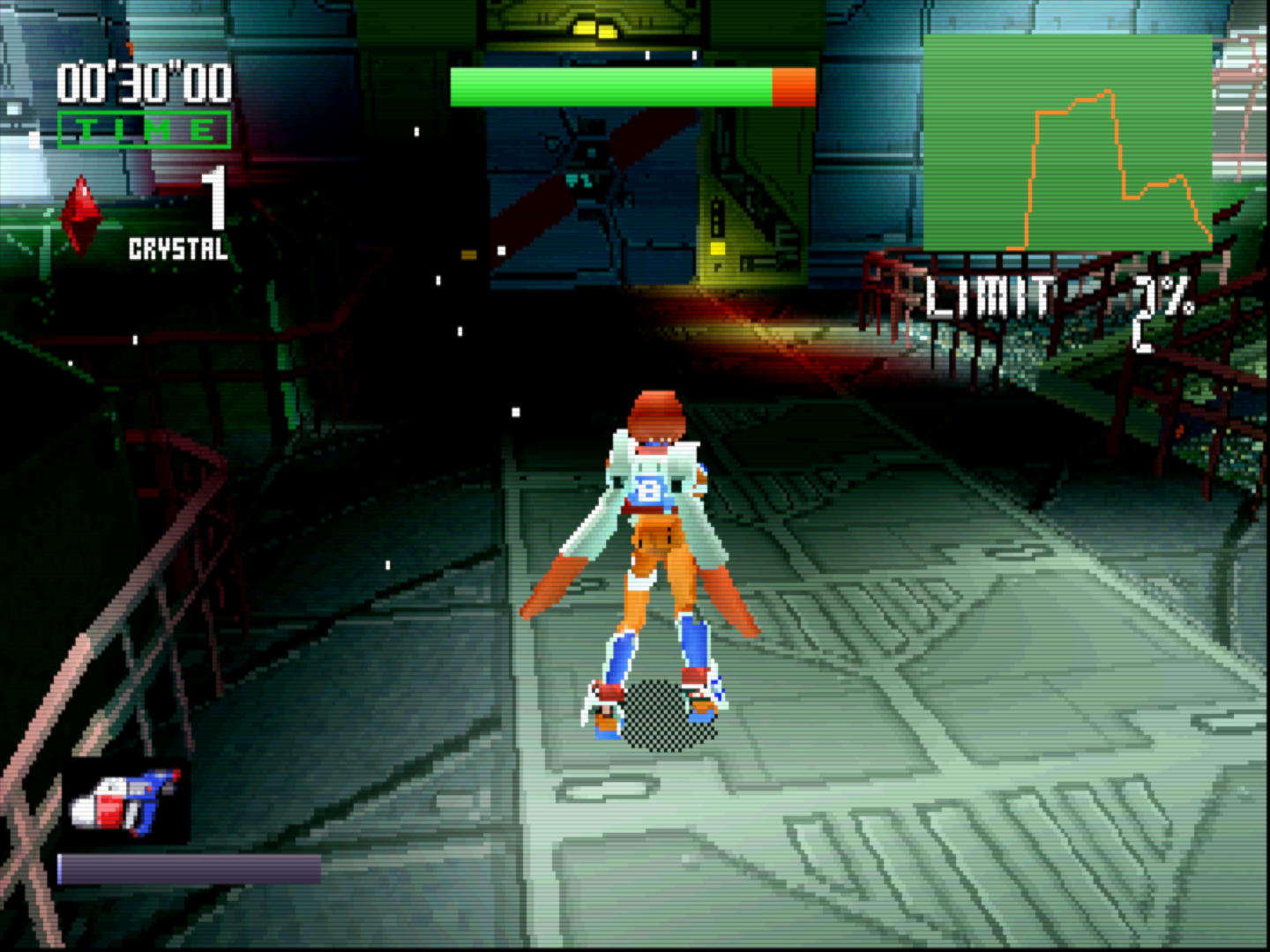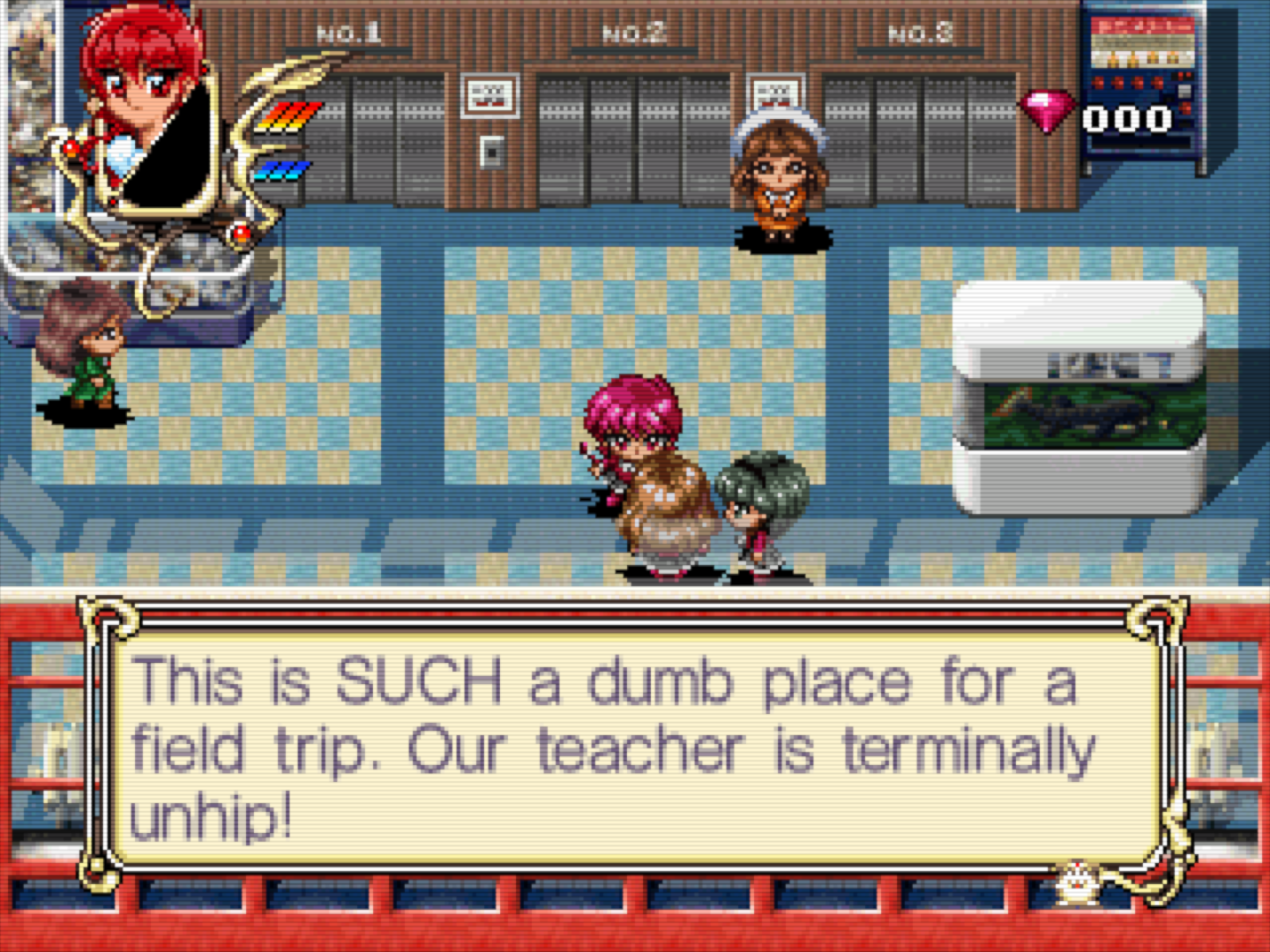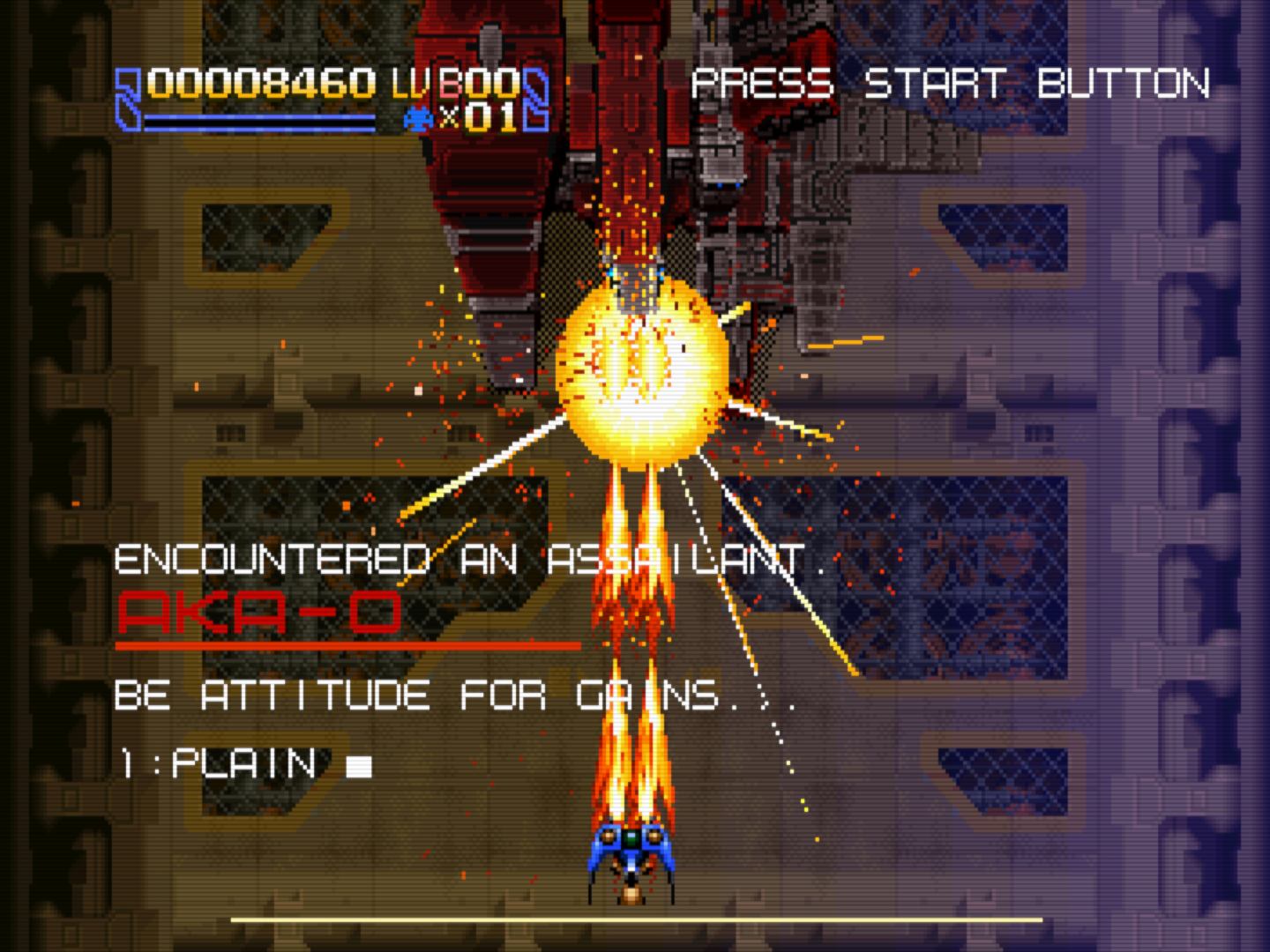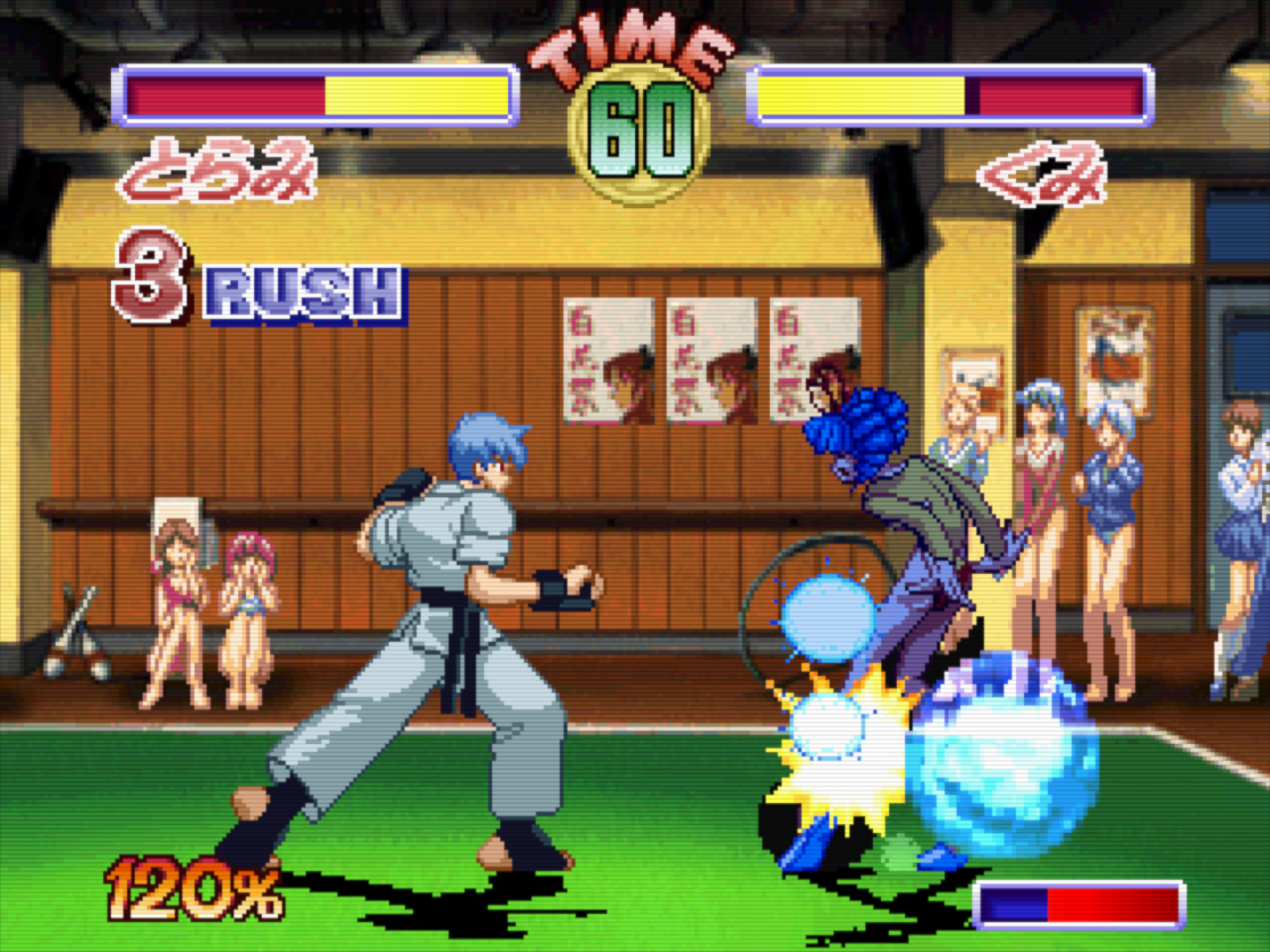You are using an out of date browser. It may not display this or other websites correctly.
You should upgrade or use an alternative browser.
You should upgrade or use an alternative browser.
RETROARCH - The all-in-one emulator dreams are made of, son
- Thread starter Rich!
- Start date
Polioliolio
Member
Wow, those new screens look amazing. I haven't tried the emulator yet, but now I really want to.
Is this all completely playable now?
Is this all completely playable now?
Made a new GBA overlay a few nights ago. Goes with a specific LCD filter. Looks good imo:
I've only made a 1080p version, as my PC is a comfy couch gaming pc
I need this D:
I've tried a couple of overlays but my game isn't quite in the middle of any of them, I've fiddled with overlay scale and aspect ratios but cannot get any perfectly centered.
Does anyone have a settings guide on how to sort them properly? I'm on a 1080p HDTV
I need this D:
I've tried a couple of overlays but my game isn't quite in the middle of any of them, I've fiddled with overlay scale and aspect ratios but cannot get any perfectly centered.
Does anyone have a settings guide on how to sort them properly? I'm on a 1080p HDTV
What I do is I take a screenshot of retroarch running the game without any border using fraps. I then put that into Photoshop as a new layer, whack the opacity down and voila - a guide.
Considering a project this weekend. My gaming PC is hooked up to my TV. Might install XBMC and incorporate RetroArch. Any good tutorials for that?
http://slxprojects.blogspot.be/2014/05/xbmc-with-retroarch.html
Also, thank you Richisawesome. I shall give that a go!
The Elite
BOSS
http://slxprojects.blogspot.be/2014/05/xbmc-with-retroarch.html
Also, thank you Richisawesome. I shall give that a go!
Thanks!
So, let me pick your brain on this problem I'm having, GAF. I've installed RetroPie on my Raspberry Pi, which is running RetroArch. It runs the roms just fine, but for some reason, when I save the game, it does not actually save. For example, I tried loading up Earthbound, save about 1/2 hour in, and back out to play something else (or turn off the Raspberry Pi), but when I go back in to Earthbound, the save is not there. Anyone else have this problem?
So, let me pick your brain on this problem I'm having, GAF. I've installed RetroPie on my Raspberry Pi, which is running RetroArch. It runs the roms just fine, but for some reason, when I save the game, it does not actually save. For example, I tried loading up Earthbound, save about 1/2 hour in, and back out to play something else (or turn off the Raspberry Pi), but when I go back in to Earthbound, the save is not there. Anyone else have this problem?
I don't have a Raspberry Pi, but Google lead me to this:
http://blog.petrockblock.com/forums/topic/emulators-not-saving/#post-6076
I don't have a Raspberry Pi, but Google lead me to this:
http://blog.petrockblock.com/forums/topic/emulators-not-saving/#post-6076
My Google-fu is not strong. I'll see if I can dig into this when I get home. Thanks!
So can someone explain to me how to get it so that borders are core (Or game?) dependant?
It's a pain in the arse to load up a border, have it cover a good chunk of the frontend's screen and then cercumnavigate to make the border fit (which sometimes just doesn't happen)
easy. set up your core as you wish, then save it as a new config. you can then rename that cfg file to whatever to make it easier.
so, lets say I want to play GBA titles, I go onto retroarch, go onto "retroarch config", select Game Boy Advance.cfg, and then it automatically loads my GBA control scheme, overlay and LCD filter along with the directory set to the GBA rom folder.
If I then want to play a console game, I simply select my pre-configured "Standard.cfg" which then loads my settings for console games, complete with no overlay and a CRT filter.
doesn't take long to set up.
Is anyone here familiar with the OS X version? I compiled the master branch source with xcode, just as it specified. Everything works, minus two key things:
1. the auto detect function no longer shows up. I can select a core and load a rom, but the ability to browse to a game and select a core upon load is gone.
2. Shaders dont work. At all. They are all detected, but when i select one, it does not get loaded and the pass just sits empty as if nothing has been selected. I am still trying to learn all of this so possibly some guidance would be appreciated from some of the more knowledgeable members.
1. the auto detect function no longer shows up. I can select a core and load a rom, but the ability to browse to a game and select a core upon load is gone.
2. Shaders dont work. At all. They are all detected, but when i select one, it does not get loaded and the pass just sits empty as if nothing has been selected. I am still trying to learn all of this so possibly some guidance would be appreciated from some of the more knowledgeable members.
charlequin
Banned
Made a new GBA overlay a few nights ago. Goes with a specific LCD filter. Looks good imo:
Which filter are you using?
Which filter are you using?
I can't remember the name of it - it's in the megapack, and it's just a single LCD filter without any blur.
I would check but I'm unable to right now
ichtyander
Member
Tried Retroarch on my old Galaxy Tab 10.1 today with some Genesis games, works nicely but I can't figure out how to use the left thumb stick as a d-pad (using a DS3 via bluetooth). Is it even possible? Tried setting up custom keys in Retroarch but the left analog always gets detected as dpad. Also tried to change to joystick w/analog in the ingame overlay but it didn't help.
MoGamesXNA
Unconfirmed Member
.
This is great tutorial. Thanks for sharing this
No probs. I got RetroArch running the other night but have added it as a non-steam game with a banner image. I have RCB installed on XBMC but need to get round to scraping my games and sorting out the command-line stuff, it looks like it'll be way more user-friendly in the grand scheme of things.
A bit off-topic, but I thought you guys would appreciate this. I'm tempted to use RetroArch with my arcade table. Currently I'm using Maximus Arcade which works fine but this might just be on another level.
I've since flipped the monitor for better viewing angles and hidden the bezel but you get the idea.
MoGamesXNA
Unconfirmed Member
.
The Elite
BOSS
It's a trap! I just started scraping my roms and even with an 80% success rate, I'm now going through the remaining roms and manually updating the information. It's awesome having all of the info there but man is it a lot of work. This is going to be incredibly time consuming. Still, the XBMC interface is much nicer than Retroarch's so it'll be worth it in the end.
If you end up doing it and have custom configs for each of your emulators (different backgrounds, shaders etc), the parameters to enter into the XBMC prompt "Enter Emulator Parameters" is:
-f -L "INSERT PATH TO RETROARCH EMULATOR DLL" --config "INSERT PATH TO RETROARCH CONFIG" "%ROM%"
Example:
-f -L "E:\Emulators\RARCH\libretro\desmume_libretro-future.dll" --config "E:\Emulators\RARCH\configs\Consoles\NintendoDS.cfg" "%ROM%"
That wasn't mentioned in the tutorial so I thought I'd mention it to save anyone else the five seconds it'd take to look it up on the Retroarch site.
Edit: ^ that Tabletop is going to be sweet. Nice work!
Yeah, I'm at this point last night/today. I scraped my roms which took about an hour. Last night I thought a lot more information was downloaded but this morning I load up XBMC and RCB to find that most of the roms don't have information. I guess I will have to do it manually. Still have more roms to add for other consoles too.
lordashram uploaded a new test build today and it includes a yabause core! It's not perfect; yabause's sound emulation can be especially off, but it works well enough to play around with. Certain games like Panzer Dragoon Zwei need a bios to work properly. It looks for saturn_bios.bin in your system folder.
I took some screens with crt-easymode, which I've recently become fond of (thanks EasyMode!). I'm using the newest one from common-shaders with h.sharpness set to 1.0 and bright boost max set to 0.7. Royale was a bit much for me after playing stuff for awhile.
I took some screens with crt-easymode, which I've recently become fond of (thanks EasyMode!). I'm using the newest one from common-shaders with h.sharpness set to 1.0 and bright boost max set to 0.7. Royale was a bit much for me after playing stuff for awhile.
MoGamesXNA
Unconfirmed Member
.
It's a trap! I just started scraping my roms and even with an 80% success rate, I'm now going through the remaining roms and manually updating the information. It's awesome having all of the info there but man is it a lot of work. This is going to be incredibly time consuming. Still, the XBMC interface is much nicer than Retroarch's so it'll be worth it in the end.
Thanks for the heads up. I scraped about 15 ROMs which took about 15 minutes, four of which have "no info". How do you go about manually updating the information?
MoGamesXNA
Unconfirmed Member
.
MoGamesXNA
Unconfirmed Member
.
The Elite
BOSS
Yeah it's a pain... I have a lot to go through. This is what I'm doing to force update the nfo files(keep in mind that this might not be the best way to do things):
Go into the Rom Collection Browser Add-on Settings and make sure that the following option is selected:
Then open up the Rom Collection Browser itself and access the context menu and select "Edit Rom Collection"
Scroll through the Rom Collections you have added (eg. Nintendo DS) and select Allow Update:
Then set the Scraper 1 to "local nfo" and save your config (remember to do this before exiting).
Note: You may need to rescrape your ROMS from GamesDB / MobyGames to generate the .nfo files local on your hard drive first. Check your ROM directory to see if there are .nfo files in there for each of your ROMs. If not, rescrape them.
Then close XBMC, go into your ROM directory for that collection, open the appropriate nfo file (eg. Advance Wars - Dual Strike.nds will have a corresponding Advance Wars - Dual Strike.nfo) and edit it manually with Notepad++. When you reopen XBMC and the Rom Collection Browser, the ROMs in your collection will be updated locally from the nfo files you edited.
Edit: While I'm filling the thread with a single post here are couple of screenshots from the new Yabause Saturn core (using the included NTSC filter). They look great IMO, shame about the performance of Yabause though. I'll still be using SSF for a while I think.
Radiant Silvergun:
Sega Rally
Hmm. Thanks.
I've been manually scraping info as a I go along only to find that the next day the info is gone again, cover boxes remain though. Very frustrating. I'll try this and see if it sticks.
I discovered RetroArch thanks to this thread! It literally changed my vision of emulation, shaders make the screen so much more pleasant to look at.
Here is a screenshot of the hyllian-crt-glow shader with the mupen64plus core :
I also tried Mario Party and F-Zero X, in Mario Party the fonts are all distorted. But F-Zero looks beautiful.
Here is a screenshot of the hyllian-crt-glow shader with the mupen64plus core :
I also tried Mario Party and F-Zero X, in Mario Party the fonts are all distorted. But F-Zero looks beautiful.
I can't get F-Zero X to show the timer.
Use a different gfx plugin on the core config.
I'm a complete emulator noob here, and I've been trying to get the Windows GUI but people here are saying the guides are outdated, can anyone throw me a bone?
After people using it, was that Nvidia setting someone posted earlier good to use? I'm not picky at all, also how do you make n64 games work in a bigger box with not so compromised textures?
After people using it, was that Nvidia setting someone posted earlier good to use? I'm not picky at all, also how do you make n64 games work in a bigger box with not so compromised textures?
brianmcdoogle
Member
Nevermind!
Sectorseven
Member
Not sure if this is the right thread for this question, but I'm using the PS4 controller for the PS1 emulator this comes with and I'm wondering what button serves as the button that activates dual shock on older games?
If you are using a recent enough build there is a core option to enable analog toggle, which should be holding Start, Select and all four shoulder buttons for about a second. I instead leave that option off and go into input options and switch device type to DualShock. You can make a separate config that has DualShock selected by default using the line input_libretro_device_p1 = "517" and load that config for games that support that controller.Not sure if this is the right thread for this question, but I'm using the PS4 controller for the PS1 emulator this comes with and I'm wondering what button serves as the button that activates dual shock on older games?
So, I've just upgraded from W7 to Windows 8. It's actually really good - I was expecting the apocalypse.
Either way, I've just got Retroarch up and running again and...I swear, theres less input lag. Like enough for it to be instantly noticeable. It's basically down to the same as on my Wii U VC.
is that really possible?
Either way, I've just got Retroarch up and running again and...I swear, theres less input lag. Like enough for it to be instantly noticeable. It's basically down to the same as on my Wii U VC.
is that really possible?
lostsupper
Banned
So, I've just upgraded from W7 to Windows 8. It's actually really good - I was expecting the apocalypse.
Either way, I've just got Retroarch up and running again and...I swear, theres less input lag. Like enough for it to be instantly noticeable. It's basically down to the same as on my Wii U VC.
is that really possible?
No.
im crazy then
I don't know of anything in W8 that would straight up decrease lag if you haven't changed any settings in RA since you upgraded. If anything, since you can't disable window composition, it should have more lag than before if you had it disabled in W7. Though, I use W7 and don't notice any extra lag with it enabled, so I leave it on. That way I don't have to see the theme change every time I start RA. Enabling Hard Sync has the most noticeable lag decrease for me.So, I've just upgraded from W7 to Windows 8. It's actually really good - I was expecting the apocalypse.
Either way, I've just got Retroarch up and running again and...I swear, theres less input lag. Like enough for it to be instantly noticeable. It's basically down to the same as on my Wii U VC.
is that really possible?
BTW, there were some nice additions to the Desmume core (new build here). Analog deadzone for controlling the touchscreen cursor with an analog stick was added, which makes it work much better. There are also new core options for displaying a single screen. Including a switch screen option where you can press R3 to switch between them; especially useful for games where the second screen is just a map.
Wolfgunblood Garopa
Member
The amount of freezes, crashes, etc are over the top. Just getting the config file thing situated is a task. I'm probably unlucky with some of the problems, but this is pretty crazy.
MoGamesXNA
Unconfirmed Member
.
I've been tinkering with Retroarch for some days and I'm finally getting used to working with it. The process can be quite frustrating at times, and I'm amazed by the relative lack of tutorials and documentation available... at least, for the Windows version. It seems that Retroarch is extremely popular on phones and consoles, but there are precious few step-by-step tutorials for Windows. That I could find, of course.
Anyway, I've been trying to make the scanlines of the crt-geom-flat shader thinner, but I've been unsuccessful so far, so any help is welcome. There is a bunch of different options you can customize, as detailed here, but the one I want is unfortunately incompatible with the .cg version. Just for reference, this is the standard scanline size, and these are the thinner scanlines I'd like to get. Any idea of how I may get these results?
Anyway, I've been trying to make the scanlines of the crt-geom-flat shader thinner, but I've been unsuccessful so far, so any help is welcome. There is a bunch of different options you can customize, as detailed here, but the one I want is unfortunately incompatible with the .cg version. Just for reference, this is the standard scanline size, and these are the thinner scanlines I'd like to get. Any idea of how I may get these results?
This is a bit off-topic, but I've just switched from xbmc to emulation station. So far I like ES a lot more than xmbc. It's really easy to set up and the built-in scraper seems to work really well so far. The best thing about retroarch is how easy it is to switch the front end.
So have been playing around with the CRT-Royale Sharder Parameters (Menu) setting and have gotten them to a state that, to me, is more pleasing. I have only listed the settings i have change everything else is left as default, give them a go and see what you think.....
CRT_Gamma 2.30
LCD_Gamma 2.00
Diffusion_Weight 0.25
Bloom_Underestimate_Levels 0.55
Bloom_excess 0.35
Beam_Max_Sigma 0.20
Beam_Max_Sharp 2.50
Beam_Sharp_Power 0.80
Border_size 0.00
On another subject, Awakened, J-Fr, MisterM what tags are you using to post your pictures, im not sure how you get them to increase in size when you click on them?
CRT_Gamma 2.30
LCD_Gamma 2.00
Diffusion_Weight 0.25
Bloom_Underestimate_Levels 0.55
Bloom_excess 0.35
Beam_Max_Sigma 0.20
Beam_Max_Sharp 2.50
Beam_Sharp_Power 0.80
Border_size 0.00
On another subject, Awakened, J-Fr, MisterM what tags are you using to post your pictures, im not sure how you get them to increase in size when you click on them?
The Elite
BOSS
As much as I love RetroArch I think the scene is missing a couple of things:
1. A clean way to catalogue games and an easy way to download descriptions/boxart etc. I'm finding that XBMC is a bit too cumbersome for what I want to do. I don't need all the other features of XBMC. I just want a nice catalogue solution so I can browse through a collection neatly. Something to show off to friends as well. I can't seem to find anything that is low resource and simple to use.
2. It would be neat to have a way to share and download configurations for games/cores via an in program database. That way people can upload and share their configs/borders etc for ease of download by others.
RetroArch is a good step in the right direction for emulation but if someone came along with a great front end that could be used with it, I would be happy.
1. A clean way to catalogue games and an easy way to download descriptions/boxart etc. I'm finding that XBMC is a bit too cumbersome for what I want to do. I don't need all the other features of XBMC. I just want a nice catalogue solution so I can browse through a collection neatly. Something to show off to friends as well. I can't seem to find anything that is low resource and simple to use.
2. It would be neat to have a way to share and download configurations for games/cores via an in program database. That way people can upload and share their configs/borders etc for ease of download by others.
RetroArch is a good step in the right direction for emulation but if someone came along with a great front end that could be used with it, I would be happy.
You can put them inside quote tags for that to work.On another subject, Awakened, J-Fr, MisterM what tags are you using to post your pictures, im not sure how you get them to increase in size when you click on them?