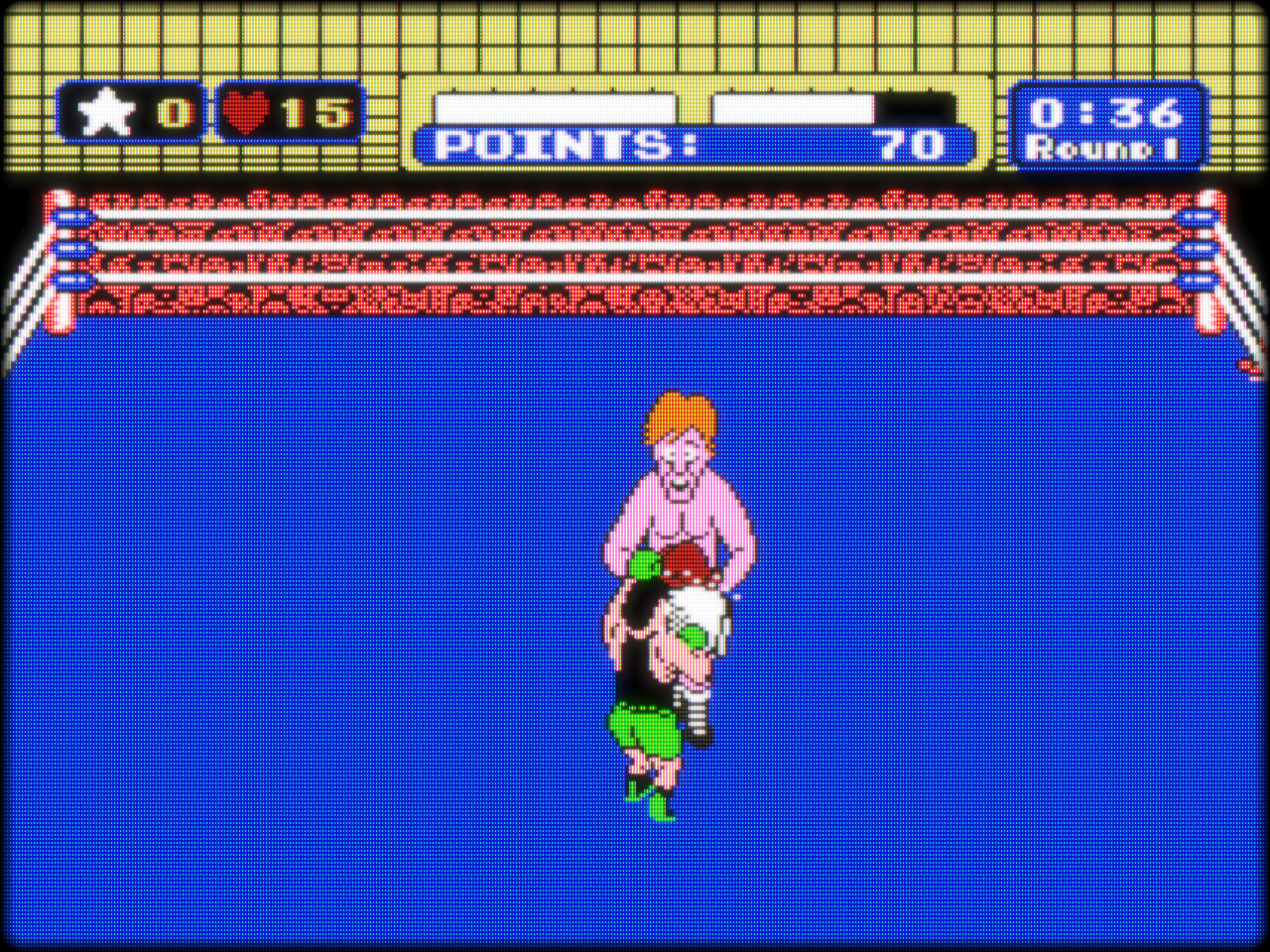You are using an out of date browser. It may not display this or other websites correctly.
You should upgrade or use an alternative browser.
You should upgrade or use an alternative browser.
RETROARCH - The all-in-one emulator dreams are made of, son
- Thread starter Rich!
- Start date
CastleBravo
Member
Does the Wii version of Retroarch support filters like the CRT stuff with scanlines? Maybe I'm blind, but I'm not seeing it.
MoGamesXNA
Unconfirmed Member
.
Outside of Retroarch, are you guys aware of any method to incorporate multipass shaders to other Direct X based emulators? My Saturn games via SSF look decidedly sad compared to everything running through Retroarch now
I think RetroAarch has the SSF core??
EDIT sorry its Yabause and is WIP core
Kabuki Quantum Lover
Member
Inquiring minds would like to know: what core plays Intellivision games?
MoGamesXNA
Unconfirmed Member
.
I can't get this to start up, can anyone help me out? Running windows 8.1 pro 64 with an older Radeon gfx card. Downloading from the website it just crashes with no message or anything
Try running it from a command prompt with the following options: retroarch --verbose --menu
If it crashes it should at least have some give you some info in the command prompt window.
Inquiring minds would like to know: what core plays Intellivision games?
The MESS core should play Intellivision games, but I can't get them to work.
I've never seen it included in any builds. I'm not sure if it works on Windows yet.Sweet, I hadn't actually realised that any Saturn cores had been ported. Does anyone have a compiled Yabause core for the Windows version of Retroarch?
MoGamesXNA
Unconfirmed Member
.
charlequin
Banned
Outside of Retroarch, are you guys aware of any method to incorporate multipass shaders to other Direct X based emulators?
Let me know if you find out! I have SSF set up with a single-pass CRT filter which is... fine, I guess, but nothing compared to what I'm using with Retroarch.
Astral/H3X
Member
So here's a question: is it possible to get a Wii hooked up via S Video? Interested in using it on my CRT as an emulator for when my batteries die, but not if I can't S video it.
So here's a question: is it possible to get a Wii hooked up via S Video? Interested in using it on my CRT as an emulator for when my batteries die, but not if I can't S video it.
If you have a PAL console you can output 240p RGB via SCART
charlequin
Banned
So here's a question: is it possible to get a Wii hooked up via S Video?
The Wii supports S Video output, yes. Does your CRT not have component inputs?
MoGamesXNA
Unconfirmed Member
.
I'm gonna share my first attempt at a CRT shader with you guys. It started off as a learning exercise, and I ended up rather liking it. Save the download as .cg instead of .txt:
http://pastebin.com/EQR9Z3fe
Recommended settings:
Filter: Nearest
Scale: Don't care (I care, it's just the name of the setting)
Aspect Ratio 4:3
Integer Scale: on or off, your preference
My goal here was decent non-integer scanlines and clean scaling with adjustable sharpness. Here's a preview:
The scanlines are on the lighter side by default, and keep in mind that non-integer scanlines are never perfect. It's just a question of how noticeable the imperfections are.
Since newer builds of Retroarch support shader parameters, you can adjust things under Shader Options > Parameters. I don't think the official build has this feature yet, so here's a link to a recent win64 build.

Horizontal Sharpness: 0%, 50% (default), 100%
Nice shader, any chance you could make the scanlines more pronounced??
I'm glad you like it! I pretty much spent all of last Sunday tweaking and combining shaders to get it looking right. I've combined it into a single .cpg to share it here in case anyone else wants it too. It's probably not to everyone's tastes but it mimics the Sharp CRT I used to use pretty well.
Link to my shader config: <removed until it's fixed>
Just extract it to the Shader directory and load the "ntsc_NeoGAF_Edition_Preset.cgp" in Retroarch.
Was this shader ever fixed?
Nice shader, any chance you could make the scanlines more pronounced??
You can adjust the scanline strength in the Shader Options > Parameters menu. There's also a dot mask effect which I set to 0 by default. Increasing these things will reduce brightness though.
You can adjust the scanline strength in the Shader Options > Parameters menu. There's also a dot mask effect which I set to 0 by default. Increasing these things will reduce brightness though.
Hmmm im using a Linux build and dont think that has the parameter menu in this version. Where are these option in that actual shader file?
Hmmm im using a Linux build and dont think that has the parameter menu in this version. Where are these option in that actual shader file?
I think this Linux build should have the parameters menu:
https://github.com/l3iggs/RetroArch/releases/tag/v1.0.0.2.1-rl3iggs
Otherwise if your version doesn't support parameters then you want to edit the settings that start with #define near the top of the file, such as: #define SCANLINE_STRENGTH 0.5
MoGamesXNA
Unconfirmed Member
.
Tizoc
Member
I think you have to configure keyboard keys in the config file, it's really straight forward though.
Code:# input_player2_a = x
etc.
So x would be the key I want to assign it to then? What about the arrow keys on the keyboard what would those entries be?
They are just left, right, up and down.So x would be the key I want to assign it to then? What about the arrow keys on the keyboard what would those entries be?
If you are using a new enough test build you can change the bind mode to keyboard in input options and set up keys through the GUI.
Cheetos is Pretty Awesome
Member
Question for you gents and ladies: what frontend do you use for this emulator, on the PC? Just invested in an Intel NUC for emulation and basic gaming needs, and I'd appreciate a nice, polished frontend piece.
I recall using EmulationStation on the Raspberry Pi which does have a Windows port and isn't looking too shabby nowadays, but was just curious if there were any less-known alternatives out there. Would prefer to not use XBMC/RomCollectionBrowser.
I recall using EmulationStation on the Raspberry Pi which does have a Windows port and isn't looking too shabby nowadays, but was just curious if there were any less-known alternatives out there. Would prefer to not use XBMC/RomCollectionBrowser.
It's by TroggleMonkey and is out now on github as CRT-Royale. You'll want to make sure you grab the full common-shaders directory off there since it has some dependencies. You also need a new build of RetroArch for it to work fully. I've included a fresh build and copy of common-shaders here. Here's a shot of Punch-Out!! with the shader's default settings at 4:3 integer:Any update on this shader, whos the author of it??
It's pretty nice with the defaults. The readme included in the shader's folder describes the many settings you can mess with if you want to get your hands dirty.
Question for you gents and ladies: what frontend do you use for this emulator, on the PC? Just invested in an Intel NUC for emulation and basic gaming needs, and I'd appreciate a nice, polished frontend piece.
I recall using EmulationStation on the Raspberry Pi which does have a Windows port and isn't looking too shabby nowadays, but was just curious if there were any less-known alternatives out there. Would prefer to not use XBMC/RomCollectionBrowser.
I've used Hyperspin and XBMC. Of the two I like xbmc a lot more, so I'd recommend giving it a try. Haven't used emulationstation, but I like what I see on the homepage. I may give this a try. I also like that there's a linux version.
TyrantGuardian
Member
Any good GBA shaders you peeps would recommend? Obviously CRT shaders feel completely off for that, so I'm looking for something more akin to the original screen.
Boulotaur2024
Member
Thanks a bunch, just used your build. And yeah "many settings" is an understatement. I'm a born tweaker but damn this is intimidatingIt's by TroggleMonkey and is out now on github as CRT-Royale. You'll want to make sure you grab the full common-shaders directory off there since it has some dependencies. You also need a new build of RetroArch for it to work fully. I've included a fresh build and copy of common-shaders here. Here's a shot of Punch-Out!! with the shader's default settings at 4:3 integer:
It's pretty nice with the defaults. The readme included in the shader's folder describes the many settings you can mess with if you want to get your hands dirty.
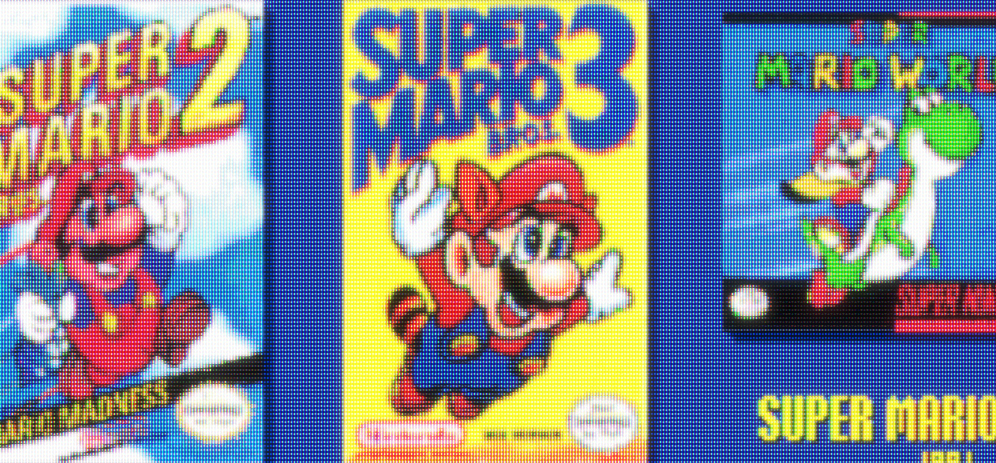
I have an arcade table I built using an Ikea Lack table an old PC and some custom arcade stick parts. It has an LCD built into the surface but it's too bulky to fit comfortably into our house now so this looks like the perfect alternative for my PC connected to the HDTV.
New project ahoy!
New project ahoy!
Check out the lcd-shader under handheld.Any good GBA shaders you peeps would recommend? Obviously CRT shaders feel completely off for that, so I'm looking for something more akin to the original screen.
Pie and Beans
Look for me on the local news, I'll be the guy arrested for trying to burn down a Nintendo exec's house.
I had high hopes for this CRT-Royale, but it is a nightmare of fiddly configuration and even then supposedly it's big new stuff only seems to work with Nvidia cards and requires beast ones at that.
Plus it doesnt even have a NTSC pass to it either.
Retroarch is like a pandora's box of dissatisfaction once you start trying to chase the dragon.
Plus it doesnt even have a NTSC pass to it either.
Retroarch is like a pandora's box of dissatisfaction once you start trying to chase the dragon.
It's by TroggleMonkey and is out now on github as CRT-Royale. You'll want to make sure you grab the full common-shaders directory off there since it has some dependencies. You also need a new build of RetroArch for it to work fully.
Thanks for the link, do you by any chance of a Linux version at all that works with this shader? I have a nightly build that is dated 2014-06-15, where can i find more recently nightly builds of the linux version?
I had high hopes for this CRT-Royale, but it is a nightmare of fiddly configuration and even then supposedly it's big new stuff only seems to work with Nvidia cards and requires beast ones at that.
Have you tired running the crt-royale-fake-bloom.cgh version?
Pie and Beans
Look for me on the local news, I'll be the guy arrested for trying to burn down a Nintendo exec's house.
Have you tired running the crt-royale-fake-bloom.cgh version?
I'm still trying to work out which of the fukken 50 user settings files is the default one for this shader I'm supposed to edit for shit to stick, rather than reset with every rom.
TyrantGuardian
Member
Check out the lcd-shader under handheld.
Yeah, I tried that one but I'd rather not have the motion blur. It did look great otherwise. Should I just edit some parameter to remove the blur?
Holy shite, i just tried running the crt-royale-fake-bloom.cgh with BSNES Balanced core and the performance is terrible get lots of stuttering and audio issues and my system is no slouch...
i7 @4.5Ghz
AMD 7979 3GB
16GB Ram
Windows 8.1
1440p Resolution
this should piss all over RetroArch and this shader
i7 @4.5Ghz
AMD 7979 3GB
16GB Ram
Windows 8.1
1440p Resolution
this should piss all over RetroArch and this shader
I dunno. I think most people who use the Linux version know how to compile builds themselves.Thanks for the link, do you by any chance of a Linux version at all that works with this shader? I have a nightly build that is dated 2014-06-15, where can i find more recently nightly builds of the linux version?
You can open lcd-pass-0.cg and change #define response_time to 0 to disable motion blur. That shader makes everything too dark for me and I don't like how it forces integer scaling though.Yeah, I tried that one but I'd rather not have the motion blur. It did look great otherwise. Should I just edit some parameter to remove the blur?
I'm still trying to work out which of the fukken 50 user settings files is the default one for this shader I'm supposed to edit for shit to stick, rather than reset with every rom.
I found it easiest to replace the user-settings.h file in Royale's base directory with the user-settings-default-nvidia.h one from the crt-royale-settings-files folder. That's a base config tuned for NVidia cards and runs fine with everything except a few games in Desmume and Mednafen-PSX on my GTX 570. I need to turn my hard sync frames up to 1 to avoid sound crackling with this filter for those. That adds a small amount of latency, but not too bad.Holy shite, i just tried running the crt-royale-fake-bloom.cgh with BSNES Balanced core and the performance is terrible get lots of stuttering and audio issues and my system is no slouch...
i7 @4.5Ghz
AMD 7979 3GB
16GB Ram
Windows 8.1
1440p Resolution
this should piss all over RetroArch and this shader
There're a couple settings files for ATI cards too, but I don't have a machine with one to try them out and see which one is best.
For configuring, I opened user-settings.h and commented out #define RUNTIME_SHADER_PARAMS_ENABLE. That disables configuring the shader through RGUI so I can instead just change anything I want in this single text file. It explains each option decently well, but can get a bit technical for me.
Pie and Beans
Look for me on the local news, I'll be the guy arrested for trying to burn down a Nintendo exec's house.
I just ended up saving a new cgp after editing shader parameters in rgui. Who knows if I'm even happy with the results, as I said this all felt like a bottomless pit when I first started dabbling months ago, so another set of a million sliders to tinker is the bad medicine.








AM I DOING IT RIGHT? DOES THIS EVEN LOOK GOOD?! I can't tell anymore. I just sort of half plopped up the bloom, the geom to the first option, and then the rest was just random inputs.
Sparkster in particular runs like butt. It also does a weird thing where when it loads a new "scene" it switches focus to the client, for some reason. I wiped and set in the newest RetroArch version just in case, so who knows what option this is referencing to keep doing that. Just seems to be Konami stuff for now oddly.








AM I DOING IT RIGHT? DOES THIS EVEN LOOK GOOD?! I can't tell anymore. I just sort of half plopped up the bloom, the geom to the first option, and then the rest was just random inputs.
Sparkster in particular runs like butt. It also does a weird thing where when it loads a new "scene" it switches focus to the client, for some reason. I wiped and set in the newest RetroArch version just in case, so who knows what option this is referencing to keep doing that. Just seems to be Konami stuff for now oddly.
Here's a configuration I've come up with. You can copy the text from that and save it over your existing user-settings.h. It's edited from the NVidia base settings file. Here are the lines I changed followed by an explanation of what they did:
Screenshots:
I used integer scale for even scanlines, but I don't think it looks too off at non-integer. Here's how it looks like if you're weird enough to use it for portables:
Code:
//#define RUNTIME_SHADER_PARAMS_ENABLE
Comments out RGUI shader parameters so this file controls settings instead. Also helps performance.
static const float diffusion_weight_static = 0.0; // range [0, 1] default [0.75]
Removes the excess bloom most easily seen with white text on a black background.
static const float bloom_excess_static = 0.25; // range [0, 1] default [0.0]
Makes colors look less "yellow" to me.
static const float mask_type_static = 0.0; // range [0, 2] default [1.0]
This phosphor mask looks nicer to me on solid colors. Hard to explain without screenshot comparisons.
static const float border_size_static = 0.0001; // range [0, 0.5] default [0.015]
Disables the border, more or less. Setting it to 0 or 0.0 gives me a black screen.I used integer scale for even scanlines, but I don't think it looks too off at non-integer. Here's how it looks like if you're weird enough to use it for portables:
Here's a configuration I've come up with. You can copy the text from that and save it over your existing user-settings.h. It's edited from the NVidia base settings file. Here are the lines I changed followed by an explanation of what they did:
Screenshots:Code://#define RUNTIME_SHADER_PARAMS_ENABLE Comments out RGUI shader parameters so this file controls settings instead. Also helps performance. static const float diffusion_weight_static = 0.0; // range [0, 1] default [0.75] Removes the excess bloom most easily seen with white text on a black background. static const float bloom_excess_static = 0.25; // range [0, 1] default [0.0] Makes colors look less "yellow" to me. static const float mask_type_static = 0.0; // range [0, 2] default [1.0] This phosphor mask looks nicer to me on solid colors. Hard to explain without screenshot comparisons. static const float border_size_static = 0.0001; // range [0, 0.5] default [0.015] Disables the border, more or less. Setting it to 0 or 0.0 gives me a black screen.
I used integer scale for even scanlines, but I don't think it looks too off at non-integer. Here's how it looks like if you're weird enough to use it for portables:
I dunno im not sold on the look of this shader you can just see square pixels, looks more like a GBA screen than a CRT screen.
Is there an option to reduce the promanance of the square pixel look?
Ok, I have a HTPC (win 8.1, NUC D34010WYK) and I would love to use this as my one stop shop for playing my old games.
The OP's guide seems to be vastly out of date and the inbuilt GUI is a bit clunkey, any help?
Edit: OK, got somewhere, now if I could only get borders to be a thing I'd just 'bout be in business.
The OP's guide seems to be vastly out of date and the inbuilt GUI is a bit clunkey, any help?
Edit: OK, got somewhere, now if I could only get borders to be a thing I'd just 'bout be in business.
Made a new GBA overlay a few nights ago. Goes with a specific LCD filter. Looks good imo:
I've only made a 1080p version, as my PC is a comfy couch gaming pc
I've only made a 1080p version, as my PC is a comfy couch gaming pc
There's a Yabause core, but no one has built it for Windows yet. There were some updates for it on git recently though, so maybe it'll be available soon.How is the Sega Saturn emulation with Retroarch atm?
Made a new GBA overlay a few nights ago. Goes with a specific LCD filter. Looks good imo:
I've only made a 1080p version, as my PC is a comfy couch gaming pc
Awesome.
MoGamesXNA
Unconfirmed Member
.