Anyone else having issues getting Tetris & Dr. Mario to work? I keep getting a C7 error.
Mine works fine
Anyone else having issues getting Tetris & Dr. Mario to work? I keep getting a C7 error.
Megaman X2 should work perfectly fine. Just finished it.
This method doesn't work on the SNES classic. The command lines are different and they get overridden by the launch script. I posted instructions on how to modify the filter options right here: http://www.neogaf.com/forum/showthread.php?p=251292296#post251292296
With the base emulator or with retroarch?
You had problem. Isnt it?
How did you solve it?
I working on it.
Give a couple of minutes and I'll have something made up for you.
How do you add the save icon to games on the library? I have X1 and 2 but theres no save icon for them.
Youre awesome.
Cant wait.
Those games don't have saves, though, just passwords.
I have no idea how to even successfully get the PSX core on there.
How to install this
If you are using hakchi2:
Make sure that you are using hakchi2 version 2.14 or newer.
Go to "releases" tab and download the latest extra_cores.zip and additional_mods.zip.
Drag-and-drop it on hakchi2 window.
Press "OK" button and follow instructions.
Dragon Quest VI one is ready
That's awesome. Thank you so much!
How long does that take to do? I want to make something exactly like that, just with the original SNES box art pictures fitted into it.
So is the final version out or is it still in beta?
It's the "final" version, but there have been a bunch of subsequent releases to fix issues identified by users.
As long as you're using 2.0.20.14 or higher, you're good. v14 fixed a process that was smashing the CPU, causing the SNESC to draw more power and overheat.
I just installed 10 games so that the little covers at the bottom don't go off-screen.
I saw some people flipping them on the side to save space. How do you do that?
About 15 to 20 minutes.
You need several things. a SNES box template. Company and Game logos with proper transparency and a decent source artwork or wallpaper to work with.
Basically everything is a series of layers. I do this all in GIMP which is a free alternative to Photoshop.
Basically I do Source art as the bottom layer, SNES black border as the layer on top of that, then the corporate and game logos. Properly resize and fit it all within the border. Merge everything down and cut off the unnecessary parts that go outside the SNES Box border and then save it as a .png
It should be worth mentioning the larger / higher quality the source art you have to work with the better the final box art will be.
Right now I'm trying to make a DQV box art but everything I found that looks half way decent has Deborah in which she didn't exist in the original game. So unless I cut her out of the picture which would make things terribly uncentered. So trying to find a decent DQV piece would be nice for the sake of cover usage.
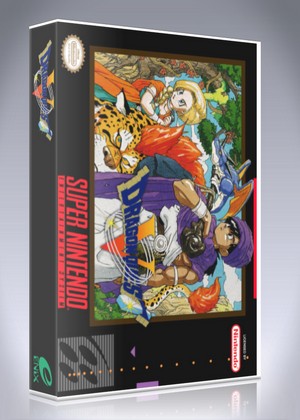

Going to look into GiMP though. Thanks for letting me know what to use. I know that program is free too.
IF you're on windows, I'd recommend Paint.net instead of GIMP, because for the purposes of just photochopping it has everything you need, and it is a hell of a lot more intuitive / user frinedly than GIMP is.
Wow, seems like a lot of work.
Is it possible to cut down the original SNES JP artwork and put it onto the SNES box template, sort of like this?
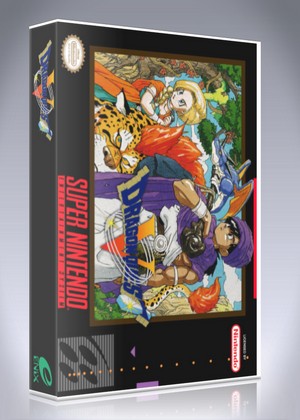
Obviously not sideways and 3dish.
Original was like this.

Going to look into GiMP though. Thanks for letting me know what to use. I know that program is free too.

more tall than wide you mean.
Those Breath of Fire box arts are legit! So much better than the real ones.I uploaded a custom Dragon Quest V Box art in my album
https://imgur.com/a/HJaML
If you folks want more traditional style box arts that are based on the original Super Famicom box art, give me until tomorrow and I'll have something figured out.
Can't get ROM format. Corrupted?
It's the "final" version, but there have been a bunch of subsequent releases to fix issues identified by users.
As long as you're using 2.0.20.14 or higher, you're good. v14 fixed a process that was smashing the CPU, causing the SNESC to draw more power and overheat.
I uploaded a custom Dragon Quest V Box art in my album
https://imgur.com/a/HJaML
If you folks want more traditional style box arts that are based on the original Super Famicom box art, give me until tomorrow and I'll have something figured out.
In the meantime, Joqu has a rather nice DQV box art that fits the spirit of the original one
http://www.neogaf.com/forum/showpost.php?p=251301233&postcount=340
I had this issue with VirtualBox as well and I had to go into the VM settings in VirtualBox and add the SNES under Ports>USB>USB Device Filters for it to work. Just click the little USB icon with the green plus to the right of the big white box and add the SNES when it's plugged in and turned on. Then reboot the VM and try again in Hakchi. That's what did it for me.
Terranigma and Illusion of Gaia via retroarch work great. Just tested them.
Good job.
Is any progress being made (by anyone in the modding scene) to get Rudrass or Seiken Densetsu 3 working?
I uploaded a custom Dragon Quest V Box art in my album
https://imgur.com/a/HJaML
If you folks want more traditional style box arts that are based on the original Super Famicom box art, give me until tomorrow and I'll have something figured out.
In the meantime, Joqu has a rather nice DQV box art that fits the spirit of the original one
http://www.neogaf.com/forum/showpost.php?p=251301233&postcount=340
AFAICS, you FTP into it, download all of the folders that contain all the roms and images, edit them, then FTP them back over the old versions
I've spent the whole weekend with this but I now have a fully hacked SNES Mini with all the games I wanted working perfectlyTime to donate some money to Cluster!
A FEW TIPS FOR TOTAL NEWBIES LIKE ME (aka things I wish I'd known three days ago):
- If a ROM gives you sound issues, it's likely to be a PAL ROM. Find a clearly labelled US / NTSC ROM. PAL ROMs don't work on the SNES Mini. If the game you want is not available in English NTSC, you can patch it using a programme like SNES Tool. Google this, it's super simple (I was able to do it myself with no technical knowledge whatsoever).
- If a ROM gives you strange errors like C7 / C8 when loading/exiting and the game is working for other people, it's probably a dodgy or very old ROM (I had some ROMs from 1994 and all of them were giving me errors). Just find a more up to date one.
- If like me you wanted to pump this baby with as many games as possible, remember to leave some free space for savestates and Rewind feature, otherwise you will run out of memory and you'll get the C8 error! For reference, I've installed around 110 games and have around 40MB of free space left. I know I won't be able to make too many savestates, but everything seems to be working peachy.
- As far as I know, ALL games that don't work on the original SNES Mini emulator can be made to work on Retroarch. Retroarch is not a different programme you have to open or tinker with. You basically install it and then add a command line in hakchi to make the ROM automatically start using Retroarch instead of the original SNES Mini emulator. The games display normally onscreen like all the others and you only notice it's running on a different hardware if you press Select+Start during the game (brings up Retroarch menu) or when you exit the game, as it will take 3-4 seconds longer to exit.
That last point was kind of important for me as I was a bit put off by this whole talk of Retroarch as I imagined the games would be sitting in a "different" place, but they're not. All my games are accessible from the SNES Mini menu, which is delightful. I don't personally care that the ROMs are running with one or another emulator.
It's worth it in the end!I'll go with a multi-page setup then, I feel lazy.
Man I can't wait to get to some of those. As a massive JRPG fan, it seems like there are a ton of gems that I missed out on growing up in the west.Feda The Emblem of Justice and Dual Orb II both seem to work without any issues. Japanese versions with English Patch.
The font issues for Seiken Densetsu 3 weren't to bad at first since I thought it was just when your naming the characters but when its pretty much every menu its really bad XD
Also just want to mention for any fans of Fire Emblem out there, there are quite a few Strategy RPG's on the SNES all of which are pretty great.
Square put out Bahamut Lagoon one of the more original takes on the series as well as Front Mission which is still absolutely great. Then you have Feda The Emblem of Justice that I mentioned above which is also great and the art style/setup is very similar to Shining Force, when you go to attack you see large characters doing an attack and you see the enemy recoil with damage and what not. It's also got a really unique way the story plays out, certainly one of the better games out there that just goes unplayed most of the time by western audiences.
The SNES libeary is a literal treasure trove of RPG's that we never got in the west that are just flat out amazing. I already mentioned Seiken Densetu 3 (Secret of Mana 2) but theres Final Fantasy 5, Dual Orb 2, Star Ocean, Bahamut Lagoon, ect. So many great games I really encourage people to really look deep into the systems library its so damn impressive.
All of the games I mentioned as well are games with complete or near complete English translations as well!
Feda The Emblem of Justice and Dual Orb II both seem to work without any issues. Japanese versions with English Patch.
The font issues for Seiken Densetsu 3 weren't to bad at first since I thought it was just when your naming the characters but when its pretty much every menu its really bad XD
Also just want to mention for any fans of Fire Emblem out there, there are quite a few Strategy RPG's on the SNES all of which are pretty great.
Square put out Bahamut Lagoon one of the more original takes on the series as well as Front Mission which is still absolutely great. Then you have Feda The Emblem of Justice that I mentioned above which is also great and the art style/setup is very similar to Shining Force, when you go to attack you see large characters doing an attack and you see the enemy recoil with damage and what not. It's also got a really unique way the story plays out, certainly one of the better games out there that just goes unplayed most of the time by western audiences.
The SNES libeary is a literal treasure trove of RPG's that we never got in the west that are just flat out amazing. I already mentioned Seiken Densetu 3 (Secret of Mana 2) but theres Final Fantasy 5, Dual Orb 2, Star Ocean, Bahamut Lagoon, ect. So many great games I really encourage people to really look deep into the systems library its so damn impressive.
All of the games I mentioned as well are games with complete or near complete English translations as well!
