Robin64
Member
Could you tell me in simpleton speak what to do with these please, I dont understand the readme.
It'll have to wait til I get home from work later and attempt it myself, but I'll definitely simplify it.
Could you tell me in simpleton speak what to do with these please, I dont understand the readme.
So I haven't attempted to do this yet, but is there a way to revert the system back to its original state? Or at least a guide for that?
It'll have to wait til I get home from work later and attempt it myself, but I'll definitely simplify it.
Best to only do it for Starfox, but that will mean you need to add it as a custom game and untick the stock one.

Apologies for another question, I'm keeping the original 21 games plus I've added my own, including Starfox 1.2 , so I can add the command line "-boost-fx 8 -no-lowlatency"
Does this work as in it will show me 2 Starfoxes in the menu, and I could add a BOOST to the artwork to differentiate it?
You can hide the built-in Star Fox. Just click on Original Games in the games list and then untick Star Fox on the list that appears on the right. Then resync to save the changes to the device.
They will have the same ID, though, assuming you used the method I described in the OP about adding these games as custom games.
Which won't be a huge problem but will have the interesting quirk that save states will be shared between the two versions.
Street Fighter 2 and Mega Man X added. I'm fast running out of series that come with the SNES Mini.
Street Fighter 2 and Mega Man X added. I'm fast running out of series that come with the SNES Mini.
anyone figure out how to use the gfx.bin file to get alpha 2 working?
REM Build .sfrom.
COPY /b header1+"%~1"+pcm1.bin+pcm2.bin+header2+header3+gfx.bin "%~n1.sfrom" /yNo sharing of the Starfoxes it seems
Ah. Thanks for confirming.
Is there a hard limit on the number of borders you can add?
Messing around with making borders and made an SNES box one
Messing around with making borders and made an SNES box one

Link is here if anyone wants to try it out
https://github.com/ClusterM/hakchi2/pull/607
If I'm understanding this correctly, someone fixed the issue with the remove_thumbnails module lagging the whole system!
Really do need an elegant way to set a per-game border and for it to failsafe to another one if none are selected.
Does anyone know what is different with this emulator that causes the 4:3 to exhibit less artifacting when scrolling considering it is a non-integer scale? DF Retro's review specifically calls out this advantage. Is this a setting on the SNES mini or just the design of the emulator itself?
Thanks!

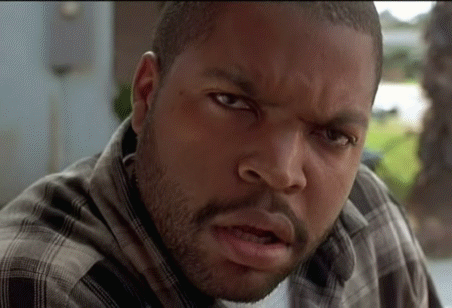
Got Street Fighter alpha 2 working after 30+ minutes of trial and error. Simple...had to move the rom into the folder, then move it to the batch file. Now where is the guy so I can properly tha-
https://i.imgur.com/jRdq7DZ.png
http://www.reactiongifs.com/r/2012/02/ice_cube_wtf_gqvqs30u.gif]
Got Street Fighter alpha 2 working after 30+ minutes of trial and error. Simple...had to move the rom into the folder, then move it to the batch file. Now where is the guy so I can properly tha-
Heh, going by the code it looks like they cheated by still displaying all thumbnails but making them transparent. Which I guess has the desired effect.
Other people have said things that contradict this, but in my experience Star Fox 2 will completely ignore your -boost-fx command line argument unless you modify the preset ID. Also, it seems the SNES CPU is a much bigger bottleneck in Star Fox 2, so no matter what you set it to, the game isn't going to run super fast.
If I'm right and it doesn't work for you, the modification that I made to make it work was changing the value in the Star Fox 2 .sfrom file at 0x0010003d from 46 to 47. I don't know if this has any other side effects, but I have played through the game a few times after doing this and it works fine.
audio?
are you using a pal rom?
Are you using PAL ROMs?
3a) Optional, but recommended if you aren't doing too many games. Go to Settings, Pages/Folders Structure and pick Disable. ("Too many games" means 63 or more. SNES Mini crashes if you have that many)
So, I didn't do this during initial setup. Can I still do it now without any issues?
This is because the edges of the pixels in 4:3 have a little softening applied to them which you dont even notice but it gets rid of shimmer when scrolling. The NES Mini didnt have this.
Hey, didn't even notice the difference in file sizes lol, I'll try to get the PP one down and repost it. I can do any requests anyone has as well.Beautiful. One thing: Your whole folder is over 4 MB heavy although the border is very minimalistic. Which is a lot with less then 300 MB space for everything. Your "boxart_4_3" file is 53 KB, but your "boxart_pixel_perfect" which has the same resolution is over 3,5 MB!
Your post made me laugh.Nice! Definitely wave play through some games I missed with this. Never best seiken densetsu 3, romancing saga 1 and a while bunch of others. Just bought my Mimi, gonna hack it after my date
